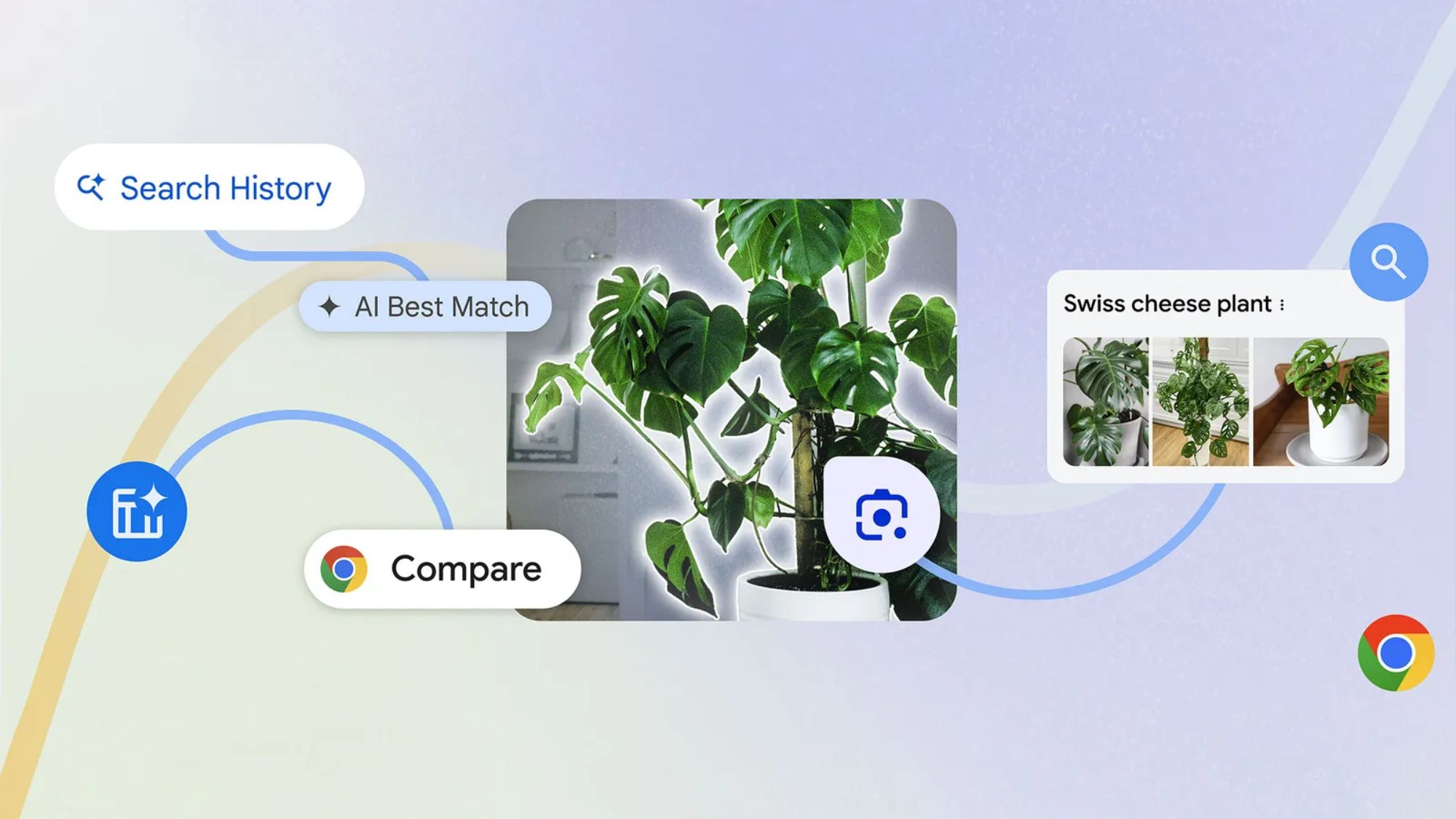
If it seems like all your devices and services come equipped with AI nowadays, you're not wrong. But that's not necessarily a bad thing. From writing and organizing assistance to preventing troublesome malware, AI-powered tools and features on your laptop, phone, and other devices can be incredibly helpful.
Google is furthering the usefulness of AI in its Chrome browser with three new features, all rolling out over the next few weeks. If you use Chrome, you can soon search your browser page with Google Lens, compare products across multiple sites within the same tab, and ask anything about your browsing history.
While all these features sound awesome, we're most excited about that last one. Not digging through your search history to find something you spent hours researching weeks ago? Sign me up.
Here's how the new AI-powered history tool (and the other two features) will work once your Chrome browser receives the latest update.
Use Chrome's AI-powered history tool to free up space in your mind
It's not difficult to go back through your Chrome history without the help of AI. On paper, it's as simple as using the Ctrl + H keyboard shortcut to pull up your history in seconds and find what you're looking for.
But what if the information you're trying to find is from a few weeks ago? Or worse, you can't remember when exactly you searched for something? Chrome's new AI-powered search history tool will help immensely in these situations.
And honestly, even if it's something you looked at one day before, the tool could still save you a lot of time. Rather than scrolling through everything you've searched since the entry you're looking for, which could take a few minutes, you can turn to the AI-powered Chrome tool to find the info in seconds.
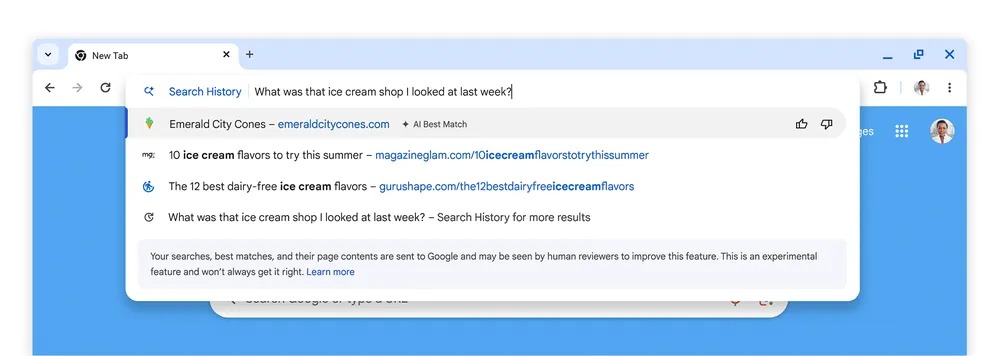
In the Google example above, someone used the AI-powered feature to ask, "What was that ice cream shop I looked at last week?" Then, the new search history tool pulled up 'Emerald City Cones' as an AI Best Match.
The feature hasn't been rolled out to all devices yet, but I'm curious to know if the tool can help with more complex situations. For example, what if Emerald City Cones was the ice cream shop you spent the longest looking at or the last ice cream shop site you had open after looking at ten different ice cream shops?
I can use my search history to find all ten hypothetical ice cream shops I looked at a week prior, but remembering which one I landed on is more challenging. If Chrome's AI-powered history tool can help with that, that'd be game-changing.
As someone who frequently compares multiple products or the same product across multiple sites, I'm also pretty excited about Chrome's upcoming 'Tab compare' feature. With this feature, you'll see a comparison table on a single tab containing everything you need to know.
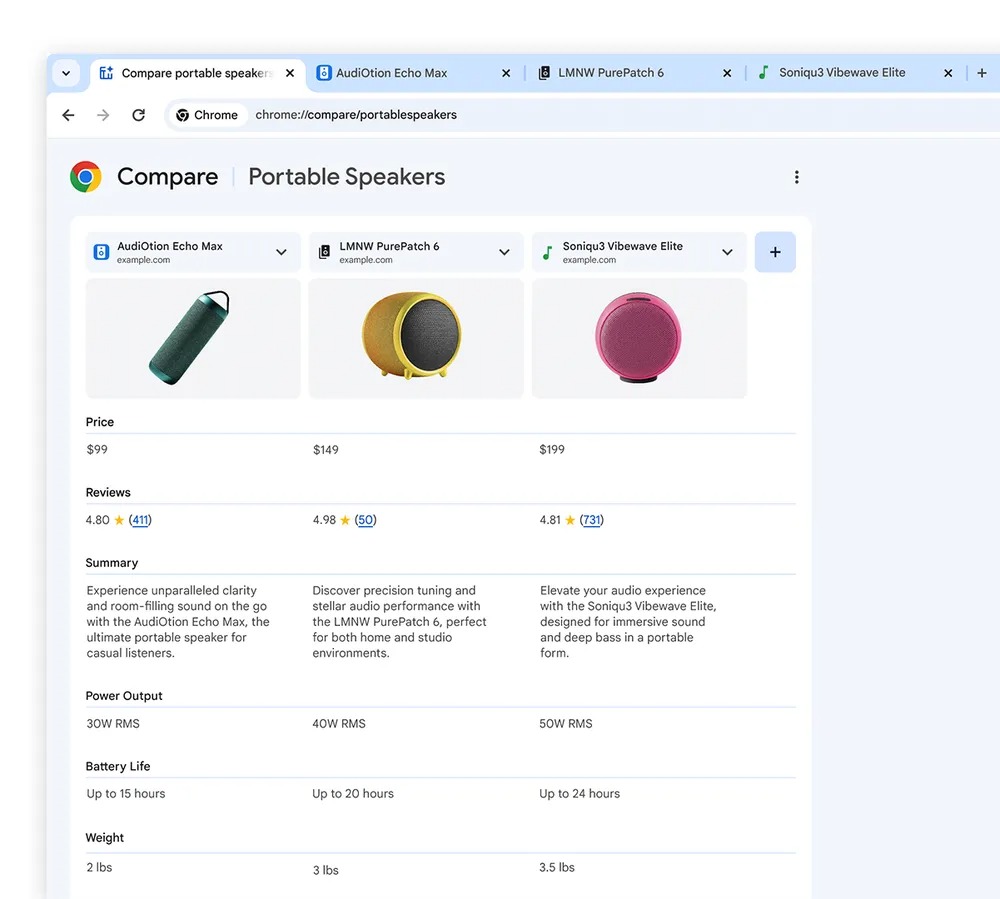
Then, the Google Lens feature essentially brings the Lens tool from the main Search page to any tab you're on, so you won't have to leave your current tab to look anything up by image.
These three new features are rolling out now, but because there are so many Chrome users, it might take a few weeks for the update to reach you. And Google says "there's lots more to come," so keep your eyes peeled for future AI updates as well.
MORE FROM LAPTOP MAG<
- This laptop is magic, so why aren't there more like it?
- ChatGPT-5 rumors: Release date, features, price, and more
- My beloved Pixel Tablet with Charging Speaker Dock is $100 off among Amazon's off-to-college deals







