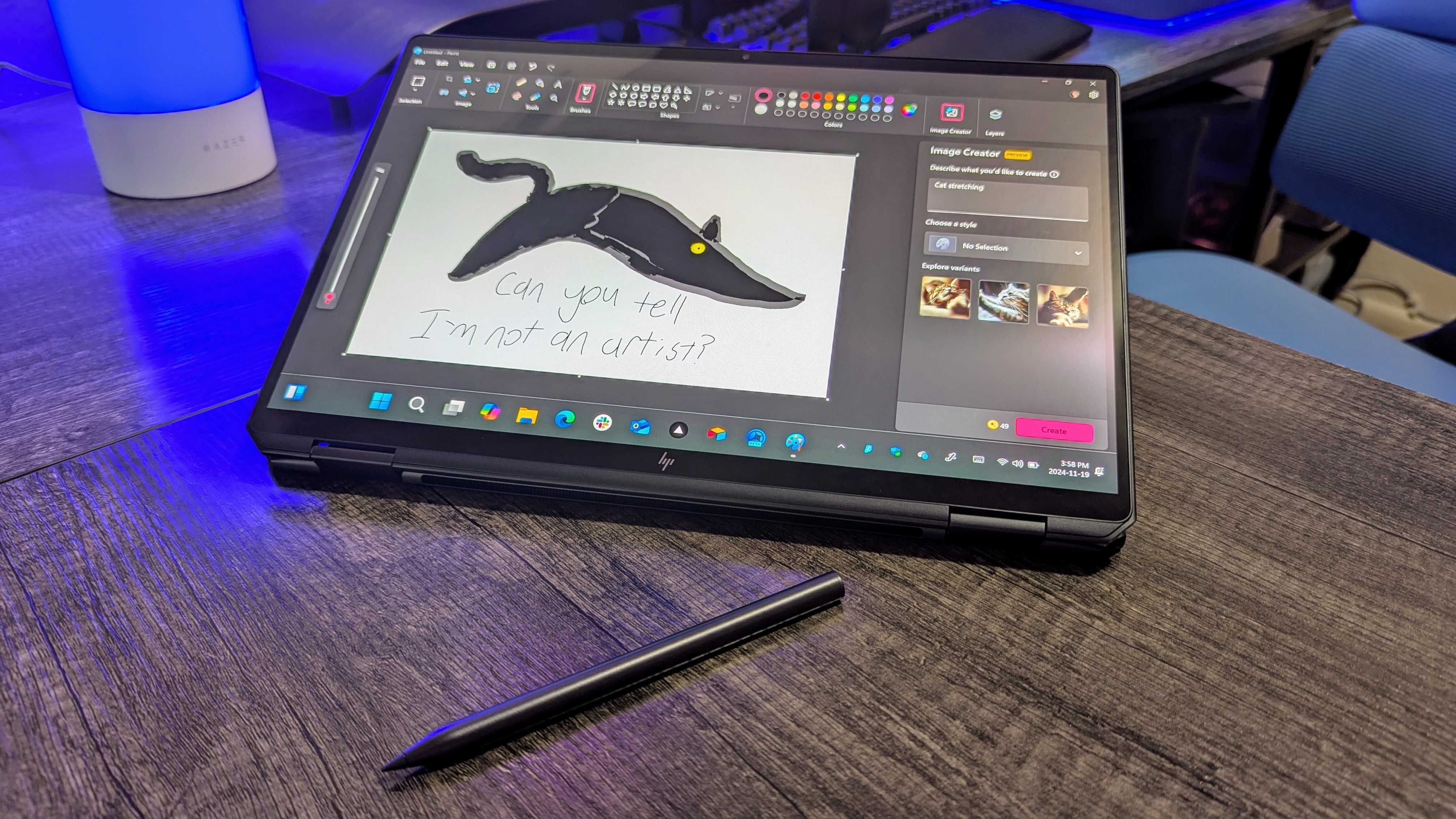
Copilot+ PCs currently lack a "killer" exclusive feature that makes them more alluring than competing devices. The AI power promised by Copilot+ PCs exists on the best AI PCs, not all of which feature the Copilot+ moniker. But Microsoft is working to make Copilot+ PCs stand out. The tech giant is currently testing a new AI menu within Paint and an improved Windows Search experience that leverages AI.
Copilot in Paint
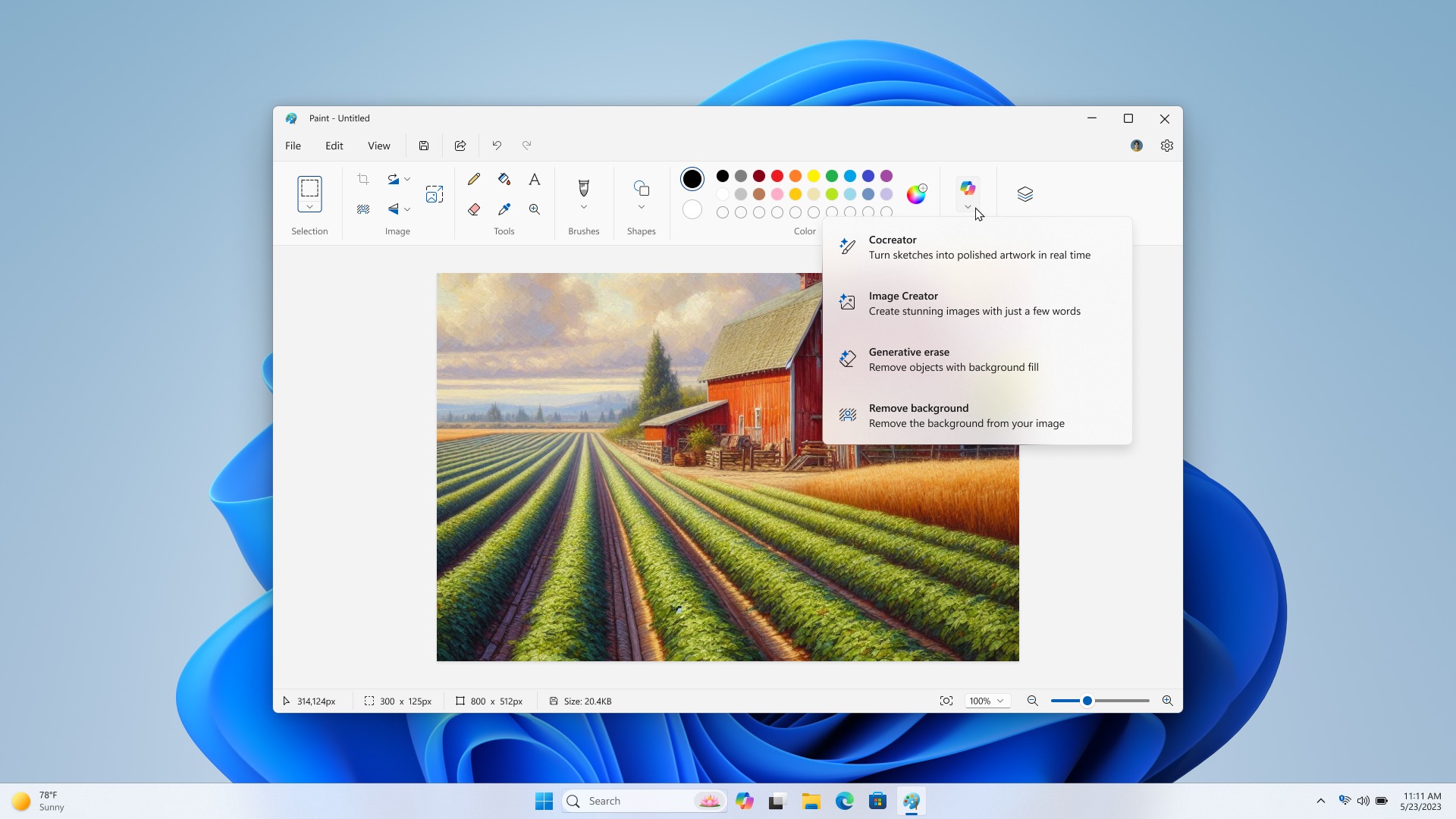
Microsoft Paint will soon feature a Copilot menu that houses all of the app's AI tools. Copilot has gained AI features steadily over the last couple of years, such as the DALL-E-powered Cocreator released in 2023, and generative fill and background removal that shipped last year. Those features will all live under one roof within the Copilot menu that just entered testing among Windows Insiders in the Canary and Dev channels. Microsoft announced the change recently alongside the launch of Windows Insider Preview Build 26120.3073.
To try the new Copilot menu, you need to have Paint version 11.2412.271.0, which is available to Insiders in the Dev Channel or Canary Channel. To have all of Paint's AI features, you'll need to have a Copilot+ PC, since Cocreator is exclusive to those devices.
Improved Windows Search
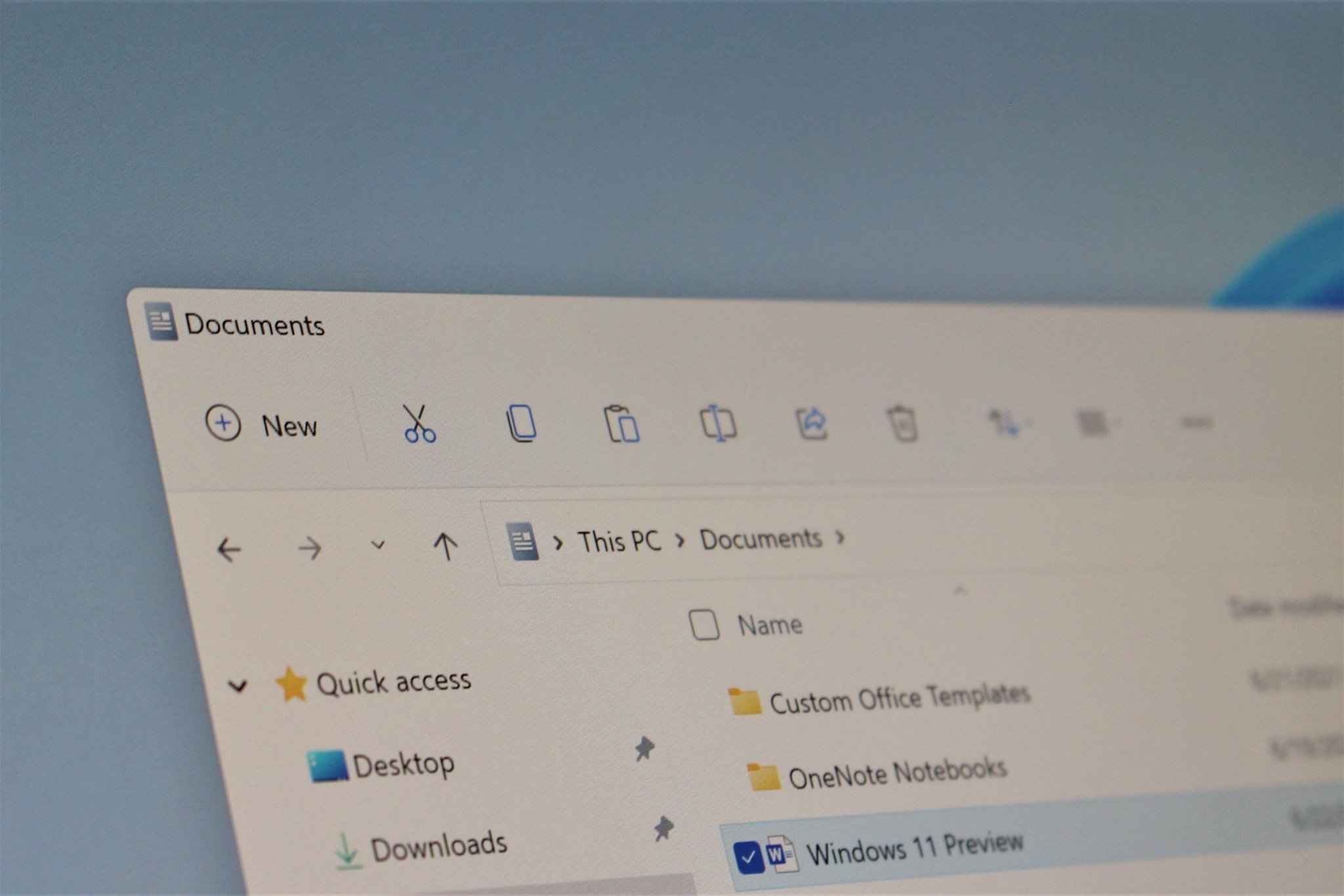
The new Copilot menu in Paint is not the only AI feature available to Windows Insiders. The improved Windows Search continues to roll out gradually to Windows Insiders with Copilot+ PCs that feature Snapdragon chips (Intel and AMD Copilot+ PCs will gain support in the future). Microsoft also added support for finding photos that are saved in the cloud by using everyday language. When using a supported PC with access to the feature, a person can use the search box within File Explorer to find images. The feature also searches for keywords within documents, so it can be used to locate a range of content.
Microsoft announced its improved Windows Search functionality last year. The feature is in testing within File Explorer now and should make its way to the universal Windows Search pane in the future.
Microsoft outlines other changes and fixes within Build 26120.3073 in a blog post about the update, though none of them are as noteworthy as the new features for Copilot+ PCs.







