
Chromebooks can be an attractive option for students on a tight budget, especially if they need a laptop only to write emails and comparative literature essays. But what if they’re studying screenwriting or designing the school’s literary magazine? A Chromebook won’t run the programs they’ll likely need to do that. If those programs are accessible through a web browser, they most likely come with a monthly subscription, and the ones that don’t might have extra, non-intuitive steps for saving projects — or else students risk losing their work.
The Lenovo IdeaPad Flex 5i 14 Gen 7’s faster performance and more robust operating system makes it a better-value laptop for students who want to do more than write papers, not worry about how and where their work is saved, and save money. It’s the laptop I would buy if I was in college today.
Lenovo IdeaPad Flex 5i 14 Gen 7: Specs and benchmarks
Lenovo IdeaPad Flex 5i 14 Gen 7: Program compatibility

ChromeOS is a “lightweight” operating system, meaning that it’s designed to run most mainstream apps in the cloud, not installed on the Chromebook itself. That’s all good if the program you need is a web app and you have reliable internet. But what if only a desktop version exists, the school Wi-Fi is slower than molasses, or a bunch of features are locked behind a paywall?
When I studied screenwriting, I used Final Draft to write my scripts. Today, it’s still only available on Windows and macOS, but users can now collaborate on the same file over the internet. Bad Wi-Fi? No problem! You don’t need an internet connection to work alone on your script. There are no monthly subscription fees and no project limits. Just a one-time, $99 payment for students and teachers.
Many web-based screenwriting apps that work on Chromebooks are subscription-based. Celtx charges $14.99 a month ($134.88 per year) just for the privilege of working on more than one script at a time. Arc Studio Pro charges $69 per year for unlimited projects, access to a desktop version (not compatible with Chromebooks), and to remove the watermark from exported scripts.
A budget Windows laptop like the IdeaPad Flex 5i 14 gives you greater access to specialized programs and saves you money in the long run. Maybe it’s because I grew up in the era of 56K dial-up, but if I’m paying for software, I want it to run locally, not in the cloud. I shouldn’t have to pay $69 yearly to do that, either.
Lenovo IdeaPad Flex 5i 14 Gen 7: Struggles in the classroom
I’ve taught my creative writing students how to use Twine since I started teaching interactive fiction several years ago, primarily because it works on Windows, macOS, and in a browser. Its web-based app is an incredible asset for my students who use school-provided Chromebooks (that they can’t take home), but some forget to save their files to their Google Drive.
With the desktop version, everything automatically saves to the laptop itself. However, on a Chromebook, all that data is temporarily saved in the browser, and the school’s IT department manages how often that data (cookies and cache) gets cleared to save precious storage space on all those tiny 32GB drives. If my students don’t manually save their project files and upload them to their Google Drive, there’s a chance all their hard work will be erased — and I’ve seen it happen every semester.
Lenovo IdeaPad Flex 5i 14 Gen 7: Comparing price and specifications
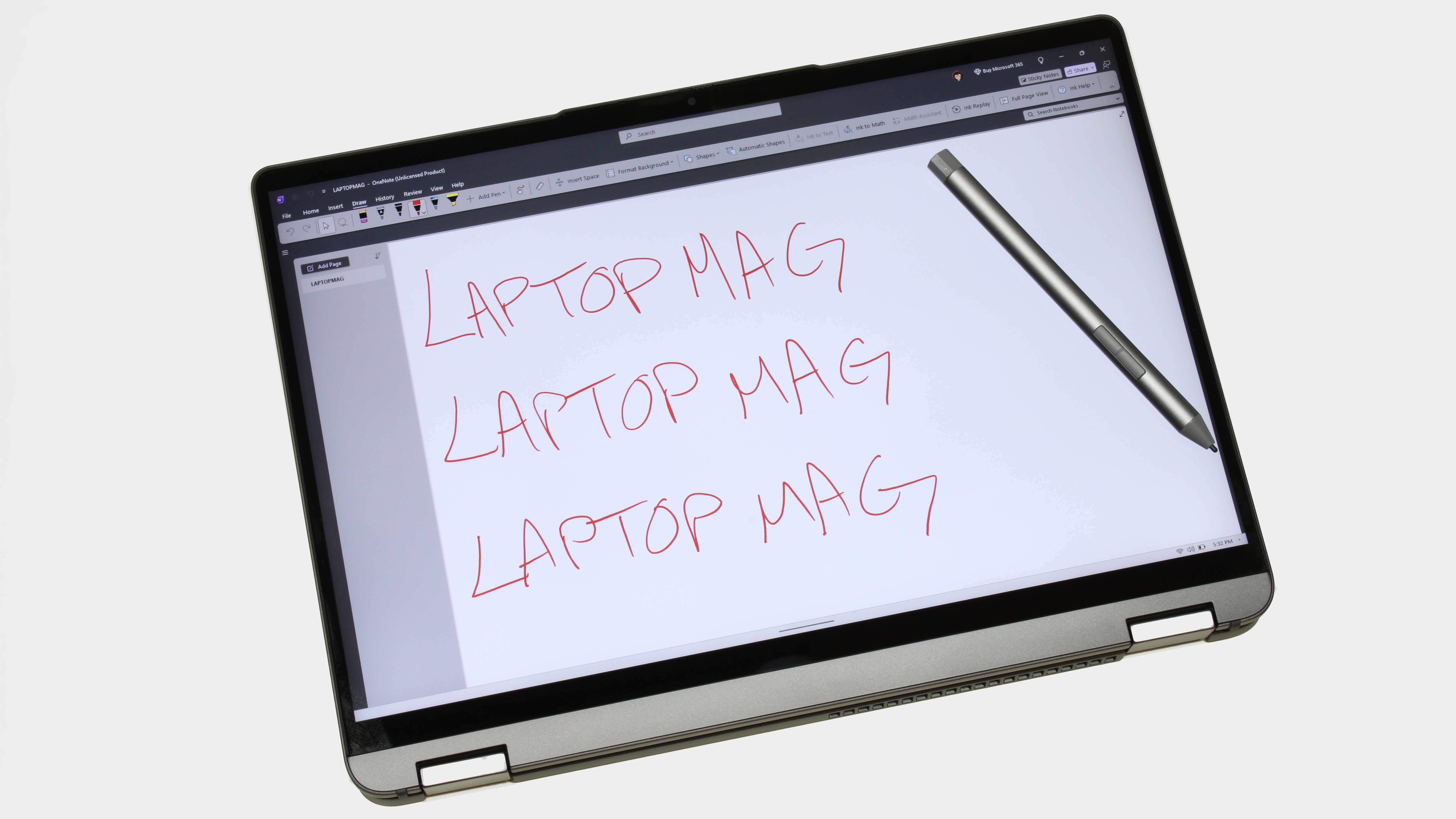
Some of the best Chromebooks cost under $500, which can make budgeting for a college degree less stressful. But many come with slower processors and slower storage. Some have a short battery life, dim display, or a mushy keyboard. Understandably, you get what you pay for.
To keep up with some Windows laptops' sophisticated, slimmer designs, laptop makers have released fancier and sturdier Chromebooks that can cost as much as $1,000. I don’t care how pretty a Chromebook might be or if it has a 4K OLED display and a fingerprint reader; if it doesn’t have a full-fledged operating system, it’s not worth buying at that price. Even if it has a powerful processor, Chromebooks can’t fully take advantage of it.
The IdeaPad Flex 5i 14 is less pretty or lightweight than the $699 Samsung Galaxy Chromebook Plus we recently reviewed. But it’s faster, cheaper, and has a more robust operating system. I would even buy this laptop over one of our new favorite Chromebooks, the $749.99 Acer Chromebook Plus Spin 714.
Lenovo IdeaPad Flex 5i 14 Gen 7: Finish your homework
Chromebooks can place extra technological limitations on students. Web-based apps can incur recurring costs. However, Windows laptops support many more programs that run locally on your machine than Chromebooks and are more reliable for saving projects than web-based apps.
You don’t always have to be connected to the internet to use most productivity and creative desktop programs. If those programs are subscription-only (cough Adobe cough), your school might have an education subscription that lets you access the desktop versions for free, usually with more features than their web app counterparts.
Depending on what you end up studying or what extracurricular activities you want to get involved in, your money will be better spent on the Lenovo IdeaPad Flex 5i 14 Gen 7 because you can do more with it.
-
More from Laptop Mag
- Lenovo IdeaPad Flex 5i 14 Gen 7 review (2024)
- Lenovo IdeaPad Flex 5i Chromebook Plus review (2023)
- After a week with this Lenovo IdeaPad Pro, this is the laptop I would buy instead (2024)
- I've been reviewing laptops for over 6 years, and if I stopped now, this is the one I'd buy (2024)
- Best laptops for college in 2024: Student laptops for every budget







