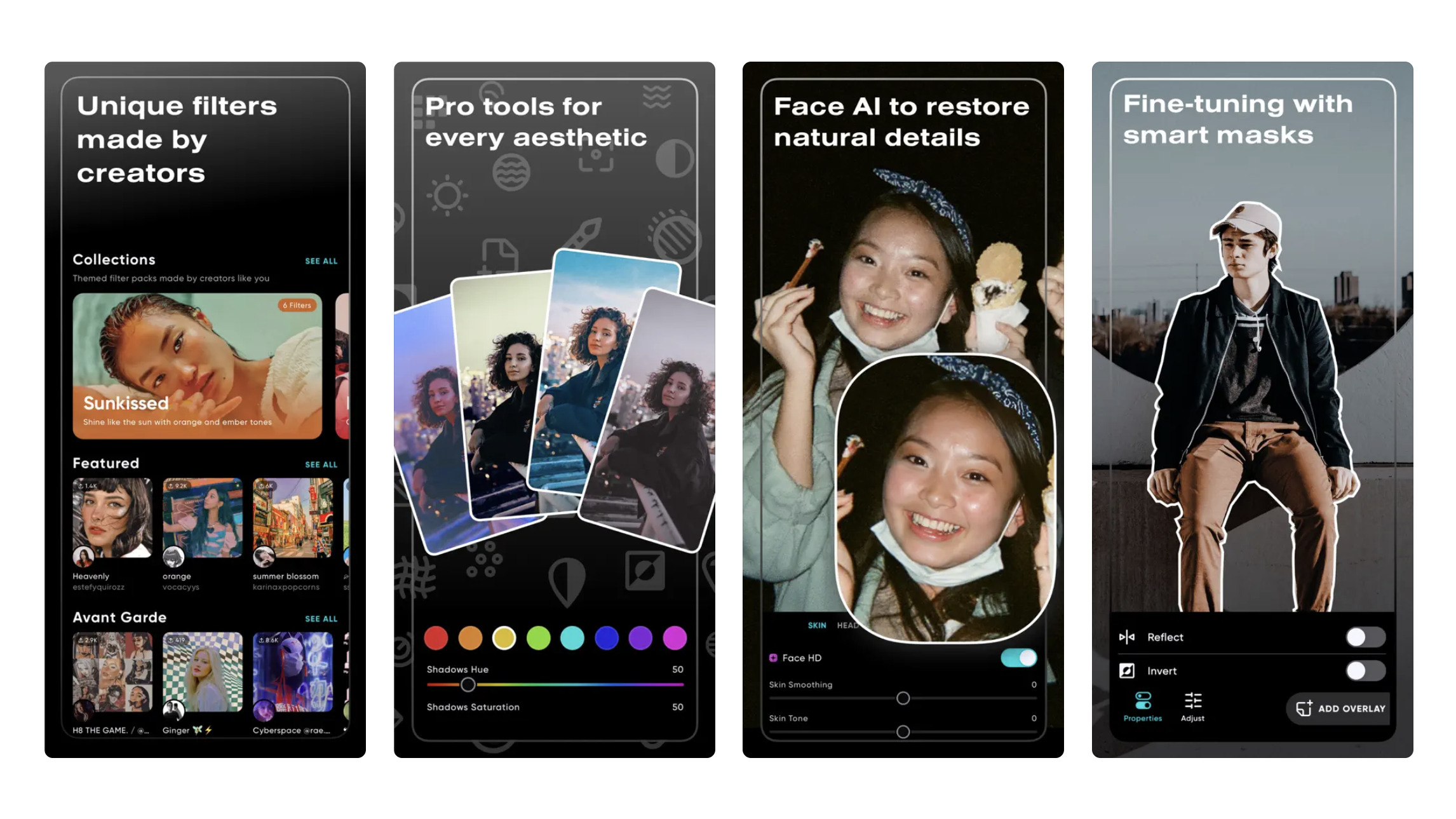

iPhone / iPad - Free (In-App Purchases)
Want more apps? Check out our hand-picked lists:
- Best iPhone apps
- Best iPad apps
- Best macOS apps
- Best Apple Watch apps
If you left your love for iPhone photography filters back in the early days of Instagram, I get you. At the time, they seemed as if they were making everything look cool and retro. But in hindsight, they were ensuring our already blurry shots looked even worse.
Fast-forward to 2024 and the truth is that not all filters are created equal. You'll still find plenty that make your iPhone photography look overdone and a bit naff. But there are plenty that are subtle enough to be largely undetectable while adding a pop of vibrancy or a subtle hue to your snaps.
There are no end of photo apps with built-in filters (I recommended Tezza earlier this week, which is my current favorite) and you'll find plenty within Instagram itself. But if you want a vast library of filters to choose from, then I suggest you take a look at Polarr for your iPhone or iPad.
What makes Polarr worth downloading?
Polarr has a sightly different editing process to other apps I've used. Rather than upload a photo to an editing suite, you're encouraged to upload a photo and then you can see how it looks with a whole bunch of different filters in real-time on the app's 'Discover' page.
There are literally hundreds of filters to choose from and they're categorized with labels like 'avant garde' and 'indie film'. You can then scroll through all of the different ways your photo might look with those applied.
Many of these filters are actually made by creators. This is a completely different vibe to Tezza, which I recommended earlier in the week purely because its filters felt selective and hand-picked. But if you'd rather have loads to choose from that are all created by different people, then Polarr might be more up your street.
The main draw of Polarr might be its filters, but you can also access all of the tools you'd expect from an editing app, including brightness, contrast, gradients and more.
There are several different options to choose from if you want to use Polarr long-term. 'Polarr Premium' gives you access to all content and all tools and removes adsA yearly subscription is $25.49/£25.49, which works out at $2.12/£2.12 per month. A monthly subscription is $9.99/£9.99 a month. Like most apps with a subscription, the yearly one makes more sense. There's also a 'Lite' version that gives you some benefits, that's $12.99/£2.99 a year or $5.99/£5.99 a month.
You can stick with the free version, but what you can do each day is limited. You'll still have ads and you can only export one ad-free creation each day and save three filters a day. This isn't ideal, but it's handy if you can't afford yet another subscription.







