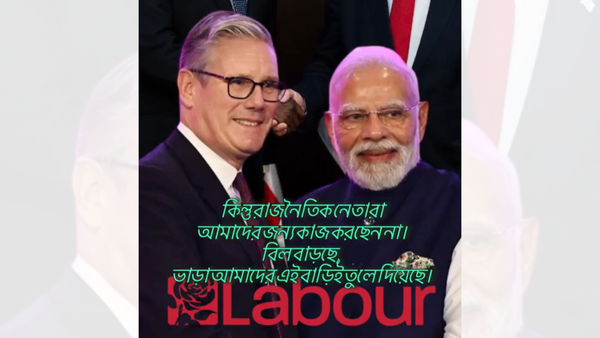If you're setting up a new Windows 11 laptop or desktop or switching browsers to Google Chrome right now, you may have run into this persistent blue pop-up error stating that Chrome isn't supported on your PC:
"This app can't run on your PC."
Don't panic, you're not the only one.
Laptop Mag has identified an issue with Chrome installation on Windows and corroborated the bug on multiple devices. As it turns out, other Windows users are aware of the issue and not happy about it either.
Laptop Mag reached out to Microsoft and Google about this bug. A representative for Google tells Laptop Mag that the company is aware of the situation and has updated the installer so it is now compatible with Windows machines.
In the meantime, here's what we know about the Google Chrome installer issue, plus the official fix and our original workaround.
Affected systems
Laptop Mag's testing lab was able to confirm that the issue is specific to Windows devices. We replicated the error on four systems and then came across Reddit users with similar troubles.
"Just re-installed Windows and I can't install Google Chrome," reads one Reddit post.
"It's not just you. Something is going on with the installer," comments another user faced with the same problem.
In our research, macOS systems were able to download and install Chrome the usual way.
Our lab also attempted to install Chrome on a Windows 10 machine, which brought up the same app incompatibility pop-up error as Windows 11.
If you already have Chrome installed, you won't have any issues with loss of service. This is specifically impacting new Chrome installations.
We do not currently know what's causing the installer error. Due to the timing, it doesn't appear related to the March 21 Google Chrome update, nor was there a Windows 11 or Windows 10 system update that could have caused compatibility issues.
How to get a working Chrome installer
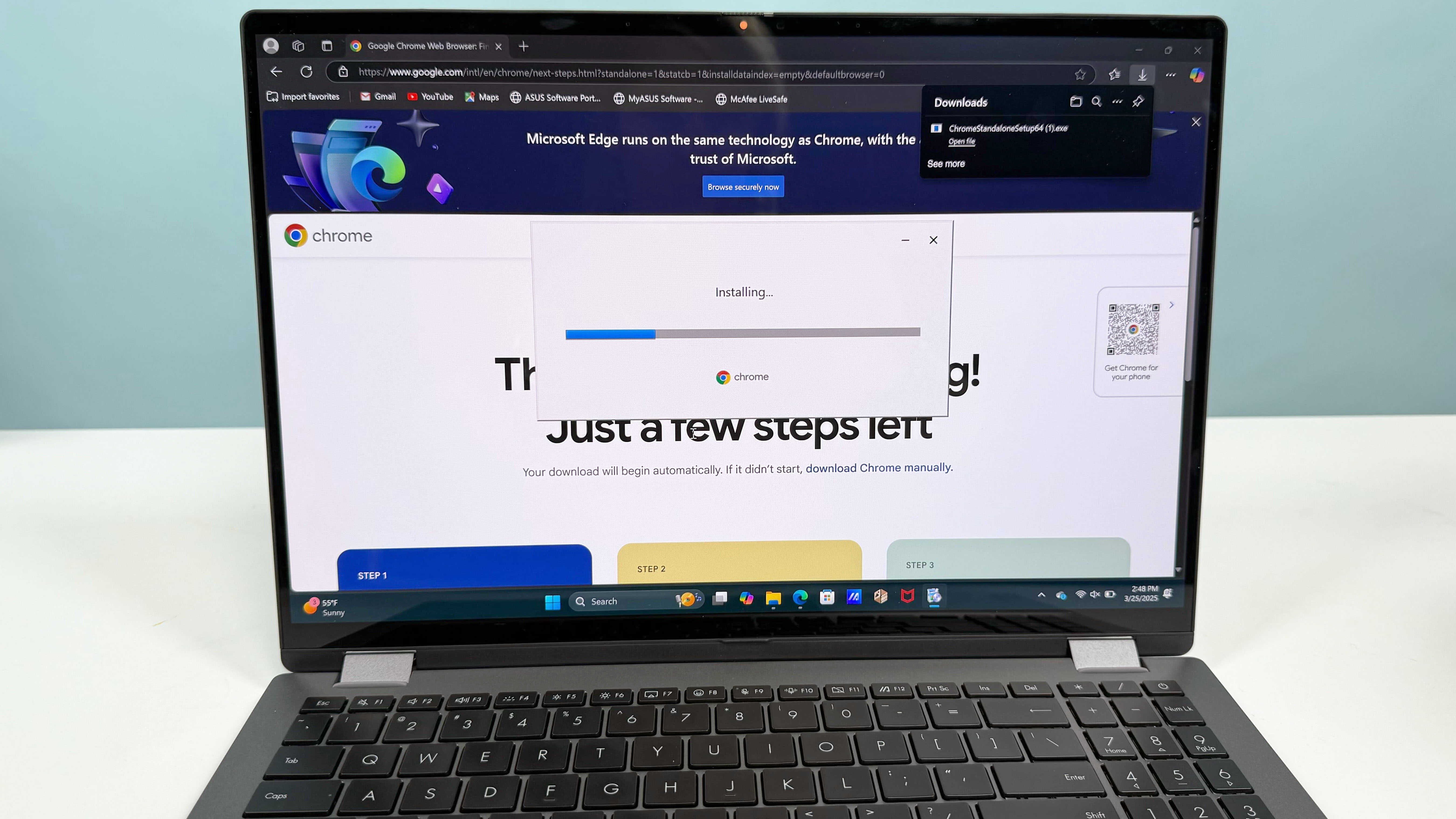
The compatibility error appears to be caused by a version of the general Chrome installer, ChromeSetup.exe. This is the Installer file you find at the top of the Google Chrome download page.
Google has now updated that installer with a compatible version of the ChromeSetup.exe executable. So you may need to refresh your browser or clear your cache to get the correct installer.
Alternatively, you can get the Windows 10/11 64-bit specific installation file, ChromeStandaloneSetup64.exe, otherwise known as the offline installer.
The bad news is that the offline installer is no longer available through the typical Google Chrome download page.
The good news is that the Windows 64-bit offline installer is available for download from Google, but you need a specific web address to access it. To get the offline Chrome installer:
- Go to http://google.com/intl/en/chrome/?standalone=1
- Click "Download Chrome"
- Download and install the app
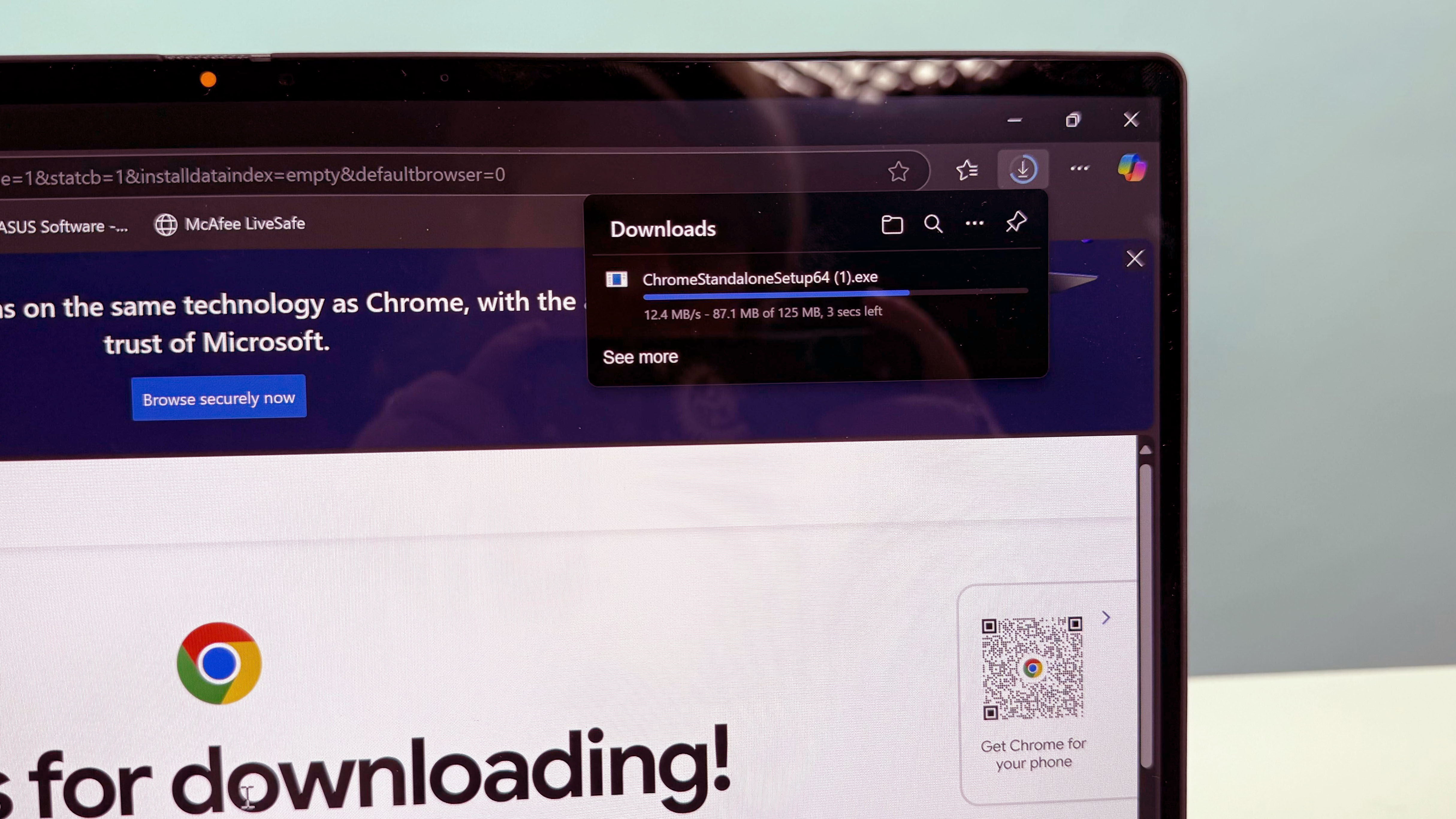
Both the Offline Installer and General Installer are working on the systems Laptop Mag used for testing.
If you have a saved version of an older Chrome Installer, versions of the installer prior to 3/25 appear to be working.
As of our update on 3/25 at 4:33 pm Eastern, all versions of the ChromeInstaller currently available on Google's pages are compatible with Windows systems.