
Like a lot of creatives, my gaming room setup doubles as my work-from-home office space, and to achieve that true work-play balance, I got myself a budget monitor from Philips that I now use exclusively with my MacBook Pro for more admin-related tasks. What makes the Philips 27E1N1600AE one of the best monitors for MacBook Pro in my opinion, is not only its super-affordable price at under £200, but also the fact that it has a lot of workplace-friendly features that will definitely entice those who work from home (like me).
One of my favourite settings on this monitor is the low-blue-light mode which helps to combat eye strain caused by staring at screens for long periods. I suffer from pretty much all of the symptoms of computer vision syndrome (CVS) including eye strain, headaches, poor posture, and general irritability –which I've been trying to work on (though I'm not sure if my blue-light-blocking glasses are doing much).
Most of the work I do on my MacBook Pro involves article writing, managing spreadsheets, replying to emails, and the occasional photo editing while listening to Spotify, and I find it much easier to stay organised with all of these tasks when working on multiple displays. I only needed something simple, but I got more than I asked for with this monitor, including built-in 2W stereo speakers (though the sound quality is a bit tinny).



The Philips 27E1N1600AE is the latest addition to the company's E-line family of business monitors, which usually I wouldn't consider purchasing. But this monitor has really surprised me and offers great value for the quality and performance that you get with it. For example, it has a 100Hz refresh rate which is great for both eye comfort and watching videos, while the IPS QHD panel is boosted with HDR for vivid colours.
I recently wrote about my new 4K gaming monitor that I've been using to play Marvel Rivals, and how at $400 – I thought it was a steal. In comparison, this budget Philips monitor is nothing flashy, primarily marketed as a business display, but has a very stylish all-black design that looks modern, so you'd never suspect that it wasn't a gaming monitor when included in my triple-monitor gaming setup (see images below).

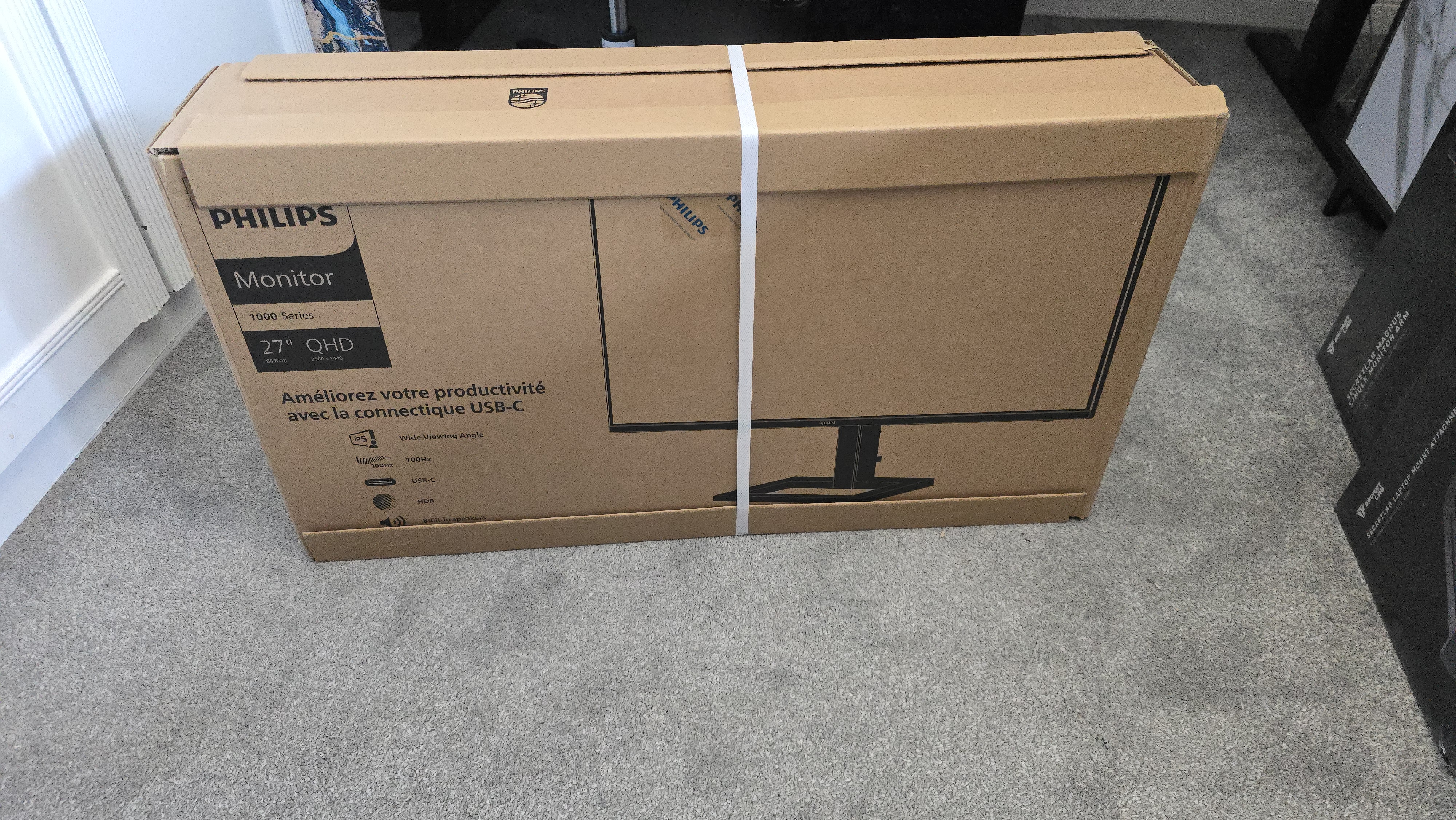


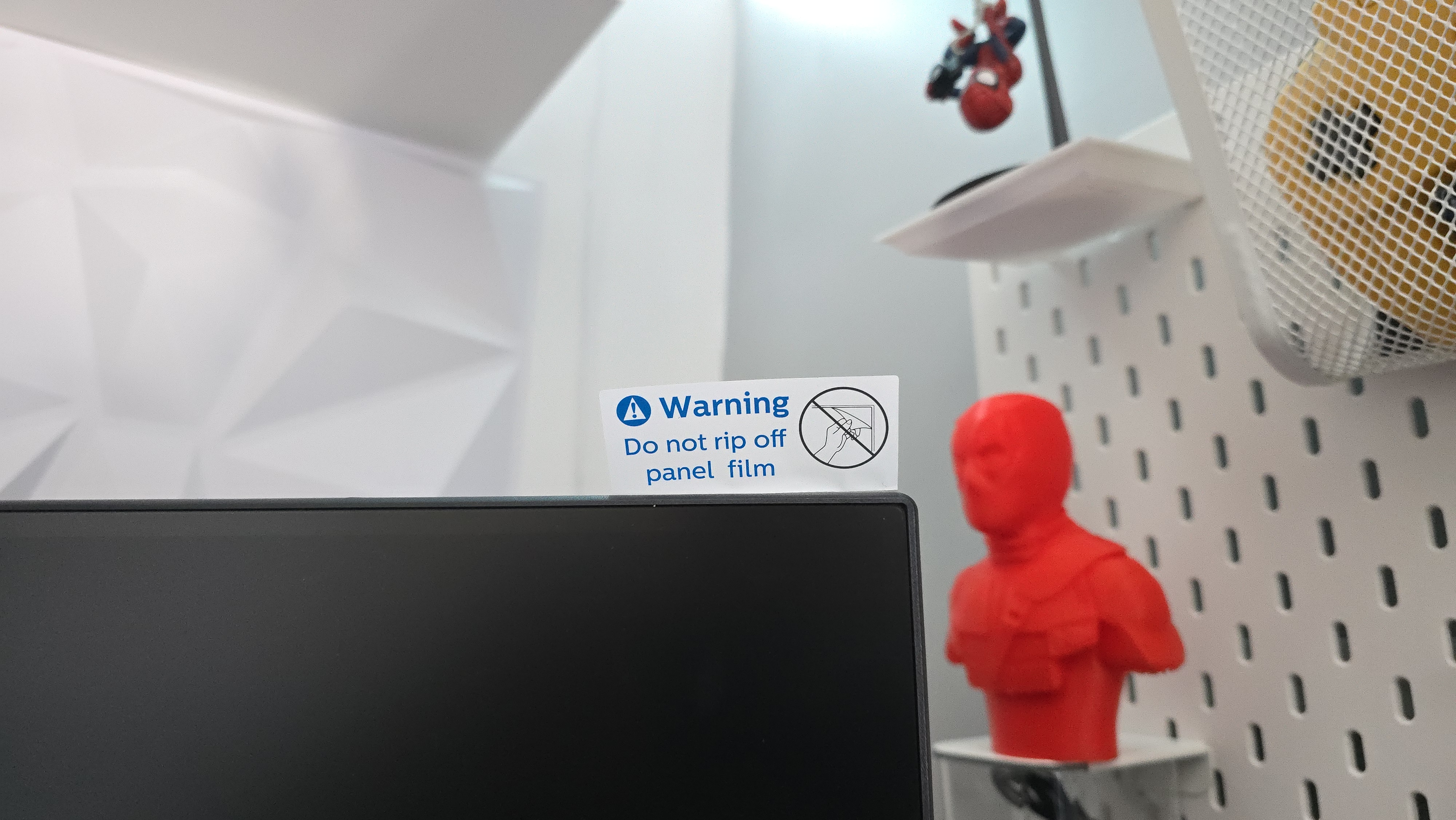




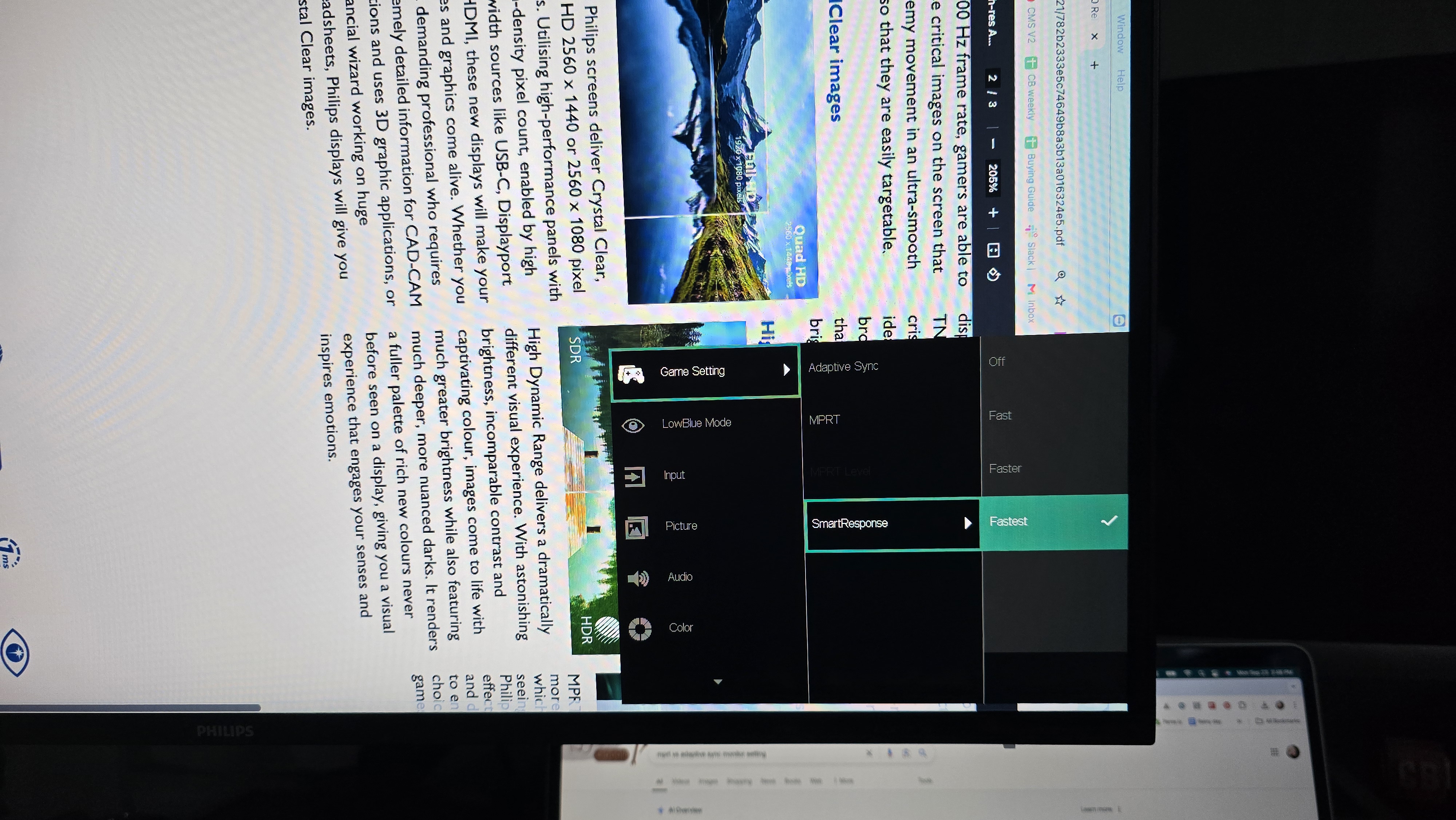
In short, I highly recommend this monitor for anyone who deals with a lot of admin work: emails, spreadsheets – you get it. Sometimes less is more, and it's better to have a monitor calibrated for plain text than one that's riddled with chromatic aberration. It's definitely not a gaming monitor, though I did try it out with my PS5 - but it's perfect for almost everything else, and super affordable too. For some other recommendations, see our picks of the best monitors for working from home, which you should definitely combine with one of the best chairs for back pain too.







