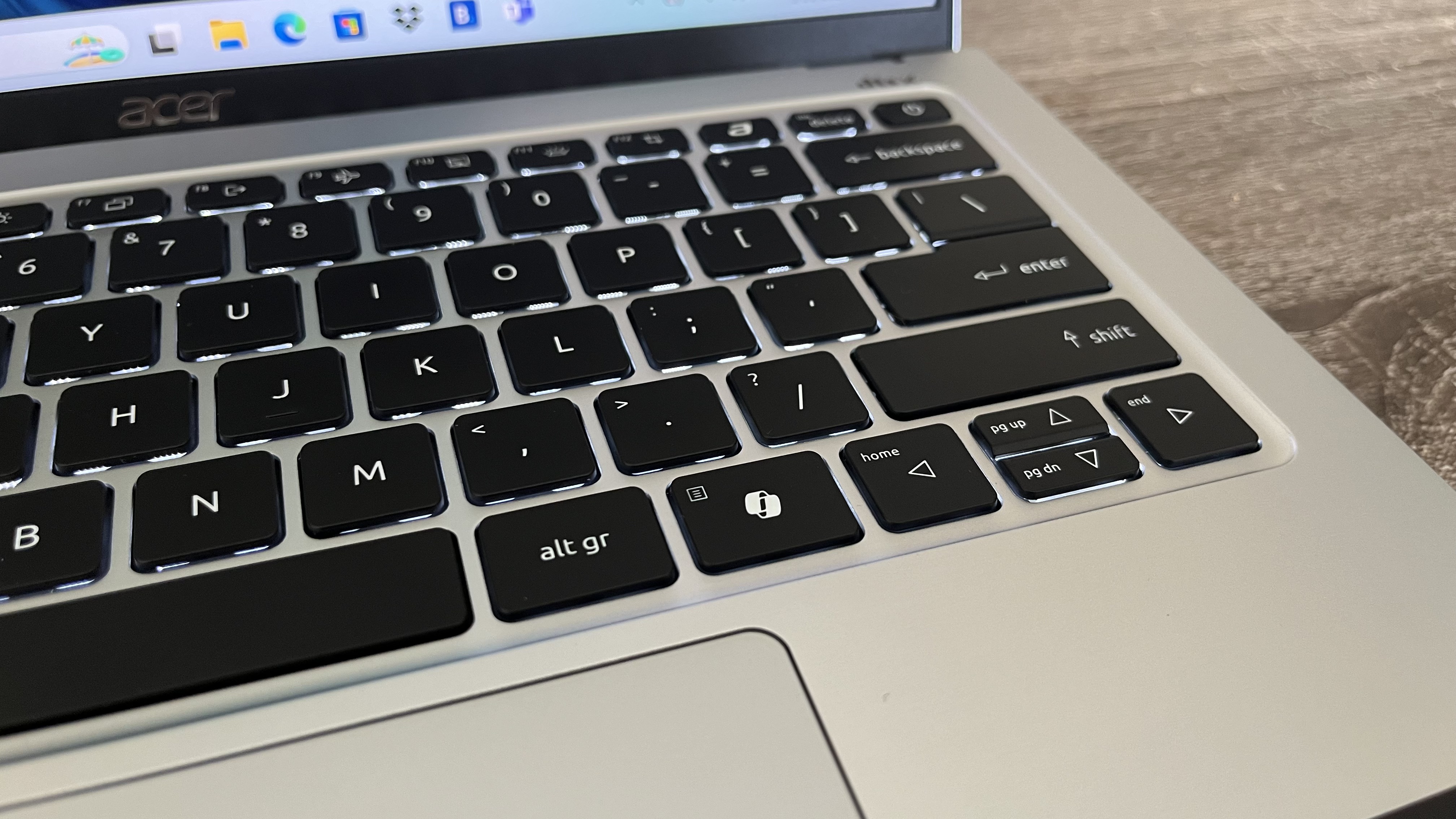
When Microsoft introduced the Copilot key, all we could think was – this is a waste of precious laptop keyboard real-estate, frankly – and for those of you who have the key, and feel this way, here’s some very good news: you can now reconfigure it, at least in testing.
In the new Beta channel preview build 22635 for Windows 11, Microsoft has made it possible to remap the Copilot key to launch an app rather than invoke the AI assistant.
As Microsoft explains in a blog post, there’s a slight catch, though: “You can choose to have the Copilot key launch an app that is MSIX packaged and signed, thus indicating the app meets security and privacy requirements to keep customers safe.”
We’ll come back to discuss the exact implications of this momentarily, but the gist is that you can’t remap the key to any application you’d like – only MSIX apps.
There’s no change to the default behavior of the Copilot key as you might expect – when you first get your shiny new Copilot+ laptop, it’ll still summon the AI assistant when pressed. You’ll be able to reconfigure it in the Settings app, in Personalization > Text input, at least when this change comes to the release version of Windows 11 – and we can’t see why it would get cut in testing.
That MSIX configuration caveat

As noted, the caveat is that you must remap the Copilot key to launch an MSIX app, which is a Windows app package cooked up by Microsoft, with the aim of tighter security (among other benefits). In short, many Windows apps aren’t MSIX-packaged, and if any given application you want a shortcut to isn’t, then you’re out of luck.
This feature is just in testing at the moment, so it’s possible Microsoft could change this requirement – we shall have to see down the line. The reason for stipulating MSIX, as noted, is the better security provided in this installation format over and above MSI (its predecessor).
Those who are frustrated with the limitation can always redefine the Copilot key using third-party key mapping software, naturally, but that isn’t as convenient as having a native option. (If that native option has a full range of functionality when it comes to the apps you can link the key to, that is).
We don’t have a Copilot key on our keyboard, and don’t want one, as you can probably guess from how this article started – those on TechRadar who have been playing with this key have found it less than revolutionary, too.
All in all, having to introduce an option to reconfigure the key could be seen as a bit embarrassing for Microsoft, considering the fanfare when the Copilot key was revealed. If you recall, the move was trumpeted as the ‘first significant change’ to the Windows keyboard in some 30 years, and that the Copilot key would be a ‘core part’ of the keyboard on a par with the Windows key itself.
All that said, if the Copilot assistant itself becomes much more useful in Windows 11 in the future, maybe the dedicated key could yet carve out more of a genuine raison d’etre, as opposed to feeling more like a crowbarred-in addition, at least for us.







