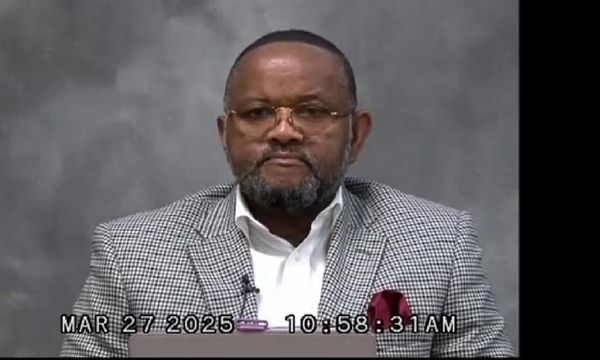What you need to know
- Wacom is celebrating 40 years in the digital creative industry with an announcement for 4 new digitizers aimed at entry level artists and note takers.
- The Wacom One 13 is the first device in the One family to feature touch input support.
- The new One family of products are more customizable, allowing you to choose from different stylus pens and software packages to suit your needs.
On paper, digital art is the perfect medium for beginner artists. The fear of messing up and wasting expensive traditional paints and papers goes to the wayside, for example. Any savings on paint, though, can quickly be spent on purchasing a digitizer or pen display for creating. Entry level pen tablets can be shockingly affordable, but if you're looking to up your digital painting game with a nicer pen display it doesn't take long to discover that they can be quite cost prohibitive.
The Wacom One pen display has enjoyed a top position among the best drawing monitors currently available. The display is reasonably priced for a high-quality entry-level product with a beginner friendly design, but it's not a one size fits all pen display. That's why Wacom has recently made strides to expand the One family of products with 4 new devices—2 pen tablets and 2 pen displays.







Something for everyone
The Wacom One family of products are beginner friendly and focused on choice and customization so that you can freely create in the digital space. The new One products build upon the foundation from the original Wacom One but in two new sizes. The Wacom One 12 pen display features a 11.6-inch glass screen etched to have a toothy paper-like texture and bonded for low parallax with a 1920x1080 full HD resolution. The Wacom One 13 Touch is a 13.3-inch glass screen with similar stats, but it is the first compact entry-level tablet from Wacom to support 10 finger multi-touch gesture support, giving creatives a whole new way to interact with their digital work. Both pen displays are sleek and portable, with displays that are just 11.5 mm thick.
In addition to the 2 new pen displays, Wacom has also announced 2 entry level pen tablets. These tablets do not feature built-in screens, and they can be exceptional for note taking and portability or as a budget-friendly illustration tool. The Wacom One S and Wacom One M are built upon the foundation of the Wacom Intuos and Bamboo line of products but are fully supported with 4K pressure sensitivity and tilt input.
Wacom has made creating sustainable products a priority, and the Wacom One tablets and displays are among the most sustainable products the company has developed thus far. Polylactic acid bioplastic material has been used in the construction of these devices over the more commonly used Petroleum-derived plastics. Meanwhile the use of post-consumer recycled plastics has increased between 30 and 65%. This sustainability goal extends into the packaging of the products, as well, as the Wacom One devices are shipped in Forest Stewardship Council (FSC) certified paper material with flexographic printing made from organic and water-based ink.
The Wacom One product line is a gateway to the world of digital art, creativity and productivity. It draws on the company’s 40 years of experience in building high-end creative pen displays. Our goal is to make it easier than ever for artists and new users to start their journey. Whether drawing, painting, editing images, learning, teaching, collaborating or developing and communicating ideas, the new Wacom One family offers all the essentials the user needs to discover the benefits of using a pen in a digital world.
Faik Karaoglu, Wacom
Customize your Wacom experience
Customization is the name of the game with the One product line, and all 4 of these new devices can be used seamlessly with Windows, macOS, Android and ChromeOS devices. In most cases they can be connected by a single USB-C cable, though the Wacom One S and Wacom One M both support Bluetooth connectivity. These 7.9 mm thick tablets are slim and easy to throw in a bag alongside a laptop or tablet for on the go use.
These new pen devices from Wacom will feature customizable stylus pens and additional accessories to make your Wacom device feel as unique as you are. Similarly, the tablets and displays can be bundled with a suite of software to help you make the most of them. For creative beginners, Wacom has launched their very own Adventure Program with hundreds of videos and tutorials that is an excellent resource for learning how to use your new Wacom device with the software package you have chosen.
Setting up your Wacom experience is as easy as scanning a QR code which will then direct you to 3 different tutorial categories: Drawing and painting for creative beginners, Interaction and annotation in education, and Ideation and collaboration at work and at home. Choosing the Drawing and Painting suite of software will give you access to Clip Studio Paint, Magma, Affinity Photo, Affinity Designer, Bluescape, and Shapr 3D along with corresponding tutorials and video guides. The Interaction and annotation suite package includes Kami, Pear Deck, Collaboard, Explain Everything, Limnu, and Bamboo Paper. The Ideation and collaboration bundle includes Foxit PDF and Wacom Notes access.
Price and availability
Wacom One pen tablets and displays will be sold in two variants, either as a bundle with software and accessories or as a tablet only. Choosing tablet only gives the customer the option to select from their preferred pen and necessary cabling, reducing the potential for e-waste with unnecessary bundled accessories. You can pick up your own Wacom One pen tablet or display later this month in the Wacom eStore and via select retailers.