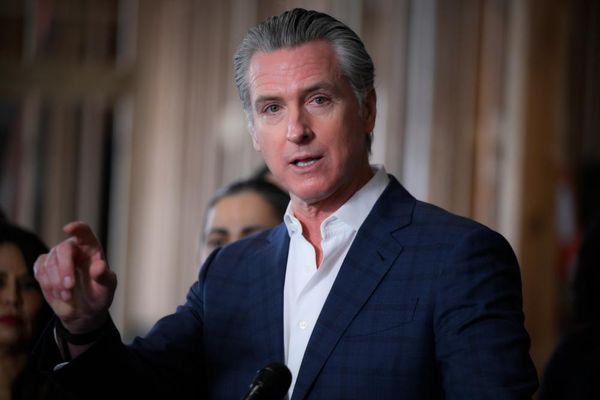As someone who's spent the last 15 years writing full-time for online publications, I occasionally worry that I'll end up becoming one of those chronically online people whose entire personality revolves around social media and memes.
Not helping matters is the fact that I'm constantly glued to my phone, endlessly scrolling social feeds without any real interest in what I'm looking at. I'd argue that most of the time, I'm doing so simply because my phone is there, stealing my attention with its big, inviting screen.
Given the opportunity to spend a week with Samsung's new Galaxy Z Flip 6, I decided to challenge myself by only using the clamshell phone's cover display wherever possible. That meant performing most of my daily tasks from the Z Flip 6's 3.4-inch outer screen, and resisting the urge to flip the phone open to scroll Instagram, Facebook or the platform formerly known as Twitter.
Having alternated between Galaxy Z Fold and S Series Ultra devices over the last few years, I knew going into this challenge that it would be, well, challenging. I'm not a smoker, but I imagine the involuntary need to pull out my phone and scroll some nonsense would be comparable to the urge to light up.

During my first day of this self-imposed challenge, I found myself repeatedly pulling out the Galaxy Z Flip 6 and unfolding it. Immediately, I would realize what I'd done and then stop myself in my tracks. This happened approximately a dozen times. What happened the next day surprised me.
On day two, the need to unfold the Galaxy Z Flip 6 had decreased dramatically. It still happened a couple of times while watching TV in the evening, but it was nothing compared to the day before.
By the third day, I had more or less gotten over the need to fidget with my phone entirely. Looking at the Digital Wellbeing report on my S24 Ultra, the phone recorded a daily average screen time of 3 hours and 20 minutes, which seems pretty high.
Although I haven't had the Galaxy Z Flip 6 long enough to measure my daily average over a whole week, my latest Digital Wellbeing report recorded 1 hour and 9 minutes of screen time for the last 24 hours, which is just over a third of what I'd previously racked up.
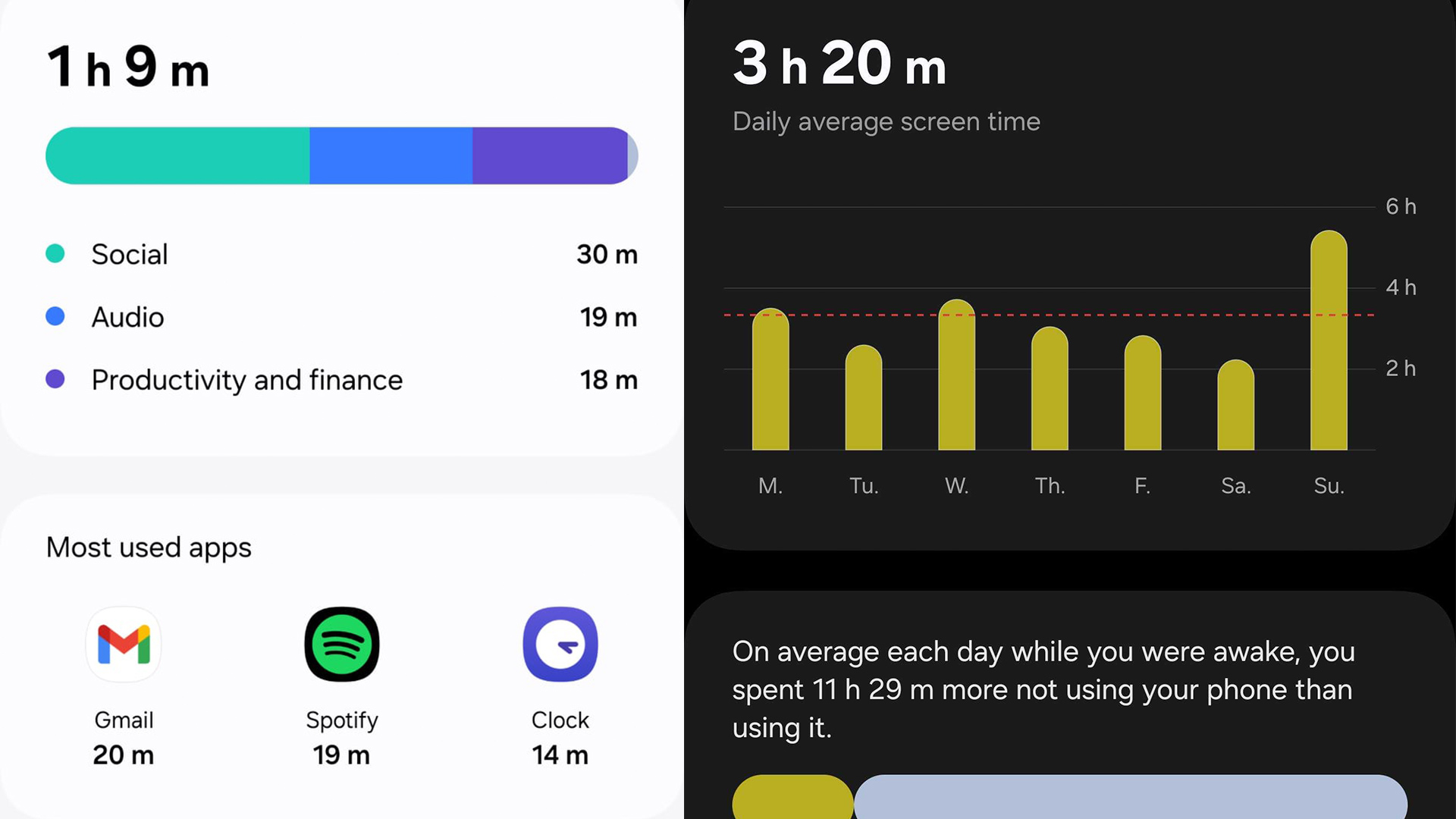
So what kinds of tasks do I use the outer display for? As you might expect, I typically use the it for simple functions, such as viewing the widgets I'd set up for quick, at-a-glance information, and replying to a text message or email.
The widgets I chose to highlight from the outset are fairly straightforward — a Spotify widget for quick access to playlists and music player controls, a weather widget, a small calendar widget which expands into a larger full-screen version, and a clock widget for setting up alarms.

For messaging, I was surprised to find that there were no native SMS, email or chat apps offered for the Galaxy Z Flip 6's cover display. Instead, the Z Flip 6 will launch into the appropriate app when you tap on a notification.
Of course, a little poking around led me to discover Samsung's Good Lock launcher, which lets you launch more or less any app from the device's outer display. I chose to add Gmail, Messages and Messenger, which are my most frequently used methods of text communication.
Admittedly, the cover display's 3.4-inches of texting real estate can make the experience somewhat claustrophobic, with the device's keyboard taking up most of the screen in Gmail and Messenger. However, for quick responses, it's perfectly adequate.

Of course, sending SMS replies feels much more natural. This is because the Z Flip 6's new Galaxy AI offers a selection of AI-generated responses to your text messages, allowing you to simply tap on an appropriate response rather than have to manually type it out. Sure, you won't be having any in-depth conversations using this method, but it is handy for quick replies, and also helps cut down on screen time even further.
So now that I've discovered I can drastically cut down my screen time using the Z Flip 6's cover display, will I stick with the device? Truthfully, I think I'm too much of a power user to take this route going forward. As someone who lives and breathes smartphones, I need a device that will provide me with the most functionality possible.
For that reason, the Galaxy Z Fold 6 seems better suited to me. I love that the Galaxy Z Flip 6 helped me reduce my daily screen time, but I don't think I'm ready to give up on huge displays and multi-tasking features.
That said, I review smartphones for a living, which makes me far from the average phone user. For people who are concerned about their screen time but still want a powerful device, the Z Flip 6 is an excellent option.
Samsung's Galaxy Z Flip 6 is available to buy from today at retailers and carriers. These are the best outright Galaxy Z Flip 6 deals we've spotted so far.