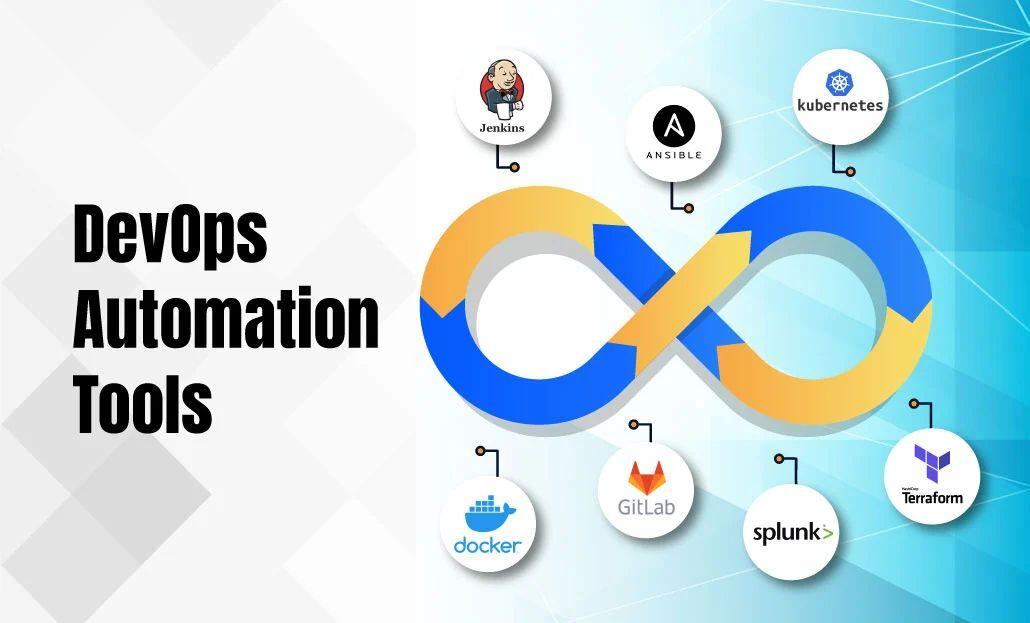
Abstract
DevOps practices to utilize during the development of software and maintenance of the software during the deployment in cloud environments has revolutionized the processes of software development and deployment with the integration of the principles of collaboration, continuous integration and rapid delivery. In this ecosystem, automation is essential to drive efficiency, reduce errors and enables scalability. In this paper we examine the broad scope of automation as a force multiplier for DevOps productivity in cloud environments. Using a literature review and case studies, we then analyze how these automated tools and processes help streamline workflows, facilitate continuous integration and deployment (CI/CD), reinforce consistency and reliability, and augment Infrastructure as Code (IaC). Furthermore, we study the challenges of adoption of automation and provide best practices to organizations looking to improve their DevOps pipelines in the cloud.
Keywords: DevOps, Automation, Cloud Computing, Continuous Integration, Continuous Deployment, Infrastructure as Code
1. Introduction
With the advent of cloud computing, the software development is seeing their landscape transformed with the provision of scalable and capable resources that enable quick innovation yet at a lesser cost. At the same time, the DevOps movement has risen as a cultural and technical paradigm, focused on integrating development and operations teams such that collaboration and software delivery lifecycle speed are increased. Automation is at the heart of the DevOps philosophy, looking to eradicate manual interventions, reduce errors and improve the efficiency of processes.
In this work we investigate how automation plays a critical role in improving DevOps efficiency in the context of the Cloud. With automation in place, organizations can deploy at faster cycles and have the highest quality standards while adapting to dynamic market demands. The goal of this work is to give a complete picture of the role’s automation plays alongside DevOps practices in the cloud, the advantages it offers, and hurdles to overcome for exploitation the application of automation for the maximum potential.
2. Literature Review
The name 'DevOps' is a contraction of 'Development' and 'Operations', and it refers to a cultural and professional movement that emphasizes communication, collaboration, integration, and automation throughout the entire development lifecycle from development to the deployment into production. DevOps consists of the primary goal of shortened life cycle of the system development with frequent delivery of fixes, features and updates in close touch of the business objectives (Kim et al., 2016). Software development and IT operations have historically operated as silos, resulting in inefficiencies, miscommunications and delay in software delivery. These issues are resolved by DevOps by developing a culture of shared responsibility, continuous improvement and rapid iteration. Continuous integration, continuous delivery, automated testing, infrastructure as code and several other key practices are all automation-backed (Fitzgerald & Stol, 2017).
Software development automation is the process of using tools and scripts to repeat duties without the command of a human. It includes a lot of things, like code compilations, unit-testing’s, deployment, monitoring, and infrastructures managing. With automation, you operate faster, with less human error, and with a consistent flavor across different environments (Duvall et al. 2007). In a DevOps context, automation is of tremendous importance in CI/CD pipelines, where code changes are automatic to be built, tested and deployed to production environments. With this, teams can iterate quickly and obtain continuous feedback, which helps teams react quickly to changing user needs and changing market conditions quickly. Additionally, automation enables the use of Infrastructure as Code (IaC) – provisioning and managing of infrastructure as software that can be version controlled, reproduced, and scaled (Hashimoto, 2015).
DevOps practices are flexible, and they are scalable, and they work with the cloud infrastructure. Large scale cloud service providers including Amazon Web Services (AWS), Microsoft Azure and Google Cloud Platform (GCP) have a number of services that can be used in the DevOps lifecycle such as computing power, storage, networking and tools for CI/CD, monitoring and security (Humble & Farley, 2010). Cloud resources elasticity provides organizations the dynamic scalability of the infrastructure according to demand needs, guaranteeing availability and performance. Lastly, cloud platforms tend to provide built in automation tools, code pipeline on aws, devops on azure and cloud build on google cloud to automate build, test and deployment processes. This seamless integration of DevOps practices into cloud services enables some speed in the development/deployment cycles (Chen et al., 2016).
Automation, DevOps, and cloud computing converge to form a powerful synergy significantly increasing the end result operational efficiency and agility. With the use of Automation, DevOps principles can be implemented within cloud environments, supplying the necessary tools for continuous integration and deployment, infrastructure provisioning and monitoring. The synergy of these two methodologies generates more agile and resilient software development processes, with its corresponding success in the delivery of high-quality software as rapidly and as reliably as possible (Chen et al., 2016). Furthermore, cloud environments provide the scalability and flexibility needed by DevOps automated processes, serving organizations with different workloads and giving them consistency in performance. An integration of these three things—automation, DevOps, and cloud—offers you a complete software development and operations framework to foster a culture of continuous improvement and innovation.
3. Methodology
The approach of this study is a mixed methods approach, combining a systematic literature review with qualitative case studies to examine the effect of automation towards improving DevOps efficiency in cloud infrastructures. A literature review was undertaken to find correlations and combinations of automation, DevOps and cloud computing from existing research. Key themes, trends, and best practices were identified from peer reviewed journals, conference papers, industry reports, and authoritative books. The intention is to provide a foundation of literature on the overlap of automation with the DevOps practices in the cloud.
To supplement the literature review, qualitative case studies were conducted with organizations that have successfully implemented automation with their DevOps processes on top of clouds. The findings presented in these case studies derive from interviews with key stakeholders, analysis of internal documentation, and measurement of performance metrics prior to and after automation adoption occurring. To present a broad picture of the benefits and challenges of automation in various settings, the selected case studies cover e commerce, software as a service (SaaS), and the financial industry.
Data was gathered from several sources including academic databases, industry publications and direct interviews with practitioners. The study aimed to determine common patterns, the impact of automation on efficiency from a DevOps perspective, and the contextual factors that influence successful automation adoption. Results were validated and made reliable through triangulation. Though this study adds some value to the role of automation in boosting DevOps efficiency, there are some limitations to it. Limitations of the case studies include selection bias because organizations must be willing to participate. Furthermore, since DevOps and cloud technologies are changing very quickly, some of the findings may become outdated when new tools and practises are introduced.

4. The Role of Automation in DevOps Efficiency
DevOps and automation are two sides of the same coin. In fact, automation is commonly considered a cornerstone of DevOps as it helps establishments have an end-to-end seamless integration and deployment process, have consistency and enhance the overall efficiency of delivering software and managing operations. DevOps has continuous Integration (CI) and continuous Deployment (CD), both of which are heavily based on automation. CI is the practice of committing to a shared repository (usually, daily) and then building and testing code on an automated basis to detect problems as soon as possible. CD then takes this one step further by automating deployment of code changes to a production environment, guaranteeing that new features and bugs are delivered to customers as quickly as possible and safely.
CI/CD pipelines automate the series of steps that a software should go through while building, testing, and deploying it into production. These processes can also be automated using/tools like Jenkins, GitLab CI, CircleCI, Travis CI etc. which helps teams cut down deploy cycles and time taken between development and production (Duvall et al., 2007). Additionally, automated CI/CD pipelines improve collaboration by making the development process visible to all members of the team, so they can see what’s happening and understand when bottlenecks are occurring. In cloud environment, applying CI/CD automation is an easy thing to do as it can work well with cloud services and use native tools to manage infrastructure and deployment, it can use APIs in general. For example, AWS CodePipeline, Azure DevOps, and Google Cloud Build provide built in solutions that take you from the code commits through to deployment on distributed cloud infrastructure. With the capabilities offered by this integration, deployments now happen consistently, are repeatable and can be scaled, making things efficient on the DevOps front.
Infrastructure as Code (IaC) is managing and provisioning, through code, computing infrastructure rather than via physical hardware configuration or any interactive configuration. IaC allows for version control, reproducibility, and scalability of infrastructure setups in harmony with DevOps principles of automating setup as much as possible and delivering infrastructure continuously. Terraform, Ansible, Puppet and AWS CloudFormation are Automation tools that help implement IaC. These are tools that teams can have infrastructure configurations defined as code, which can be versioned, tested and deployed automatically. Organizations can treat infrastructure as code, ensuring environments are consistent from development, through testing, to production stages (Hashimoto, 2015) removing configuration drift and making resources more reliable.
IaC tools react to these APIs of the cloud service providers to take care of resource provisioning and management in cloud environments. For instance, utilizing Terraform, you can interface with AWS, Azure and GCP to manager creation and management of resources such as virtual machines, storage accounts and networking components. It accelerates setup and allows resources to scale dynamically with demand for maintaining efficient use of infrastructure resources. DevOps relies heavily on automated testing for checking if your code changes maintained a certain quality level before they get deployed to production. Unit tests, integration tests, system tests, and end to end tests comprise automation testing (testing different parts of the software).
Selenium along with JUnit, TestNG and Cypress allow for automating the suite of tests which then and immediately provide developers with feedback on the quality and functionalities of their code. Automated testing saves some time and effort to unnecessary manual testing, speeds up the feedback loop, and improves the test result reliability (Fewster & Graham, 1999). The early detection of this issues prevents the defects to reach production thus increasing the software quality. In the cloud environments, we can integrate automated testing with CI/CD pipelines so that tests execute in different environments. For example, you can delegate testing to virtual machines or containers which are set up automatically by IaC tools, so that the testing environment matches the production environment. With this consistency it is less likely to be environment issues, and we are sure that tests reflect how the software behaves in production.
Monitoring and logging are effective tools for keeping applications that are in production available, reliable, and performant. Automation of monitoring and logging encompasses the gathering, analysis, and visualization of metrics and logs to continually do so, allowing detection and resolution of issues with the least possible delay. Performance data is gathered and analyzed by tools (Prometheus, Grafana, ELK Stack, Datadog, Splunk), automatically. Inbuilt these tools give you real time insights into how application is performing, health of infrastructure, behavior of users so that you can find and fix issues before users are impacted (Barrett, 2015).
Automated monitoring tools can scale in proportion to the infrastructure in cloud environments, so that monitoring maintains effectiveness as resources are dynamically provisioned and deprovisioned in the cloud. Furthermore, AWS CloudWatch, Azure Monitor and Google Cloud Operations Suite provide cloud native monitoring services with integrated solutions that make the setup and manage monitoring and logging systems much easier. By automating the monitoring, DevOps teams can keep high availability and performance rates without human interaction, thus making DevOps operations overall more efficient. With DevOps, security is a major aspect that must be looked at to ensure that the security measures are implemented according to the phases of development life cycle. DevSecOps is reliant on automation because it allows to perform security checks in parallel with the DevOps and to continuously assess security without sacrificing development speed.
We can gain automation assistance from security tools, including static application security testing (SAST) tools, dynamic application security testing (DAST) tools, and vulnerability scanners such as SonarQube, OWASP ZAP and Nessus, and integrate them into our CI/CD pipeline to automatically detect security vulnerabilities, as well as compliance issues. They give developers immediate feedback to resolve security related issues early during development lifecycle (Bass et al., 2015). In some cloud environments, you can extend security automation out to infrastructure security, using things like AWS Security Hub, Azure Security Center, or Google Cloud Security Command Center. These allow us to automate the process to monitor and manage the security configurations to make sure infrastructure sticks to the best practices and compliance standards. In addition to improving an organization’s overall security posture, automation in security lowers the amount of manual effort needed to maintain security standards, thereby increasing efficiency of DevOps.
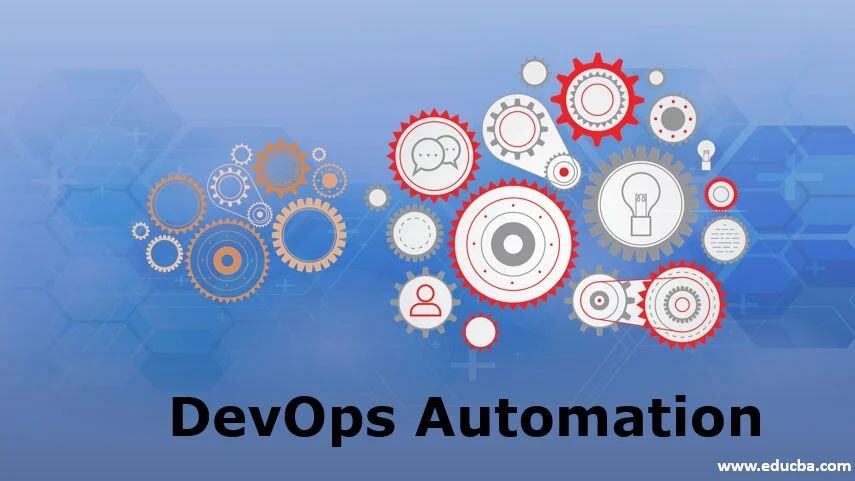
5. Case Studies
Next, to make this automation’s practical application, before its benefits in DevOps efficiency within cloud environments, we provide two case studies by different industries.
Company A: Streamlining Deployment with Jenkins and AWS
To help Company A keep pace with rising customer demands and high availability during peak periods, the company wanted to improve its software deployment process. The organization selected Jenkins as its primary CI/CD tool and used AWS in conjunction with Jenkins to use cloud’s flexibility and scalability.
Configuring Jenkins to automatically trigger builds and tests on commits to repository was part of implementation; only validated code was deployed. We used Terraform to abstract AWS infrastructure definition & management, so we have consistent, repeatable environment setups, regardless of Development, Testing, or Production stages. Further, AWS Auto Scaling groups were setup to automatically scale out EC2 instances depending on traffic patterns to maximize resource use and minimize costs. Jenkins was integrated with AWS CloudWatch to monitor deployment pipelines and application performance in real time and get alerts of any issue.
The results were significant: That meant deployment times were reduced by 60 percent, which allowed the organization to release new features and updates much more quickly. Environment configurations were kept consistent and minimized deployment errors and improve system reliability. For peak traffic, automated scaling kept the platform available with minimal manual intervention maintaining high performance.
Company B: Enhancing Testing Efficiency with Selenium and Kubernetes
Company B, a SaaS provider, aimed at improving its testing efficiency to keep its release cycle to an acceptable stage in this commodity market. Selenium for automated testing as well as Kubernetes for container orchestration was implemented in Azure cloud environment by the organization.
By integrating Selenium into the CI/CD pipeline, automated end to end testing of web applications was made possible, for the application to ensure user interfaces are working normally across different browsers and devices. We containerized applications using Dockers and then used Kubernetes to orchestrate them for consistent deployment environments as well as automated scaling. To do comprehensive testing, we used Kubernetes to run multiple test instances in parallel, which greatly decreased test runtime. Azure DevOps was used for automatic deployment of containerized deployments to Kubernetes clusters for smooth and dependable releases.
This resulted in a 40% increase in testing efficiency based upon parallel test executions, and shorter feedback loops. More full releases and new features were delivered to customers faster thanks to automated deployments processes, which happened more frequently. Containerization made testing and production environment the same, reducing the possibility of environment specific issues and overall quality of the Software.
6. Challenges and Considerations
Although automation provides great rewards when it comes to improving DevOps efficiency in cloud environments, organizations will be facing some challenges during implementing such services. It is necessary to understand these challenges for devising strategies to minimize them and make successful implementation.
The complexity of automation tools is one large pain point. The automation tool proliferation can introduce complexity in toolchain management. Integrating’s tools with the right workflows and technology stacks must be carefully choose so that organizations avoid fragmentation and inefficiency. The problem is that managing and maintaining these tools can be inefficient, requiring a lot of effort and expertise that in certain cases may offset some of the gains. As a solution to this, automation tools need to be thoroughly evaluated to guarantee they will work with the current systems and satisfy the organization’s requirements. Standardizing on a set of core tools can minimizes complexity and simplify toolchain management. Also, comprehensive integration plans can ensure that all tools and platforms know ‘how and when to talk’ to each other and can guarantee seamless interoperability between different automation tools and platforms.
The second key problem facing such small companies is skill gaps and training. To introduce automation in a DevOps environment one needs specialized skills of scripting, tool configuration, and management of cloud platform. While it might drive operational improvements, deployment of automation tools and practices may bring crucial skill gaps that organizations will have to invest in filling through training and upskilling their teams. It is imperative to introduce training programs to develop and implement team members' automation tools with cloud technologies skills. Also, you can also have people with DevOps automation and cloud platforms expertise on board to supplement the existing team skills. A post workshop culture of knowledge sharing manifests in excellence and is spread through workshops, documentation and other collaborative efforts across the organization.
There are also security risks. Vulnerable Automation scripts and Automation tools can exist themselves. For instance, ill secured scripts can now reveal important data, and the robots can make vulnerabilities in security. To mitigate these risks, it is important in ensuring secure coding practices and regularly auditing automation pipelines. Having secure coding standards for automation scripts and enforcing it, can prevent such introduction of its vulnerabilities. The risk of unauthorized modifications can be minimized by restricting access to automation tools and scripts to the authorized personnel only. Regular security audits of automation pipelines and tools will find and handle possible vulnerabilities.
Resistance comes from cultural barriers also. Resistance towards transitioning to an automated DevOps culture is common among teams used to doing things manually. Implementation of automation will fail if employees fear job displacement or hesitate to change their tools and methods. Change management strategies need to be developed and implemented to overcome resistance for automated processes to be transitioned smoothly. Eliminates fears of automation by clearly explaining how automation makes your business more productive, by reducing repetitive tasks, and not by taking your job. Having the team members involved in planning and implanting the automation helps to own it and reduce the resistance.
Automated systems present challenges regarding maintenance and scalability. Ongoing maintenance is needed for automated systems to continue to be effective and scalable given an ever-changing organizational environment. All this amounts to something as simple as updating scripts, managing dependencies, and scaling the infrastructure to handle more workloads. It can be established to establish the processes by which we will regularly update automation scripts and tools to keep pace with technological advancements and organizational changes. If automation is designed with scalability in mind, using cloud features and modular architecture, then automation can cope with growth. Monitor and feedback mechanisms for monitoring of performance of automation systems can be implemented to identify areas for improvements.

7. Best Practices for Automation in DevOps
For DevOps efficiency to benefit from automation in cloud environments, organizations should follow a few best practices. These practices assist with guaranteeing that the automation assignments are, so they are compelling, supportable and related to undertaking goals.
If you don’t start with a small dose, then fine tune, you won’t get it quite right. Starting, organizations should automate simple repetitive tasks first, and progress to the more complex tasks. By taking an incremental approach, teams can get experience, uncover potential roadblocks upfront and evolve their automation strategy overtime without having to fear a complex beast all at once. Quick wins will come from finding low hanging fruits those tasks that are both time consuming and error prone and which are good candidates to be automated. Proof of concepts developed via small automation projects show value and gain feedback to build out larger automation projects based on lessons learned and organizational readiness.
DevOps initiatives thrive and fail or succeed depending upon how well the right tools are chosen. Organizations should consider the variables such as the automation tool’s compatibility with existing systems, scalability, community support, for the automation tool. First, we assess automation needs and requirements considering organizational workflows and objectives related to an environment and equipment. The levers are features, performance, and integration capabilities, and the decisions are reasoned by comparing other tools with these. Such pilot tests are conducted on some selected tools by assessing the suitability and effectiveness of such tools in their organizational context, before their proposed full-scale implementation.
Another best practice is investing in training and documentation. To that end, all team members are trained well in automation tools for which they have ample visibility and practice, and the documentation is clear so that reference can be made to best practices and troubleshooting. Training programs developed with specific roles and skills levels amongst the organization will improve on proficiency. Keeping documentation of automation processes, configurations, guidelines help us share knowledge and onboarding. It encourages continuous learning and improving of teams, as they are updated about new tools and practices.
Security best practices must be implemented to help protect sensitive information and meet the specific industry standards. Security should be a natural part of your automation practices, incorporating security checks and control in your automation pipelines. Regular security assessment is allowed only when the tools that automate security are integrated within CI/CD pipelines. Access controls enforcement prevents outsider, and insider attempts of unauthorized modification of automation scripts, and the scripts that are being executed. Security audits are recommended on regular basis to identify and take care of vulnerabilities within automation process.
Automation in DevOps can effectively be implemented only if the culture is collaborative. Collaboration between development, operations, and security teams is encouraged so that everyone feels a sense of shared responsibility, all efforts at communication, and automation itself stay aligned with the organization’s goals. Cross functional teams including members from different disciplines can promote work together in automation projects. Conducting regular meetings and establishing communication channels allowing us to discuss the automation initiatives, to share insights and ultimately provide continuous alignment and improvement. Automation goals aligned with the enumerative organization goals also raises a shared purpose and commitment.
They are continuously monitored and optimized to ensure effectiveness of automation processes and to ensure alignment with ever changing organizational needs. It is very important to define key performance indicators (KPIs) of automation effectiveness to be measured. Analysis of automation metrics on a regular basis allows you to determine your performance and find bottlenecks. Iterative improvements in automation efforts are achieved through implementing performance analysis and feedback from team members for implementing their automation efforts.
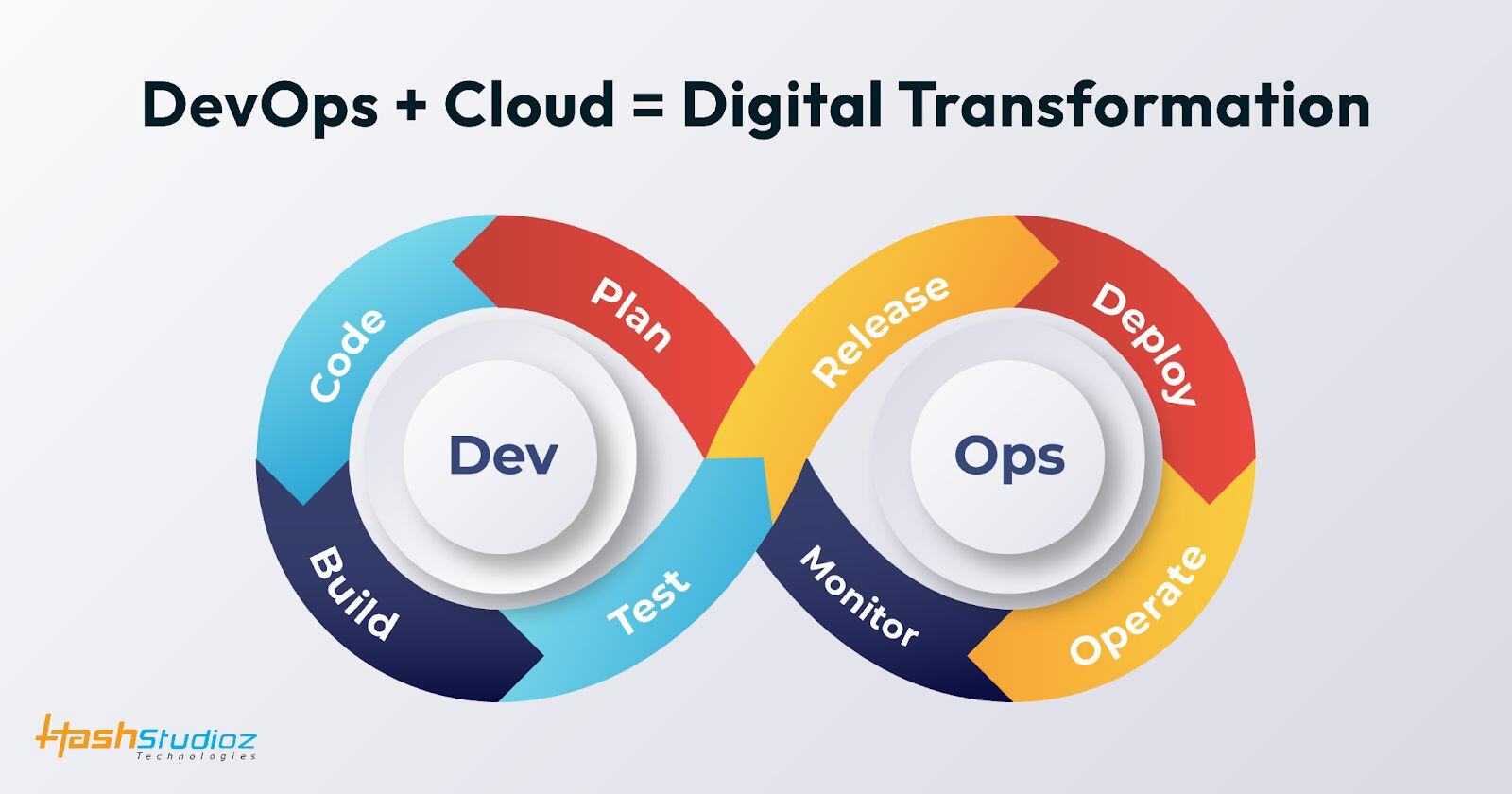
8. Conclusion
DevOps efficiency in cloud environments is critically enabled by automation, which provides substantial speed, reliability and scalability benefits. By automating CI/CD pipelines, infrastructure management, testing, monitoring and security, organizations can accelerate their software development process and rapidly adapt to the ever-changing demand of their markets. Beyond the fact that automation drastically reduces deployment cycles and increases software quality, it also feeds the culture of continuous improvement and collaboration.
Yet, there is also a successful adoption of automation through thoughtful tools selection, skills development investment and supporting organizational culture. The potential of automation in DevOps combined with the challenges that organizations face with tool complexities, skill gaps, security risks, and culture resistance impedes full realization. While these challenges can be addressed in part with best practices like starting small, choosing the right tools, investing in training, putting in security measures, enabling collaboration, and iterating on automation, following these practices will make your automation efforts more effective.
Future work will analyze the changes within emerging DevOps practices due to increasingly sophisticated automation technologies in a continuously evolving automation landscape, across a variety of cloud environments. The study of how artificial intelligence and machine learning can play a role in the advancement of future software development and operations practices through further automation capabilities, within DevOps, is still to be investigated.
References
- Barrett, D. (2015). Monitoring with Prometheus. O'Reilly Media.
- Bass, L., Weber, I., & Zhu, L. (2015). DevOps: A Software Architect's Perspective. Addison-Wesley Professional.
- Chen, L., et al. (2016). The DevOps Handbook: How to Create World-Class Agility, Reliability, & Security in Technology Organizations. IT Revolution Press.
- Duvall, P. M., et al. (2007). Continuous Integration: Improving Software Quality and Reducing Risk. Addison-Wesley.
- Fitzgerald, B., & Stol, K.-J. (2017). Continuous software engineering: A roadmap and agenda. Journal of Systems and Software, 123, 176-189.
- Fewster, M., & Graham, D. (1999). Software Test Automation. Addison-Wesley.
- Hashimoto, S. (2015). Infrastructure as Code: Managing Servers in the Cloud. O'Reilly Media.
- Humble, J., & Farley, D. (2010). Continuous Delivery: Reliable Software Releases through Build, Test, and Deployment Automation. Addison-Wesley.
- Kim, G., et al. (2016). The Phoenix Project: A Novel about IT, DevOps, and Helping Your Business Win. IT Revolution Press.







