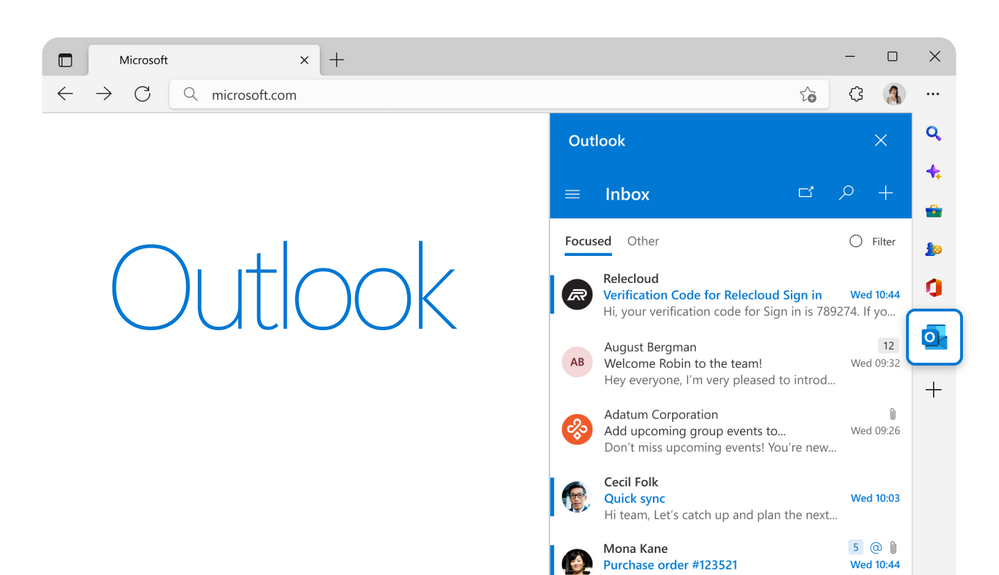
If you've been using Microsoft's classic Outlook app as part of Office 365 and felt there was something off about it when using it for emails, well, you were right.
For months, users of the Outlook app complained on Reddit and the Microsoft forums of a lot of lag when using the app, mainly when typing. It turns out that Outlook was using a huge amount of the CPU, and Microsoft finally took action.
Earlier in April, Microsoft posted a warning page about the issue titled "CPU spikes when typing in classic Outlook for Windows," as first spotted by PCWorld.
"When you write an email in classic Outlook for Windows, you may notice the CPU spikes up to 30 to 50% at some times and increases the power consumption. You can observe this if Task Manager is open while you type," the warning said.
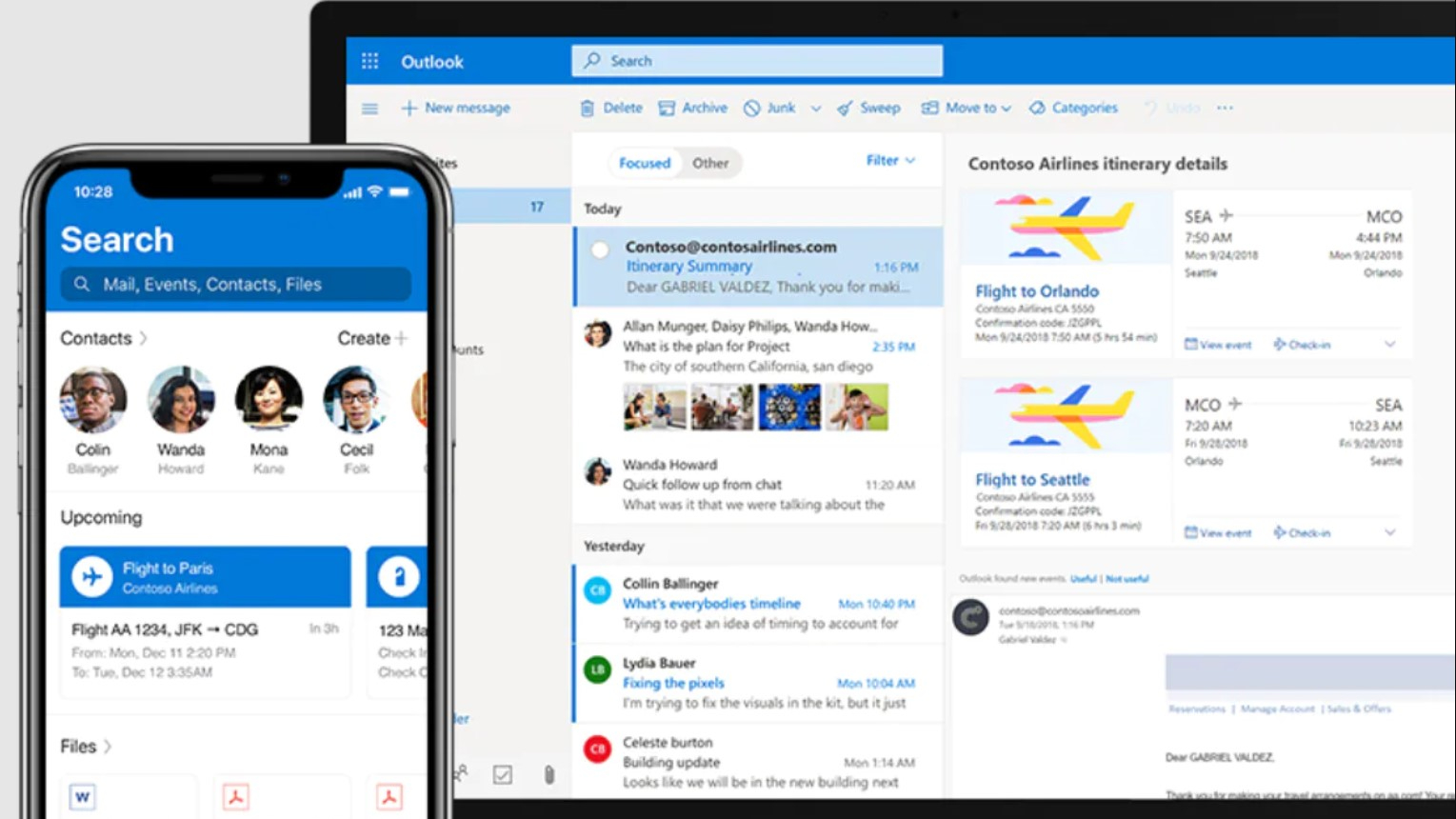
Days after Microsoft posted the warning, the company updated the page, saying that a fix is in the works.
According to the page, here's a breakdown of when the fixes will be implemented based on what Office channel you're in:
- Beta Channel (Version 2505 Build 18822.15000) – ETA early May 2025, to check for build, go to Update History for Office Beta Channel - Office release notes.
- Current Channel Preview (Version 2505 18827.20000) – ETA mid May 2025, to check for build, go to Update History for Office Current Channel (Preview) - Office release notes.
- Current Channel (Version 2505 18827.20000) – ETA late May 2025, to check for build, go to Update history for Microsoft 365 Apps (listed by date) - Office release notes.
Microsoft also provided instructions about the issue for those in the Semi Annual Channel. The company said that it found the issue recently and that there is a workaround involving reverting to an older version of the software, however, it doesn't recommend it due to the possibility of losing security updates. Still, if you must make the change, here are the steps the company provided:
- Locate the build of Version 2405 for the respective channel you are on from Update history for Microsoft 365 Apps (listed by date) - Office release notes.
- Open a Command Prompt (Run as Administrator).
- Type or past the command below and put the build from Step 1 and then press Enter:"%programfiles%\Common Files\Microsoft Shared\ClickToRun\officec2rclient.exe" /update user updatetoversion=16.0.17628.20144
Microsoft also listed another route by using the Office Deployment Tool to switch to an earlier version of Office.







