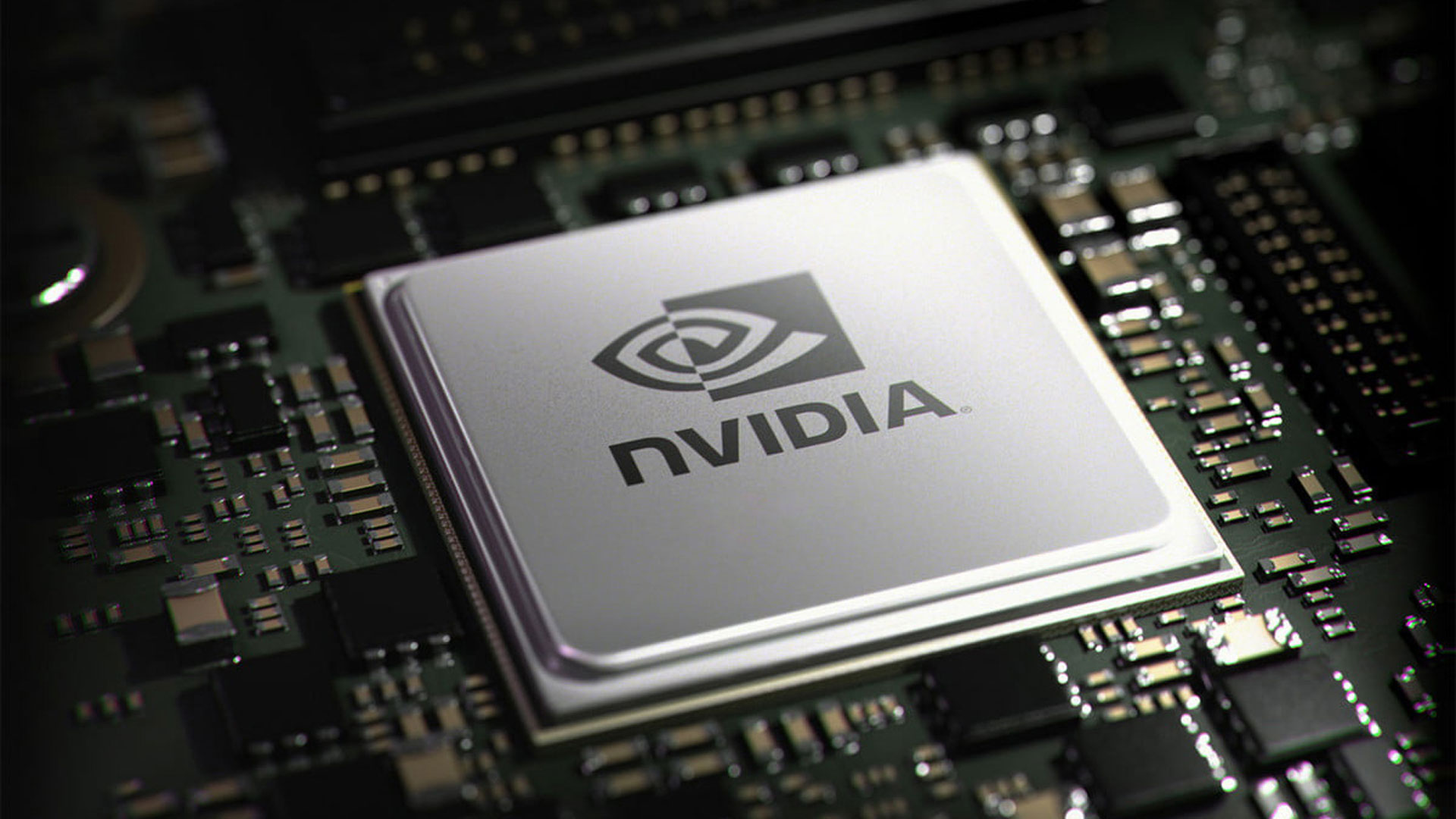
Recent reports have surfaced suggesting the new Nvidia App, fresh out of beta, is harming the gaming performance of some PCs. We've conducted some of our own testing, with up to a 12% frame rate hit on one PC, and no performance issues on another. But if you do find yourself with an issue, there at least looks to be a temporary fix that doesn't mean you have to uninstall the application altogether.
When the Nvidia app launched last month, it followed on from a successful beta period where the app was praised for not requiring a sign-in function, and for replacing Nvidia's other apps like GeForce Experience and, eventually, the Nvidia Control Panel.
Yesterday, following claims on X, that games were running slower with the Nvidia App installed, I have tested the main offender itself—Black Myth Wukong—to see what the performance hit looks like on my own system. After a bit of a false start and a tweaking of my methodology, I've certainly been able to note instances where there are definite slow downs because of having the Nvidia App running on my rig.
As pointed out by one Nvidia staff member (via VideoCardz) in the GeForce forums, the lead theory is that this issue is related to the 'Game Filters and Photo Mode' and turning that overlay off specifically will help performance.
With my Ryzen 7 7800X3D and RTX 4070 Super powered machine, all on very high settings with Frame Generation turned off, I initially gotan everage 59 fps with a minimum of 49 and a maximum of 67 in Black Myth: Wukong. Using that touted fix of turning off overlays, that number got up to an average 63 fps, with a minimum of 47 and a maximum of 72. Through multiple runs, on very high, I got an average of 4 fps more in the average fps section, and 5 fps more average in the minimum fps section.
The same can be spotted in my 1080p testing with Frame Generation on, which got an average of 89 fps with the overlay on and 96 fps with the overlay off. The biggest disparity, however, was when I knocked the graphics settings back to Medium, which put less strain on the GPU and potentially highlights the extra CPU load the app is having. This is where we saw a hefty 12% frame rate drop from having the overlay enabled.
Testing at 1440p showed no notable difference between having the overlay on or off when Frame Generation was turned off but a slight decrease with it on.
After running through all these tests, I retested 1080p on very high settings after entirely uninstalling the app and noticed no difference between that setup and just disabling the overlay, suggesting turning off the filters does seem to fix this problem.
However, we also tested performance in CyberPunk 2077 on a Core Ultra 9 285K, 32 GB DDR5-7800, RTX 4080 Super rig, with the overlay on, off, app closed, and app uninstalled, and got the same basic frame rates in every test. That does seem to highlight that it's going to be very game specific in terms of whether you have a performance hit or not.
Though turning off this section of Nvidia Overlay seems to help those affected, some seem unaffected by it and we don't quite have the full root cause of this yet. DSO Gaming has done its own test of a handful of games and was also unaffected by the Nvidia app. However, Windows Central reports drops of up to 9% in Assassin's Creed Mirage at 1080p medium settings. If you suspect your performance is lagging behind what it should be, turn off the Nvidia App overlay and see if that improves it.
It's important to note that this is the first real hiccup the Nvidia App has seen since it launched back in November. A competent replacement for GeForce Experience, I was glad to see an app that combines driver acquisition, alongside a whole host of graphics and system settings customization. Though it's worth noting that you can—and always have been able to—get graphics drivers without ever getting the app itself.
Launching from beta into a final form, the Nvidia App didn't really come with anything new other than a few graphics driver updates so we don't actually know how long some gamers will have been affected by this performance difference. If you have downloaded the app in the last month and feel like things just haven't been performing as you'd like, there's a chance this is your culprit. At the very leasty, nixing the overlay—especially if you don't use it—would seem to be the smart choice.







