
If you have signed up for the dev build of the latest Windows update, you should now have access to a smart new feature allowing you to pair apps together for easy access, alongside a few new additions.
According to the latest Windows blog, in the recommended tab of the Start menu (which pops up at the bottom when you hit Start), you should now see a 'frequently snapped apps' section, which opens up multiple apps at the same time.
If you tend to pair Chrome for search and Notepad for writing at the same time, it may automatically pick up on that and allow you to open them up from the Start menu in a single click. This is not the only way the new Windows 11 developer update is further implementing its recommended function.
File Explorer will now give you commonly used files from the home tab. I personally don't think I'll get as much use from this as the snapped apps function, as I tend to flit through files a lot, but Windows getting smarter ways of accessing files and apps certainly feels like a good direction for future updates.
If you don't like the new functions or their implementation and currently have access to the developer version of the next Windows update, you can file feedback in the Feedback Hub with the shortcut Windows Key + F.
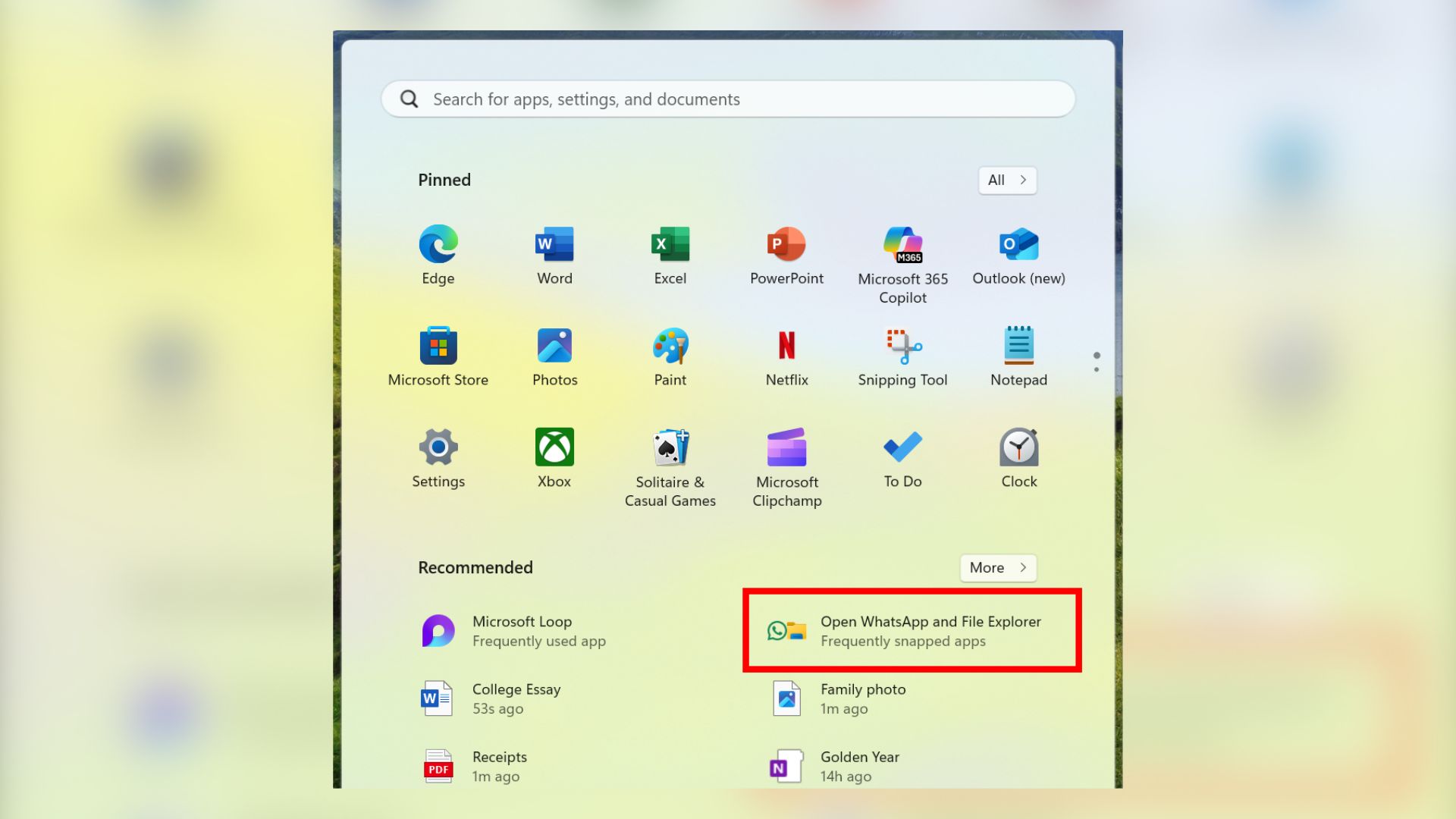
As well as the above, the next version of the software is getting live caption support for AMD and Intel-based Copilot+ PCs to do real-time translation to Chinese (simplified) from 27 languages, including English.
The latest build also includes easier access to emojis through a dedicated section on the Taskbar, better search via the Taskbar, an extra prompt to add a recovery email, and it makes Windows easier for web developers to build apps for.
This new build also fixes some bugs that have popped up in the latest build. Notably, Window is now open for a limited time to more easily swap from a developer or beta access to its software.
The Developer build gets access to new features earlier but is less developed and more prone to issues. The beta build will get future updates slower but will be more consistent when they arrive.
If you've been wanting to swap the type of Windows builds you get access to, now is a great time to do so.







