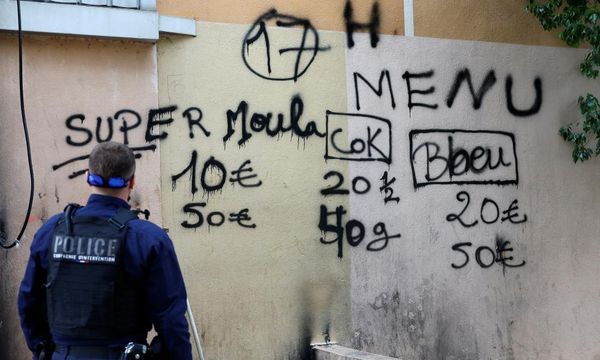- M4 Macs are having problems booting VMs with macOS versions prior to 13.4
- VMs seem to be booting in one core, and failing
- Apple has not commented on the issue
Buyers of Apple’s latest M4 Macs have noticed they are unable to run virtual machines with macOS versions older than Ventura 13.4, causing a headache for developers, security workers and legacy software users who want or need to use older versions of macOS.
The problem is extending to the latest family of Macs introduced in the week commencing October 28, including the MacBook Pro, Mac mini and iMac.
Researcher Csaba Fitzl (via The Eclectic Light Company) noted virtualization software fails to boot older macOS versions on the latest hardware, but it could just be a bug and not an intended limitation.
M4 Macs can’t virtualize old versions of macOS
Those trying to load versions before macOS 13.4 will notice that they’re served a black screen, and the VM fails to boot. The error only occurs on M4 Macs, meaning that those looking to upgrade from M1, M2 or M3 Macs should hold off until a fix is issued.
Because the VM doesn’t boot, researchers are unable to access logs to understand where it’s going wrong, however investigation of the Activity Monitor app implies that the VM is only booting on a single core despite being allocated multiple cores.
While this compatibility issue may have dampened the launch of M4 Macs, the company’s latest macOS Sequoia introduces improvements for virtualization, including iCloud login support for VMs, which was previously unavailable.
The operating system also includes a series of generative AI features, many of which have already rolled out and many more are set to follow in other regions soon. M4 chips are the most optimized for these features to date.
TechRadar Pro has asked Apple whether this is an intentional limitation or whether it’s working on a fix, but we did not receive an immediate response.
You might also like
- Apple's M4 Pro chip is so powerful it puts the Mac Pro to shame
- Fancy a new machine? These are the best Macs
- Check out the best cloud computing services