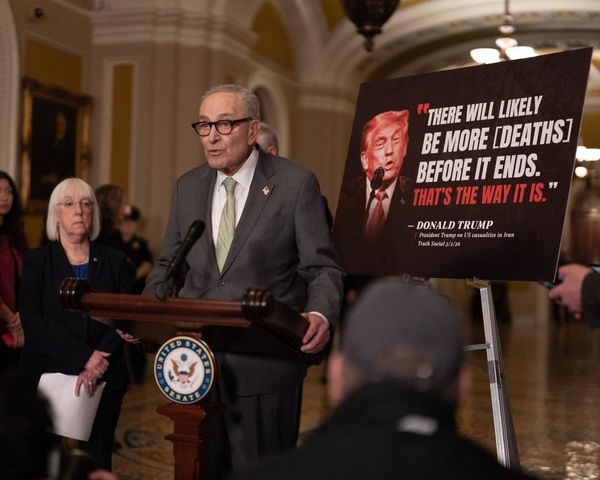If you own a HomePod, HomePod 2, or HomePod mini now is the time to get your hands on a new software update that Apple believes fixes an issue related to a particularly irritating bug.
That bug causes some HomePods to respond to Siri requests more slowly than would normally be the case. In some instances it would simply refuse to carry out the request fully, something that's sure to be an annoyance for a device that is supposed to be a smart speaker capable of interacting with smart home accessories, set timers, and more.
The new update, version 17.1.1, is now available for download as a free update for all compatible HomePods — which is to say all of them.
Bug, fixed
Apple's release notes, detailed in a support document on its website, don't go into too many specifics about what this new software update has to offer. But they do confirm the bug fix, suggesting that Apple is pretty confident that it was able to get to the bottom of what was going on.
"Software version 17.1.1 addresses an issue where some HomePod speakers could respond slowly or fail to complete requests," the release notes read.
This new update comes not too long after Apple released HomePod software version 17.1, an update that brought with it much more of note. That release added support for the Enhance Dialogue option to the HomePod mini and original HomePod. The feature, when the HomePods are connected to an Apple TV 4K, makes it easier to hear what people are saying in TV shows and movies — a vital addition for those of us who previously found that turning on subtitles was the only way to follow along. It's getting harder and harder to hear what's being said, and this feature goes some way to helping fix that.
Your HomePod should automatically install the new software unless you disabled automatic updates. If that's you, head into the Home app and the update should be available via your HomePod's settings screen.