
A good flight simulator is way more than just a game. As flight sim technology has gotten more and more accurate, and realistic tools have become increasingly affordable, setting up a simulator at your home computer has become an incredibly valuable tool for budding fliers, experienced pilots in need of practice, and hobbyists looking for the most realistic way to experience the air.
You don’t need an expensive gaming computer, thousands of dollars of expensive equipment and a fake cockpit to reap the rewards. In reality, a couple hundred bucks and the computer and monitor you already have can create a simulator capable of speeding up your real-world flight training and giving you a real-world experience while saving you hundreds or thousands of dollars on airplane fuel.
I personally started playing around with a flight simulator as a kid on my parent’s computer. Almost two decades later, I completed my actual pilot’s license in just above the minimum amount of time required by the FAA. The difference: I showed up for lesson number one with a real understanding of how the controls worked, I practiced different maneuvers and checklists at home, and I learned the ins and outs of my local airports and airspace in my spare time. These are the best items to build your at-home airplane and get a jump start on flying for real.
Input may receive a portion of sales if you purchase a product through a link in this article. We only include products that have been independently selected by Input's editorial team.
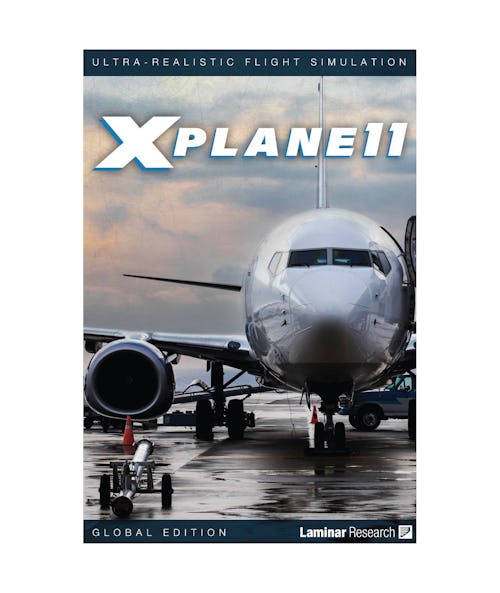
In the battle between Microsoft Flight Simulator and X-Plane, both software have their strengths. X-Plane shines when it comes to realism and simulating the real-life feel of actual aircraft. The airplanes are meticulously detailed to fly just like the real deal. The more than 13,000 airports (with the ability to add custom scenery) are detailed enough to learn real-world taxiways and runways, and VR support helps immerse you even more in your virtual world.

This two-for-one setup from Logitech includes a realistic yoke loaded with buttons and switches (which can simulate adjusting your virtual airplane’s trim, chatting with air traffic control, and more) as well as a separate three-part throttle quadrant (for RPM, prop, and mixture control). Both units are plug and play with any simulators and mount easily and securely to the top of a desk or table. The G Flight Yoke with Throttle Quadrant also has an integrated USB hub for the yoke and other devices to plug into, saving you USB space on your computer.

Inexperienced pilots might easily forget or neglect the often-hidden rudder pedals of any real cockpit (some software might even overlook you not having them, taking over rudder control itself) but they’re a critical part of simulating a real cockpit and are one of the hardest parts of flying to master. These simple Thrustmaster T.Flight Rudder Pedals slide back and forth smoothly, recenter themselves when you remove pressure, and include toe brakes for when it’s — importantly — time to practice taxiing and parking your airplane.

One of the best parts of a flight simulator is that it allows you to try your hand at flying aircraft that you might never otherwise be able to fly, real pilots license or not. The CH Products Fighterstick is modeled after the joystick in the Air Force’s F-16, giving you precise pitch and roll control (you’ll still need rudder pedals for yaw), and it includes a throttle wheel. Program the slew of buttons to do everything from lower the flaps to fire a heat-seeking missile while you control fighters, big Airbus jets (which use joysticks), or small, nimble Piper Cubs.

If you’re setting up your simulator to practice for your real pilots license, odds are good you’ll be spending a lot of time simming in the incredibly popular training plane, the Cessna 172. Replicate the Cessna’s unique plunger-style throttle system with the TPM Controller, which features individual throttle, prop, and mixture controls to practice fine-tuning your engine in flight. A realistic feel will put your hands in the correct position for real-world flying.

Just about any gaming headset will work fine for your flight simulator, but the Thrustmaster T.Flight U.S. Air Force Edition Headset is officially licensed by the Air Force and is designed to look and act just like the headsets real pilots use. A pair of 2”/50 mm drivers deliver good quality sound and big memory foam ear cushions keep the headset comfortable during long flights. The mic blocks out background noise and volume is adjustable right on the headset.

One of the best things to practice in a flight simulator is your communication with Air Traffic Control and other pilots. Pilot Edge swaps out the often clunky and automated ATC built into your sim software with real humans playing the role of controller, directing you around the airport, delivering clearances, clearing you for takeoff or landing, and directing you through the skies. It also links you to other pilots using the network, so you can fly realistically busy skies.







