
Finding the best dark web VPN means looking beyond basic encryption features. While the dark web conjures images of shady hackers and illicit deals, the reality is that Tor serves as an essential tool for journalists and whistleblowers who need secure communication channels.
What's true about the dark web is that there are fewer safety guardrails compared to the clear web. You need specialized security tools if you want to navigate the dark web safely. Without them, you risk downloading malware or falling victim to phishing scams. The anonymity that makes the dark web valuable also makes it dangerous.
That's why we've drawn on our 11+ years of expertise testing today's best VPNs to recommend providers that can keep your device safe. NordVPN is our current top choice with the best suite of security tools for navigating the dark web, though ExpressVPN is a close competitor with forward-thinking features like quantum-resistant encryption.
5 best Dark Web VPNs: quick overview
The 5 best Dark Web VPNs in 2025
The best Dark Web VPN overall

NordVPN is our top pick for a dark web for one reason: Threat Protection Pro. Out of all the antivirus suites we’ve tested for VPNs, Threat Protection Pro consistently performs the best. It dynamically detects malware, blocks malicious ads, and identifies phishing sites using AI-powered detection systems.
It’s also a great all-around VPN, offering over 126 server locations to choose from and high-speed connectivity that often ties for first place in our dedicated speed tests.
Read more about NordVPN ▼
Privacy & Security
NordVPN's security arsenal goes far beyond the bog-standard encryption you’d get with lesser VPN providers. Like the other VPNs on our list, NordVPN’s baseline for defense starts with a DNS-based blocklist called Threat Protection that stops you from connecting to known malicious websites. However, sites on the dark web are constantly shifting their address and IPs, which makes it hard to keep track of threats. That’s where Threat Protection Pro comes into play.
It uses a combination of threat intelligence and machine learning to actively scan the files you download for malware. It also dynamically scans websites for malicious material and blocks access if the engine detects a threat, keeping you safe from new phishing websites that haven’t yet been reported to blocklist providers.
The NordVPN app also comes with a Dark Web Monitor feature, which continuously scans dark web databases for your email addresses and credentials. If your personal information pops up in a data breach or on a hacking forum, you get an immediate alert telling you which information has been leaked and what to do next.
NordVPN operates under a strict no-logs policy that's been independently audited five times, with the most recent audit in 2024 by Deloitte Lithuania confirming that NordVPN doesn’t log user activity.
NordVPN itself is headquartered in Panama, which has no mandatory data retention laws. However, NordVPN’s parent company NordSecurity is located in the Netherlands, which isn’t quite as privacy-friendly, as it’s a member of the Nine Eyes intelligence sharing pact.
Ease of Use
NordVPN couldn't be simpler to use. Just download the app from its website, install, and hit the connect button to get started. The setup process also offers you the opportunity to install a browser extension for added protection, as well as NordPass password manager integration. Once running, the main dashboard shows you how many threats Threat Protection Pro has blocked alongside various connection stats
The interface design squeezes a lot of functionality into an accessible dashboard without sacrificing functionality. Your most used server locations appear on the left side of the desktop app, while the interactive world map shows all available server locations globally. The Quick Connect feature automatically selects the optimal server for your location if you just want to get started.
The best dark web VPN for beginners

ExpressVPN narrowly misses our number one spot as NordVPN offers slightly more specialized dark web safety features, but dismissing ExpressVPN would be a mistake.
While it costs more than its closest competitors, what you get in return is 24/7 around-the-clock customer support if your VPN connection fails, as well as advanced safety features powered by ExpressVPN's proprietary Lightway protocol.
Read more about ExpressVPN ▼
Privacy & Security
ExpressVPN is designed from the ground up for security, thanks to its custom-built Lightway protocol. The protocol uses wolfSSL cryptographic library and has undergone extensive third-party audits to ensure it’s just as secure as standards like OpenVPN and WireGuard. This allows ExpressVPN to implement quantum-secure cryptography in its VPN app, keeping you safe from store now, decrypt later attacks when quantum computing becomes powerful enough to break current cryptography standards.
ExpressVPN comes with the Keys password manager free of charge's Advanced and Pro plans include the ExpressVPN Keys add-on. It’s not the most fully-featured password manager, but it’s useful if you need to quickly generate and store secure passwords for dark web sites that require registration and don’t want to recycle credentials.
ExpressVPN also offers additional features to US customers with Identity Defender. It’s a comprehensive dark web monitoring solution that scans criminal marketplaces and data breach databases for personal information. The service also includes identity theft insurance and data removal assistance from public websites.
ExpressVPN has an extensive policy of auditing both the quality of its apps and infrastructure, as well as routine no-logs policy audits. KPMG carried out ExpressVPN’s most recent audit of its privacy policy back in 2024. The company's British Virgin Islands jurisdiction also provides strong privacy protections against requests for customer data by law enforcement agencies.
Ease of Use
ExpressVPN prioritizes user-friendliness above customizability. Installation takes minutes and the login process just requires you to plug in an activation code you can find in the ExpressVPN web dashboard. Once you’re in, just hit the connect button and all the VPN’s security features activate automatically in the background. It defaults to using Lightway protocol automatically, so there's no complex configuration required for safety or performance.
The desktop and mobile apps all have a consistent UI design, making it easy to switch between devices. The server location dropdown immediately recommends servers based on your location, but there’s also a favourites bar if you have a couple of key locations you need to keep coming back to.
The best cheap dark web VPN

Surfshark ranks third on our list, but it's a closely contested position. There’s a range of safety tools and privacy options available in Surfshark’s add-on packages that you’ll find useful when browsing the dark web.
We think Surfshark's Alternative ID feature is particularly useful, so much so that it’s worth upgrading to Surfshark One for on its own. Unfortunately, you won’t be able to access it in the base Surfshark subscription, which is why we’ve had to drop it down below NordVPN and ExpressVPN in our list.
Read more about Surfshark ▼
Privacy & Security
Upgrading to Surfshark One gives you access to several privacy tools essential for browsing the dark web. The Alternative ID generator creates an entirely new persona in seconds, complete with email addresses and valid phone numbers. It’s incredibly useful if you want to sign up to a site on the dark web but don’t trust that your personal details won’t end up in the hands of hackers.
Out of the other features included in Surfshark One, you’ll most likely get the most use out of Surfshark Alert. It scans criminal marketplaces for your credit card details, as well as your government-issued ID, email, and passwords.
If you’re only using the base Surfshark package, there are still a few features that are useful when accessing the dark web. CleanWeb blocks malicious advertisements and prevents tracking scripts from executing, essential protection when visiting potentially dangerous dark web sites.
Surfshark has completed a full upgrade of its server network, dubbed “Nexus”. By using software-defined networking to route packets between its servers, Surfshark allows dynamic multi-hop connections between any two locations in the network, perfect if you need an extra layer of privacy while trying to access Tor. It’s also allowed Surfshark to offer IP Rotator, which constantly changes your apparent location, making tracking attempts extremely difficult.
Surfshark's no-logs policy has been audited multiple times by Deloitte, including an audit carried out earlier this year, which you can review from inside the Surfshark web app.
Ease of Use
Surfshark’s app is straightforward to use. In the past, the UI has been a little overwhelming by offering too many features upfront in the dashboard, but Surfshark has finally hit the right balance of functionality and minimalism. You get immediate access to the server browser when the app loads up, with recommended servers front and center.
All of the specialist servers are tucked away in tabs at the top left of the screen, with Surfshark’s extra features left in a separate tab system to the side that you can browse through at your leisure without interrupting the flow of the VPN dashboard.
The best dark web VPN for guaranteed privacy

PIA may not be as fully featured as our top three recommendations, but it offers a more affordable VPN option that delivers some extensive customization capabilities. You're trading some user-friendliness for deeper control over your connection settings, making PIA ideal if you want to fine-tune your dark web browsing experience.
Read more about PIA ▼
Privacy & Security
PIA has been dragged to court in the US several times to hand over user logs related to cases in which it was suspected the accused used PIA’s services. Every time, PIA demonstrated that it couldn’t comply with the authorities on the basis that it had no logs to hand over. PIA also commissioned third-party audits from Deloitte, which demonstrated that its no-logs policy does what it says on the tin.
PIA’s DNS-based MACE filtering blocks known malicious IP addresses that distribute malware or host phishing sites. However, unlike NordVPN’s Threat Protection Pro system, which dynamically detects threats, PIA relies on regularly updated blacklists of dangerous domains, which means that its dark web protection won’t be quite as powerful as on the clear web.
Ease of Use
PIA requires more technical knowledge than our top three recommendations. While you can just hit connect and let PIA work in the background, setting up OpenVPN the way you want requires a little more understanding about encryption strength and packet size.
The dashboard itself also offers extensive configuration possibilities. On desktop, the app dashboard extends downwards and presents you with a set of widgets that you can rearrange and quick-select buttons you can replace, allowing you to precisely control how you want PIA to look and feel.
The learning curve is a little steeper than the other VPN providers we’ve mentioned so far, but if you want complete control over your VPN UI, then PIA is the best choice.
The best free dark web VPN
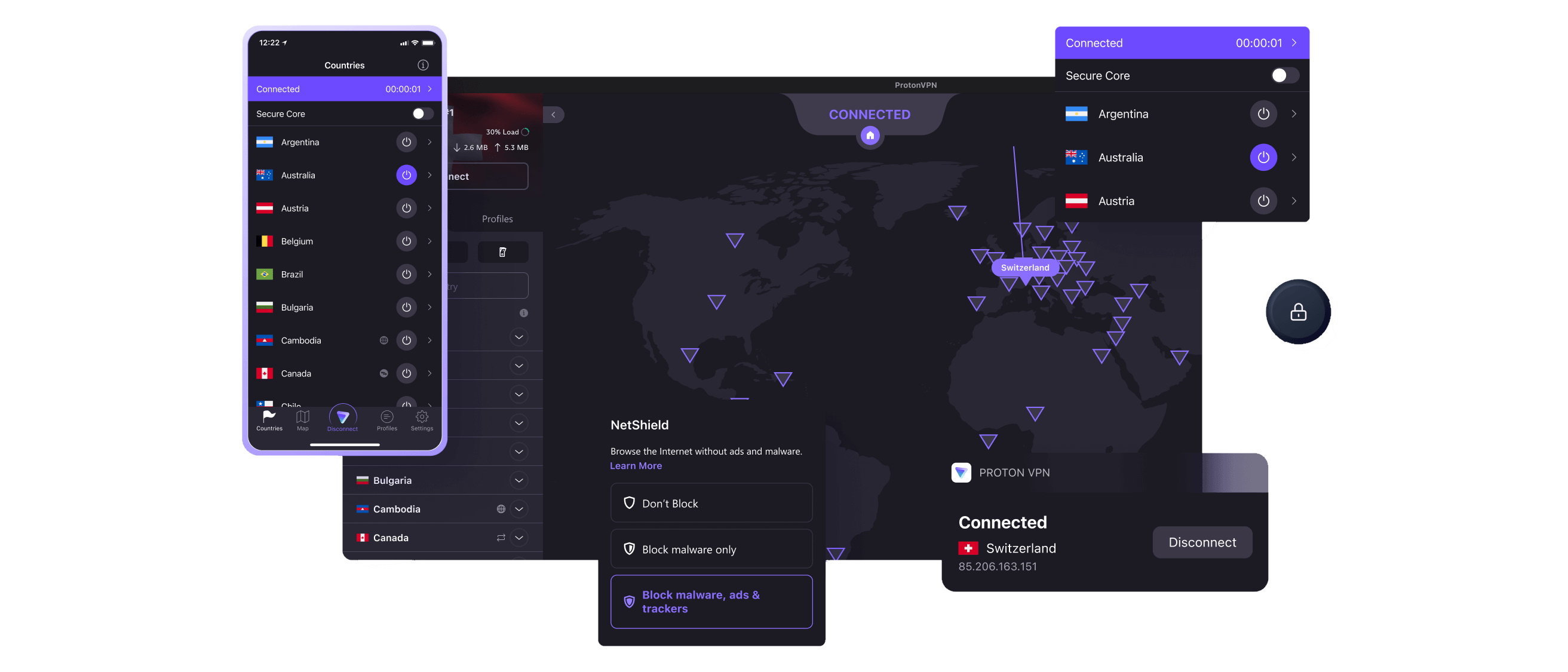
Proton VPN heads up the end of our list as a fantastic VPN that doesn't quite match the specialized dark web features of the higher-ranked VPNs we recommend. However, it’s the only VPN on our list with a truly free tier that you can use forever, and there’s also some unique features exclusive to Proton VPN, such as its Secure Core routing technology that passes traffic through hardened data centers in privacy-friendly countries.
Read more about Proton VPN ▼
Privacy & Security
You might be underwhelmed by Proton VPN's selection of servers for multi-hop compared to Surfshark, but there’s a good reason for it. The Secure Core architecture routes traffic through hardened servers in privacy-friendly countries (Switzerland, Iceland, and Sweden) before connecting to your final destination. This double-hop system provides additional protection against traffic correlation attacks and ensures that even if the exit server you’re using is compromised, your real location remains hidden.
Proton VPN’s reputation as a privacy-friendly provider is pretty strong, as you’d expect from the minds behind Proton Mail. The no-logs policy has been independently audited each year since 2021 by a third-party cybersecurity company, most recently by Securitum in 2024. Proton has also passed a SOC II audit led by Schellman in 2025.
Unfortunately, upcoming changes to Swiss surveillance laws have prompted Proton to consider relocating its headquarters outside of Switzerland to maintain its ability to protect its customers from law-enforcement requests for logs.
Ease of Use
Proton VPN is a little more complex to use than NordVPN or ExpressVPN but still compares favourably to PIA. A helpful tutorial appears when you boot the app up for the first time, guiding you through how to connect and highlighting some of the advanced security features Proton VPN offers. The world map interface clearly shows available server locations and connection speeds so you can easily pick the ideal server to connect to at a glance.
If you want to try out Proton VPN for yourself to make sure you’re happy with the experience the app offers, there’s a free tier with unlimited bandwidth. However, Proton VPN’s free plan does have some limitations. You can’t choose which server you connect to, and there are only five locations in total on the free plan. You also can’t connect more than one device at a time. That said, it’s otherwise representative of what you’d get when you upgrade to a paid Proton VPN subscription, just with less choice and more congested servers.
How to choose
There a few key factors to consider when choosing a dark web VPN:
- No-logging policy: Ideally, a VPN provider should keep as little information on you as possible. However, it's impossible to take any "no-logs" claim at face value, so you should check that the VPN is regularly independently audited to make sure it can back up its claims. This is especially important if you're using the dark web for activities like journalism or whistleblowing.
- Speed: All VPNs will use a certain amount of your bandwidth for protocol overhead, but a quality one will be engineered to leave as small of a footprint as possible. Wrapping the Tor protocol into your VPN traffic also leaves less bandwidth for your data, so you should pick a VPN provider that offers high speeds to make sure you're able to browse the Tor network without spending ages staring at your browser window slowly loading.
- Price: You shouldn't be tempted to buy into a cheap VPN if it compromises on security or privacy, but you should always ask the question if what you're buying is value for money. If you just need to access the dark web and don't need a bunch of extra features, take that into account.
- Tor Support: You'll need to be able to access Tor to get into the dark web. If your VPN provider doesn't offer Tor connections, don't even consider it. It's a waste of time.
How we test dark web VPNs
There's no better way to test a VPN than hands-on experience, so we take every VPN we review for a test run to see how it handles several key areas.
First, it's research. Before we even start the VPN up, we get a good idea of the numbers and stats. This is stuff like the number of servers, the locations of those servers, which protocols are supported, and any interesting extra features in the marketing.
Then we take a magnifying glass to the privacy policy and go over all the fine print. It's here where most VPN providers fall down, so we pay extra attention to anything that might suggest a provider is logging data it shouldn't.
Once we've got a good idea of how a provider handles data, we switch on the VPN. There's a bunch of bespoke tests we run to highlight things like IP and DNS leaks, whether the kill-switch really works, and how many services the VPN can unblock. Of course, we also run some speed performance tests regularly to get a good idea of how the VPN handles on a day-to-day basis.
Finally, when we know what the VPN does well at and what it fails to accomplish, we start looking through the customer support channels to see if there's any help offered either online or through its customer service representatives.
All in all, this gives us a strong idea of what the average customer experience is like while also providing enough information to allow us to write a recommendation (or warning!) from a technical expert standpoint.
How to access the dark web
Before you access the Tor network, take heed. It's designed to be a protocol that's entirely decentralized, unregulated, and hard to track by law enforcement. This has its upsides: no censorship, the free trade of ideas, the ability for journalists and whistleblowers to discuss ideas away from the overzealous surveillance of autocratic nations… you get the idea. It's a lot closer to how the web used to be in the early days of Web 1.0.
However, the flip side is that it's also a haven for criminals, hackers, and even government agents. Malware is rampant because there's no meaningful way to enforce the law on the dark web apart from hunting down the hackers responsible in real life.
Note: be careful. Don't download anything suspicious, keep to .onion sites you've been recommended from the clear net, and do your research. Okay, disclaimer over. Don't say you weren't warned!
Anyway, to access the dark web you'll need software that provides a connection to the Tor network. This is the routing software that encrypts your traffic and allows access to Onion sites, which are websites that can only be accessed from the Tor network.
If you're using a VPN like NordVPN that gives you direct access to the Onion network, you can skip this step and use any browser.
Otherwise, you need to download the Tor Browser. It's a modified version of Firefox that routes your internet traffic through the Tor network. You can also download and install Tails OS, an operating system that is built to work directly with the Tor network, but for the sake of simplicity, we'll go with the Tor Browser for now.
So, go to the official Tor Project website and download the Tor Browser for your operating system. When it's downloaded, just follow the installation instructions for your specific OS.
Once you've opened the browser and you're connected to the Tor network, that's it. Your portal to the dark web is open. All you have to do is find an Onion URL (it'll end in .onion) you want to connect to, and enter it into your browser. It's really that simple.
Dark web FAQs
Is the Dark Web Dangerous?
The dark web isn't inherently dangerous, but many safety features we rely on in the clear web are absent. Because Tor services can’t be monitored by hosting companies in the same way clear websites can, it's possible to pick up malware from visiting unvetted sites. You may find illegal content more freely accessible, including drug marketplaces, hacking tools, and stolen personal information.
Unfortunately, the anonymity that makes the dark web valuable for journalists and whistleblowers also enables criminal activity. Without proper protection tools like VPN services with malware blocking and phishing detection, you risk exposing your devices to various threats on the dark web.
Does a VPN Protect You on the Dark Web?
You can use a VPN in conjunction with Tor to prevent your ISP from knowing you're accessing the dark web. Certain VPNs like NordVPN also include built-in antivirus tools that help prevent malware infections by scanning files before they’re allowed to be executed.
However, VPNs don't provide complete protection against all dark web risks. You still need to exercise caution about which sites you visit, what files you download, and what information you share. A VPN adds an essential security layer but doesn't replace the need for safe browsing practices and up-to-date security software on your devices.
Can You Use a Free VPN on the Dark Web?
You can technically use a free VPN on the dark web, but it's not recommended. Free VPNs generally have bandwidth limits that dark web browsing can quickly consume. They also tend to be quite slow, which is a pain when routing through Tor networks with already slow connection speeds.
Then there are the security concerns with free VPN services. Many free providers monitor user traffic for advertising purposes or sell browsing data to third parties, completely undermining the privacy you're seeking on the dark web. Some free VPNs have also been caught injecting malware or displaying malicious advertisements.
We test and review VPN services in the context of legal recreational uses. For example:1. Accessing a service from another country (subject to the terms and conditions of that service).2. Protecting your online security and strengthening your online privacy when abroad.We do not support or condone the illegal or malicious use of VPN services. Consuming pirated content that is paid-for is neither endorsed nor approved by Future Publishing.







