
What you need to know
- Apple Maps is now accessible on Android phones via the beta web client.
- You can install the beta Apple Maps site on your phone as a progressive web app.
- The web client still has major limitations, like a lack of support for Apple ID sign-ins.
Apple is working on a web version of Apple Maps that can rival the likes of Google Maps. The company introduced a beta Apple Maps web client in June 2024, and it now supports mobile web browsers, including those on Android phones. As part of the update, the client has moved from beta.maps.apple.com to maps.apple.com, perhaps indicating that Apple Maps for web is close to exiting beta.
The beta Apple Maps web client originally only worked on desktops and tablets, but now supports iPhone and Android web browsers. While 9to5Mac reports that the Apple Maps web client is now out of beta, Android Police still saw beta tags on its devices — and we're seeing the same on our Google Pixel 9a at Android Central.
The web version of Apple Maps still has major limitations. Currently, the web client doesn't support signing into your Apple ID. That means if you have saved places or guides on your Apple devices, they won't be accessible on your Android phone or tablet on the web. Additionally, the Apple Maps website lacks support for certain types of directions, like transit directions in some cities.
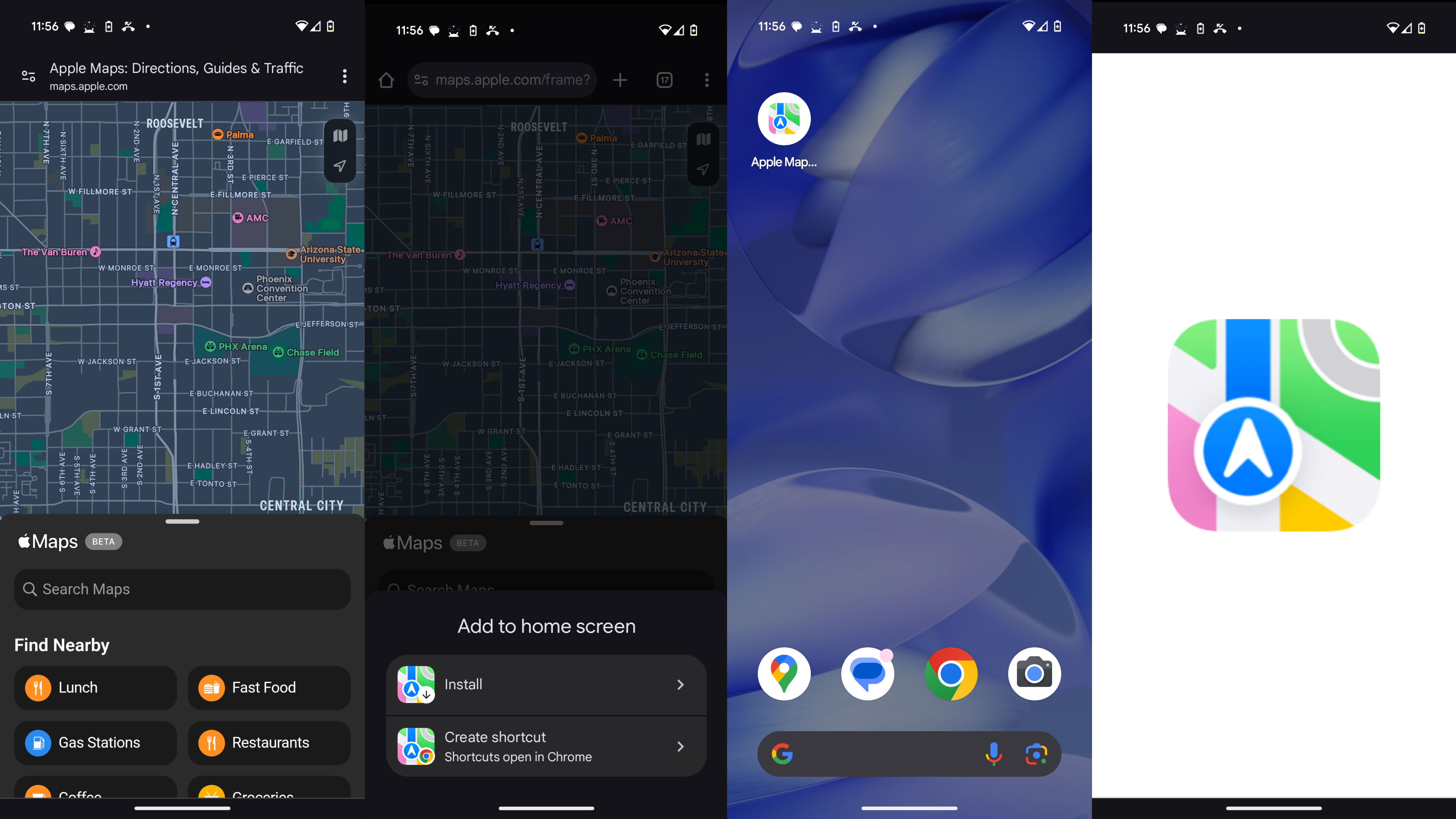
Although Apple isn't offering Maps as a dedicated Android app on the Google Play Store, that doesn't mean you can't get a similar experience. Apple Maps' web client can be turned into a progressive web app (PWA) on an Android phone thanks to today's updates.
This will let you "install" the site on your Android home screen for quick access to Apple Maps on the web separate from your default browser. You can do so by navigating to the Apple Maps website, tapping the three-button menu in the toolbar, and selecting Add to home screen. From there, tap Install, and you'll now see the app on your Android home screen.
Apple has already brought certain apps to Android, like Apple Music and Apple TV Plus. Time will tell whether Apple Maps could be next.







