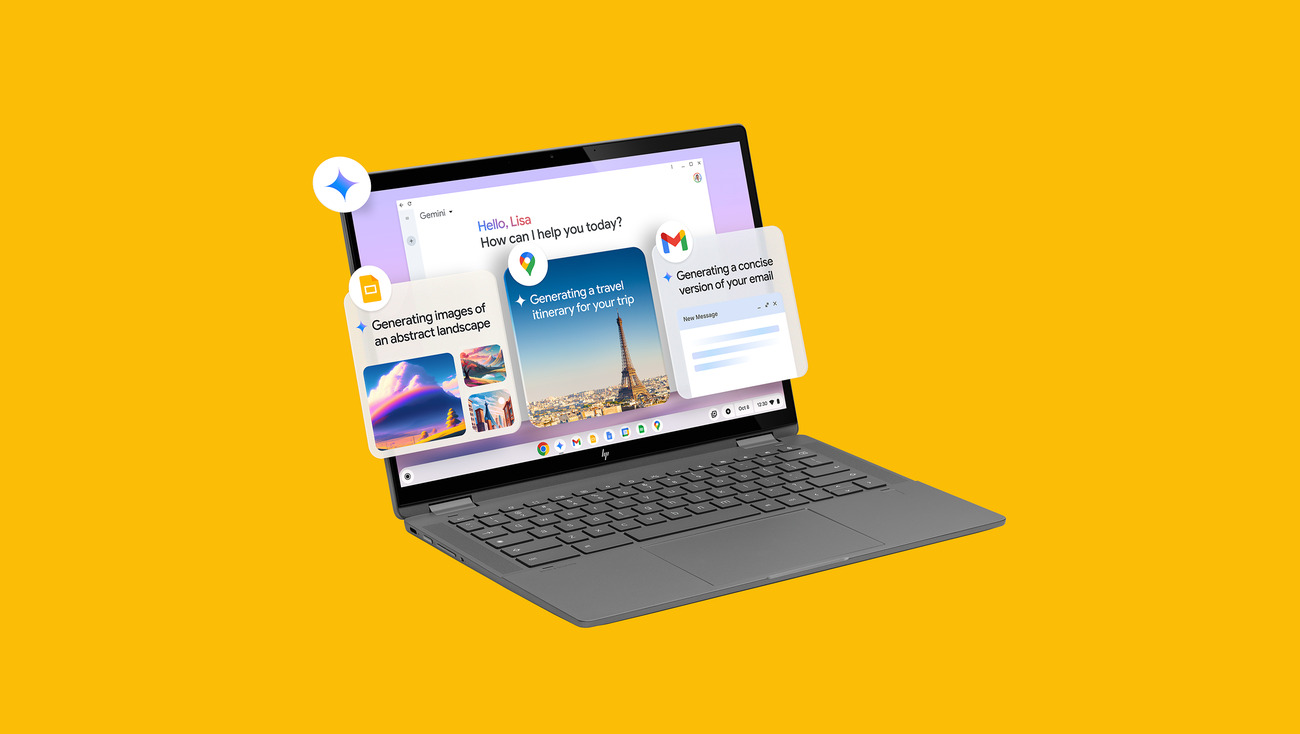
The Acer Chromebook Plus Spin 714 is among the first in a new line of Chromebooks with AI baked into the hardware — no cloud required. And much unlike other recent efforts to weave AI into my everyday life, the Spin 714’s on-device AI features were incredibly helpful in my hands-on testing.
This new Chromebook is the latest example of an emerging trend I’ve noticed over the past several months: The best AI is the one you hardly notice.
This year has seen an explosion in AI projects from tech giants like Microsoft, Google, and Apple. Each has a different approach to AI, but all too often, these projects overpromise and underdeliver. In contrast, the subtle on-device AI features on the Acer Chromebook Plus Spin 714 are so effective that it’s easy to forget you’re using AI.
What makes on-device AI on the Spin 714 unique? Is it enough to justify picking up one of the new Chromebook Plus laptops? Here’s a look at what these laptops get right with AI.
Practical and straightforward: The secret recipe for on-device AI
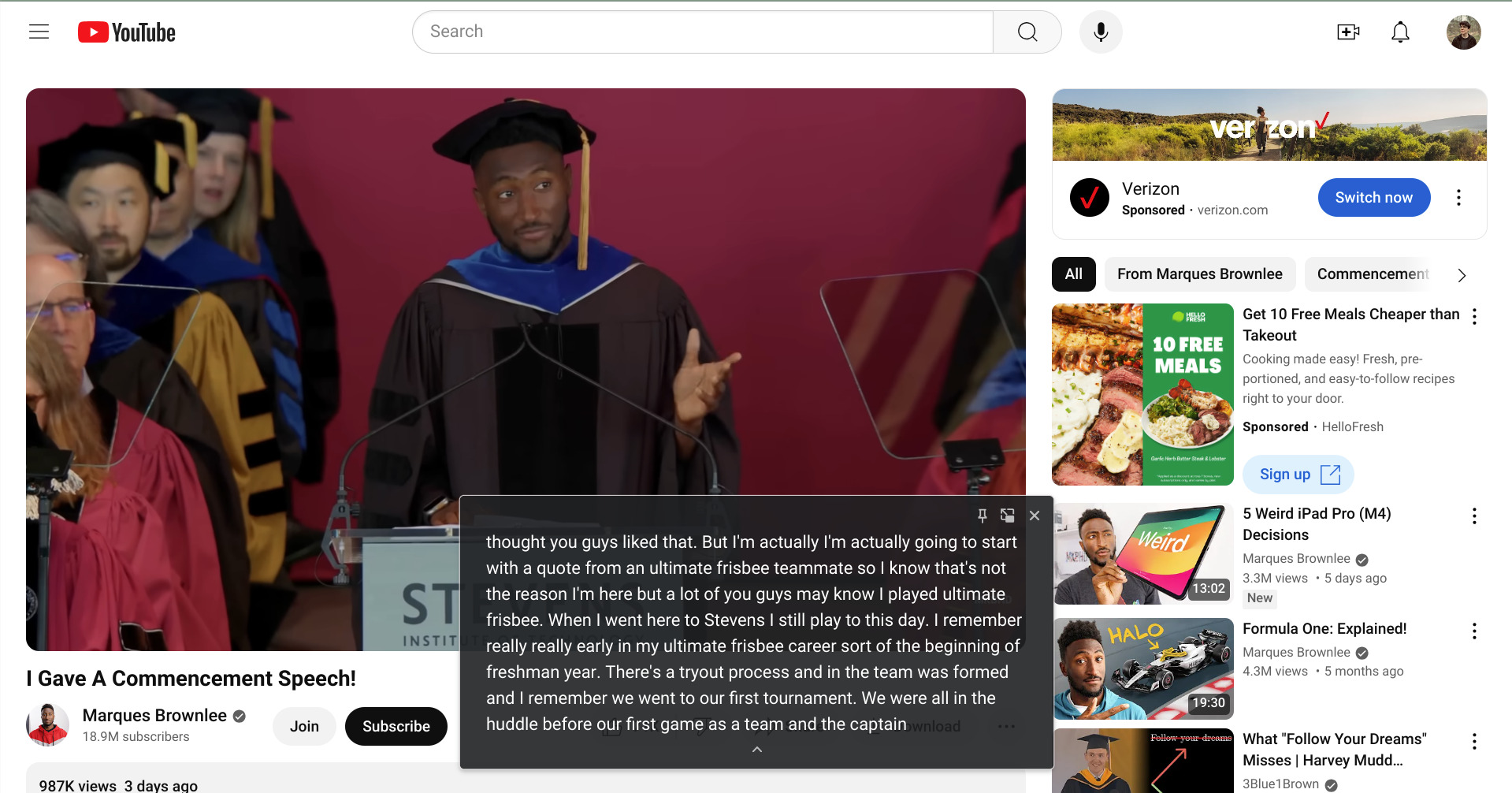
Right now, it seems like every tech company is trying to add AI features to their products however they can, with varying degrees of success. The most infamous recent example is Google’s AI Overviews feature, marketed as the next generation of Google Search. However, users rapidly began spotting strange and dangerous suggestions in the AI Overview results when the feature launched, ranging from eating glue to jumping off bridges.
Google attempted to reinvent Search using AI, only to learn the hard way that AI often doesn’t perform as expected on such a large scale. That’s part of why the AI features on the Acer Chromebook Plus Spin 714 are so impressive – they’re simple. They don’t overhaul the Chromebook experience, but they do work. They follow the adage of “K.I.S.S.”: keep it simple, stupid.
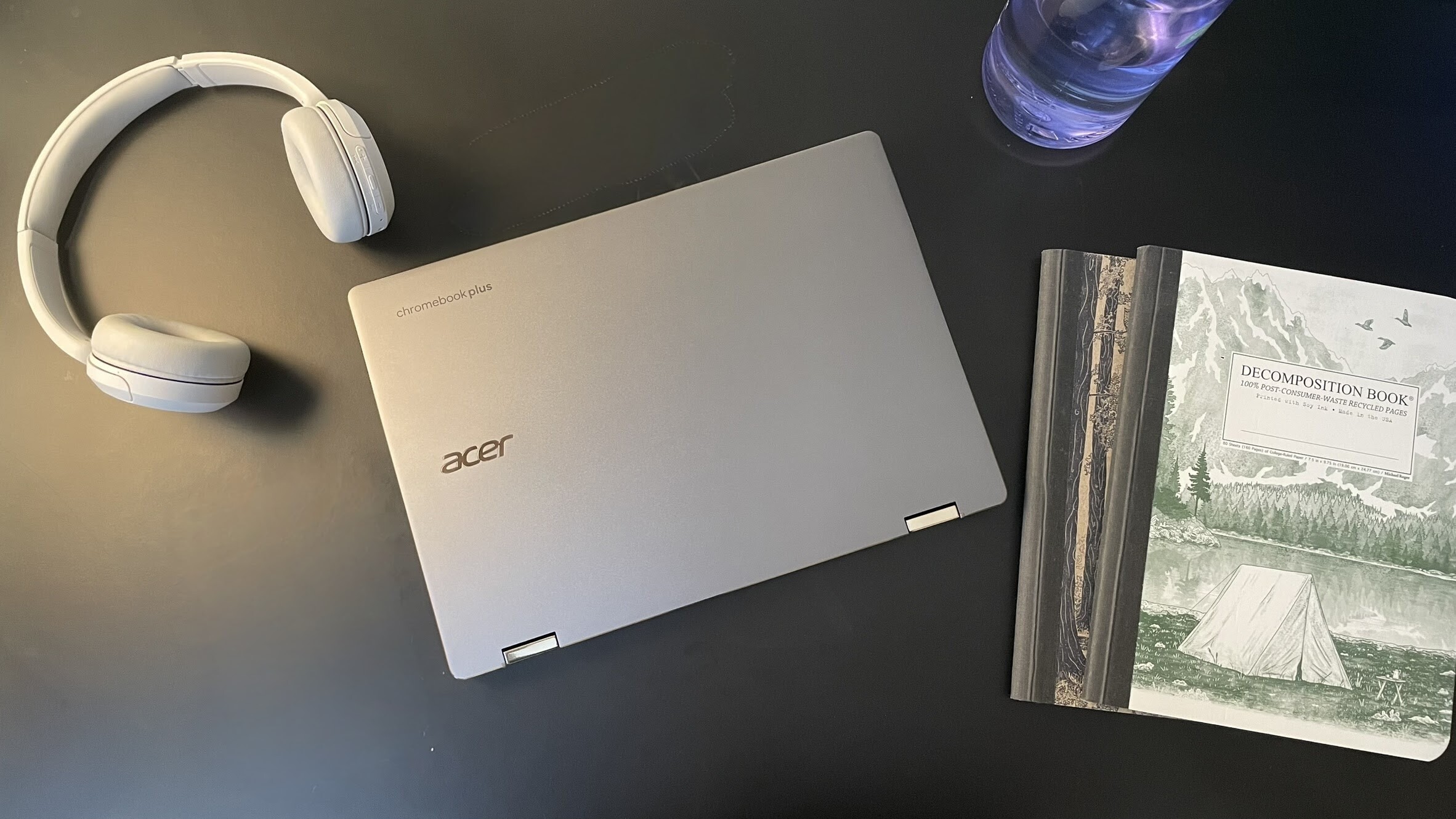
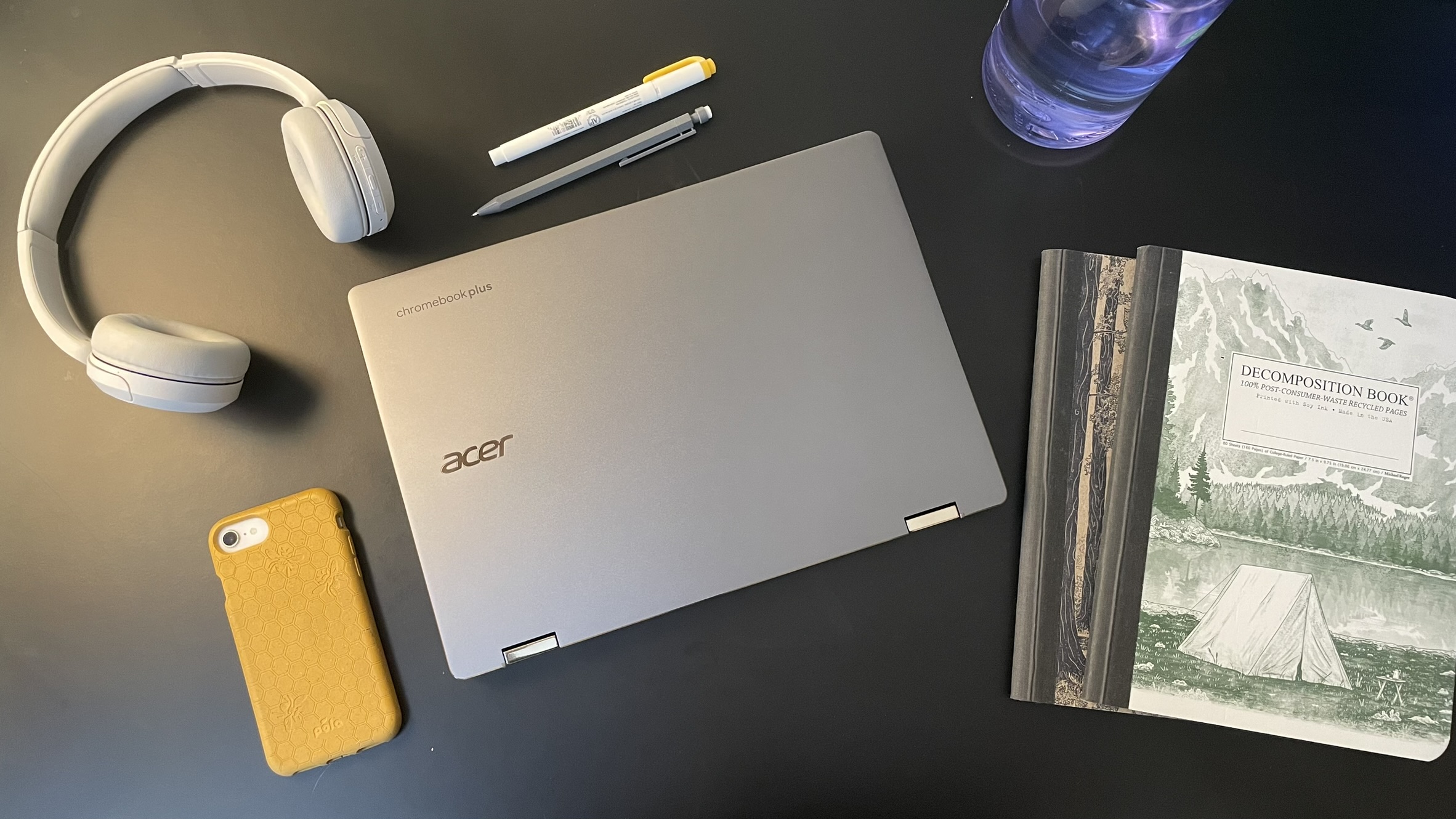
The AI features baked into the Spin 714 and the other laptops in the Chromebook Plus line-up are mainly small-scale utilities like live captions, local image search, webcam effects, and Google’s Magic Editor. They don’t require much processing power, so they can run entirely on-device rather than through the cloud. They’re also practical. There are tangible everyday uses for these features, and they succeed at what they claim to do.
For example, I turned on the live captions feature whenever I watched a video on Spin 714. Today, more and more people use subtitles or captions for the content they watch and listen to, partly because actors seem to be mumbling more often and because text helps keep people engaged.
The live captions feature allows me to turn on captions for anything and everything, regardless of whether the content’s creator added subtitles. That includes content where captions are usually impossible, such as video calls. While there is a bit of lag, the live captions feature on the Spin 714 works for video calls in real-time. It’s convenient, but it also improves accessibility by making video calls more inclusive to those with hearing challenges.
The live captions feature perfectly exemplifies AI that balances simplicity and practicality. It has a clear, legitimate use for AI that’s easy to turn on or off as needed and does what it promises to do. As a result, I used it daily, unlike the AI Overview feature on Google Search, which many people are now turning off.
The critical role of privacy in on-device AI
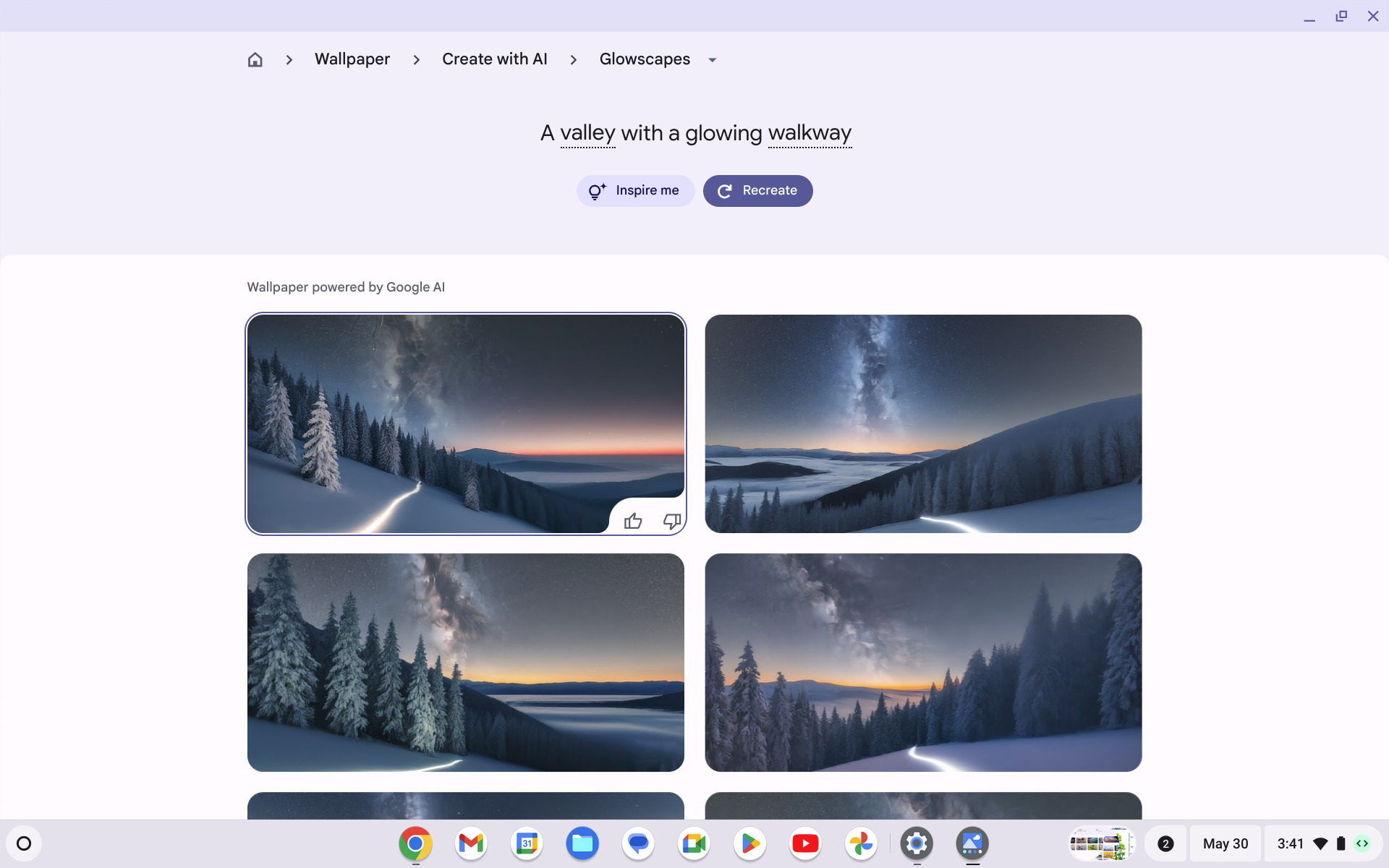
The new Chromebook Plus laptops' small-scale, on-device AI features also address a growing concern about AI tools: privacy.
At its annual Microsoft Build developer conference this month, Microsoft announced a suite of its on-device AI features, including one known as “Recall.” This feature allows the Copilot AI to “recall” anything you’ve done on your device, from websites you looked at recently to documents and apps you’ve used. The Copilot AI can use that information to find things for you, like a Google Search, but it uses all your activity on your laptop.
The feature quickly raised privacy concerns. Naturally, many users were unsettled about AI monitoring everything they do on their laptops. What would Copilot do with all that data? What would happen to it if your laptop was hacked? How can you be sure Copilot isn’t monitoring your activity?
These questions tie into concerns about the transparency and access of large-scale AI tools. The Recall feature didn’t connect with users because the drawback of severe privacy concerns outweighed the potential convenience of searching your device using Copilot.
In contrast, the AI features on the Acer Chromebook Plus Spin 714 are simple enough to raise minimal privacy concerns. They run entirely on-device and have limited access to users’ content and activity. Plus, they’re easy to turn off. Since these features are uncomplicated and have narrow access by default, they’re much less intimidating than Recall. As a result, people are more likely to make use of the AI features on the new Chromebook Plus laptops than the more “advanced” AI tools on Copilot+ PCs.
The Acer Chromebook Plus Spin 714 nails the on-device AI experience

The goal of any AI features in consumer tech should be to enhance the user experience without compromising functionality or privacy. While many other AI projects seem caught up in making the next groundbreaking advancement, the on-device AI features on the new Chromebook Plus laptops are refreshingly simple.
They offer clear, practical uses and succeed at what they claim to do. They’re narrow enough to minimize privacy concerns since they don’t rely on sending data to the cloud. They’re also easy to turn off and don’t detract from the user experience, regardless of your use.
This is what on-device AI should look like. Large-scale features like Windows Recall have minimal benefits and significant privacy risks — ambitious AI projects like Google’s AI Overview over-promise and under-deliver. The Acer Chromebook Plus Spin 714 is the perfect case for why those big, ambitious applications for AI aren’t always the best solution. Everyday users need practical, small-scale AI tools that enhance the user experience without overcomplicating it.







