Whether you’re looking to upgrade the security of a door in your home, or you want the added convenience of using your smartphone, fingerprint or a numeric code to unlock a door upon your arrival, an easy-to-install smart lock offers a bunch of options that make traditional metal keys obsolete.

Many of the newest smart locks replace the existing deadbolt lock on your door and rely on your smartphone to serve as your primary (virtual) key. What’s nice about this is that the technology built into the locks and smartphone can detect your approach when you’re carrying your smartphone (even if it’s in your pocket) and automatically unlock the door for you. Alternatively, you can tap on the screen when using the lock’s proprietary app to remotely lock or unlock the door, or simply use a voice command via your smartphone’s digital assistant.
Meanwhile, if you’re away from your home and need to allow someone entry, your smart door lock can be locked or unlocked remotely from anywhere if your smartphone has Internet access and the Wi-Fi in your home is functioning. It’s also possible to set automatic timers to ensure your lock gets secured every night at a specific time, for example.
The best smart locks also tend to have an alternate entry method beyond using your smartphone. Some rely on a fingerprint scan, a numeric code (which can often be programmed from anywhere using your smartphone), or in a few cases, a traditional metal key can be used as well to lock or unlock the door.
If you already have a dead bolt lock built into your door and doorframe, replacing it with a smart lock can typically be done by yourself—using just a few basic tools—in less than one hour. Of course, you can also hire a locksmith to expertly install a smart lock for you. From a security, functionality, appearance, and price standpoint, let’s look at eight of the best smart locks currently on the market.
- Best Smart Lock Overall: Yale Assure Smart Lock Wi-Fi Single Cylinder Deadbolt
- Best Minimalist Design Smart Lock: August Wi-Fi Smart Lock Deadbolt (4th Generation)
- Most Feature-Packed Smart Lock: Kwikset Halo Touch Contemporary Square Wi-Fi Fingerprint Smart Lock Deadbolt Featuring SmartKey Security
- Best Fingerprint Door Lock: Lockly Secure PRO Smart Lock Deadbolt with 3D Fingerprint and Wi-Fi
- Most Affordable Fingerprint Door Lock: JIGUOOR 5-in-1 Smart Lock, Keyless Entry Door Lock
- Most Versatile Smart Lock with a Mobile App: Nest x Yale Lock – Tamper-Proof Smart Lock for Keyless Entry
- Most Elegant Looking Smart Lock: Schlage Century Sense Smart Door Lock with Latitude Lever Door Handleset
- Most Affordable Smart Lock with Robust Functionality: Sifely Keyless Entry Door Lock
Best Smart Lock Overall
Yale Assure Smart Lock Wi-Fi Single Cylinder Deadbolt
This Yale smart lock allows you to eliminate the need for metal keys, while allowing your smartphone to handle a wide range of lock-related functions. For example, even with the phone in your pocket or purse, when the lock detects your approach, it will automatically unlock for you.
This lock supports all the popular voice assistants (Siri, Alexa and Google Assistant), so you can issue voice commands to lock or unlock the door from anywhere using your smartphone, smartwatch or in-home smart speaker. It can also be set up to automatically lock whenever the door is shut. Another useful feature is that from your smartphone, it’s possible to create permanent or temporary digital codes for guests, allowing them entry to your home without having to provide a metal key. When your smartphone isn’t handy, the lock’s numeric keypad can be used to manually enter a passcode for entry.
Available in four colors—black, bronze, brass, nickel—this Yale lock will match your existing décor and easily replace your existing deadbolt lock. Like all smart locks, this one operates for months at a time using four AA batteries, but to fully function, your home’s Wi-Fi must be active and your smartphone needs Internet access (whether you’re home or remotely operating the lock from virtually anywhere in the world).
Best Minimalist Design Smart Lock
August Wi-Fi Smart Lock Deadbolt (4th Generation)
From the outside of the door, the August Wi-Fi Smart Lock Deadbolt looks like a solid metal, 2.8” circular device with no keypad, fingerprint scanner, or slit for a metal key. The lock’s functionality is controlled via a propriety smartphone or smartwatch app that allows you to create temporary or permanent, virtual (smartphone-based) keys for family and friends who also need entry to your home. Hands-free unlocking is also possible when you approach your door, even when your smartphone remains in your pocket, backpack, or purse.
Whether you’re using an Apple iPhone or Android-based smartphone, this August smart lock supports Amazon Alexa, Google Assistant and Siri for accepting voice commands, and is fully compatible with Apple HomeKit and Samsung SmartThings. Installation takes less than 30 minutes using a screwdriver if you’re replacing a single cylinder deadbolt lock.
Most Feature-Packed Smart Lock
Kwikset Halo Touch Contemporary Square Wi-Fi Fingerprint Smart Lock Deadbolt Featuring SmartKey Security
Available in black, nickel and bronze, this nicely designed smart lock from Kwikset offers keyless entry using a built-in fingerprint scanner, however, the lock also connects with your in-home Wi-Fi, so it can be controlled using voice commands (via Amazon Alexa or Google Assistant), or with a proprietary mobile app on your smartphone. What’s nice about this smart lock is that it does not require a third-party hub (typically used for controlling smart home devices).
Along with allowing you remote entry via your smartphone, the app allows you to manage users from anywhere, set automatic lock/unlock schedules, and remotely check the status of your front door. The app can also be set up to generate notifications on your phone anytime the lock is activated by someone else.
The installation is a bit more elaborate than some other smart locks, so allow between one and two hours to complete this process. The lock itself runs for several months using four AA batteries. If necessary, a traditional metal key can also be used for entry or to lock the door as needed. From the outside, the lock looks very much like a traditional deadbolt, but it has a small fingerprint scanner located above where a metal key would typically be inserted.
Best Fingerprint Door Lock
Lockly Secure PRO Smart Lock Deadbolt with 3D Fingerprint
This full-featured smart lock comes in a matte black finish and works with either an Apple iPhone or Android-based smartphone for managing and controlling the lock from virtually anywhere. However, the built-in fingerprint scanner or modern-looking numeric touchpad can also be used to allow you (as well as your family members and/or friends) to gain entry to your home on a permanent or temporary basis. Numeric passcodes can be created and activated, and then deactivated at any time, via the mobile app.
As you’d expect from a well-designed smart lock, this one can also be controlled using voice commands (via Amazon Alexa or Google Assistant) or it can be locked or unlocked using a physical metal key (two are included). The lock comes with the required Wi-Fi hub that plugs into your home’s modem. The lock’s proprietary app allows for a hand-free option when you approach while carrying your smartphone, as well as the ability to manage other users from anywhere.
Best Affordable Fingerprint Door Lock
JIGUOOR 5-in-1 Smart Lock, Keyless Entry Door Lock
JIGUOOR may not be as well-known as other deadbolt lock companies, like Kwikset (which has been around for more than 60 years), but this company has packed a lot of cutting-edge technology into a sophisticated-looking smart lock—and the price for this lock can’t be beat!
The 5-in-1 functionality the lock’s name refers to includes the built-in fingerprint scanner, Bluetooth functionality (for communicating with a smartphone), numeric keypad, IC card and physical metal key support. The lock itself runs on four AA batteries that’ll last for at least six months (5000+ activations).
The proprietary mobile app for this lock allows users to use their smartphone for hands-free activation, meaning that when a recognized smartphone comes near the door, it will automatically unlock. However, the phone can also be used to remotely operate the lock from anywhere and create permanent or temporary use passcodes for others. The app also keeps track of who accesses the lock and when, and how many times an incorrect passcode gets entered. Fingerprint and numeric codes are stored locally, not in the cloud, for added security.
Most Versatile Smart Lock with a Mobile App
Nest x Yale Lock – Tamper-Proof Smart Lock for Keyless Entry
Google has teamed up with lock maker Yale to create what the companies call a “tamper-proof” smart lock that can be set up to work on its own or in conjunction with Google’s popular Nest home security alarm system. This smart lock is designed to easily replace the deadbolt lock already installed in your door. It comes in an elegant bronze, brass or nickel finish.
From the outside of the door, this lock displays a numeric keypad. Using the lock’s mobile app, users can create permanent or temporary numeric codes for family members, friends or household help that need access to your home when you’re not there.
However, this smart lock, like most others, also works with your smartphone to provide hands-free operation as you approach the door (if you’re carrying your phone) or can be used to remotely control the lock from virtually anywhere. Anytime someone uses the lock (or tampers with it), your smartphone can be set up to display an immediate alert, or you can check the status of the lock at any time.
What’s nice about this Nest smart lock is that it works seamlessly with other Google home security products that you can set up and manage on your own, including the Nest Hello video doorbell and various indoor and outdoor Nest Cams (used for video surveillance). The lock comes in three colors—bronze, brass or nickel—and includes the required Nest Connect Hub (which links with your modem).
Most Elegant Looking Smart Lock
Schlage Century Sense Smart Door Lock with Latitude Lever Door Handleset
Unlike the other smart locks featured within this article, this one replaces the lower half door handle lock (not the dead bolt lock) with a smart lock. What you get is a matte black finish numeric keypad, as well as elegant handle sets for the inside and outside of the door. A compatible and optional smart lock for the door’s deadbolt is sold separately from Schlage.
Using the Schlage Home app or Key by Amazon app, you’re able to create and manage up to 100 numeric access codes for family, friends and household help, and you’re able to grant individuals recurring, temporary or permanent access. For example, if you’ve hired a dog walker to come to your home every day at 2pm while you’re at work, you can set that person up with a door code that only works during specific times, and only on the days they’re scheduled to pick up and drop off your dog.
Through your smartphone or a compatible in-home smart speaker, the lock accepts voice commands via the Amazon Alexa digital voice assistant. Built into the lock is an audible alarm to prevent people from tampering with it, as well as the ability to receive notifications on your phone anytime someone accesses the lock.
Most Affordable Smart Lock with Robust Functionality
Sifely Keyless Entry Door Lock
Sifely is another company that offers a feature-packed smart door lock at a very affordable price, especially when you buy it from Amazon and take advantage of the extra $30 instant coupon that’s offered. Like the JIGUOOR smart lock, this one also offers 5-in-1 keyless entry, meaning you can use the built-in fingerprint scanner, a numeric code, a provided keychain fob, your smartphone, or a provided metal key to operate the lock.
Installation of this lock, which comes in a satin nickel finish, can be completed using a single Philips head screwdriver in less than one hour. You’ll notice that unlike some other smart locks, this one has a built-in handle (on the outside and inside of the door).
Like many of the more expensive smart locks, this one works with its own mobile app, as well as the Amazon Alexa digital assistant and compatible in-home smart speakers, so you can easily issue voice commands to lock or unlock the door. The foue AA batteries used to power the lock will last for up to one year. In addition to being able to remotely lock or unlock your door from anywhere, the smartphone app is also used to program numeric access codes for other users, set up the auto-lock feature, and track who accesses the lock and when.
With all the technology, features and functionality built into this smart lock, it offers the best overall deal for the price while providing enhanced security features for your home.
Key Features to Look for When Choosing a Smart Lock
Whether you’re using smart home technology to control your home’s lights, thermostat, garage door, lawn sprinkler system, home security system, major appliances or door locks, for example, it’s important to understand that these technologies are constantly evolving. More and more of these pieces of equipment are being designed for use in conjunction with each other and controlled or managed via your Internet-connected smartphone, smartwatch, tablet, computer or in-home smart speaker.
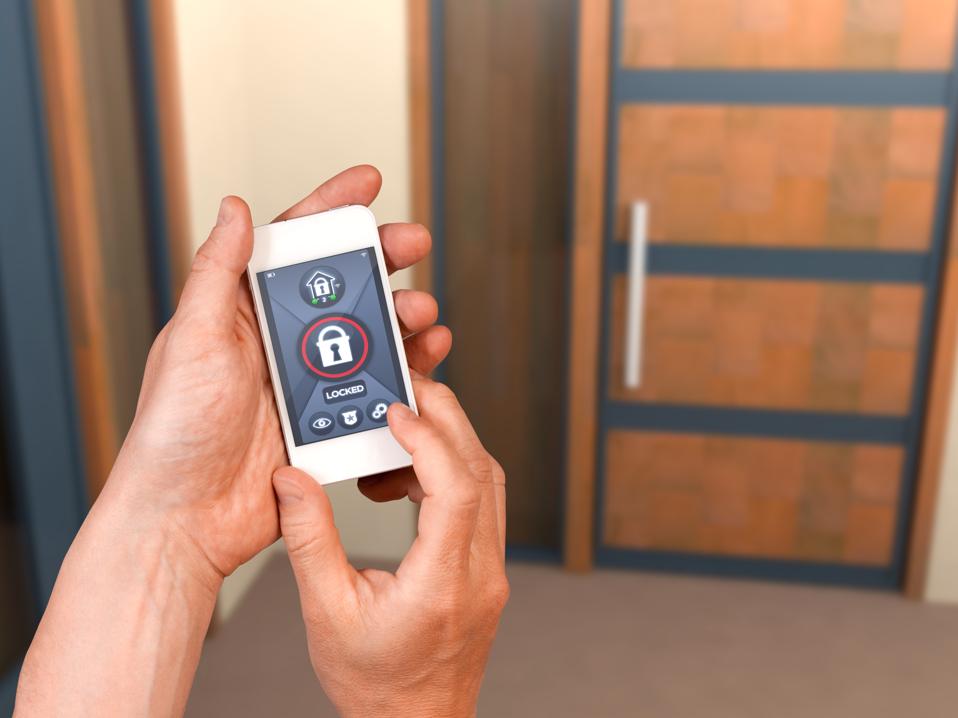
When it comes to choosing which smart lock is best suited for your home, first focus on how you want to control the lock and what technology you’re already using. For example, if you’re an Apple iPhone user, make sure the smart lock you choose is Apple HomeKit and Siri compatible, and that it also works with an Apple Watch (if you have one). Meanwhile, if you’re an Android smartphone user, the smart lock you choose should be Google Home, Android and Google Assistant-compatible, or if you already use an Amazon smart speaker in your home, it should be Amazon Alexa compatible.
Another important consideration is what technologies you want to use to lock or unlock the door, in addition to (or besides) using a smartphone app. Most smart locks offer a combination of alternate options, such as a numeric keypad, fingerprint scanner, traditional metal key keyhole and/or digital fob. It’s also important to determine whether the smart lock requires a separate hub device that links with your in-home modem or Wi-Fi router. In most cases, but not all, if a hub is required, it’ll come bundled with the lock.
You’ll discover that some smart locks are ideal for use just by yourself and those who permanently live with you, while others make it easy to create (and later revoke) recurring, temporary, or permanent access to other people. For example, you may want to provide recurring access (at specific times and on specific days) to a housekeeper or dog walker who must enter your home on a regular schedule while you’re at work. Meanwhile, if you’re on vacation and invite someone into your home once to water your plants, you’ll want to provide that person with temporary access.
Hand-free access via a smartphone takes advantage of wireless Bluetooth technology that allows many smart door locks to sense when authorized smartphones are in proximity, allowing the lock to automatically unlock even if the smartphone is stored within the pocket, purse, briefcase or backpack of the authorized person approaching the door.
The ability for the smart lock’s app to manage all aspects of the lock’s operation remotely, from virtually anywhere in the world (providing the phone has Internet access), is also a useful feature, as is the smart lock’s compatibility with other home security equipment you may be using, such as a smart doorbell or smart video cameras.
For homeowners who rent out their home via Airbnb, for example, there are smart locks that come with smartphone apps that make it easy to create temporary passcodes—or virtual (digital) keys programmed for the lock using a smartphone—to be used by paying guests only during the times those guests have a paid reservation.
Overall, smart locks are an excellent and affordable addition to any home’s security, and they’re now easier to install and use than ever before.















