
Apple Intelligence is now available to download in iOS 18.1 for the iPhone 15 Pro, iPhone 15 Pro Max, and all the new iPhone 16 models.
Apple users have been waiting to try the new Apple Intelligence features since they were first introduced at WWDC back in June. Now compatible iPhones can try Apple's AI in iOS 18.1, alongside iPads and Macs with the launch of iPadOS 18.1 and macOS Sequoia 15.1.
After testing out all that Apple Intelligence has to offer at the moment, I’ve whittled down the AI-fuelled features and picked the five best you can try right now. So grab a coffee, fire up your new iPhone 16, and get ready for the best Apple Intelligence has to offer.
1. Writing Tools
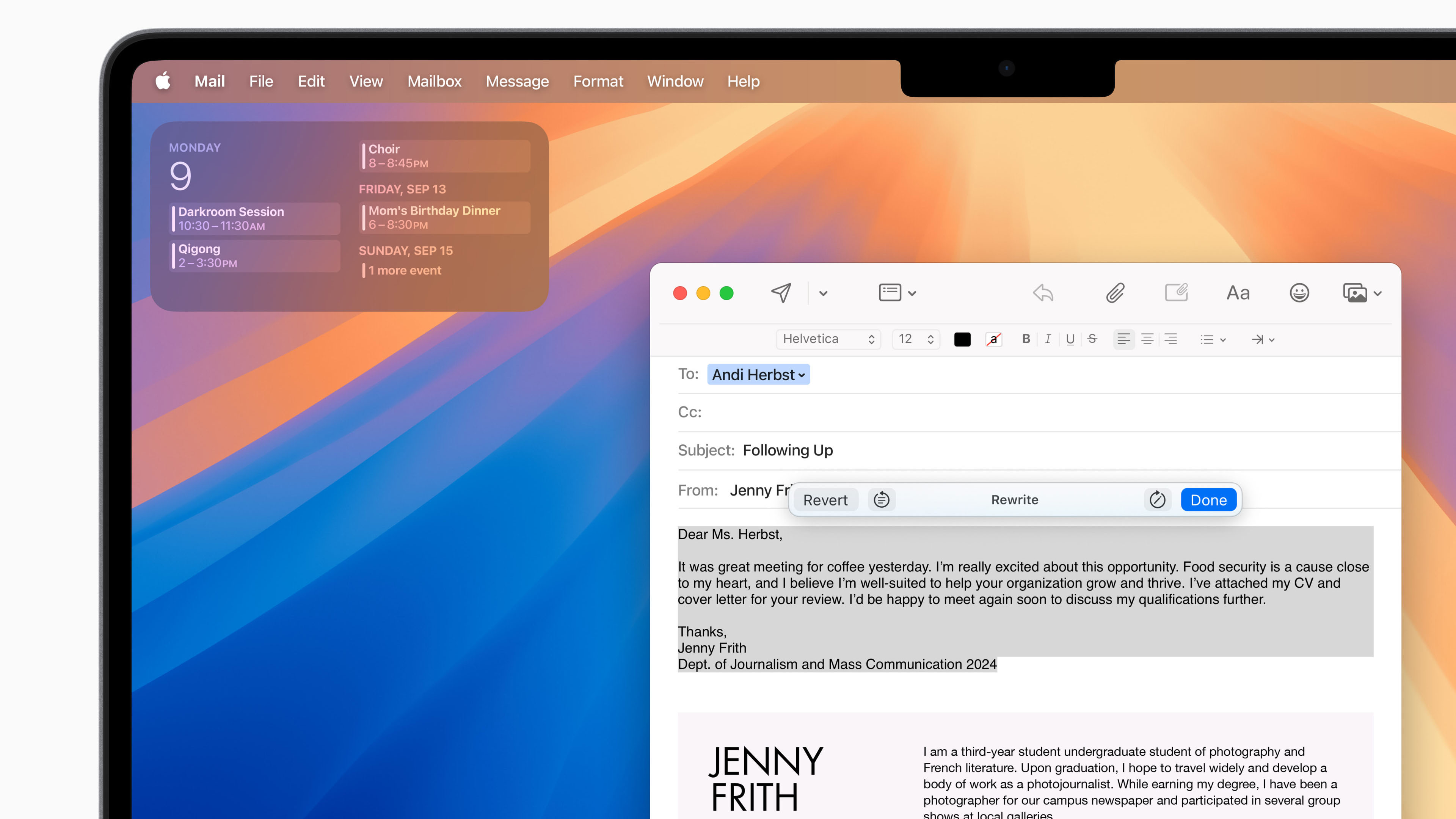
Writing Tools is the most fully-fledged Apple Intelligence feature in iOS 18.1, and it proves to be a lifesaver at times. A suite of AI-powered writing tools (obviously…) including proofreading, rewriting, summarizing, and even formatting into tables, Writing Tools is useful throughout iOS.
I’ve found the feature to be a great addition to the Notes app, as it’s very quick to take text and format it exactly how you want whether that’s a summary, key points, a list, or a table.
2. Clean Up

Have you ever used Google’s Magic Eraser feature on the best Android phones? While you can access it on the best iPhones through Google Photos, Apple’s first-party option is far more seamless. Nestled into Photos, it enables you to easily remove objects from a photo and use Apple Intelligence to fill in the background.
I’ve found this to be very useful for pictures of my dog, as there’s often some kind of dog toy in the background ruining my shot. Clean Up works exactly as you’d expect it to, so much so that it feels right at home on your iPhone.
3. Memory Movies

Speaking of Photos, Memory Movies takes your photos and turns them into beautiful memories of your loved ones, vacations, or even the tasty food you’ve eaten over the years. Just ask Apple Intelligence to create a Memory Movie from whatever prompt you choose, and within seconds you’ll have a fully-fledged slideshow.
Over the years I’ve taken funny photos of my partner eating in restaurants so I had to see if Apple Intelligence could collect them all. Impressively my iPhone 16 Pro Max collated a large amount of her photos and put it together, with a song to match.
Type to Siri

Double tap the bottom bar on your iPhone and you’ll be able to ask Siri anything with text input. While this isn’t necessarily new as it has been an accessibility feature on iOS for years, it’s the ability to choose between speaking to Siri and text input on the fly that makes it incredibly useful.
While Siri’s redesign doesn’t have the full Apple Intelligence glow-up just yet, you can still ask the voice assistant a question and then follow it up with another related one. Apple Intelligence? Kind of, but not the massive overhaul we’re waiting for with on-screen awareness and personal context just yet.
5. Article summaries
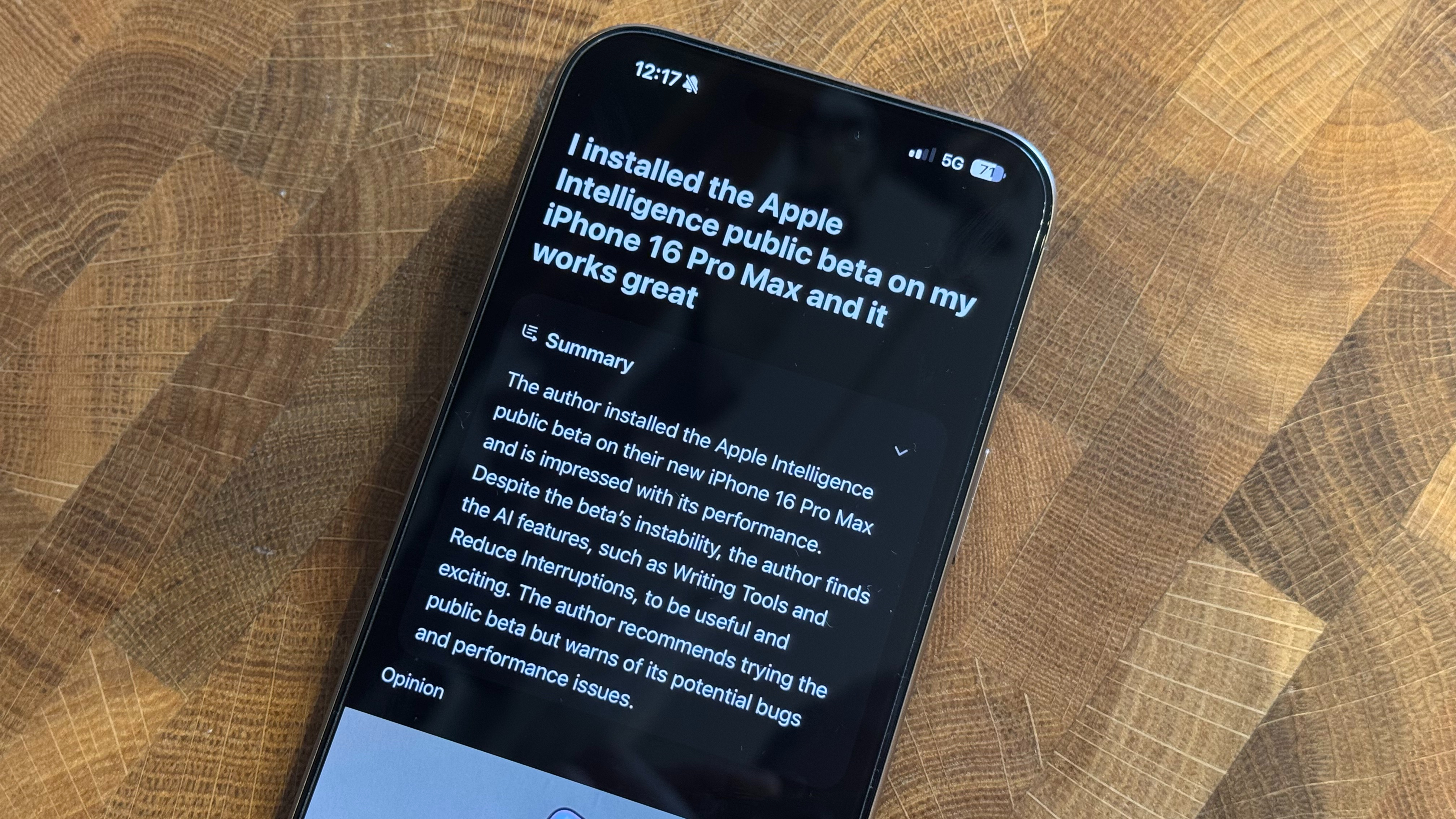
In Safari you can summarize any article by opening Reader mode. While it’s not as in-depth as other AI LLMs like ChatGPT’s ability to create a summary, it’s very easy to use and quick to generate.
I’ve found myself using summaries in Safari far more than any summary feature before as it’s just a tap of a button and built-in to the mobile browser. Once I get an idea of what the article is about, I then read the full thing if it’s of interest. This Apple Intelligence feature has proven to be a huge time-saver over the last few days with iOS 18.1.
The best is yet to come

So there you have it – the five best Apple Intelligence features you can try right now in iOS 18.1. While it’s fair to say that the best is yet to come with the introduction of a smarter Siri, Genmoji, and Image Playground in iOS 18.2, there are still plenty of Apple Intelligence features worth your time in iOS 18.1.
Now that iOS 18.1 is available we can look forward to the future of Apple Intelligence as Apple continues the AI rollout over the coming months. Until then, your first taste of Apple Intelligence should be enough to tide you over, after all, we now have AI on an iPhone - wild right?







