
Whether you’re looking for a belated holiday gift or you can’t figure out what you want to use your gift cards on, buying accessories for Apple’s (AAPL) iPad is always a good idea.
There are a ton of accessories you can get for the tablet, but below you’ll find some of our favorite accessories that are sure to make any iPad user happy.
The Arena Media Brands, LLC and respective content providers may receive compensation for some links to products and services on this website.
Apple Magic Keyboard

Apple’s Magic Keyboard for the iPad is now available for more models than ever before, giving nearly all iPad owners the option to add a trackpad and keyboard to their tablet. The Magic Keyboard doesn’t need to be charged because it’s entirely powered by the iPad using Apple’s Smart Connector. The Magic Keyboard doubles as a case, collapsing down when not in use, or as a floating stand of sorts when you want to sit back and watch a movie.
- Magic Keyboard Folio for 10th Gen iPad ($249 at Amazon)
- Magic Keyboard for iPad Air or 11” iPad Pro ($209.99, originally $299 at Amazon)
- Magic Keyboard for 12.9” iPad Pro ($339.99 at Amazon)
Apple Pencil (Second Generation)

$121.29, originally $129 at Amazon
Putting an Apple Pencil to the iPad’s screen turns the slab of glass into a limitless journal or sketchbook. And with the second-generation Apple Pencil, you’re getting the best stylus experience Apple has to offer thanks to a built-in double-tap gesture to switch tools and it magnetically attaches to the side of the iPad for safe keeping while it wirelessly charges. You’ll want to pick up the second-generation Apple Pencil if you have a third-generation or newer 12.9" iPad Pro, any 11" iPad Pro model, a fourth-generation or newer iPad Air, or the sixth-generation iPad Mini.
- Related: 10th Gen iPad Review
Apple Pencil (First Generation)

$94.99, originally $99 at Amazon
The original Apple Pencil is still alive and well. In fact, the recently released 10th generation iPad still uses the first generation stylus. It doesn’t have all of the extra frills that its younger sibling does, but that’s not necessarily a bad thing. You’ll still get a classic writing experience on your iPad’s screen using the Apple Pencil.
Logitech Crayon

$69.95 at Amazon or Logitech
If you don’t want to spend almost $100 on a stylus, Logitech’s Crayon is your next best bet. Originally designed for students, the Crayon works with a wide range of iPad models and mimics a lot of the same features the Apple Pencil offers. The Crayon has just under 8 hours of battery life, but doesn’t require any sort of pairing to get it up and running. Just power it on and start writing. Pretty cool.
- Related: AirPods Pro Second-Gen Review
Paperlike Screen Protector
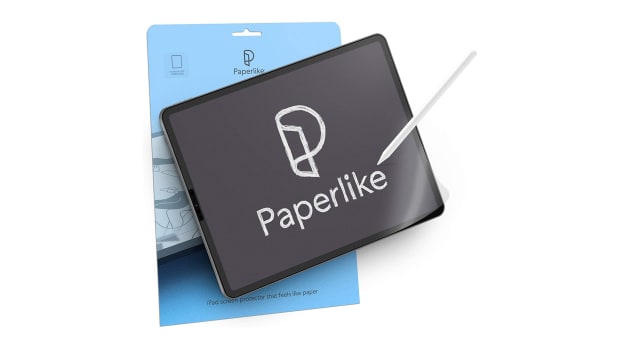
$39.99 at Amazon
One last accessory focussed on using a stylus with the iPad, I promise. Instead of writing on a smooth piece of glass, add a Paperlike screen protector to make writing or drawing on your iPad’s display feel almost identical to paper. I was very skeptical about Paperlike--for years--but recently I bought a 2-pack for my iPad Mini and an hour after installing it, I ordered another pack for my iPad Pro. Seriously, it’s that good.
Logitech K380

$29.99, originally $39.99 at Amazon
If adding a keyboard case to your iPad isn’t something you want to do, or you have an iPad Mini which doesn’t have an Apple-made keyboard case as an option, keep in mind that you can use any Bluetooth keyboard to type away on the iPad. Logitech’s K330 is a solid choice for a Bluetooth keyboard due to its compact and portable design, support for up to 3 paired devices, and long battery life--up to 2 years, according to Logitech. Not to mention it comes in a ton of different colors to match your personal taste.
- Related: The Best iPads of 2022
Logitech Pop Mouse

$29.99, originally $39.99 at Amazon
In the same vein as the keyboard, you can also use any Bluetooth mouse or trackpad to navigate your iPad. Enter the Logitech Pop Mouse, which is all about personality and flare, including the ability to program the dedicated emoji button to insert your favorite emoji on a Mac or PC. Yes, that means you can pair the Pop Mouse with more than one device and easily switch connections. The Pop Mouse matches the K380’s 2-year battery life estimate.
HoverBar Duo

$63.99, originally $79.99 at Amazon
TwelveSouth’s HoverBar Duo is a handy accessory to have around for times when you can’t hold your iPad, but you want to keep the screen on and easily viewable. For example, when you’re baking or following a Fitness+ workout, it’d be nice to have the iPad’s screen up off the counter or floor. That’s where the HoverBar Duo comes into play. Clamp your iPad into the Duo, position as needed, and enjoy.
Anker 735 Charger

$50.99, originally $59.99 at Anker
There’s nothing wrong with the power adapter that comes with your iPad, unless you want to charge more than one device at a time. That’s where Anker’s 735 Charger comes in. It has two USB-C ports and a single USB-A port, and can put out up to 65W of charging power from the single wall adapter. That’s more than enough to charge your iPad, iPhone and Apple Watch at the same time with room to spare.
Nomad Goods USB-C Kevlar

$49.99 at Nomad
Now that every iPad model comes with USB-C, it’s time to upgrade your USB-C cable to something that’s going to last for a long, long time. The Nomad Goods USB-C Kevlar cable is something I’ve personally used for the last few years and other than getting dirty, it’s not showing any signs of wear and tear. Better yet? It’s nearly 10 ft long! It’s a huge upgrade over the USB-C cable Apple includes with every iPad.
Prices are accurate and items in stock at time of publishing.







