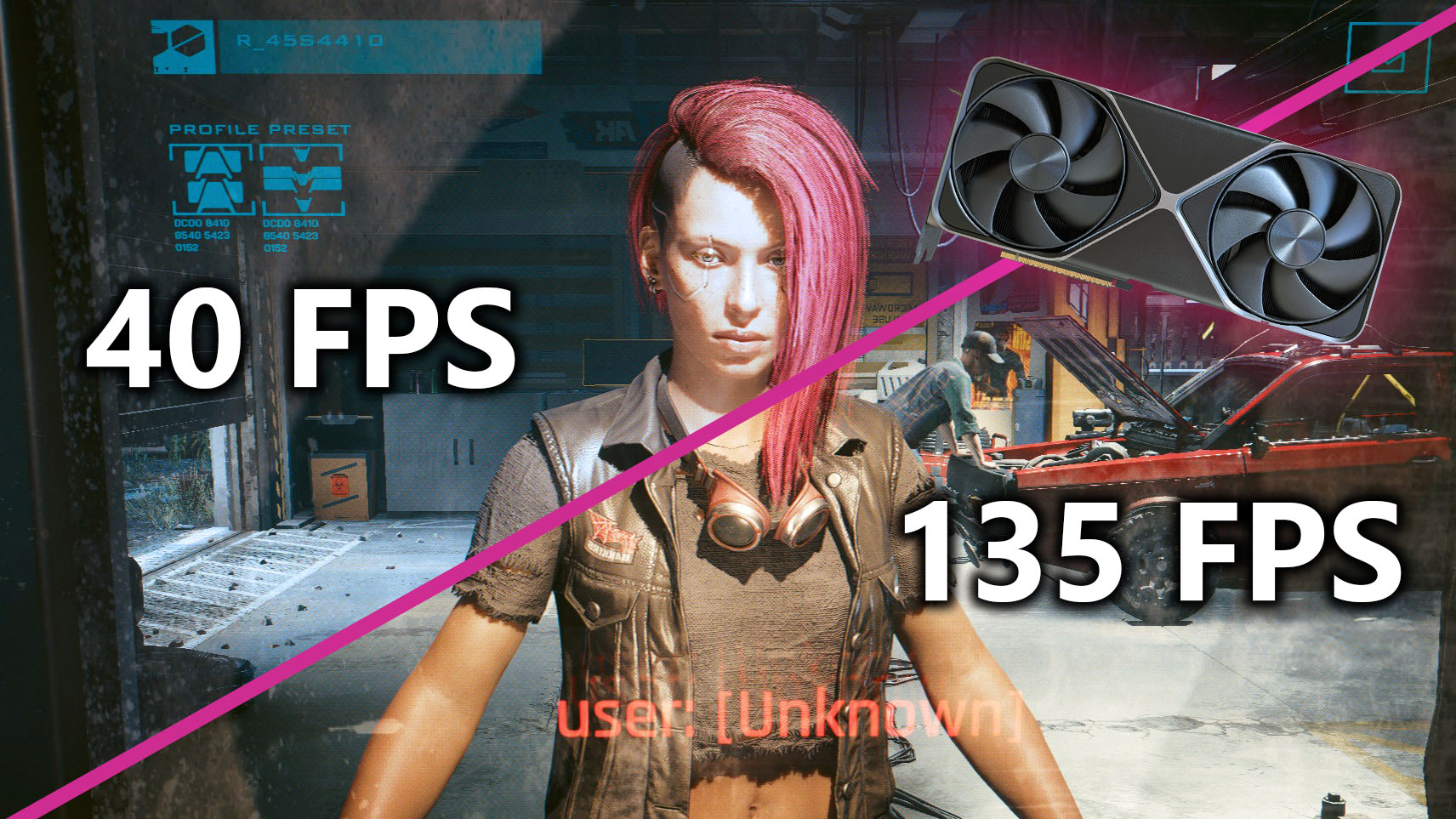
Since my RTX 5080 review, where I tested NVIDIA's new high-end GeForce graphics card, one of its flagship features, DLSS 4, came to the popular open-world RPG Cyberpunk 2077. Besides an overhaul to its image upscaling technology with a new "Transformer" model, gamers lucky enough to buy one of the latest RTX 50 Series GPUs or even its high-scoring but expensive RTX 5090 sibling, can boost their frames-per-second (FPS) count by 2x, 3x, or 4x with Multi-Frame Generation (MFG.)
Usually, adding in-between "fake frames" leads to input delay, something I saw with iterations of AMD's answer in Fluid Motion Frames (AFMF.) However, using NVIDIA Reflex (or Radeon Anti-Lag, on AMD's side) should counteract any lag or latency while controlling the game, and the results I've seen with DLSS 4 MFG are beyond impressive. Here's what you can expect if you spring for a high-end RTX 50 Series GPU and jump into Night City on PC.
Cyberpunk 2077 with RTX 5080 + DLSS 4 MFG




Sure enough, activating Multi-Frame Generation at 4x in Cyberpunk 2077 with the latest update delivers around a 244% performance bump with negligible temperature differences. It borders on black magic and science fiction, but the efficacy is undeniable. Of course, MFG isn't without its limitations, and they start to appear when pushing the in-game graphics settings to their limits. In all my testing, I run the 'Ray Tracing: Overdrive' preset with path tracing enabled, bumping the real-time visuals to their absolute maximum at your preferred screen resolution.
244% performance bump with negligible temperature differences.
I stick with 1440p (2560 x 1440,) and that's where the game hits its upper limits, never hitting 60 FPS for an extended period. More realistically, Cyberpunk at max settings on an RTX 5080 stays around a Steam Deck-esque 40 FPS. NVIDIA's DLSS 4 upscaling tech can take you the rest of the way to 4K (3840 x 2160) with better-than-ever visual clarity that reduces smears and tearing on distant objects, but this is what you can expect from performance at the game's native resolution.
Notably, I still see an average of 135+ FPS in Cyberpunk 2077 with DLSS 4 MFG set to 4x, but there are occasional, albeit subtle, visual hitches when moving around in the game world. Dropping a few visual luxuries to attain a smooth 60 FPS baseline seems to eradicate the issue entirely, which has long been a recommendation for "fake frames" technology since its inception. Realistically, many 'Epic' or 'Ultra' graphics settings exhibit barely noticeable changes or even placebo effects where nothing really improves, but it's fun to attain a smooth experience with everything cranked.
RTX 5090 hits 60 FPS at 1440p without MFG


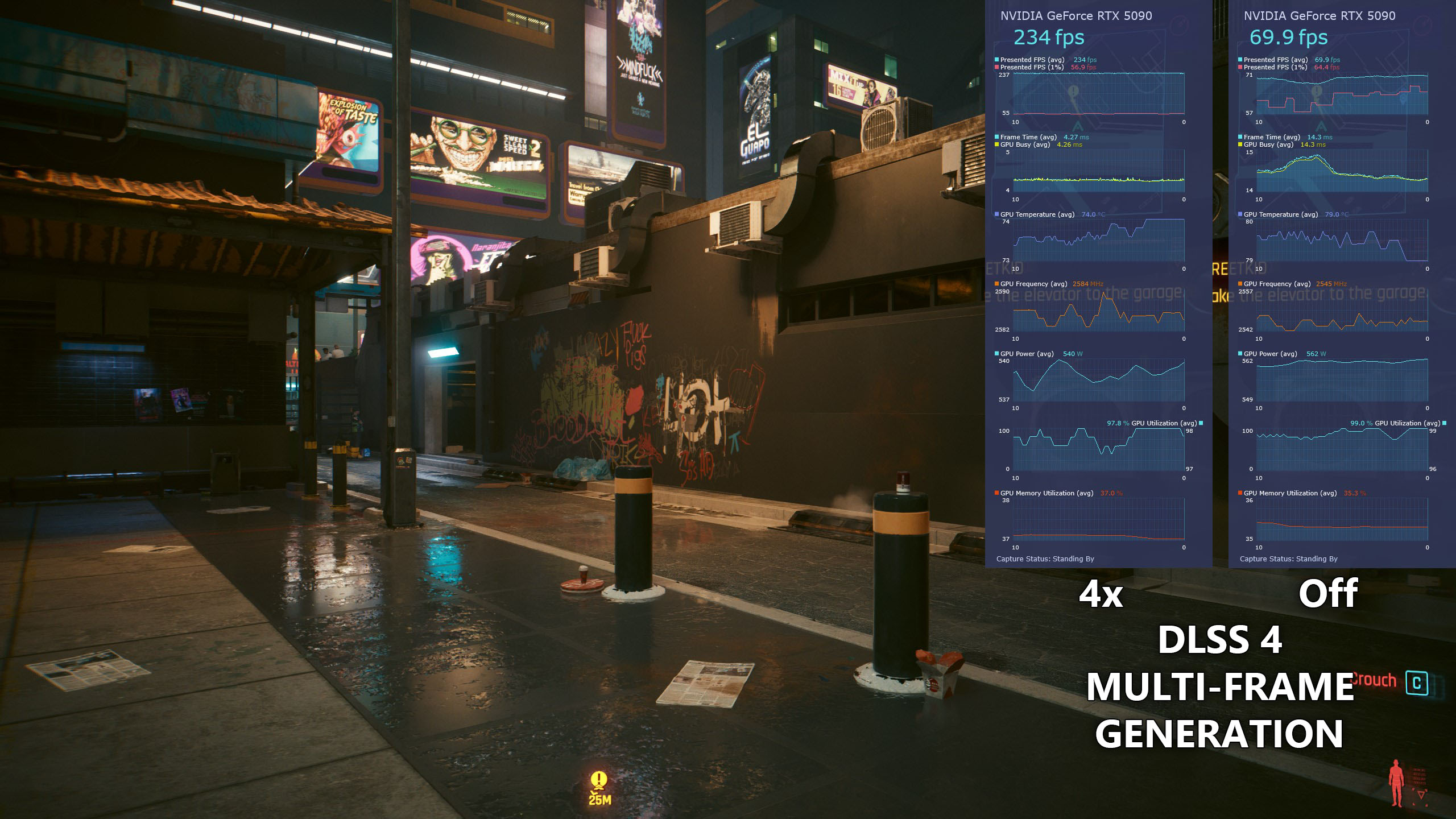
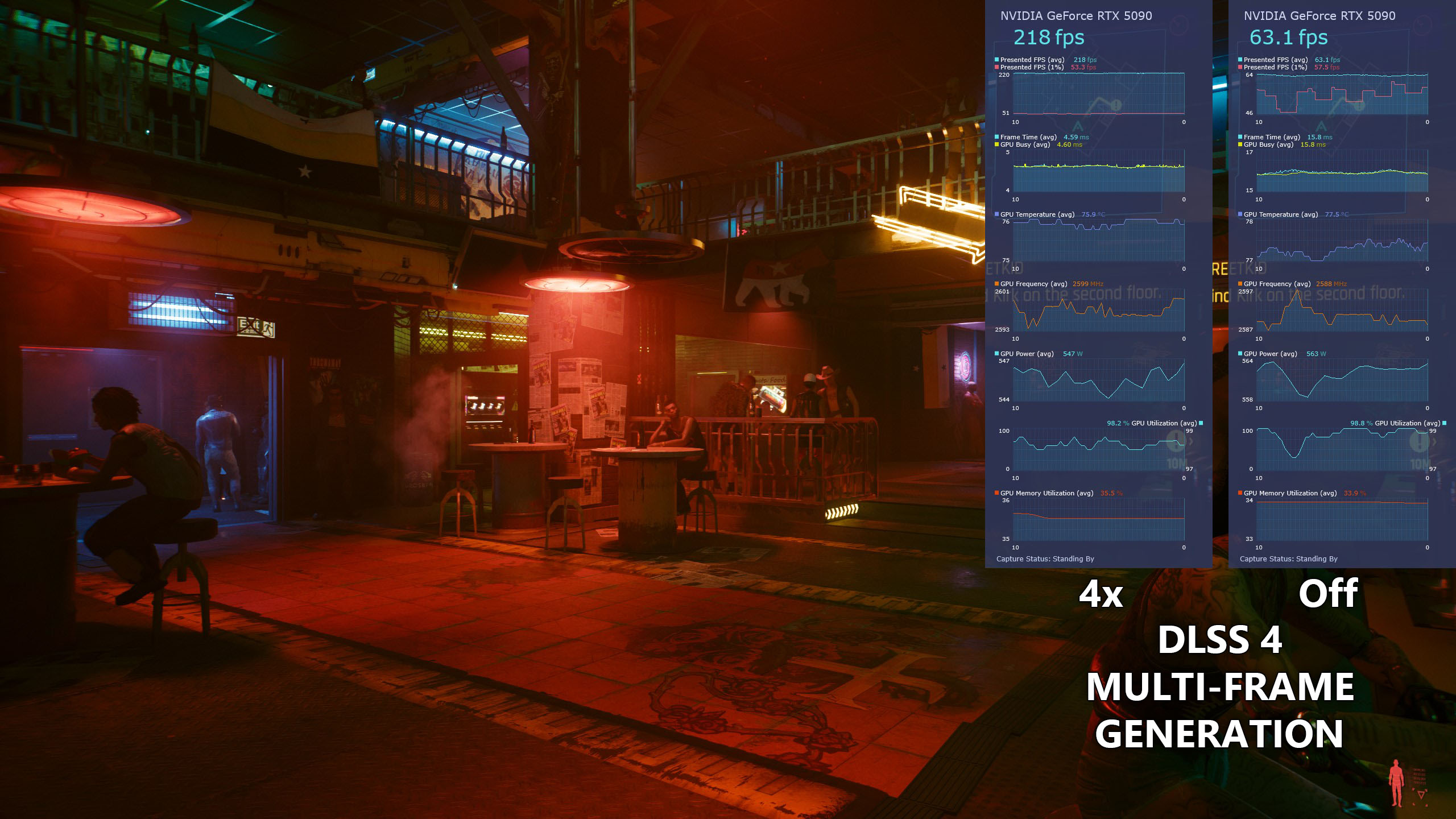
So, what about the $1,999 RTX 5090? For that amount of money, you would hope that practically any game can run at maximum settings without breaking a sweat at 60 FPS. Well, yes, it does, at 1440p. It's the same story if you want real-time 4K with this level of outrageous visual fidelity: relying on DLSS 4 upscaling to bump Cyberpunk 2077's resolution to fit your UHD display. Some scenes dip just below the 60 FPS baseline, but for the most part, it's totally smooth sailing that merely requires the most expensive, ludicrous graphics cards in the world.
Yeah, no thanks. I'll stick with DLSS 4 and Multi-Frame Gen to achieve a playable framerate and save myself a few thousand dollars. Even though I'm closer to the target audience with my RTX 3060 12GB GPU, and the leap would be astronomically noticeable, I still feel that most of these über-expensive visual feats have their novelty wearing off pretty fast. If you're rocking an RTX 2080 / Ti / SUPER, then this is what you can expect from a current-gen offering if you're ever lucky enough to find an RTX 5080 in stock.







