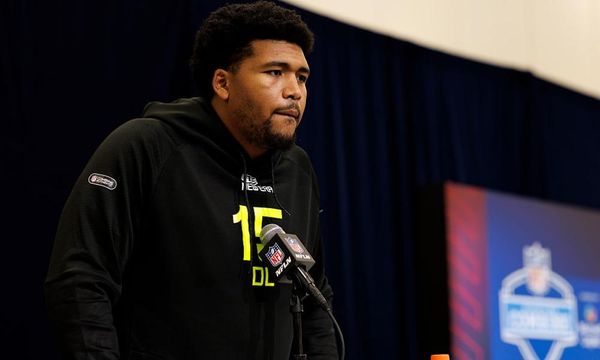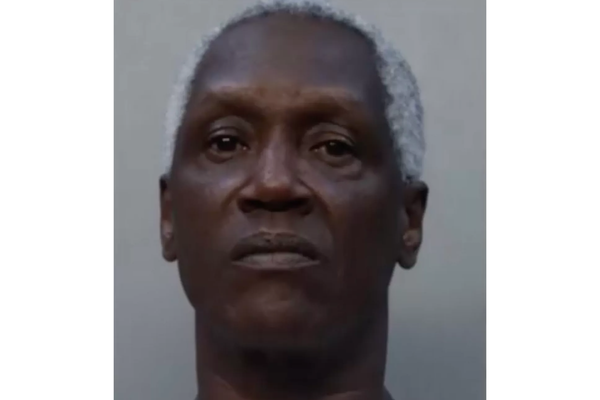Dimensions: 2 x 2 inches
Resolution: 1440p with color night vision
Field of view: 120º
Person/package/vehicle detection: Yes
Wireless: 802.11b/g/n 2.4 GHz Wi-Fi
Works with: Tapo app, Amazon Alexa, Google Home, SmartThings and IFTT
TP-Link’s Tapo C120 aims to give the best security cameras a serious run for their money. Not only can the Tapo C120 also be used both indoors and outside—but it also packs a sharp 2K resolution and magnetic base. This makes it easy to mount and unmount the camera on the fly. If that wasn’t enough it does all this while offering advanced AI features and local video storage free of charge.
So is this camera worth its $39 asking price or is it too good to be true? Read on to see how it compares to our list of the best home security cameras, as well as pricier subscription-free cameras from Eufy.
Tapo C120: Price and availability
The Tapo C120 was released on November 13, 2023, and costs $39.99.
That’s similar in price to the Wyze Cam v4 ($35, Amazon), our favorite budget camera that also works both indoors and outside. However, Wyze’s model doesn’t provide AI event identification and limits notifications to once every five minutes if you don’t pay for its subscription.
Tapo C120: Design
The Tapo’s circular head and relatively chunky base (2.6 x 3.1 x 4.1 inches) is about the size of an early aughts webcam. This rounded head can pivot on its extendable magnetic base. Just place the camera on a flat surface to stand it up, or stick the bottom of its base against a metal surface like a fridge or corner beam of your wall to mount it instantly without hardware. You can tilt and rotate its top freely to grab the perfect angle, but it can’t move on its own, like the Eufy Cam S350

Adding a Tapo C120 camera to any space brings a new set of eyes, a motion-activated spotlight, an alarm siren, and a communication point all in one device. In the center of the camera sits the lens with the microphone directly underneath it for two-way talk. On each side of the lens are two white LEDs that make up the spotlight system. Rotate the camera sideways to find a MicroSD card slot and reset button. Flip it to the back and there’s a speaker system and USB-C port for power.
Tapo C120: Image and audio performance
In my experience, a 2K resolution is the sweet spot for security cameras. The C120 grabs all the small finer details — like the cracks that divide the bricks out in my yard or text from a box or a shirt — better than a 1080p camera. And, you’re not using a ton of bandwidth like 4K security cameras, so even on an older router it’s still able to deliver smooth footage.

During the day the C120 did a great job of balancing light so it didn’t lose details or blowout its brightness level when the sun flared up. I was impressed by how it captured color variations, be it in tones of a shirt (think ruby red versus a fluorescent pink) or the pop between dying brown leaves and lush green ones within a bush. While faces could sometimes appear smoothed out compared to the Wyze Cam v4, the Tapo's image was overall sharper and less washed out.

The built-in spotlights also enable color night vision, which can easily make out hues from over 15 feet away. The C120 is sensitive enough to quickly pick up on a passing animal or trespassers and send notifications to your phone in under two seconds.

While the two white LEDs don’t put out the brightest coverage they look great on camera capturing the overall detail for your videos in the dark. However, the Wyze feels more secure as an outdoor camera for deterring crimes because its spotlight is brighter and louder with its siren.

I love the fact that Tapo cameras act like a phone for two-way calls that aren’t push-to-talk like a walkie-talkie. However, this excellent feature is hampered by the fact that the microphone doesn’t capture the cleanest audio. I could make out sentences but speech consistently sounds clipped, as if there’s some kind of denoising filter over the audio.
Tapo C120: App
The Tapo app is designed to manage multiple TP-Link smart home devices, including smart plugs, robot vacuums, and sensors. It’s helpful for me as someone who has a few Tapo (formerly Kasa) smart plugs and lights since I can easily access their power controls from one single place. But if you’re not in the Tapo ecosystem, things can get stuffy. One glaring example of this unnecessary interface fluff is a “Vacuums” tab along the bottom that takes up valuable space if you don’t own one of the brand’s robot vacuums.
The Home tab is the first of five where you can see your devices as widgets or add new ones. I don’t like how you can’t see a screenshot or feed of the camera from the Home tab — you have to tap directly onto the cartoon camera icon to enter a live view. There’s a top functions bar that runs under the video with quick controls for screenshots, recordings, and audio right at your fingertips. Below this sits a grid where you can manually control the light, alarm, and privacy mode as well.
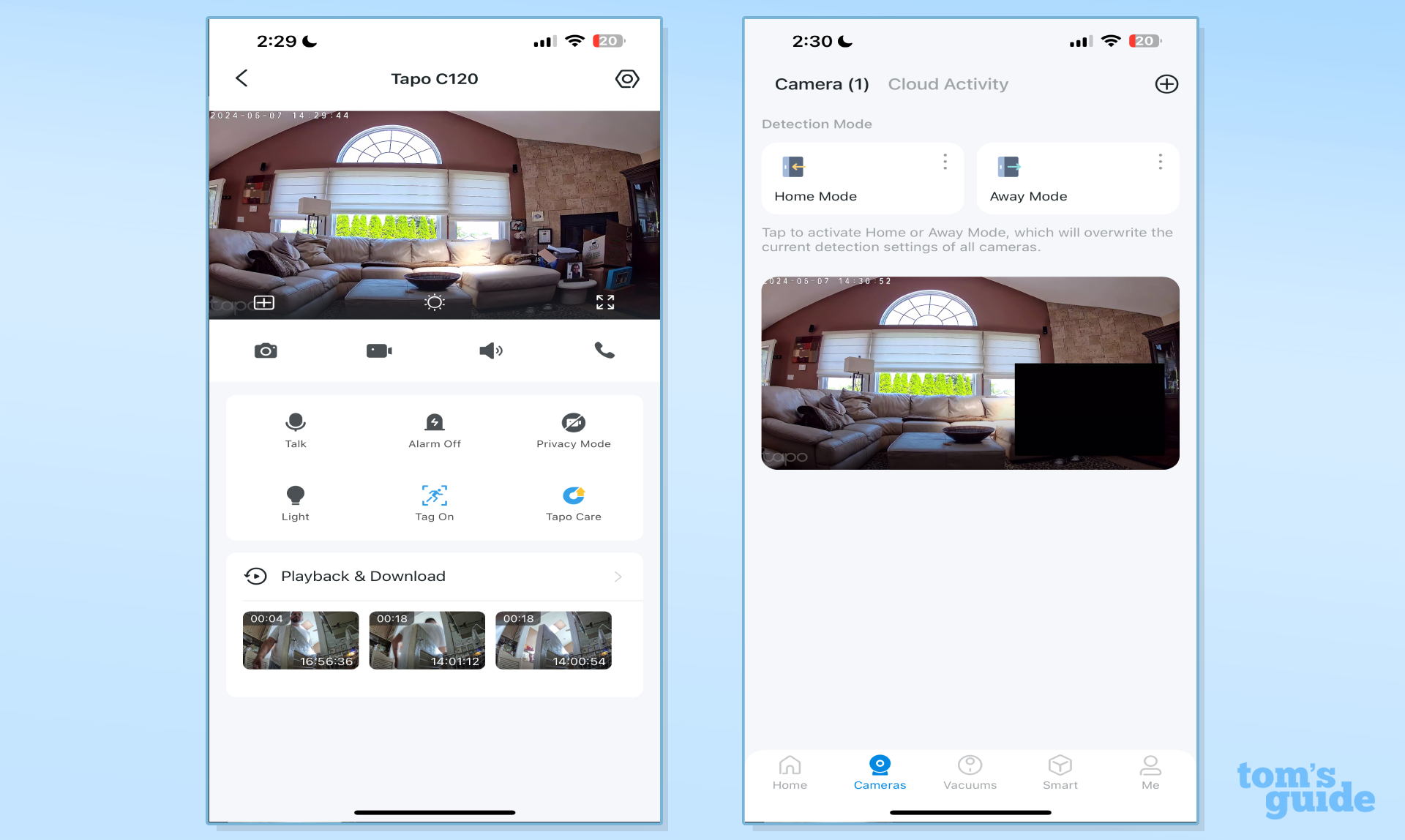
At the bottom is the playback of recent events in order and they take just one tap to download. Grabbing screenshots from these clips is as easy as tapping a button within the playback bar. With other cameras you can only screenshot live footage, which is annoying. The settings cog in the top right corner lets you dive deeper into customizing the camera with detection sensitivity and privacy zones. You simply stretch a rectangle over areas you don’t want the camera seeing to black them out. Its simple to create these zones and you can block multiple areas of your space.
On the second tab called “Cameras” you can actually see a still image of your camera’s view as well as set Home and Away detection modes. These widgets are exactly what I’d want to see on the Home tab so I can take a quick look at my yard and then turn off a smart light. Instead I have to annoyingly click onto the camera first or enter this category just to see the ast detected activity.
In the “Smart” section you can schedule automations, create shortcuts, and see suggested routines. In the fifth and final “Me” tab you can adjust settings like your notification preferences, link your Tapo to third-party smart platforms (Alexa, Google Home, SmartThings, and IFTTT), as well as create custom widgets you can place on your phone’s home screen.
Tapo C120: Smart home
TP-Link’s Kasa smart devices made scheduling your gadgets and creating automations incredibly easy. Tapo evolves further upon this so that you can create a routine where all your cameras turn on when you leave home and off when you arrive. Or you can set connected smart plugs to turn on when the camera detects motion. When I arrive home, the Tapo detects my motion and turns on the smart plug connected to my living room lamp so I’m greeted by lights when I walk through the door.
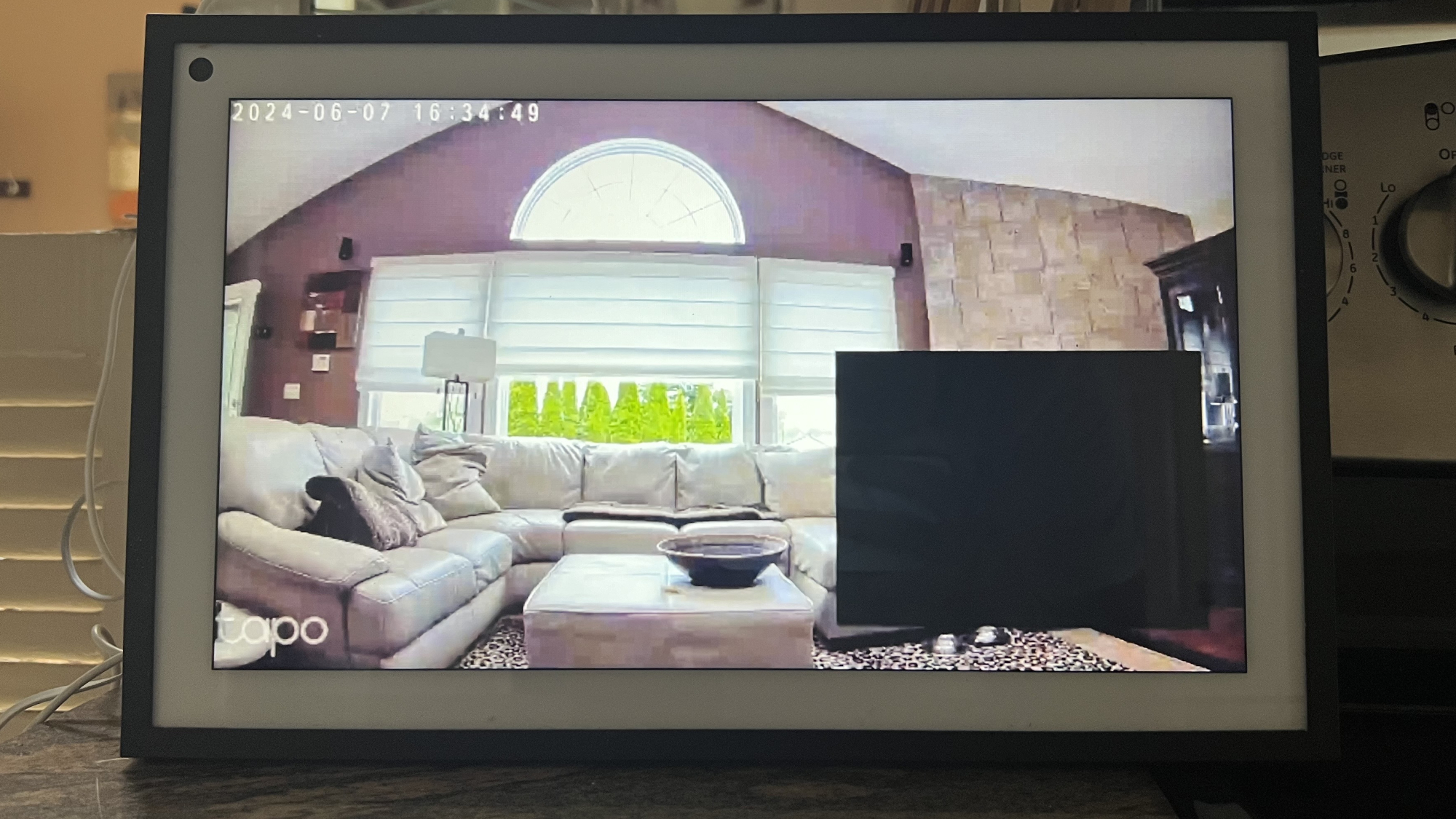
Tapo plays nice with the best smart home devices that work with both the Alexa and Google platforms. Its live video feed and controls can be accessed from smart displays while motion detection announcements can be made through smart speakers. You can also use voice commands to control the camera such as when you want to turn it off. Although it doesn’t support HomeKit, you can use Apple Shortcuts to have Siri turn it on or off.
Tapo C120: Subscription fees
Tapo stands out from the rest of the best home security cameras because it doesn’t lock its most useful home protection features like intelligent AI alerts and video recording history behind a monthly subscription fee. You just pay $39 once for the hardware upfront. Insert a MicroSD card and you get a sharp 2K resolution with a wide 120 degrees of coverage, local video storage, as well as built-in AI for subject tracking and sound detection free of charge.
That really knocks the wind out of Wyze’s sails since that company happily touts you don’t need a subscription for its local storage. While that’s true, Wyze charges you to “enhance” its cameras with AI detection and more constant detection notifications. On that company’s free tier you only get one notification every five minutes due to an artificially imposed cooldown.
While Tapo does offer its own monthly Tapo Care plan ($3.49 for a single camera or $11 for unlimited cameras) which is solely for cloud storage and frivolous benefits such as rich notifications that attach a picture of an event. It’s not trying to upsell you on what would be considered a core feature which is greatly appreciated. Eufy offers a $55 2K camera that also doesn’t require a subscription for these AI enhancements however it only works indoors and lacks color night vision.

Tapo C120: Verdict
In a world where already pricey hardware from Arlo, Nest, and Ring requires you to pay a recurring subscription just to save your clips at all, subscription-free cameras like those from Tapo and Wyze are a godsend. You just insert a cheap MicroSD card into their bodies for local storage out of the box.
At $39 the Tapo C120 punches above its weight with a rich 2K resolution and free AI event detection that outshines not only its budget rival Wyze, but also some of the best security cameras we’ve tested for a fraction of the price. That’s in addition to being part of an excellent smart home ecosystem for running well-executed lighting and environmental automations.
If I could make one change I’d make the app more customizable. I’m not a fan of how the app handles its tabbed categories as it would be nice if I could swap the “Vacuums” section out for another core functionality shortcut such as the video timeline. Plus, its mediocre audio is disappointing when you can take such natural calls from the camera. Overall, though, it's a reliable option I highly recommend as the best budget camera for those who don’t want to pay for a subscription.