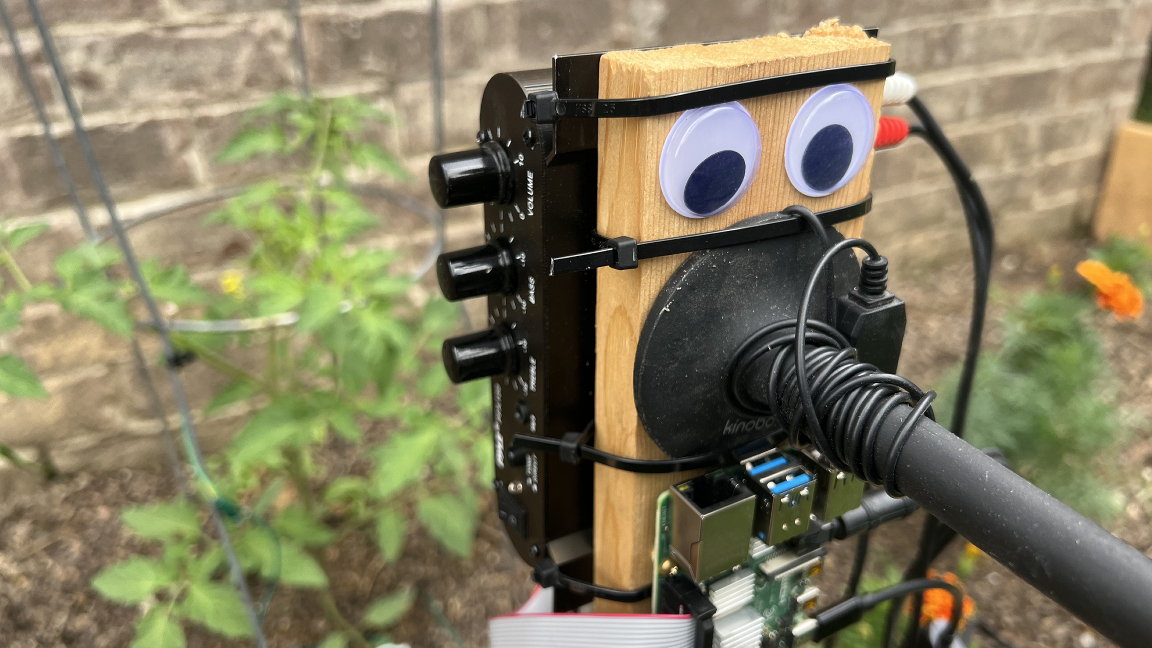
Using a Raspberry Pi to monitor plant-related metrics is nothing new, we've even configured a platform for our own plants to message us via Telegram using a Raspberry Pi Pico W. Today, we're sharing a creation put together and shared by Redpepper known as Audrey III which has taken the idea of a talking Pi-powered plant to a new level. Audrey III is a totally interactive experience that lets you communicate verbally with the tomato plant.
It's important to note that Audrey III isn't just a voice assistant strapped to a tomato plant, but rather it's connected to the plant's environment through a variety of sensors. Audrey III can give you accurate information in real-time based off the sensor data for things like light levels, nutrient content in soil, humidity and more.
This sensor data is also saved locally which gives Audrey III a memory of sorts. As long as the files are intact, Audrey III can access this data to provide insightful, retrospective looks at different data points. For example, you can inquire about how often the plant has been watered or if the nutrient levels have changed in the soil over time.
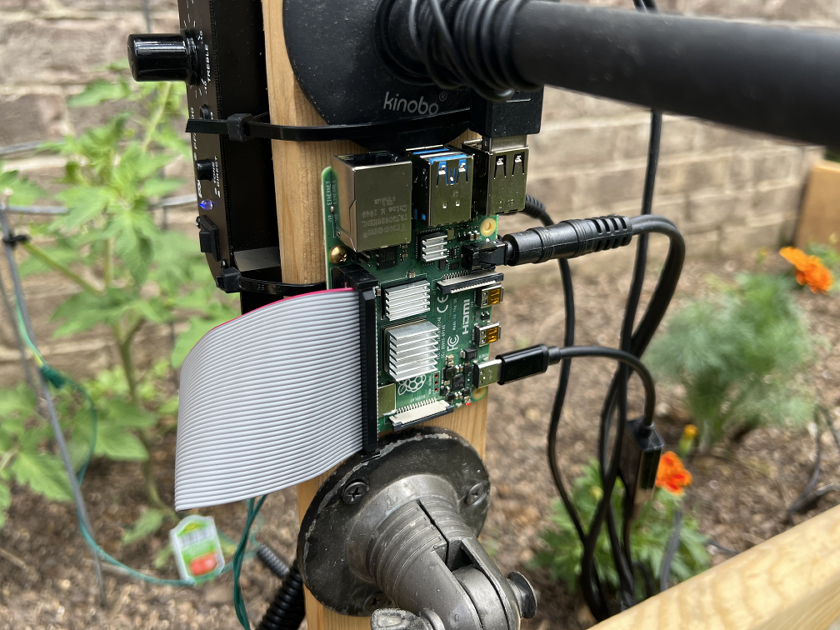

Redpepper is using a Raspberry Pi 4 to power Audrey III but you could recreate it with the latest Raspberry Pi 5 and get a notable performance boost. Via the GPIO, the Pi is connected to components like a moisture sensor to see when the soil gets dry, along with a light-detecting module to make sure the plant is getting enough sun throughout the day. A pair of googly eyes were thrown in for good measure and added personality.
The project is AI-driven in quite a few different ways. The project utilizes speech-to-text technology to receive input from users, ideally in the form of a question. Requests are processed using Open AI which generates a response that can be played over a speaker using text-to-speech. According to Redpepper, the end result is a talking tomato plant that seems to understand its health and well-being.
If you want to get a closer look at this Raspberry Pi project, you can check it out over at the official Redpepper website and see it in action over at YouTube.







