
Bitsum — the makers behind Process Lasso — has created a new thread scheduling application called CoreDirector that gives users complete control over the efficiency cores in Intel's 12th, 13th, and 14th Gen chips. The app addresses core scheduling problems with the Windows scheduler or Intel's automated Thread Director, which can occur with some applications. With CoreDirector, users can manually control which applications/games are applied to the E and P cores.
The app has three core enforcement methods: "Efficiency Mode OFF," CPU Affinities, and CPU sets. Efficiency Mode Off is a soft enforcement method that prevents threads from being automatically scheduled to the E-cores but still allows the E-cores to be used if an application needs the E-cores specifically or needs more threads than the P-cores can provide.
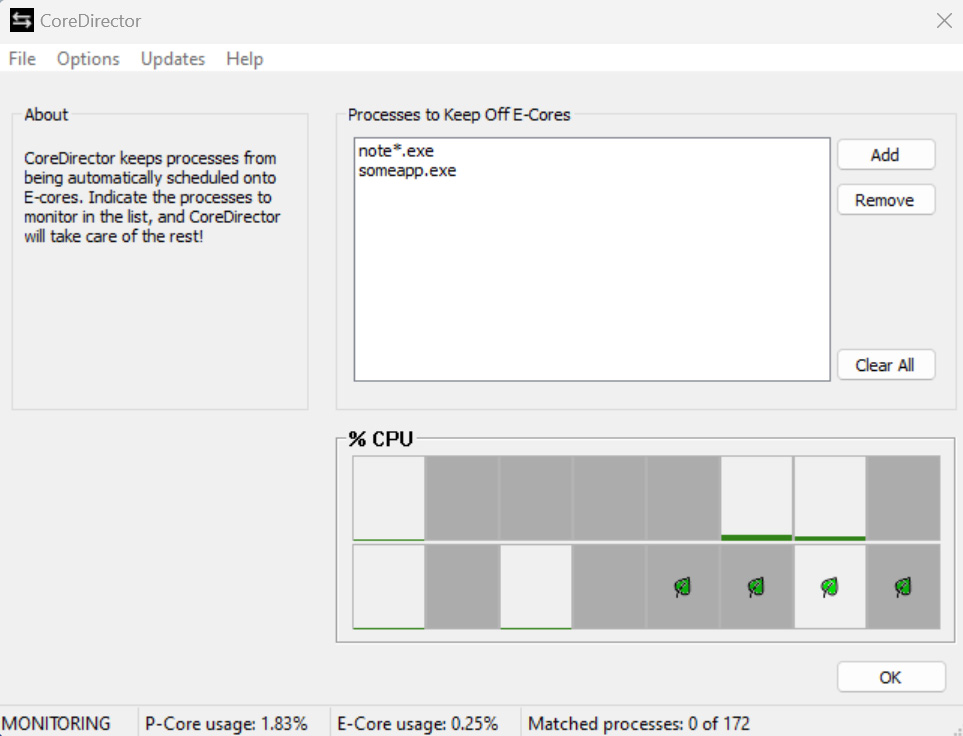
The other two are pretty similar to what Process Lasso already provides. CPU Affinities will restrict all threads onto the P-cores, except in cases where an application is intentionally requesting to run on the E-cores. CPU sets are a less strict enforcement method sitting "in between the other two and leaves a lot of the decision to the OS."
CoreDirector is not designed to replace Process Lasso, but apparently, it is intended to be a simpler, more approachable application for novice users. Bitsum specifically (and confusingly) states that it recommends using its more powerful Process Lasso software for controlling the E cores, but states they have made CoreDirector available to the community. We're unsure what that means since Process Lasso is available in free and paid versions.
Nonetheless, CoreDirector will allow Intel users to ensure performance-sensitive applications and games run on suitable core clusters. Intel and Microsoft's automated scheduling techniques don't always do their job, which can lead to lost performance when tasks start spilling over to the E-cores. Intel already knows this since it has developed a new utility called Application Optimization (APO), that adjusts thread affinities even more aggressively than what Thread Director already does. However, it's very limited in use and currently only supports two titles.







