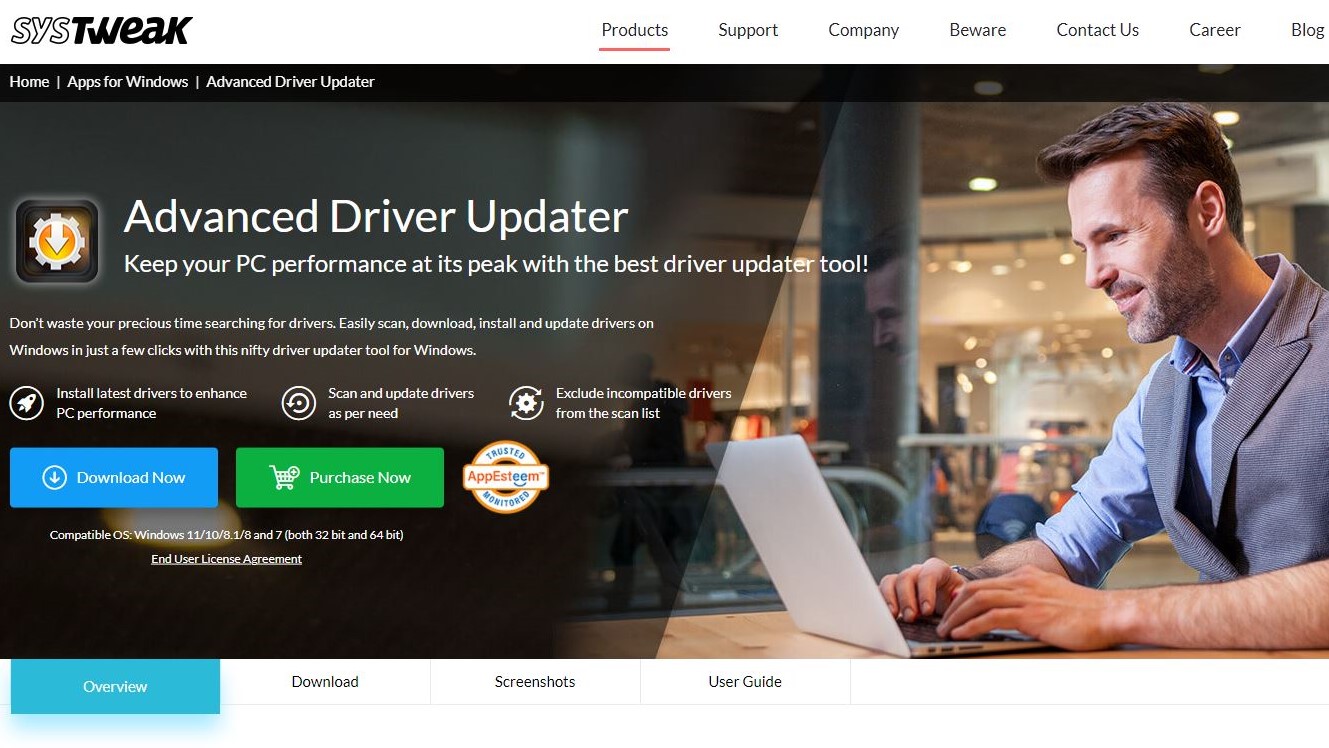
Systweak Advanced Driver Updater is a tool like many others on the market. It is designed to keep your PC performing at its peak by scanning your device for outdated drivers, before downloading and installing new versions.
It is manufactured by Systweak, an Indian technology company that makes a host of software tools for PCs and mobile devices. Systweak Advanced Driver Updater is a system optimization tool and driver updater as well as one of the company's most popular products. It ensures your disk drivers are continually updated to deliver maximum performance.
Other solutions offered by Systweak include a PDF editor, a cloud storage offering, antivirus software, a VPN service, and more. However, below we’re focusing on Systweak's Advanced Driver Updater, so you can decide if it’s a suitable tool or not for you. Our review is based on specific criteria, including features, compatibility, customer support, ease of use, and more.

Systweak Advanced Driver Updater: Plans and pricing
There’s a free version of Systweak Advanced Driver Updater that anyone can download. However, this version has limited features compared to the premium one.
For example, the free version of Systweak Advanced Driver Updater limits the size of the driver database you can scan when looking for updates. Users of the free plan can select from more than 7,000,000 drivers, while the paid plan offers over 14,000,000. Download speeds are also 100 times faster with the paid plan and 24/7 priority email support is only provided to paying customers. Hence, it’s ideal to pay for the premium version to make the most of the software.
The premium version costs around $70 for an annual license for one PC. You can pay directly for it on Systweak’s official website through PayPal or a credit/debit card. Afterward, the company will send an activation key to your email that you’ll use to unlock the premium features.
It's also worth noting that Systweak Advanced Driver Updater comes with a 60-day money-back guarantee so you can change your mind if you've purchased the software and decided it isn't quite what you needed.
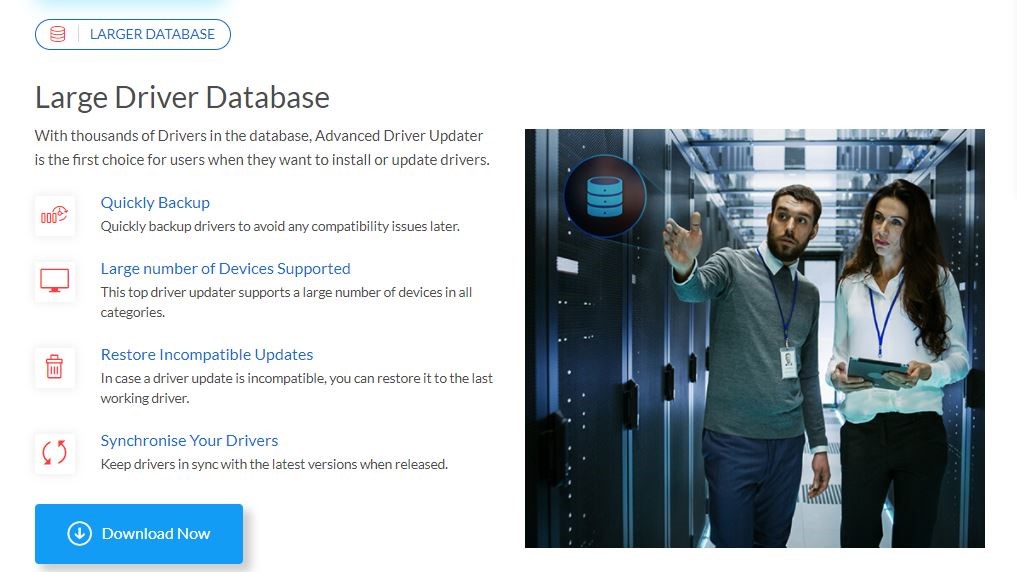
Features
Driver Scan and Update
The core feature of Systweak Advanced Driver Updater is the ability to scan your PC and report on the number of outdated drivers. The software checks your PC’s drivers against millions of drivers in its database to know which ones are obsolete. Afterwards, it generates a list of the outdated drivers, and you can update them within the app. You can update the drivers individually or collectively with the click of a button.
Systweak Advanced Driver Updater lets you set schedules to run an extensive scan on your PC’s drivers. This could be daily, weekly, or anytime your PC boots afresh so you never have to worry about forgetting to refresh your drivers. Neither do you have to launch the app every time to check up on the latest status of your drivers.
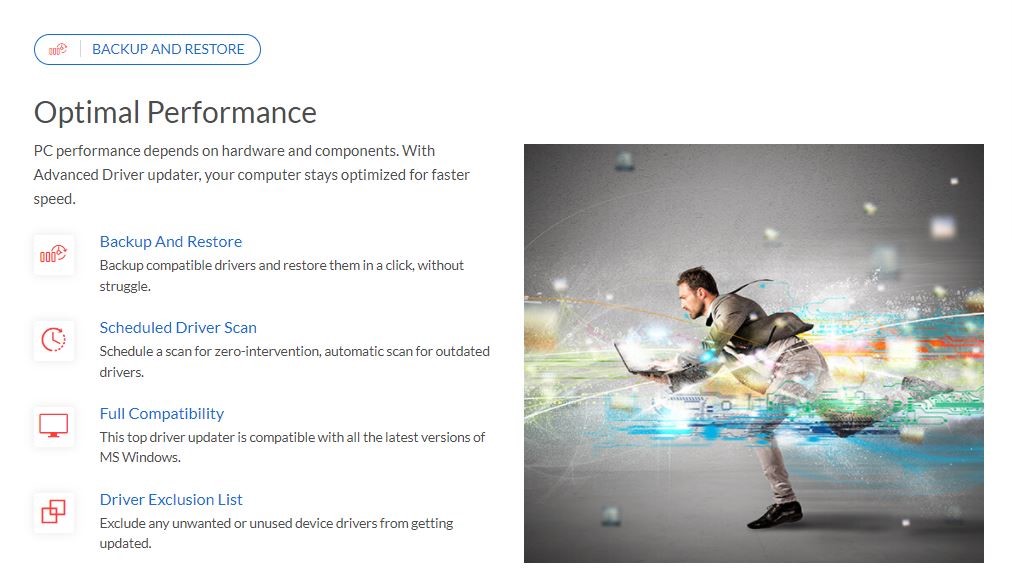
You can download backup versions of your disk drivers and restore them when needed. This feature is vital because some driver updates could cause malfunctions. In such a case, simply restore the backup version of whichever driver is malfunctioning to get your PC working as usual.
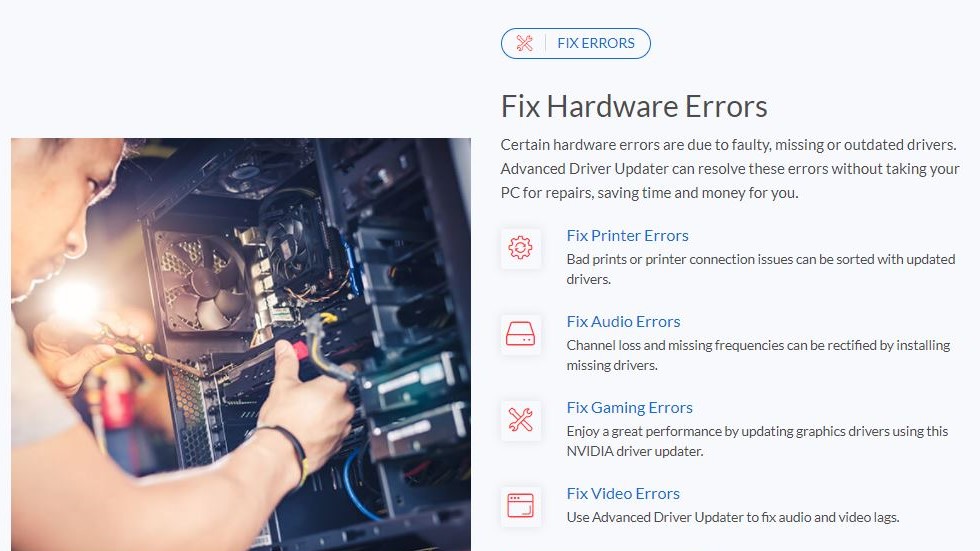
Many hardware errors usually originate from faulty, missing, or outdated drivers. Updating your drivers with Systweak Advanced Driver Updater helps solve these errors by letting you exclude unwanted or unused device drivers from getting updated. This feature displays specific information about your computer and its hardware components.
Advanced Driver Updater supports multiple languages, including English, Danish, Dutch, French, German, Italian, Japanese, Norwegian, Portuguese, Spanish, Swedish, Finnish, Russian and Chinese.
Smoother in-game performance
Many driver updaters now focus on the importance of drivers to PC gaming - and Systweak Advanced Driver Updater is no exception. The program makes a point of its ability to deliver smoother performance in-game, with its driver database monitored for malware to prevent a video game driver from serving as the entry point for malicious actors.
Interface and in use
We found it easy to download and install Systweak Advanced Driver Updater with the setup file readily available on Systweak’s official website. Afterwards, simply run it, and installation will begin. It took less than five minutes to install during our test.
After installing, you can start using the basic free features. If you paid for the premium version, you could immediately use the activation key to unlock all the features.
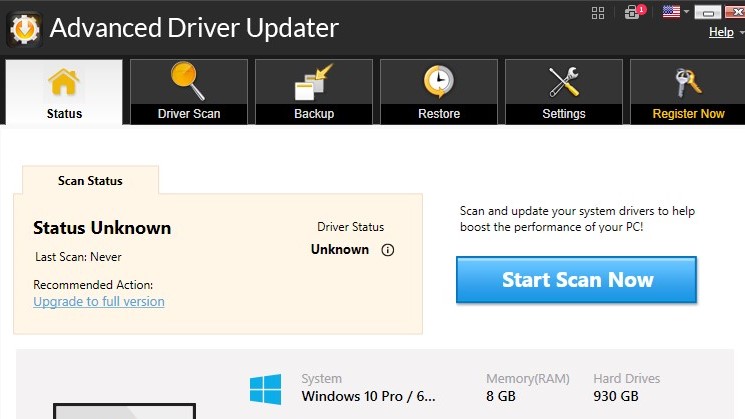
The software has an interface that’s easy to understand. Upon booting up, the program automatically displays a list of all the drivers which need updates, so you don't have to manually perform a scanning procedure.
You can also examine details for each driver, such as its name, version, age and status, for further insight into whether they need updating. In addition, there are four different toolbars to be found across the software's interface containing all the features: “Status,” “Driver Scan,” “Backup,” and “Restore.”
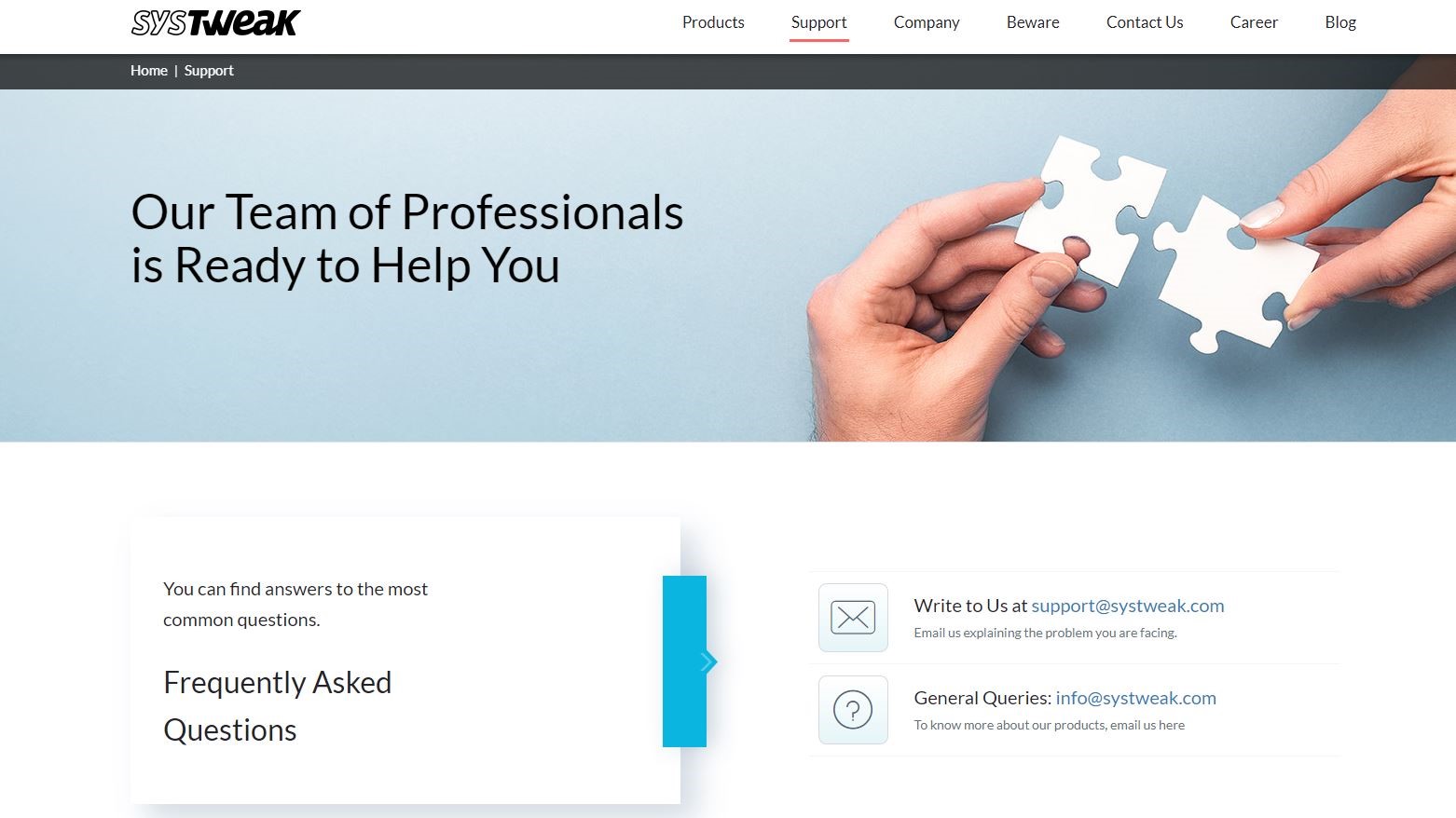
Support
Systweak provides customer support through email - but only for paying customers. 24/7 priority email support is available for users of the free plan. And there’s no telephone or live chat support for either.
There is, however, a detailed FAQ page and user guide for Systweak Advanced Driver Updater published on its website. Commonly asked questions that are listed include what makes Systweak Advanced Driver Updater a trustworthy program, how to use certain features, and how to disable scans.
The competition
Ashampoo Driver Updater and AVG Driver Updater are two common alternatives to Systweak Advanced Driver Updater. They are on par in features though they are both a great deal cheaper.
Although Systweak Advanced Driver Updater does come with a free version, its features are limited. For example, priority email support is only available to paid subscribers, in contrast to IObit Driver Booster 12, where support is available to free users, even if paid users are prioritized.
Final verdict
Systweak Advanced Driver Updater is a suitable tool for ensuring your disk drivers are constantly updated. However, it lacks extra features outside the basic driver update, backup, and restore. It’s also quite expensive compared to its rivals.
We've also highlighted the best driver update software







