
I was excited to review the SwitchBot Mini Robot Vacuum K10+, because I have never used a robot vacuum before, so I didn't know what to expect. I was interested to see how convenient having a robot vacuum could be and how one would perform in my studio apartment, which has a treacherous mix of different levels/raised edges and drops, hard wood floors, carpet and rugs.
The SwitchBot Mini Robot Vacuum K10+ took on the challenge and I was pleased overall with how it managed to control dust and lint, keeping my floors generally clean and maintaining a base-level of hygiene - that to me is really important; you'd be amazed at how filthy dust is and how easily it can trigger any allergies, etc. The SwitchBot also comes with an auto-empty base station that serves as a charging port and empties the little integral bin of the vacuum into the station for you - although to this day, I'm not entirely sure how you'd know when that station needs emptying, as the bin bag is totally opaque. But I digress; I'll get into the pros and cons a little deeper further down this page.
While the SwitchBot Mini Robot Vacuum K10+ may not have the most intelligent design or functions - I know there are other models out there like the Narwal Freo that have more advanced cleaning tech and proper mopping facilities - it is still useful for effectively maintaining your home's baseline cleanliness. Read on to see how it got on in my apartment, and if you want to know more head to our best robot vacuums buyers' guide to see if a new mini robot companion might be right for your home.
SwitchBot Mini Robot Vacuum K10+: Key specifications
SwitchBot Mini Robot Vacuum K10+: First impressions
The SwitchBot Mini Robot Vacuum K10+ came delivered to me in a cardboard box; I was surprised at how big the box was however, upon opening it, I found the auto-empty base station that houses the robot vac was pretty big and surrounded by packaging. Thankfully, most of that packaging was cardboard that could be recycled, with only a few plastic elements like stickers that had to be discarded. The SwitchBot K10+ was surprisingly small and lightweight, living up to its 'mini' title.
Once everything was unpacked, I got into the set up. This included finding a spot for the base station and plugging it into the wall, removing the film from the sensor on the base station, as well as the sensors on the robot vacuum and attaching the side-sweeping brush. But that was it in terms of assembly - with the quick start guide, set up was incredibly easy.
After I plugged the base station into the wall, I placed the robot vac against the sensors to start charging. When charging, the buttons on the SwitchBot slowly flash to let you know it's charging, and then stay lit when it's fully charged. These lit up buttons will turn to orange and blink to let you know if something is wrong, like if the SwitchBot is on low battery or an error has occurred. Another cool feature is that the SwitchBot 'talks' to you; a female voice (similar to Apple's 'Siri') tells you that the robot vac is on and charging, and pipes up whenever any other tasks are carried out.
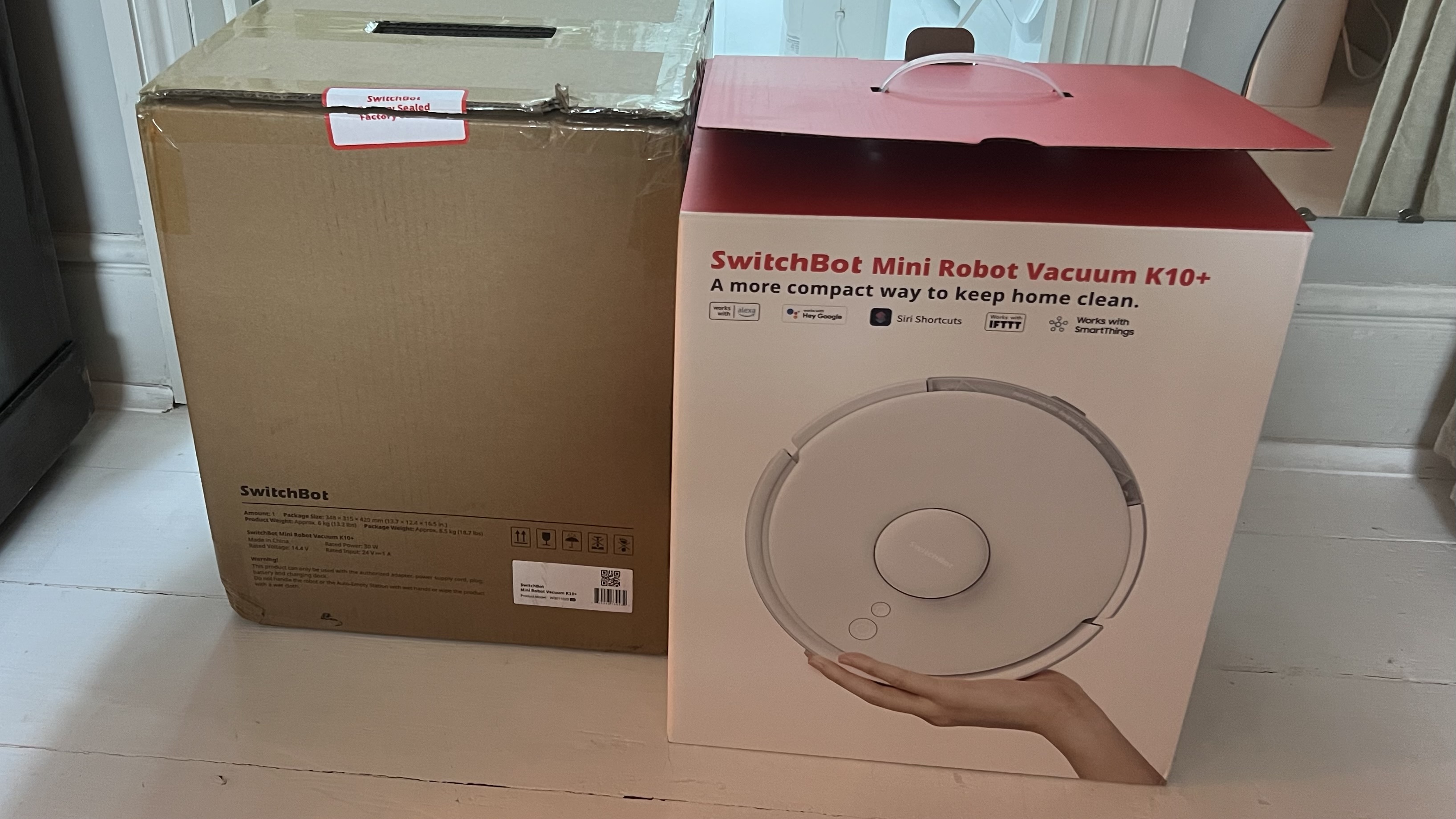


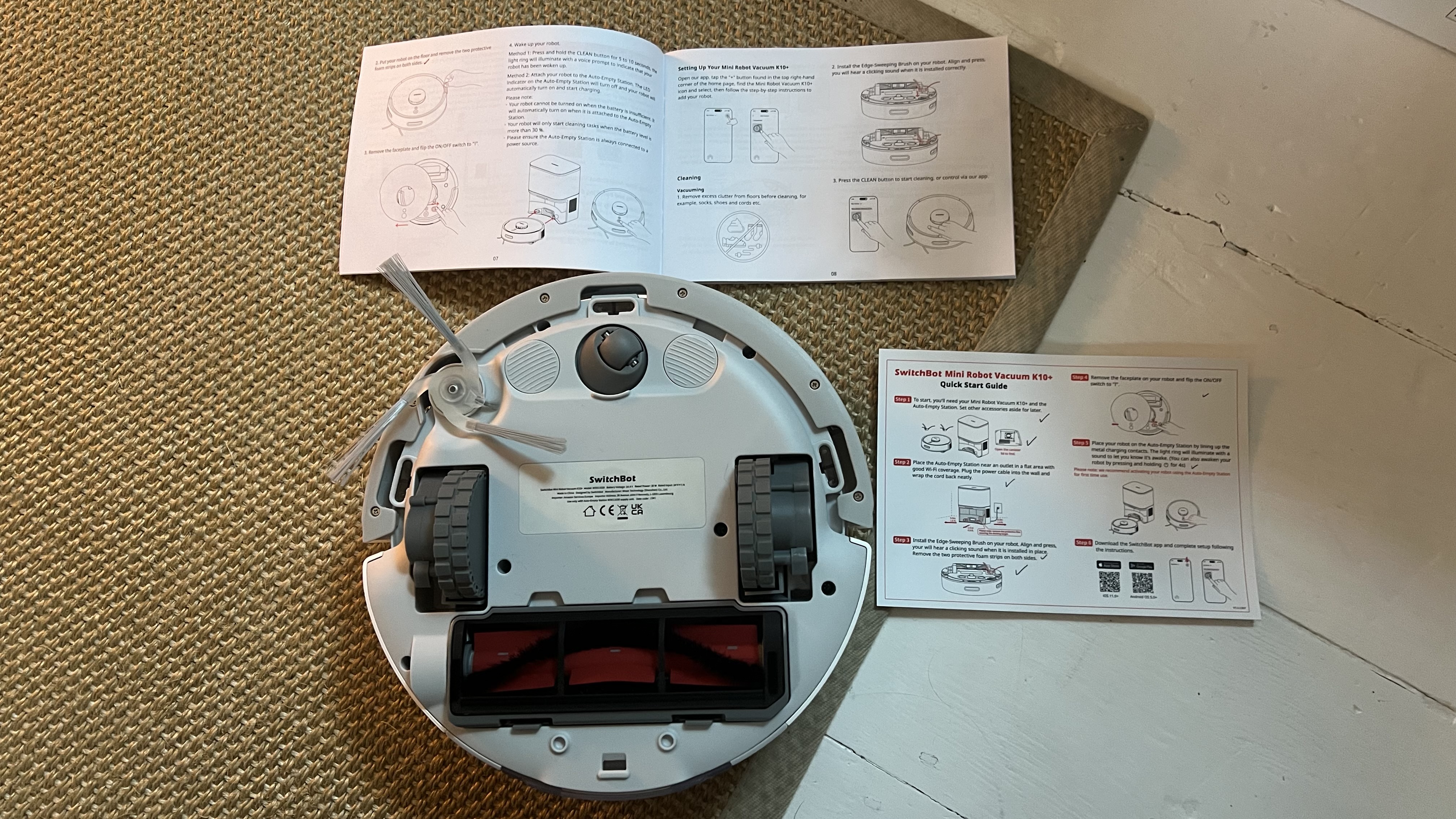
The whole set-up was incredibly simple; I stuck to the quick-start guide first, then eventually turned to the manual to learn more about each part of the robot vac. I downloaded the SwitchBot app thanks to a handy QR code in the manual, set up my account, and followed the simple instructions to connect my robot vac to my Wi-Fi and pair it via Bluetooth. The whole process probably took me about 10 minutes, and simply involved me pressing the two buttons on top of the robot vac; the lights will blink quickly to let you know it's ready to configure Wi-Fi.
The first time I booted up the robot vacuum, it went all around my room to create a map, very gently bumping into things to discover the limits of the space, which then showed up on my app. Once mapped, you can divide your home into separate rooms if need be, designate 'no-go zones' and choose floor types for each, like hard wood or carpet - this is important for mopping to avoid carpets getting wet.
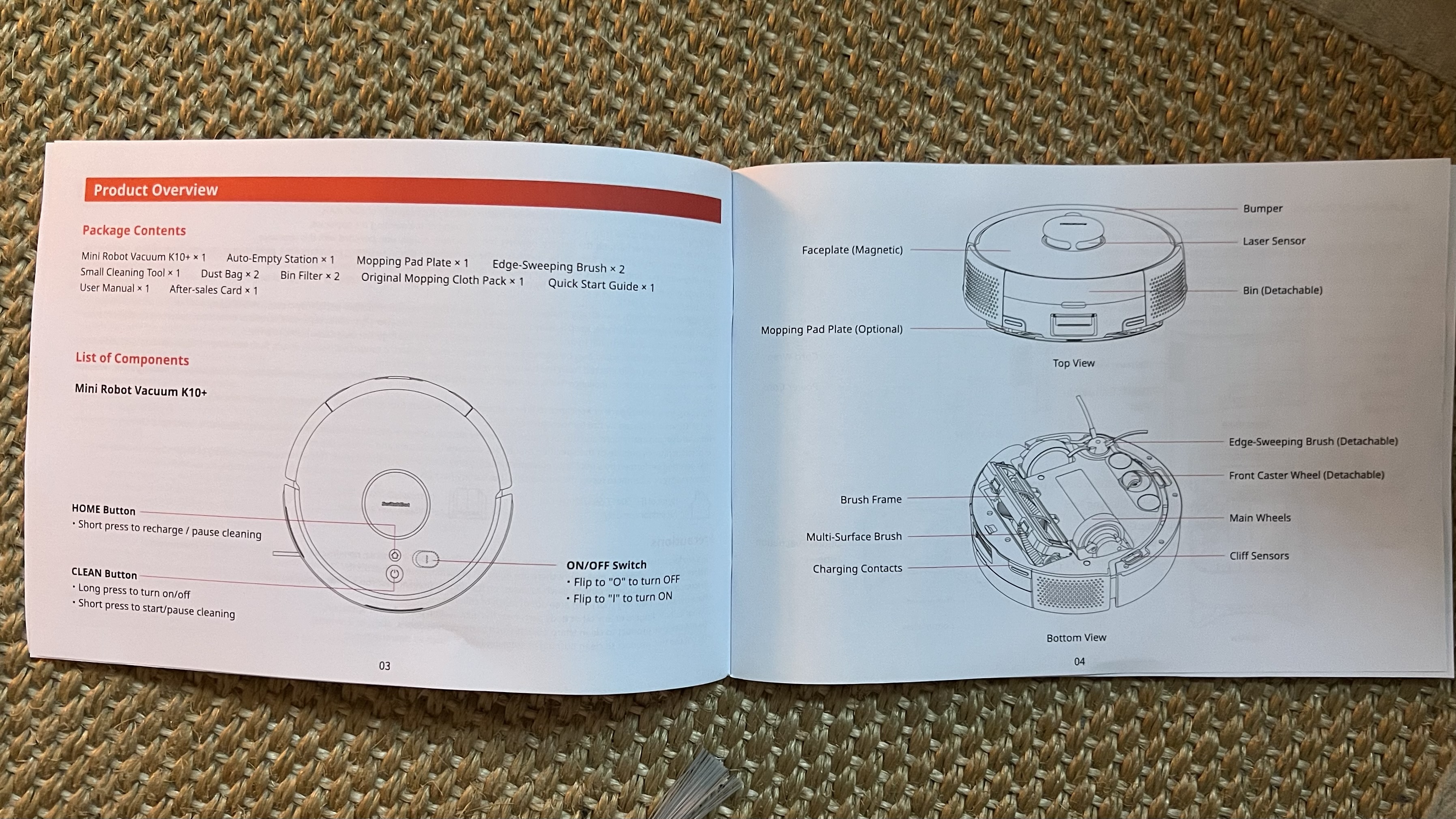
SwitchBot Mini Robot Vacuum K10+: Price and availability
The SwitchBot Mini Robot Vacuum K10+ is available for $499.99 from SwitchBot US and Amazon - I haven't been able to find it anywhere else online and I'm not entirely sure if you'd be able to find it in-store in the US or UK, so the availability is a little limited in comparison to other robot vacuums that are available with other major retailers like Best Buy.
However the price is okay, as I have seen other robot vacs that are more expensive, like the Eufy X8 Pro, which retails for $649.99 when bought direct. Some robot vacs can go for over $1000, like some Samsung models, so I think the price of the SwitchBot is reasonable. That said, the SwitchBot is much smaller compared to other models and has limited mopping capabilities too, so it's perhaps a little expensive for what it can do.
Score: 3.5/5
SwitchBot Mini Robot Vacuum K10+: Design
I really liked the clean, compact design of this robot vac and the hub too; it fit tidily under one of my cupboards, nicely out of the way. The robot vacuum, measuring only 9.8 x 9.8 x 3.6 inches, nestles up against the base station, which is 10.3 x 8.3 x 12.7 inches. Both the vac and hub are white and modern-looking, so they don't stand out too much and actually blend in quite nicely against my white hard wood floors.
Beyond just charging the robot, the base station also houses a dustbin that is 4 litres in capacity, so that the robot vac can auto empty its contents into the base station after every use. This is a great feature, as it means you don't have to manually empty the vacuum's small integral dustbin yourself, although if need be you can easily remove the bin from the robot itself by a small handle, and dump the dirt into the garbage. The base station even features a little cleaning brush that is tucked away under the lid, that helps you brush out any fine dust from the bin and the filter from the robot vac. This was a nice touch.
I only have two critiques of the auto-emptying system: one, that the actual process itself is very loud and made me jump the first time it did it as I wasn't expecting the noise (again, clueless first-time user), and two, the bag that comes inside the base station is opaque white, so unless the app will tell me, I don't know how full that bag is, nor when it needs to be emptied. So far during my testing, I haven't been given any indication by the app that the main bin is full yet, and the manual says the bag has to be replaced every 70 days, so I'll be interested to see if the app alerts me when the time comes, or if I have to remember to do it. I do appreciate though that you are provided with accessories like a spare sweeping brush, an extra bin bag and an extra filter.
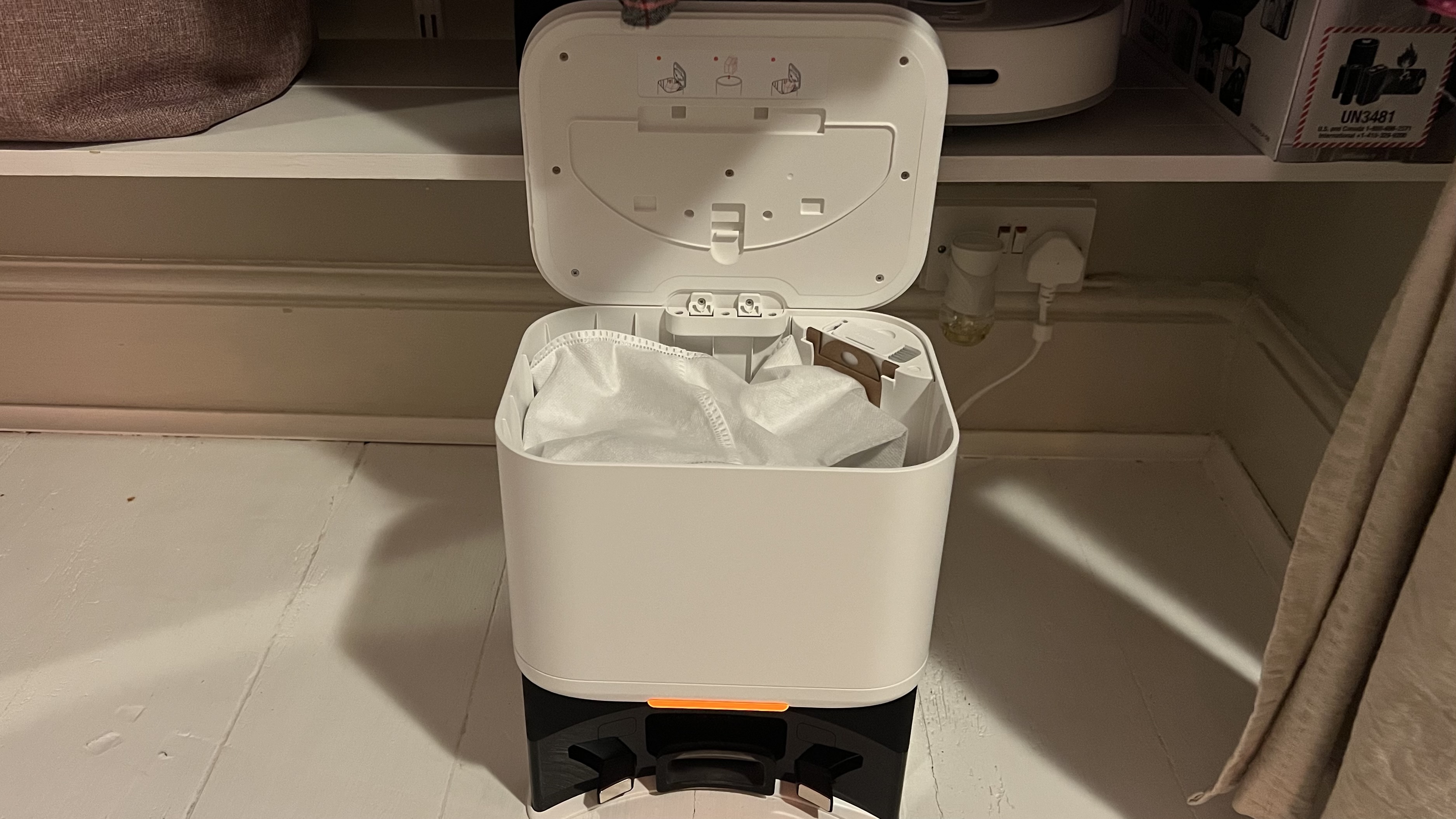


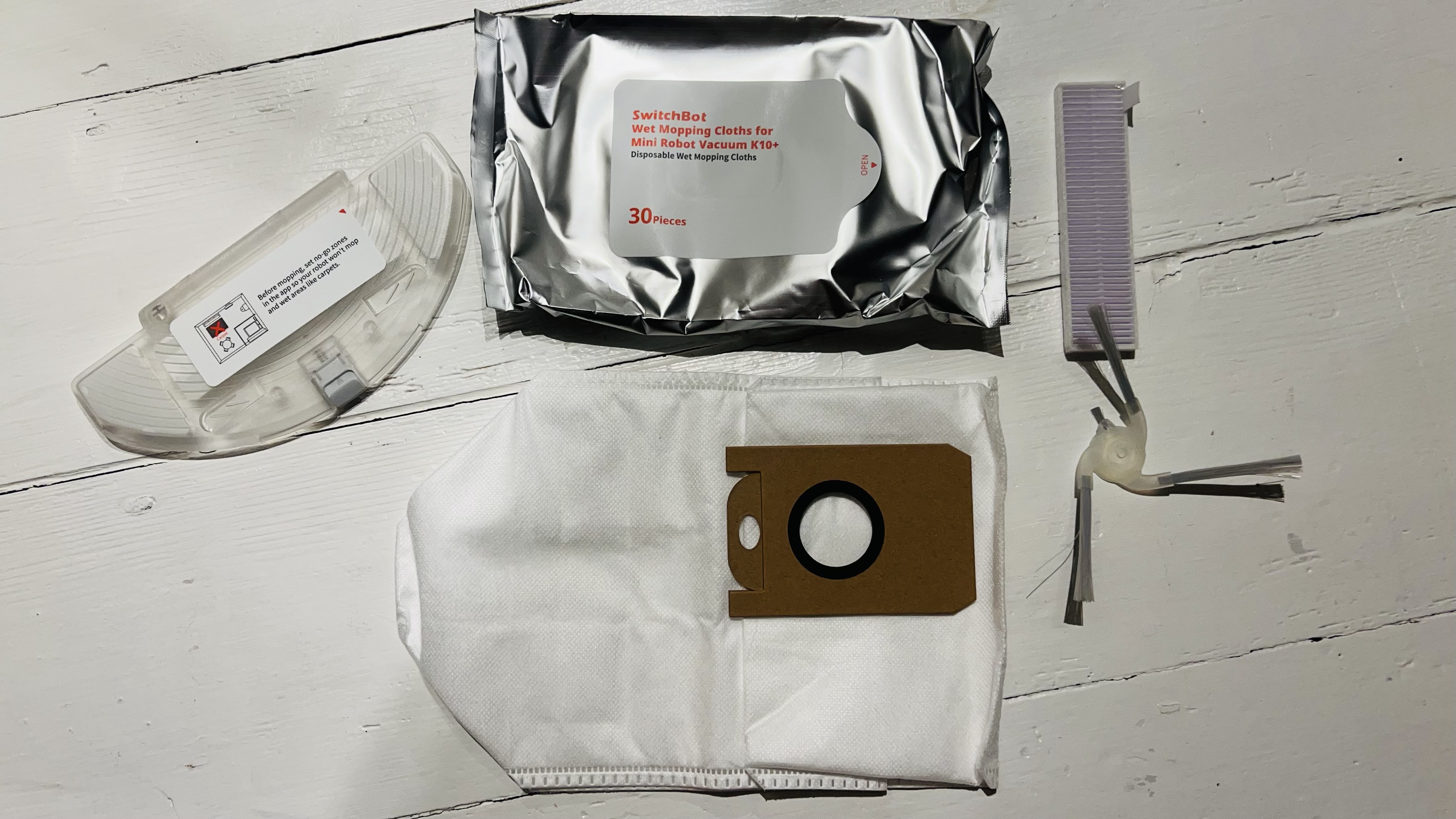
I’ve found that there are other models which have far more advanced design and cleaning capabilities, like using actual water and a cleaning solution in a reservoir in the base station to properly mop the floor; the SwitchBot just uses a damp disposable cloth that you have to attach and detach manually from the mopping pad plate on the vac every single time. Aside from generating disposable waste, I'd also argue it'd be easier to just wipe the floor with a cloth yourself. Overall, it's a clever piece of kit, but I found it wasn't perfectly suited to my living space, and I'd prefer to be in charge of the cleaning myself.
Score: 3.5/5
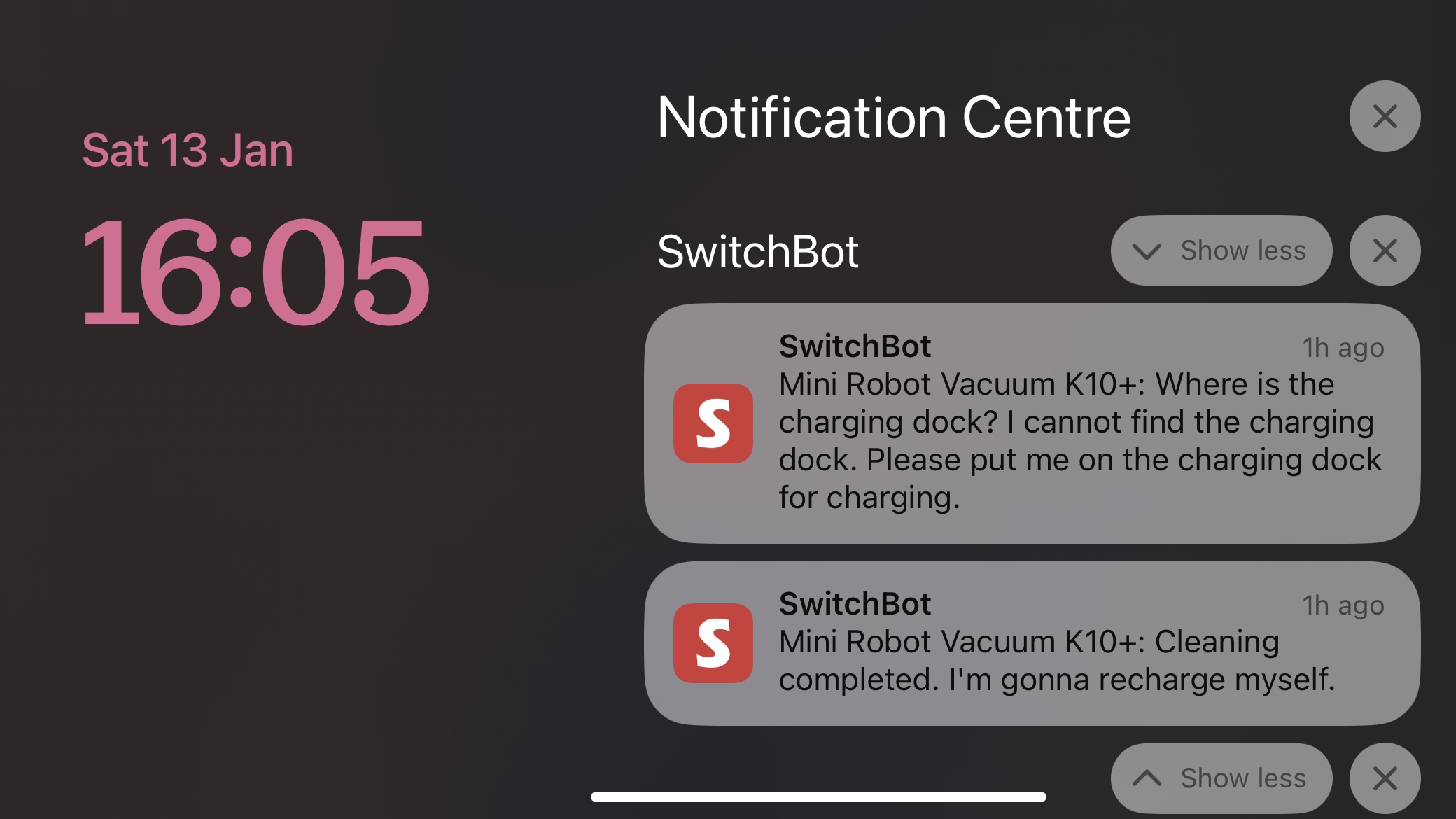
SwitchBot Mini Robot Vacuum K10+: Performance
So, performance: briefly put, the SwitchBot K10+ is best suited to sucking up dust, short hair and any fine debris like lint or anything powdery. Anything slightly larger will be picked up by the SwitchBot, however there's a chance that bigger messes, like dropped glass or crumbs, will not be hoovered up in their entirety - after all, the SwitchBot can't actually see where the mess is. But more on crumbs in a moment.
To start with, it got caught on my rug that I had on the floor - as you'll see in the video clip below. The app tells you to move any obstacles out of the way before engaging the SwitchBot, but it doesn't mention rugs; the vac got the tassels at the edge of the rug all tangled up in the main brush bar. I could easily dislodge it by hand, but didn't like to think what the fire-hazard implications of that might be, if the motor/battery in the SwitchBot were to overheat when caught whilst I was out of the house for example. Having to lift up all your rugs before engaging the robot vac kind of takes the convenience out of it; if you're doing all that, you may as well just go round with a normal vacuum cleaner yourself to save time.
While the SwitchBot was good at getting right into the corners of my rooms, it did get caught once again, this time on a cable that I am unable to lift off the floor because it runs directly into the wall. I had to purchase an adhesive to get the cable to stick right up against the wall to prevent the robot vac from getting caught again. So yeah, after that, I only really used it in the evening when I was at home to move the rugs out of the way prior to cleaning, because I didn't trust that the robot vac wouldn't get caught on something again.
I will say though that the edge sweeping brush is very good at getting right underneath nooks and crannies like sideboards, removing any hidden dust and dirt. In operation, the SwitchBot wasn't too loud either, in fact it was surprisingly quiet, nothing more than a slight rumble over the hard wood floors and practically nothing over carpets. As I've mentioned, this vacuum would be perfect for pet owners that have to constantly deal with fine hair from shedding pets. Dealing with my long hair though, was different; when I came to clean the multi-surface brush, lots of hair had been well and truly wrapped so tightly around the brush bar that I needed to get scissors to cut it free and remove it.
Using the mop function was okay too - I say "mopping function", but unlike other robot vac and mop combos, this one doesn't have a reservoir to hold water in the base or vac, so it doesn't actually wash your floors. Instead, you have to attach a cleaning cloth (provided) to the mopping pad plate, which lives under the lid of the base, then attach this plate to the robot vac, just over where the brush bar is. It's very easy to do, then the vac will simply go round and wipe this cloth over surfaces, picking up any ultra fine dust/dirt that was missed by vacuuming. It's not enough to mop up spills or stains though, more for general cleaning purposes, like you'd do after getting rid of the main mess, just to kill bacteria. The damp cleaning cloth will dry out after 20 or 30 minutes anyway, so it's not a heavy-duty cleaning function. I can't see the point to be honest.



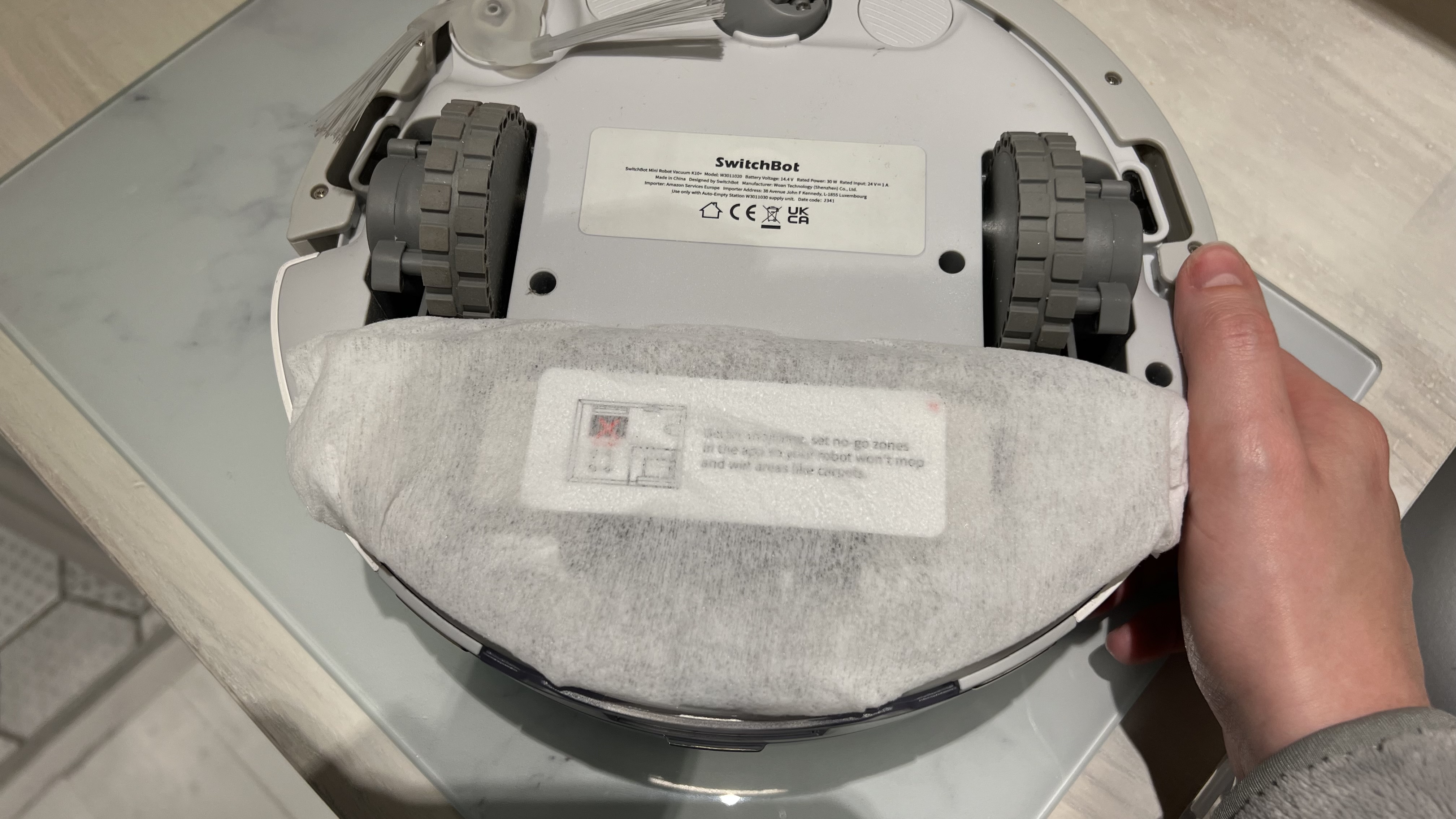
I tested the efficiency of the SwitchBot Mini Robot Vacuum K10+ at picking up different types of debris: caster sugar, cocoa powder, sprinkles and oats. I was pretty impressed that the vac picked up all the very light stuff with ease, so that's all the sugar, cocoa powder and sprinkles. Although I probably should have taken off the edge sweeping brush before conducting this test, as it did fling some pieces around a little bit.
Unfortunately, it did overlook some of the oats, and I had to go over my kitchen with a different vacuum once the SwitchBot cleaning program had finished. Unlike other models that have dual brushes on either side of the robot that direct all debris toward the suction area, the edge-sweeping brush is on one side only and managed to fling some oats under cabinets where I couldn't reach. So I'll probably get mice. In general it cleans pretty well, but is clearly designed to just go over and monitor dust and lint on carpets and floors, not to spot-clean any heavier messes.
Cleaning and maintaining the robot vacuum is really easy though. SwitchBot recommends emptying the dustbin within the robot at least once a week, which you can do by opening the face plate of the robot and pulling out the dustbin. The filter should be cleaned at least once a month and replaced every two or three months.
Score: 3.5/5


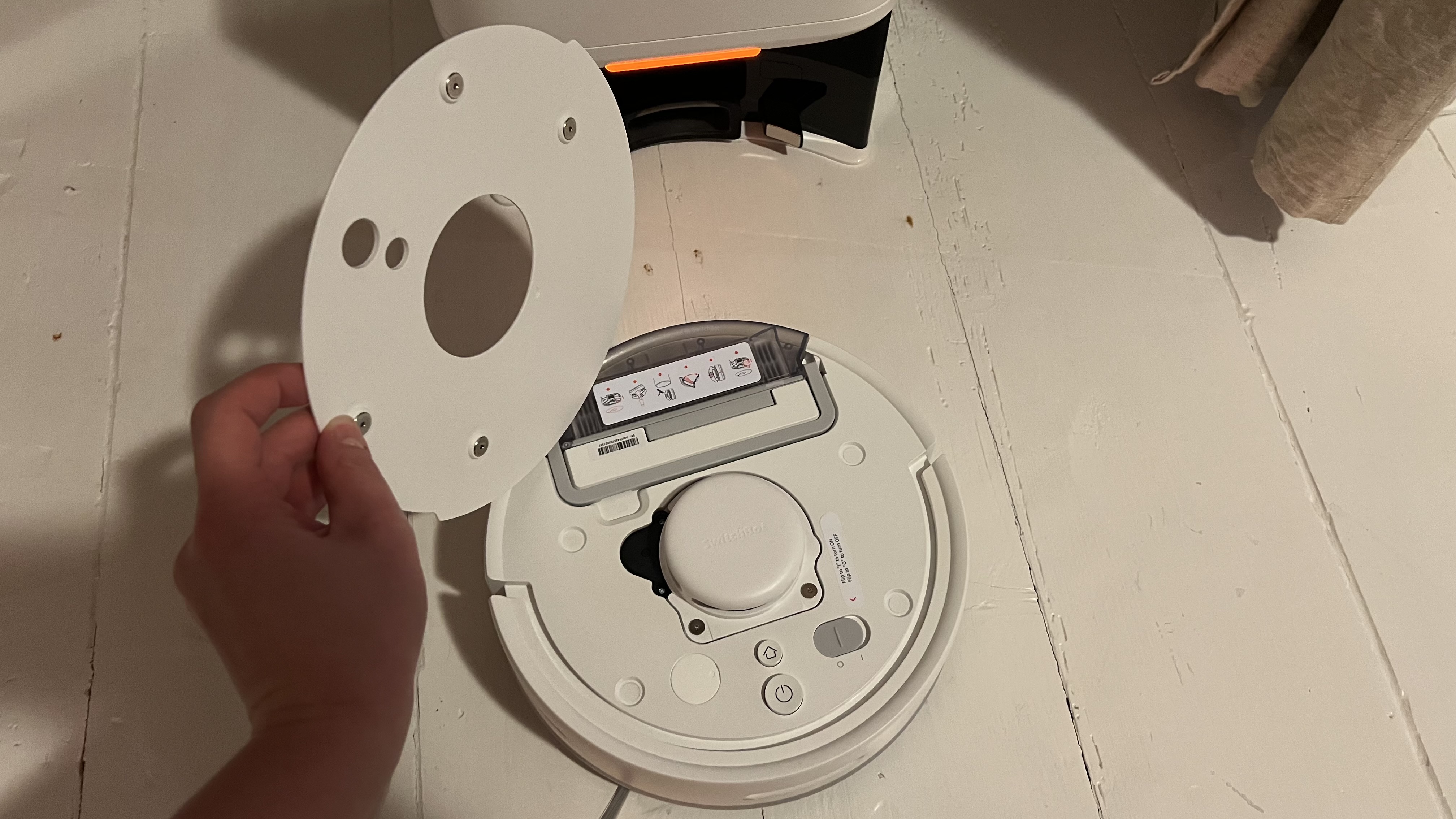
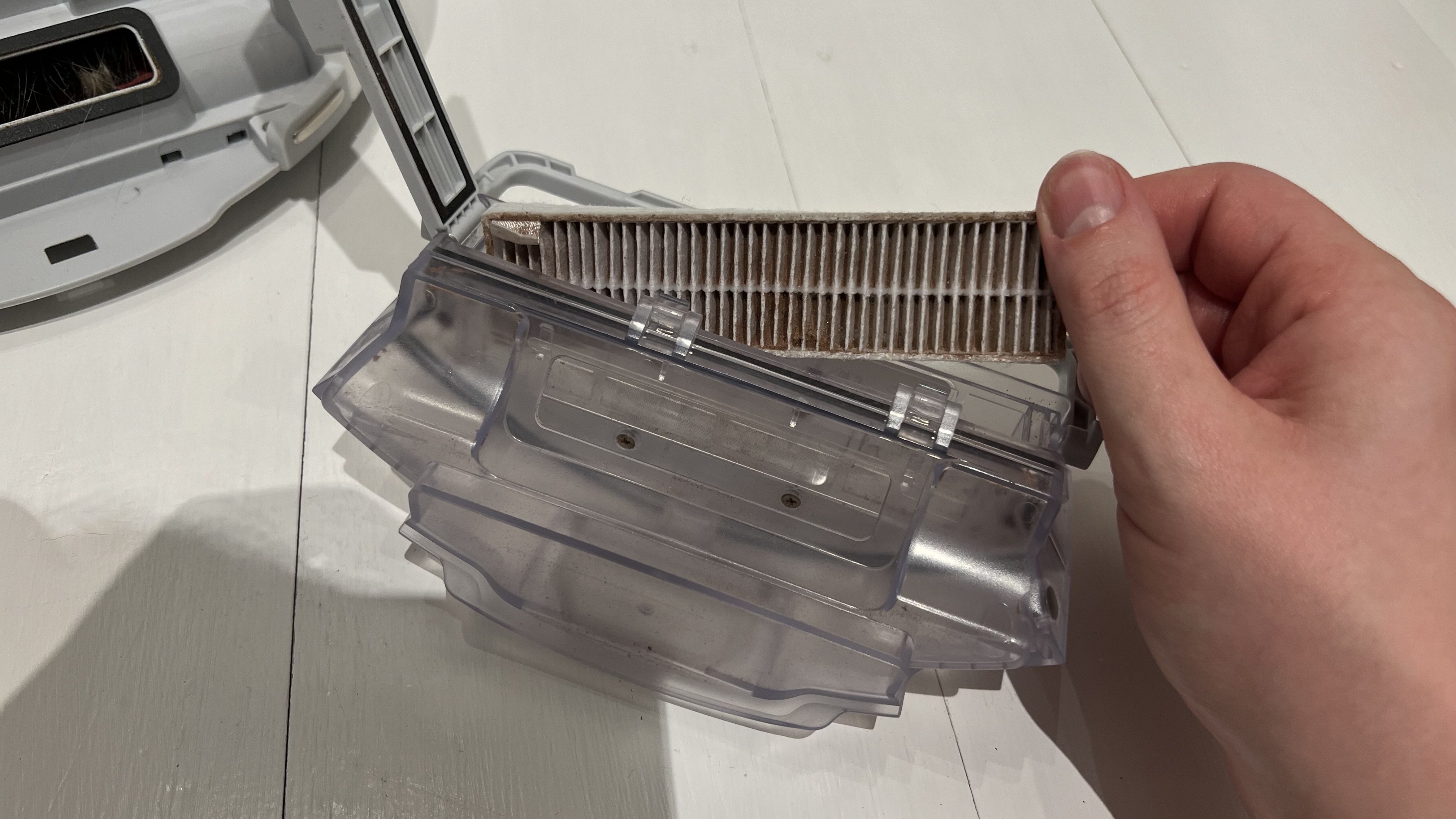
SwitchBot Mini Robot Vacuum K10+: App control
The SwitchBot K10+ was definitely designed to be used alongside the app, and I recommend doing this in order to have full control of the path it takes around your rooms.
It allows you to customize your cleaning preferences, whether it's focusing on just a single room or cleaning your entire home. Additionally, the app enables you to schedule cleaning sessions, providing a convenient way to maintain a good baseline level of cleanliness, especially if you have pets that shed. I scheduled my K10+ to begin cleaning every evening at 8pm, that way I could at least monitor it and be there if anything went wrong or it got stuck on anything.
The app also allows you to enable voice controls/voice assistant. It's as easy as opening the app, clicking on the settings 'cog' icon in the top right, then heading to cloud services. There you can choose between Google assistant, Amazon Alexa, IFTTT or Siri shortcuts. As I'm an Apple user, I opted to use Siri, that way I can control the robot vac from my phone when in bed, or another room — it's just another added level of convenience. The app asks you to simply record a few phrases, such as "Hey Siri, start/pause vacuuming," or "Hey Siri, return to charging dock," and you can then speak to Siri on your phone to get the robot vac to follow your commands. Whilst this is cool, I imagine that using voice control through Alexa would be more useful, because if you're using Siri on your phone, you may as well just tell the vac what to do through the app. It simply saves you opening the app. Either way, voice assistant is a nice option to have.
Should I buy the SwitchBot Mini Robot Vacuum K10+?
Buy it if...
Don't buy it if...
How does the SwitchBot Mini Robot Vacuum K10+ compare?
When compared to other robot vacuums with mopping capabilities and smart cleaning base stations, the SwitchBot Mini Robot Vacuum K10+ looks a little basic, as it can't really mop. Sure, using the damp disposable cloths is a good way to lightly clean your floors, and if you want the convenience and ease of not having to actually wet your floors, or empty dirty water from the base station, then they're quite a good idea.
However, if you want a robot vacuum that actually does mop properly, the Yeedi Mop Station Pro, can do this and can even self-clean the mop pads. Priced at $799.99 at yeedi.com and (amazingly) only $464.50 on Amazon, the Yeedi has the same basic functions as the SwitchBot, like self-emptying the dustbin into the cleaning station and providing multi-floor mapping.
What sets it apart is that this sophisticated model has two rotating mop heads that it cleans every 10 minutes, giving you a genuinely thorough clean, by using clean water and mop pads. So you don't have to worry about dirty mop pads being dragged over the same area of floor. Despite this, the SwitchBot is $300 more affordable than the full list price of the Yeedi, and in spite of its flaws or what it lacks, does do a very good job of keeping dust away and would be perfect as a more affordable option for those with pets who want a nice, small robot vacuum.
If it's a matter of price, and both the SwitchBot and the Yeedi Mop Station Pro are above what you want to pay, then there's also the Yeedi Vac 2 Pro to consider, which retails for $450 at full price on yeedi.com, but it's currently at the sale price of $179.99. This model is similar to the SwitchBot in that it uses a cloth on a mopping pad to wipe down the floors, however this model differs in that it has an oscillating mop pad to mimic a scrubbing motion, claiming that it goes five times faster than manual scrubbing, for a more thorough clean.
Another consideration is the eufy X8 Pro Robotic Vacuum, priced at $649.99 on the Eufy website, which has similar problems to the SwitchBot in that it's just not that great at mopping; you can set 'no-go' zones in the app to prevent carpets getting wet, just like with the SwitchBot, however in her review of it, the reviewer also feels that, similar to the SwitchBot, the Eufy X8 is only okay for surface level wipe downs, but not for cleaning major stains. Interestingly, the Eufy X8 is only $150 more than the SwitchBot, but for that extra price, this model actually uses fresh water to clean instead of just damp cleaning cloths.
If budget is of no limitation for you, then it may be worth considering our current number one, which is the Neato D10. This model is purely a robot vacuum and offers no mopping function, however this intelligent model is specifically designed to clean right into the corners of your home and has powerful suction with HEPA filtration, making it ideal for allergy sufferers and those with pets who are worried about dander in their carpets. Considering the smart features this model has, I was surprised to this model listed for just $599.99 at Lowe's.
Then, if money is no object and you want a really fancy one with a true mopping feature or extra intelligent features, consider the iRobot Roomba Combo® j7+ Robot Vacuum and Mop. It's a 'grown-up' version of the SwitchBot, and it doesn't suffer from hair-wrap on the brush bar like the latter did, which — amongst other reasons like it's sturdy design — is probably why it retails for a starting price of $999.99 on the iRobot website.
How I tested the SwitchBot Mini Robot Vacuum K10+
I tested the SwitchBot Mini Robot Vacuum K10+ for just over a month in my home, testing how it vacuums and mops on my hardwood floors and carpeted areas.
I used the vacuum to clean up the natural build-up of hair, debris and dust in my apartment, but I also tested it using controlled experiments with oats, sprinkles, sugar and cocoa powder. I gave the mopping pad a test too, on hard wood floors only.
See more about how we test.







