
Surfshark is one of the newer names in the world of VPNs, but it has already made a huge splash. The balanced offering of security-boosting features, an expansive server network, and budget-friendly prices make Surfshark a worthy contender to the throne in our overall best VPN rankings.
We found that Surfshark covers all the basics you'd expect a VPN to have, but there are a few sticking points that might make you consider alternatives. To help you determine if Surfshark is your perfect match, we've examined its speed, privacy policy, streaming performance, and overall value for money to put together this detailed review. So, let's dive in!
Features
Surfshark's roster of tools is varied and impressive, and all are designed to give your digital privacy a major boost while you do your thing online. It's also great to see that the core VPN features are present and correct, too.
For starters, you'll be protected by robust AES-256 encryption and two tried-and-tested VPN protocols: WireGuard and OpenVPN (you can also choose between TCP and UDP).
A kill switch is also available. It's not enabled by default, and one of the first things we did was head into the settings menu and enable it to prevent IP leaks in the event of a VPN dropout.
In June 2025, Surfshark unveiled a tool designed to boost VPN connection stability, called Everlink. It's not quite a kill switch, but it does work quietly in the background of your device to recover dropped VPN connections without risking any exposure to your IP address.
On the surface, this feature might not be as flashy and exciting as, say, a whole host of new servers, but we're still happy to see Everlink make its debut. VPN connection quality is an important metric in our in-house testing and for real-world use, and Surfshark is confident that it'll make a difference in terms of the overall experience. Nobody likes troubleshooting constant VPN dropouts, after all.
You'll also find Surfshark's split tunneling tool in the settings. It's called Bypasser, and it allows you to flag specific sites and services you'd rather route through your original connection, not the VPN tunnel, which is handy for any online banking you plan to do (as logging in to these apps can be tricky if you're connected to a VPN server).
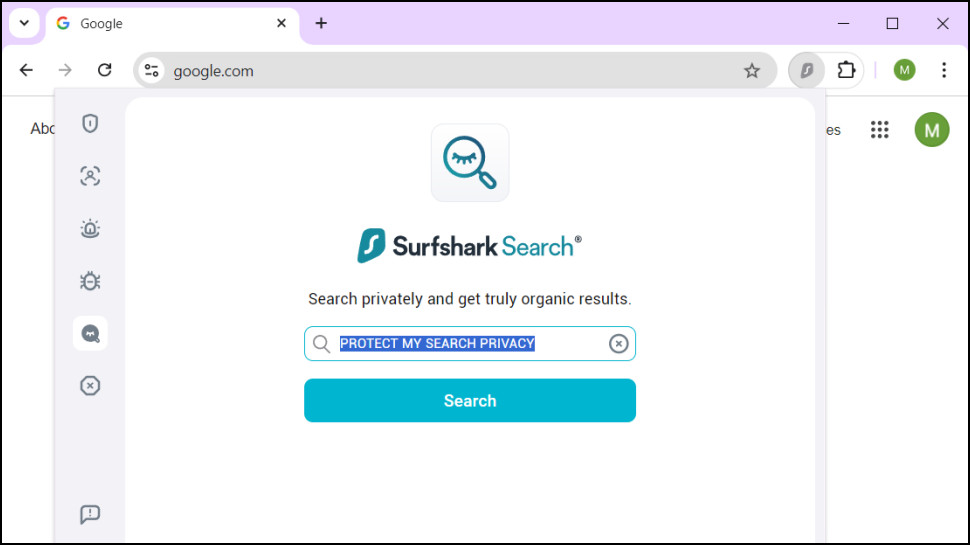
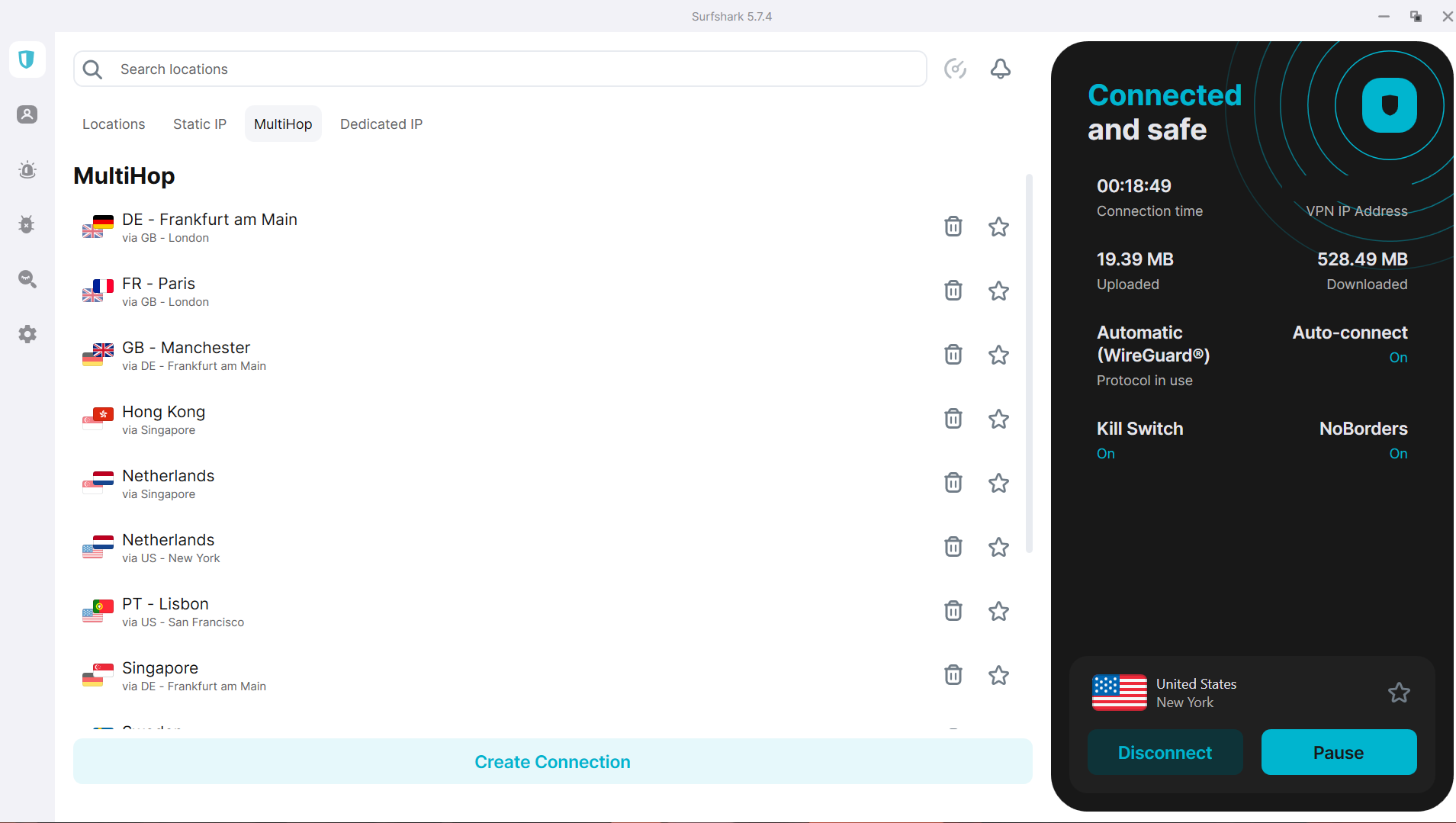
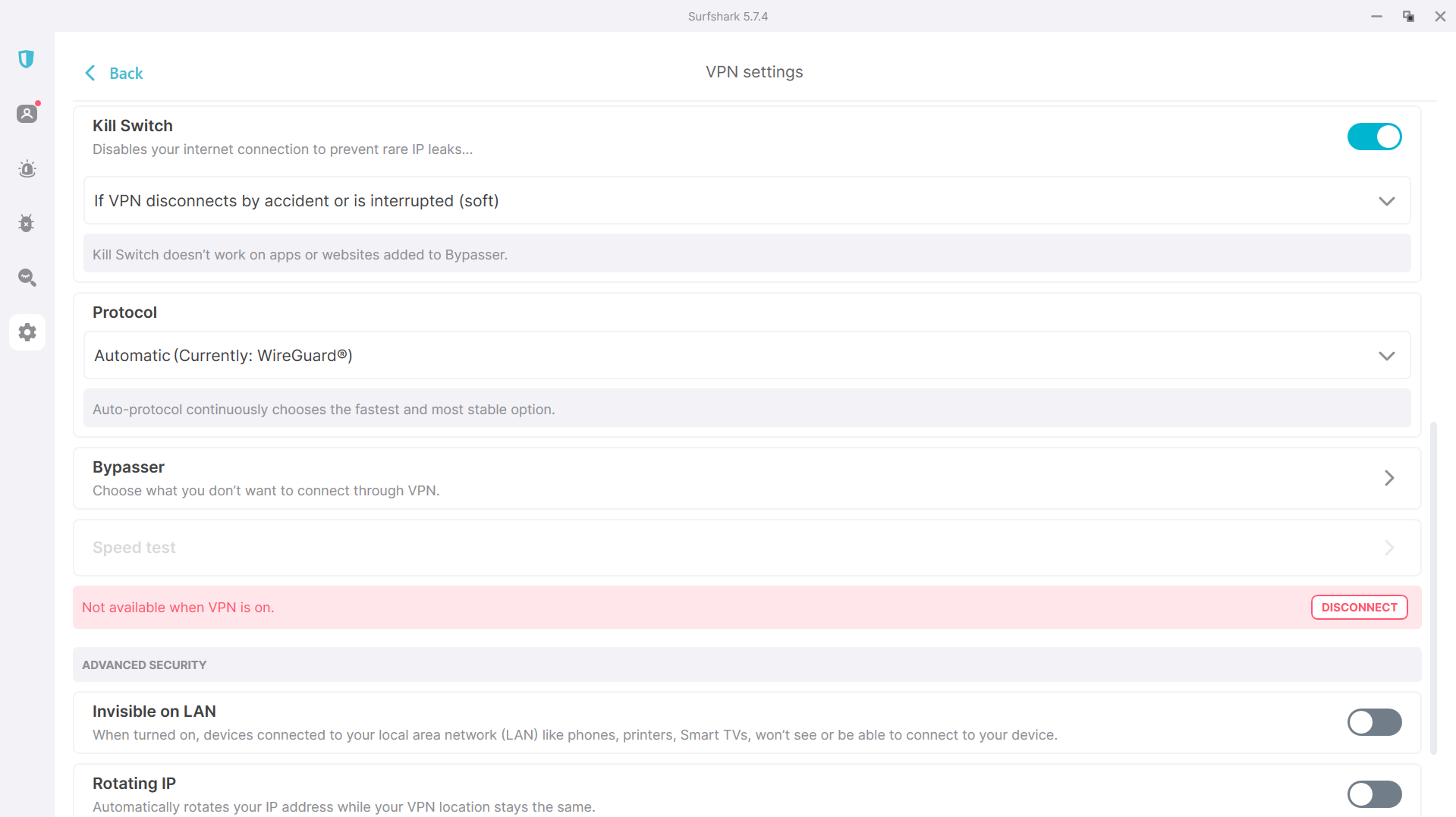
Another basic tool that we're glad to see included in the Surfshark roster is the auto-connect. It's easy to use – just enable it via the settings menu. You can choose which server to set as your default – the one you'll connect to automatically – and add trusted Wi-Fi networks to a specific list. Surfshark won't automatically connect to a server when you use these Wi-Fi networks.
Multihop, accessible via the server list, allows you to route your traffic through an extra server for an added layer of protection. It's a nice extra, especially for folks living with invasive data privacy laws.
Surfshark's standout features pack more of a punch. Take CleanWeb, the DNS-level blocker that keeps ads and malware at bay. There's also a browser-based add-on called CleanWeb 2.0 that mops up any threats that slip through the net within your browsing sessions.
During our most recent round of testing, Surfshark successfully blocked 84% of ads, which makes it more effective than Proton VPN's ad-blocker at 79% but second to ExpressVPN at 90%.
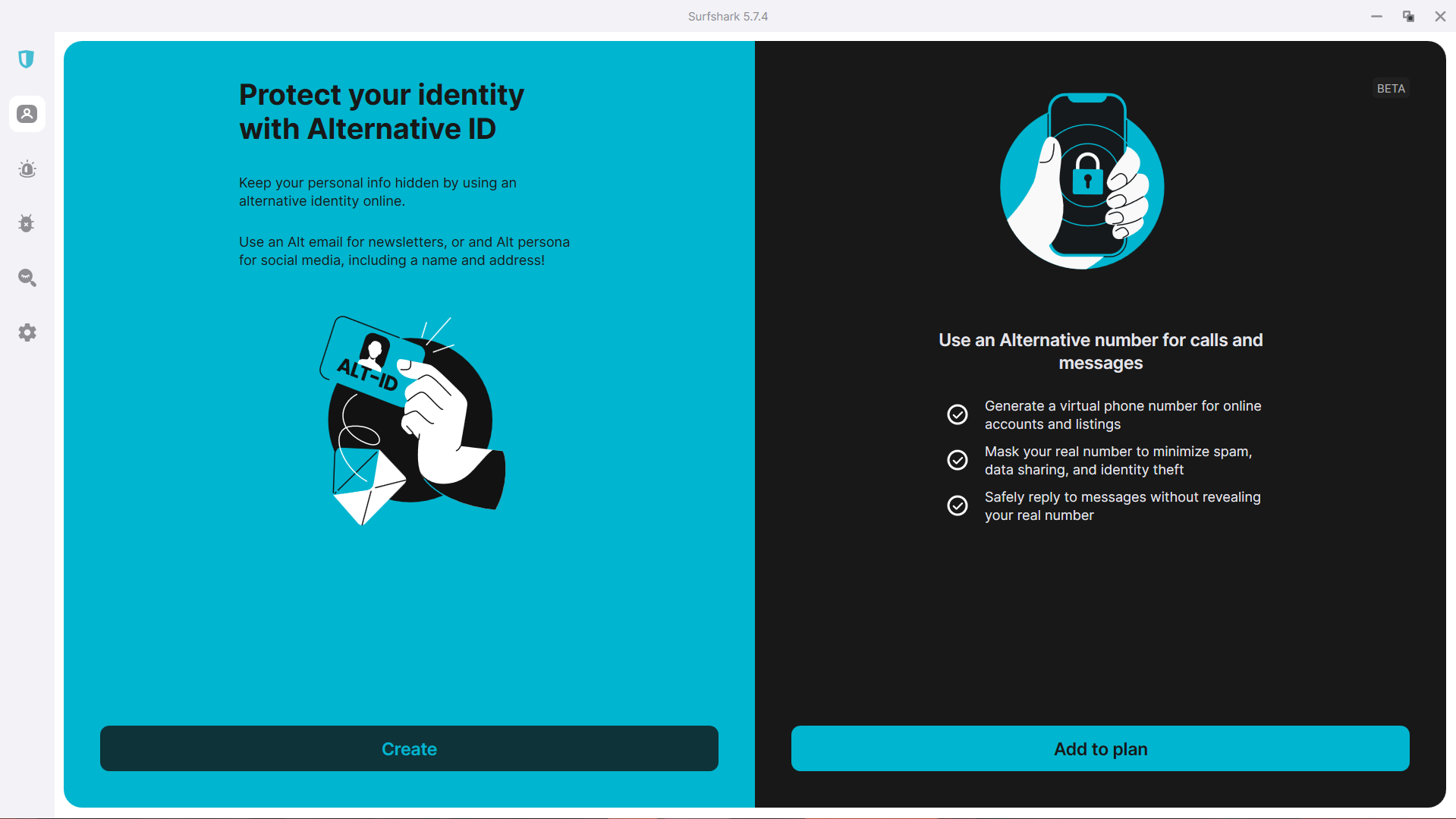
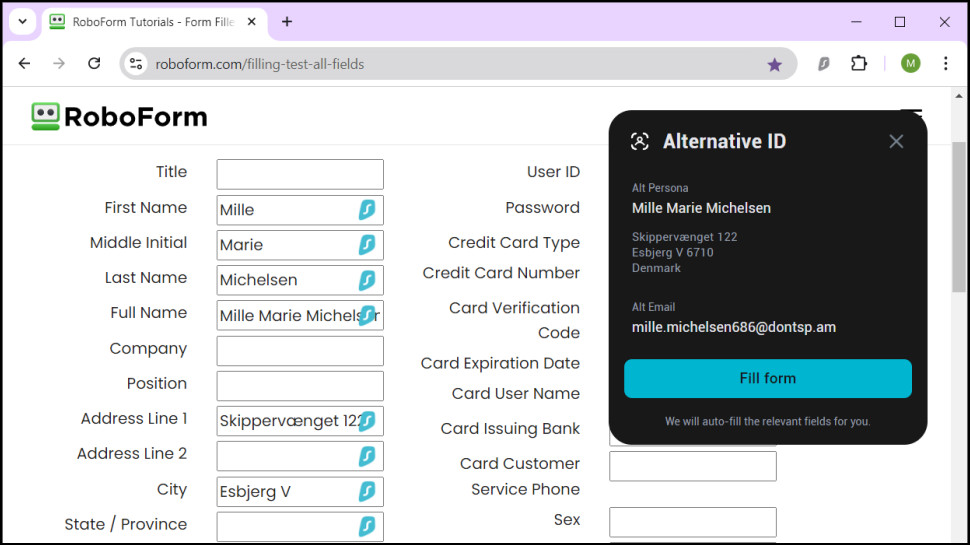
Alternative ID is a fantastic addition to Surfshark's toolkit and a unique feature. It generates an entirely new online persona for you in the click of a button, including an email address. This means you don't have to hand over your actual identifiable details when signing up for sites, newsletters, and services, reducing the risk of being caught up in data breaches and scams. Plus, we found that it's a lot quicker than creating a one-use burner email.
Alternative Number adds an extra layer of privacy to your online life by creating a secondary phone number you can use during sign-up, too, preventing potential misuse of your real contact details.
We especially like that you generate and use the number from within the Surfshark app itself and that it doesn't interfere with your original phone number or require you to swap your SIM card. Bear in mind, however, that Alternative Number is a paid extra you'll need to add to your account.
On that note, upgrading to a Surfshark One plan will bag you some extra goodies, including the aforementioned antivirus. You'll also have access to Surfshark Search (an ad-and-tracker-free search engine) and Surfshark Alert, which will let you know if your data is involved in a data leak or your ID is compromised.
Bump things up to a One+ plan, and you'll get access to Incogni, a data removal service that automates requests to remove personal information from databases and people search sites.
Features score: 9/10
Server network
Surfshark has servers in 99 countries – that's an impressive spread and more than Private Internet Access (91); however, it's still fewer than ExpressVPN (108) and NordVPN (127). In terms of locations, Surfshark’s servers span 141, again trailing behind ExpressVPN (187) and NordVPN (165).
Although Surfshark can't claim to have the most pins on the map, we think that the overall distribution of servers is excellent, leaving no region hungry. Europe and the Americas are well-served, and Surfshark even boasts extensive coverage across Asia, the Middle East, and Africa.
There's even a Chinese Macau SAR server, though, as expected, there are no available locations in Russia.
It's well worth noting that all of Surfshark's servers are RAM-only. That means they're wiped whenever they're rebooted, erasing any stored user data, which is a nice boost to a user’s overall digital privacy.
We're also glad to see that Surfshark now labels whether its servers are virtual or physical. Physical servers provide an IP address based in that same location, whereas virtual servers don't – virtual servers in India, for example, aren't located within the country itself.
Virtual servers come in handy if it's difficult to set up servers in a country with censorship, but they can introduce security issues, especially if your traffic is routed through a country with draconian data protection laws.
Surfshark doesn't offer specialized streaming, gaming, or torrenting servers, but you can check out its static IPs or invest in a dedicated IP (for an extra monthly fee). Similarly, Surfshark's multihop tool lets you route traffic through an extra server. You can choose from a preselected pairing of servers or, if you're feeling choosy, create your own combination.
Server network score: 8/10
Apps
Surfshark has apps for all major platforms, including Windows, Mac, Android, iOS, and Linux.
Our hands-on testing experience with the Surfshark UI was smooth and hiccup-free. The UI is a minimalist's dream, without any clutter to slow you down or confuse VPN newbies, and we found it just as easy to switch between tabs on the left-hand side of the screen.
The simplicity means there's nothing to write home about in terms of flair (think Proton VPN and its cyber-chic purple and black UI), but it does mesh well with the native interface of both Windows and Mac clients.
The mobile apps are similarly well-crafted, with a few small improvements proving that Surfshark is thinking about making its offering stand out in an increasingly saturated market.
Whether you’re an Android or iOS loyalist, you’ll be glad to learn that the experience across both platforms is virtually identical.
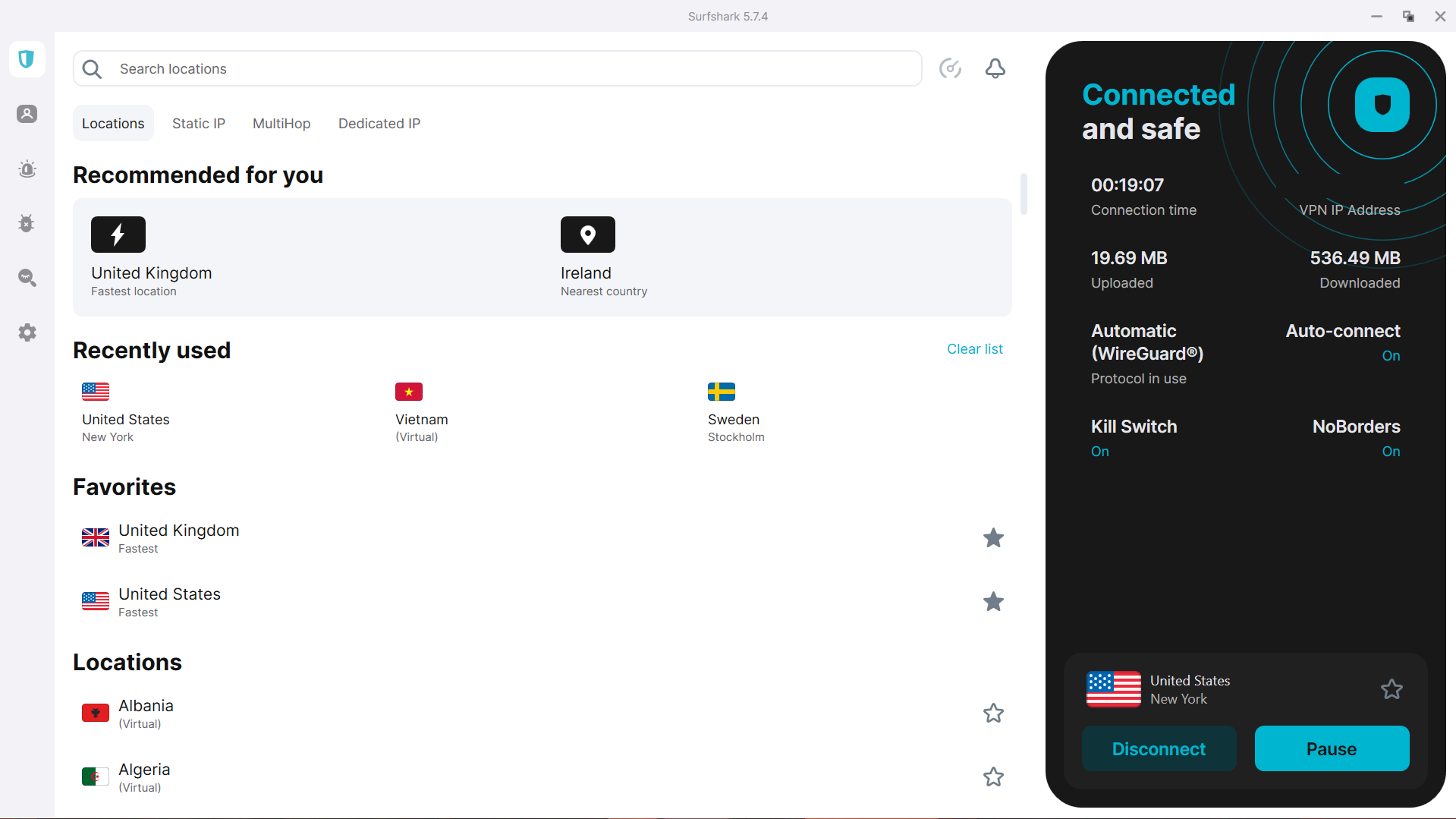
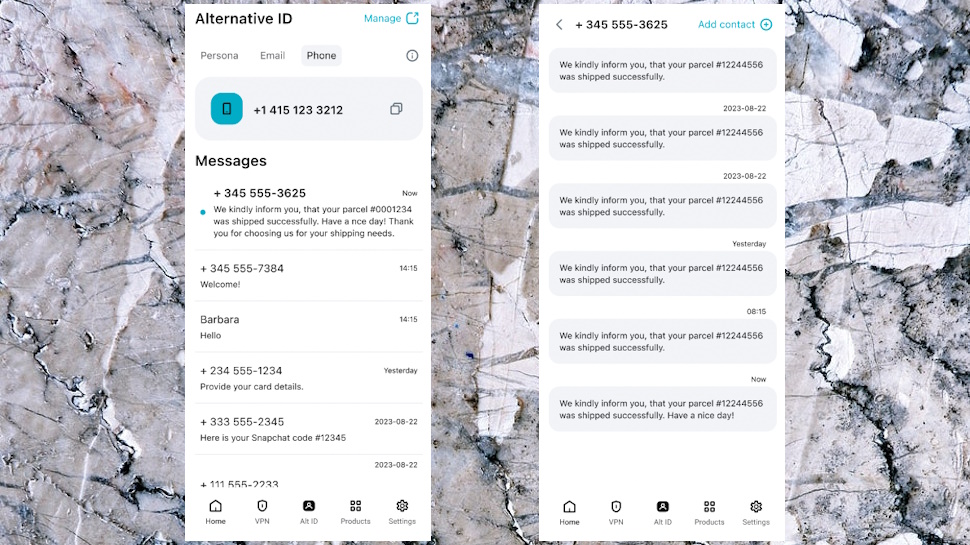
Now, Surfshark's mobile app has widgets that allow you to control your VPN connection without opening the full app. You can also log in by scanning a QR code on a device that's already logged in, which makes it way easier to get the app set up on your mobile phone (and make good use of those unlimited simultaneous connections).
Our testing showed that the Chrome browser extension has improved since our last investigation, and more tools are available directly within the browser. You can now auto-fill forms with your Alternative ID, too, speeding up a previously monotonous process and eliminating the need to fork over real details in the process. It's a win/win and exactly the sort of innovation we like to see.
Currently, Surfshark is one of only a handful of VPN that offer a graphical Linux client rather than a command line interface. It's encouraging as Linux regularly remains an afterthought even among today's top services.
Surfshark gave its Linux app some extra TLC, too, finally adding a kill switch, split tunneling, and its roster of CleanWeb features to the mix.
As is now the norm, Surfshark is also compatible with less common clients, such as Fire Stick, Apple TV, and routers.
Apps score: 9/10
Ease of use
We found the Surfshark app easy to install and set up. Once you've picked your plan and downloaded the right package for your device, you just follow along with an installation wizard and log in to the app when prompted.
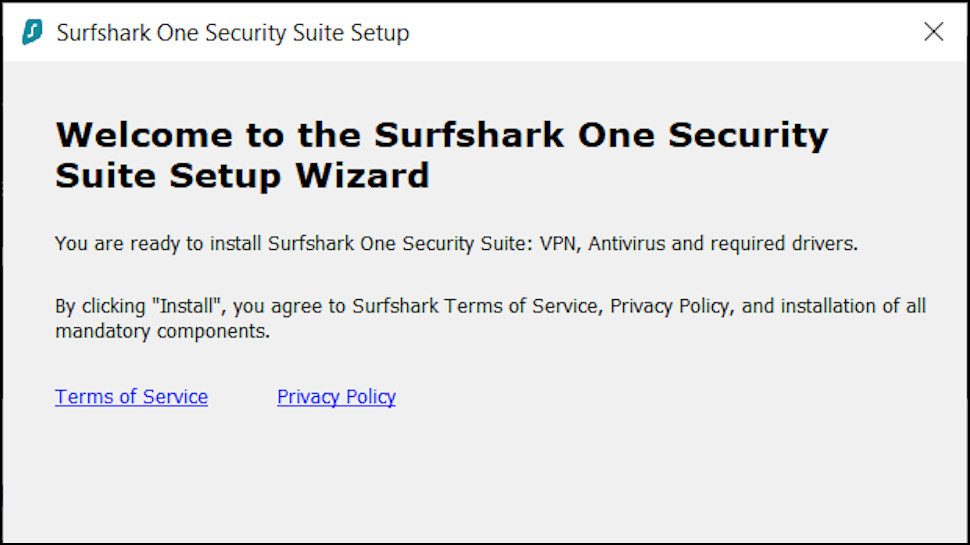
Then, you'll see Surfshark's location tab. The UI is easily digestible. Your recommended servers are displayed at the top of the page, with your pinned favorites and recently used servers right underneath, meaning you can quickly open up the app and connect without scrolling through the lengthy server list.
The panel on the right displays your connection status, which is, really, the most important detail. Others are there for more technically minded folks, including the protocol you're using, your new IP address, and which features you've toggled on or off.
Ease of use score: 9/10
Speed and performance

Our testing setup uses a cloud PC with a 10 Gbps connection. We use this to record VPN speeds between its Dublin location and a given VPN server. Then, to calculate the averages, we use multiple speed testing sites at different times of the day while connected to the various protocols of each VPN. You can find out more in our VPN testing methodology.
Surfshark sits at the top of our fastest VPN rankings, and recorded another chequered flag-taking performance during our most recent round of testing. If you're looking for speed, Surfshark is an excellent bet.
We used the WireGuard protocol to put Surfshark's speeds to the test. Using a 10 Gbps line and connecting to a nearby UK-based server, we recorded a performance of 1615 Mbps. That was faster than the best from NordVPN (1256 Mbps) and even ExpressVPN's Windows-only Lightway Turbo Dual Tunnel (1479 Mbps).
It should be noted, though, that Surfshark's speeds dipped notably over long distances. A transatlantic server connection from Dublin to the US only clocked in at a 353 Mbps in our speed test. Compare that to NordVPN (626 Mbps) and ExpressVPN (1374), the latter of which held its figures up very nicely indeed.
Surfshark's OpenVPN local download speeds were only a little shorter than with WireGuard at 1038 Mbps. Again the dip was there at long distance when it dropped to 430 Mbps.
ExpressVPN outpaced Surfshark both locally (1038 Mbps) and over long distance too (808 Mbps).
It's worth pointing out, though, that Surfshark is still streets ahead most of the chasing pack. PIA, for example, only pulled in download stats of 240 Mbps (local) and 173 Mbps (long distance).
The important takeaway here is to remember that, whether you opt for WireGuard or OpenVPN, Surfshark is more than fast enough to keep up with your day-to-day browsing. You only need 25 Mbps to stream in 4K, too, so you'll have no problem tuning in to buffer-free HD content.
Finally, we noted that it regularly took a few seconds to connect to a Surfshark server. This isn't a total deal-breaker by any means, but I find that NordVPN and ExpressVPN connect in around a second (or even less).
Speed and performance score: 10/10
Unblocking sites and content
Surfshark has made a mark in the industry as a reliable VPN for streaming and unblocking all sorts of platforms. In fact, it currently claims the third-place position in our overall streaming VPN rankings, and fourth-place in our torrenting VPN shortlist.
We put VPNs through a rigorous testing process to see how well they work with Netflix and its global library in the US, UK, Australia, Canada, and Japan. We also investigate how well VPNs can unblock other platforms, including Amazon Prime Video and Disney+. Surfshark performed flawlessly across all of our tests. We had no trouble checking out content on any platform, regardless of the location, and always on the first try.
Surfshark worked like a charm with smaller regional sites, too, and we unblocked BBC iPlayer, ITVX, Channel 4, 9Now, and 10 Play.
While some VPNs have a collection of servers optimized for streaming, Surfshark doesn't. It's not all bad news though, as all of Surfshark's servers are capable of accessing region-specific streaming content.
This means that you don't have to hunt for one specific server to join when you're in the mood for some Disney+ or Hulu – which is a nice bonus for VPN newbies who don't want to be bogged down in menus.
Similarly, Surfshark has no torrenting-optimized servers, but you can engage in P2P activity on any of them. The only thing to note here is that, unlike PIA, Surfshark does not have a port forwarding feature, which means you might have trouble seeding.
Unblocking score: 9/10
Privacy and security
Firstly, it's great to see that Surfshark's privacy policy and no-logs promise are easy to find and navigate. The information is dense, certainly, and not what we'd call light reading, but there's a table of contents that allows you to skip through to relevant sections.
We like that Surfshark takes the time to discuss each of its tools and how associated data is handled, giving users more leverage to decide whether they want to check them out or not.
Surfshark has proven, on multiple occasions, that transparency is a critical part of its operations. A warrant canary clearly states that the service hasn't endured any data breaches or leaks, and recent audits by Deloitte and Cure53 prove that the service just isn't interested in keeping tabs on user activity or logging it. Surfshark has also undertaken audits of its server architecture and apps.
In fact, the results of Surfshark's most recent audit were made public in June, 2025. The VPN invited Deloitte to comb through its no-logs policy for a second time, with the auditors confirming that the policy is properly implemented and enforced. Simply put, Surfshark has no interest in keeping tabs on what you get up to while connected to one of its servers.
On a more technical level, Surfshark relies on industry-standard AES-256 encryption to secure user data as it travels between the user’s device and the VPN server.
Only the OpenVPN and WireGuard protocols are available, which is encouraging, as they both ensure that data remains safe from snooping and tampering while inside the VPN tunnel.
We found that Surfshark ticks off the basics, too. The kill switch is a simple on or off switch and cuts your internet connection in the event of a VPN dropout to prevent data leaks. We previously noted some kill switch bugs, but Surfshark quickly released an update improving the stability of the feature.
We especially like that the kill switch is customizable. You can choose a more lenient option, which disables the internet during accidental interruptions, or a stricter version that will cut the internet if the VPN is interrupted in any way at all.
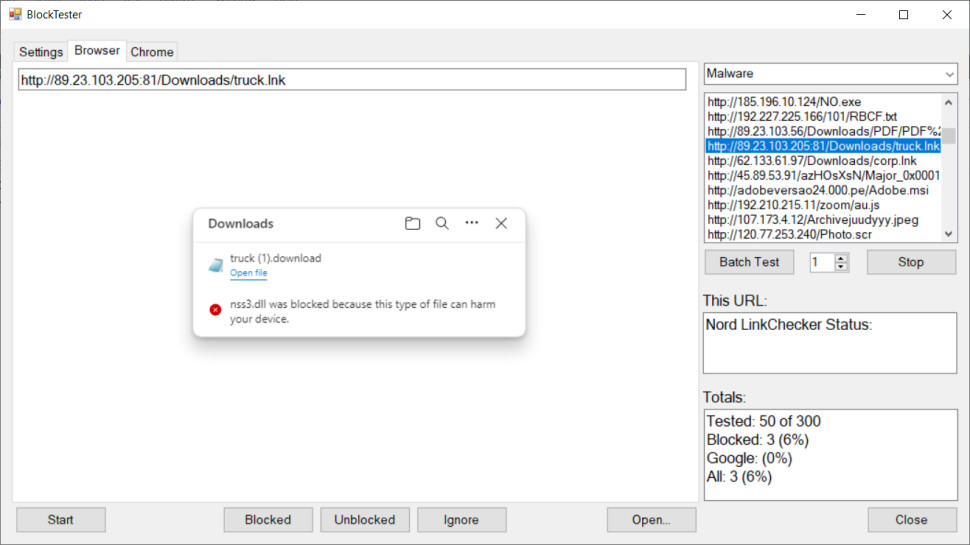
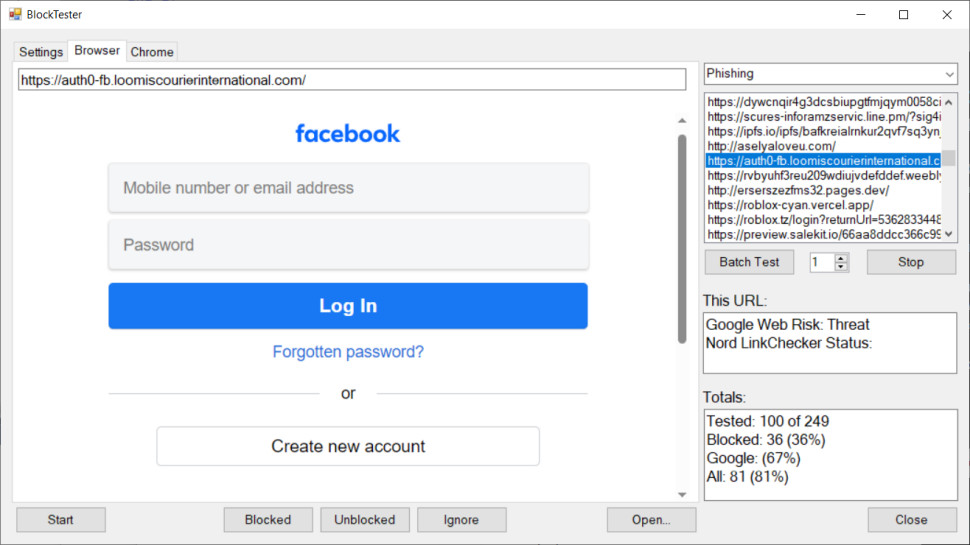
Other must-have tools include DNS leak protection that stops ISP snooping, multihop that routes traffic through an extra server for more security, and a No Borders mode that allows users to bypass strict government censorship to enjoy a freer, safer internet.
We also put Surfshark's phishing and malware site detection to the test by feeding it 100 new malicious URLs from OpenPhish. Unfortunately, the results leave something to be desired.
In testing, Surfshark only blocked 6% of malware sites and 7% of phishing sites, underscoring the simple fact that while you can rely on a VPN package to shore up your online security, you’re better off opting for a dedicated antivirus.
Privacy and security score: 9/10
Track record
Surfshark has a keen ear and listens to its customers – it's a great reputation to have, even if the service has experienced its ups and downs over the years.
In 2024, Surfshark addressed an issue where it was not correctly labeling all of its virtual servers – only 27 out of 50 locations were identifiable. After we spoke to the VPN directly, Surfshark amended these labels within two days, which is a fantastic turnaround.
Surfshark is based in the Netherlands, which, to privacy purists, will be a point of concern. The Netherlands is part of the infamous intelligence-sharing organization: the Nine Eyes.
Fortunately, the VPN has begun publishing a quarterly transparency report outlining the number of requests for user information that Surfshark has had to respond to, as well as law enforcement inquiries. Currently, we can assume that Surfshark has not handed over user information related to a single inquiry.
Track record score: 8/10
Customer support
Surfshark has several avenues of customer support, but the first one we ran into was the AI chatbot. We had a brief conversation with this bot, querying basic information about server numbers and locations, and were sent links to relevant knowledgebase articles.
If you'd rather speak to a human being, the good news is that it's easy to do so, and we found Surfshark’s agents to be friendly, helpful, and knowledgeable about the service.
As you'd expect from such a big name in the VPN world, Surfshark has an extensive knowledge base. Inside, you'll find all sorts of articles, including setup guides for each platform and more in-depth explainers about the various tools.
The "Surfschool" is especially neat and contains end-to-end advice on how to use the VPN, making it a good place for newbies to start.
Customer support score: 8/10
Pricing and plans
- 1-month plans: $15.45/month (Starter) $17.95/month (One) $20.65/month (One+)
- 12-month plans: $3.19/month, plus 3 months free (Starter) $3.39/month, plus 3 months free (One) $6.29/month, plus 3 months free (One+)
- 24-month plans: $1.99/month, plus 3 months free (Starter) $2.19/month, plus 3 months free (One) $4.19/month, plus 3 months free (One+)
Surfshark is by far the cheapest premium VPN on the market, but you won't sacrifice quality for a budget-friendly price tag. On the contrary, Surfshark's roster of tools and unlimited simultaneous connections make it an excellent value for money, especially if you subscribe to a multi-year plan now with Surfshark's Black Friday 2025 prices there for the taking.
A 2-year subscription to the Starter plan is only $1.99 a month – and even comes with an extra 3 months for free. Only PIA is cheaper, at $2.03 a month for 3 years. It is worth noting that Surfshark's prices rise to $4.98 upon renewal, making the rock-bottom price point a one-and-done sort of deal.
If you want access to all of Surfshark's privacy-boosting tools, you'll need to subscribe to a One or One+ plan. A dedicated IP is a separate add-on to consider, too, and will set you back an additional $3.75 a month.
Pricing score: 9/10
Should you use Surfshark?
Surfshark is a stellar service and a worthwhile alternative to the likes of NordVPN and ExpressVPN, especially if you're on the hunt for a bargain. Plus, while some VPNs focus solely on their VPN product, Surfshark has become an all-in-one security solution.
Add unlimited simultaneous connections to the mix, and we think it's a service that offers serious value for money on top of rock-solid security.
Surfshark isn't without its drawbacks, though, especially if you plan on relying on its phishing or malware site protection. Other providers have more servers in more locations, too, and more regular audits under their belt.
Still, with a 30-day money-back guarantee, it's well worth taking the time to check out Surfshark in your own time.
Total score: 88/100
Surfshark alternatives
Not sure if Surfshark quite fits your needs? Here's our three top alternatives available right now:
Surfshark FAQs
Does Surfshark have a free trial?
Yes, a free 7-day trial is available to users who subscribe to Surfshark via the App Store or Google Play Store. Once you've picked up your trial, however, you can use it on all of your other devices.
Does Surfshark work with Netflix?
Yes, Surfshark is effective at unblocking Netflix as well as other popular streaming services like Amazon Prime, Disney+, and BBC iPlayer.
Does Surfshark have an antivirus?
Yes, Surfshark Antivirus is part of Surfshark's One and One+ plans. Users subscribed to a Starter plan will need to upgrade.
Who owns Surfshark?
Surfshark and Nord Security (the company that offers NordVPN) merged in 2022, but Surfshark and NordVPN continue to operate independently.
Protect your online privacy with our Surfshark coupons. Get great deals on VPN services and secure your internet browsing at a discounted price.







