
The Microsoft Surface Laptop 7 ($999 to start) is the first Surface Laptop to ship with a Qualcomm CPU inside, and Microsoft is making a meal of this upgrade.
That's because the Surface Laptop 7 — or as Microsoft brands it, the Surface Laptop 7th Generation — comes with either a Snapdragon X Plus or Snapdragon X Elite chip inside. These new Qualcomm chips have NPUs (Neural Processing Units) that qualify them to be the first of Microsoft's new Copilot+ PCs, Windows 11 computers with NPUs capable of supporting advanced AI features in Windows.
These new chips are marketed as delivering long-lasting performance with support for on-device AI, and we're looking forward to putting them to the test when we do a full review. We haven't had time to do that yet, but I have gone hands-on with the Microsoft Surface Laptop 7 and in this article I'll show you why I think that while it doesn't add much to the Surface Laptop line, the AI features are intriguing.
Surface Laptop 7 hands-on review: Specs
Surface Laptop 7 hands-on review: Price & release date

The Surface Laptop 7 is available for preorder right now from Microsoft's website at a starting price of $999 for the 13-inch model or $1,299 for the 15-inch.
Technically called the Microsoft Surface Laptop 7th Generation, the entry-level $999 model comes with a 13.8 inch (2304 x 1536) 120Hz touchscreen, a Snapdragon X Plus chip, 16GB of RAM and a 256GB SSD. You can pay more to upgrade to an X Plus Elite chip or get more RAM and storage.
The 15-inch model starts at a pricier $1,299, and for that you get the larger screen and more capable Snapdragon X Elite chip, 16GB of RAM and a 256GB SSD. You can pay more to upgrade the RAM and storage, up to a total of 64MB of RAM and 1TB of SSD storage.
All models are available in Platinum and Black, with select models also available in Sapphire and Dune (gold) and all due to hit store shelves starting June 18.
Surface Laptop 7 hands-on review: Design

The new Surface Laptop 7 looks an awful lot like its predecessors, which I think is disappointing. While the bezels look slightly thinner than on earlier models and there have been some minor changes in size and weight, this still looks and feels like a Surface Laptop.
Don't get me wrong, it's a very functional laptop that still feels just as comfy to type on as the Surface Laptop 5 I reviewed a while back. In fact, the Surface Laptop 7 looks and feels basically identical to earlier models, right down to the MacBook-like aluminum body and tall 3:2 aspect ratio on the screen.
And the good things about the Surface Laptop design are still good here, in my experience. The keyboard is comfy and satisfying to type on, and the touchscreen feels responsive and has a nice aspect ratio for working with documents and large blocks of text.
This model of the Surface Laptop has a new haptic touchpad as well, but in my hands-on use it doesn't feel more accurate or satisfying to use than trackpads on earlier models.
One key detail that seems to be missing: Alcantara fabric lining. Earlier editions of the Surface Laptop had select models that came with comfy fabric on the keyboard deck instead of cold, hard metal, but that little slice of luxury seems to be missing on the Surface Laptop 7.
Surface Laptop 7 hands-on review: Display

Microsoft has outfitted the Surface Laptop 7 with the same two screen options we've had on earlier models.
The entry-level model comes with a 13.8-inch (2304 x 1536 pixels) 120Hz PIxelSense touchscreen, while the larger model has the 15-inch (2496 x 1664 pixels) version. Both support HDR and are advertised as capable of achieving 600 nits of peak brightness, though in our testing prior models have tended to peak around 400 nits.
In person, I had no trouble making out details on the Surface Laptop 7's screen, but I didn't see much in the way of outstanding colors or arresting visuals. It's a perfectly serviceable screen, but during my hands-on demo time I couldn't help but wish I was looking at the OLED display on Microsoft's new Surface Pro 11 instead.
Surface Laptop 7 hands-on review: Performance
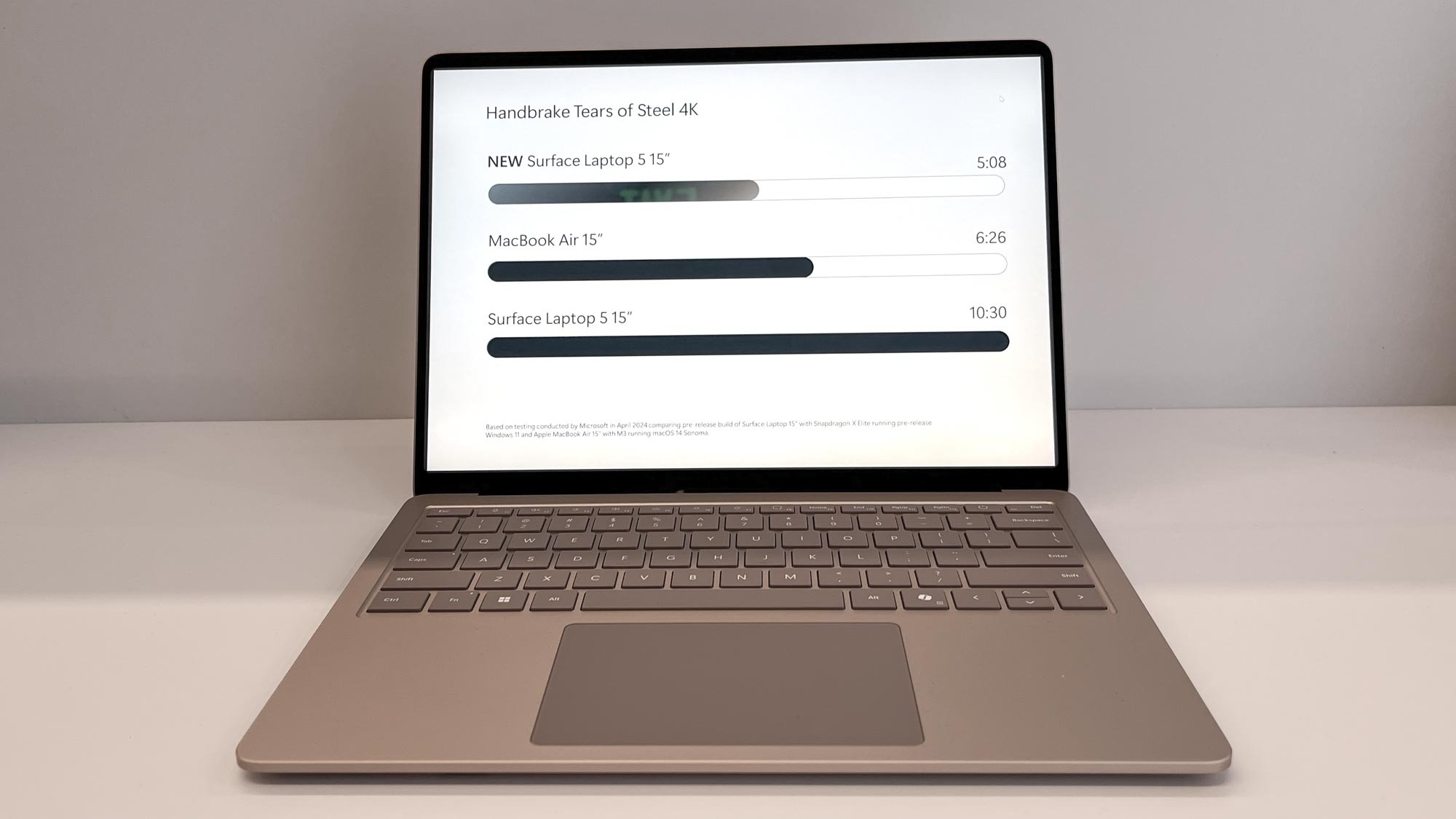
Sure you finally get the long-awaited Surface Laptop upgrade to Wi-Fi 7, but let's be real: Qualcomm's Snapdragon X Plus and Elite chips are the star of the show here, and Qualcomm is making big promises about how fast and long-lasting they'll make your Surface Laptop 7.
Unfortunately, we haven't had a chance to put one of these new laptops through our performance testing lab yet, so I can't say for sure how well they hold up to the hype. But during my hands-on time, there were demos up and running on Surface Laptop 7 units showing 15-inch models with Snapdragon X Elite chips outperforming the 15-inch MacBook Air M3 in video editing tests, so Microsoft and Qualcomm are clearly hoping this laptop can compete with the best.
Also, during my hands-on time with a Surface Laptop 7 packing a new Snapdragon X Elite chip, I found that the laptop feels plenty snappy for day-to-day use. Of course, we'll have to put these laptops to the test in our lab to see how well they really compare to the competition.
Surface Laptop 7 hands-on review: Outlook

The Surface Laptop line could use a shot in the arm, and Microsoft is clearly hoping Qualcomm's new Snapdragon X chips can deliver it.
While I'd love to see the company embark on a bolder redesign of its workhorse laptop, it's clear that's not happening this year. After all, the Surface Laptop is intended to be a simple, no-nonsense portable PC for writers, coders, and anyone who needs to get things done. The tall screen and comfy keyboard have always supported that mission, and now the addition of Snapdragon chips inside could supercharge these laptops' capabilities even as the upgrade to Wi-Fi 7 makes them more future-proof.
As we wait for a chance to use one as you would in real life, I can't help but wonder: What's next for the Surface Laptop? Does the line have enough to stand out in an increasingly crowded market dominated by the best Windows laptops?
And what happened to the Alcantara fabric?







