
Microsoft’s new Surface Pro 10 and Surface Laptop 7 are shipping, and the folks at iFixit have already started examining the repairability of the devices. Surprisingly, the team has almost nothing but praise for how Microsoft enables technicians to service the latest Surface tablet and laptop.
Releasing its typical walkthrough of disassembling both devices on YouTube, Shahram Mokhtari from the iFixit crew goes through the process of removing just about every component to demonstrate how easily someone could repair their new Surface device at home. In the end, iFixit gives both the Surface Pro 11 and the Surface Laptop 7 a repairability rating of 8 out of 10, almost the highest possible score.
Once you get into the case of either device, you can see several labels and QR codes with wrench symbols above them. Microsoft calls them “Wayfinder Markings,” and they detail how many and what kind of screws are used to secure components, making it easy to know exactly which Torx driver bit to reach for. Not only that, but the QR codes take you straight to Microsoft’s download page for the official service guides.
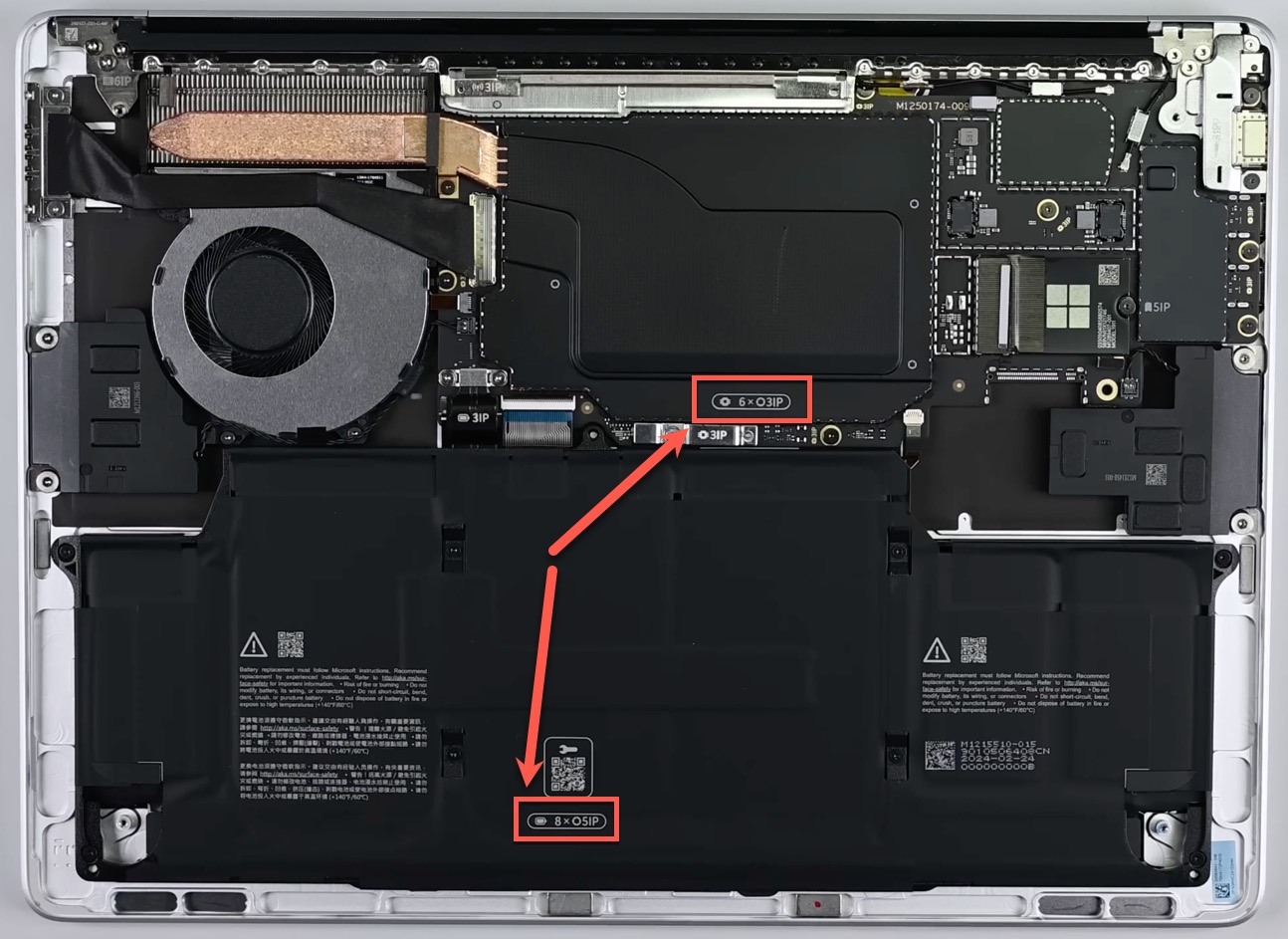
Yes, Microsoft has already published the service guides for both the Surface Pro 11 and Surface Laptop 7. As Mokhtari demonstrates, common tasks like removing the battery and SSD are relatively simple tasks on both tablet and laptop.
In the case of the laptop, battery removal can be accomplished without removing anything else from the computer other than the bottom feet and back cover. Previous Surface Laptop models buried the battery, making it necessary to remove several components just to replace the only consumable part inside the case.
The video proceeds to remove every component from the laptop, down to and including the motherboard. While replacing the SSD is easy, Mokhtari points out that the memory is soldered to the motherboard and is, therefore, not easily user-replaceable.
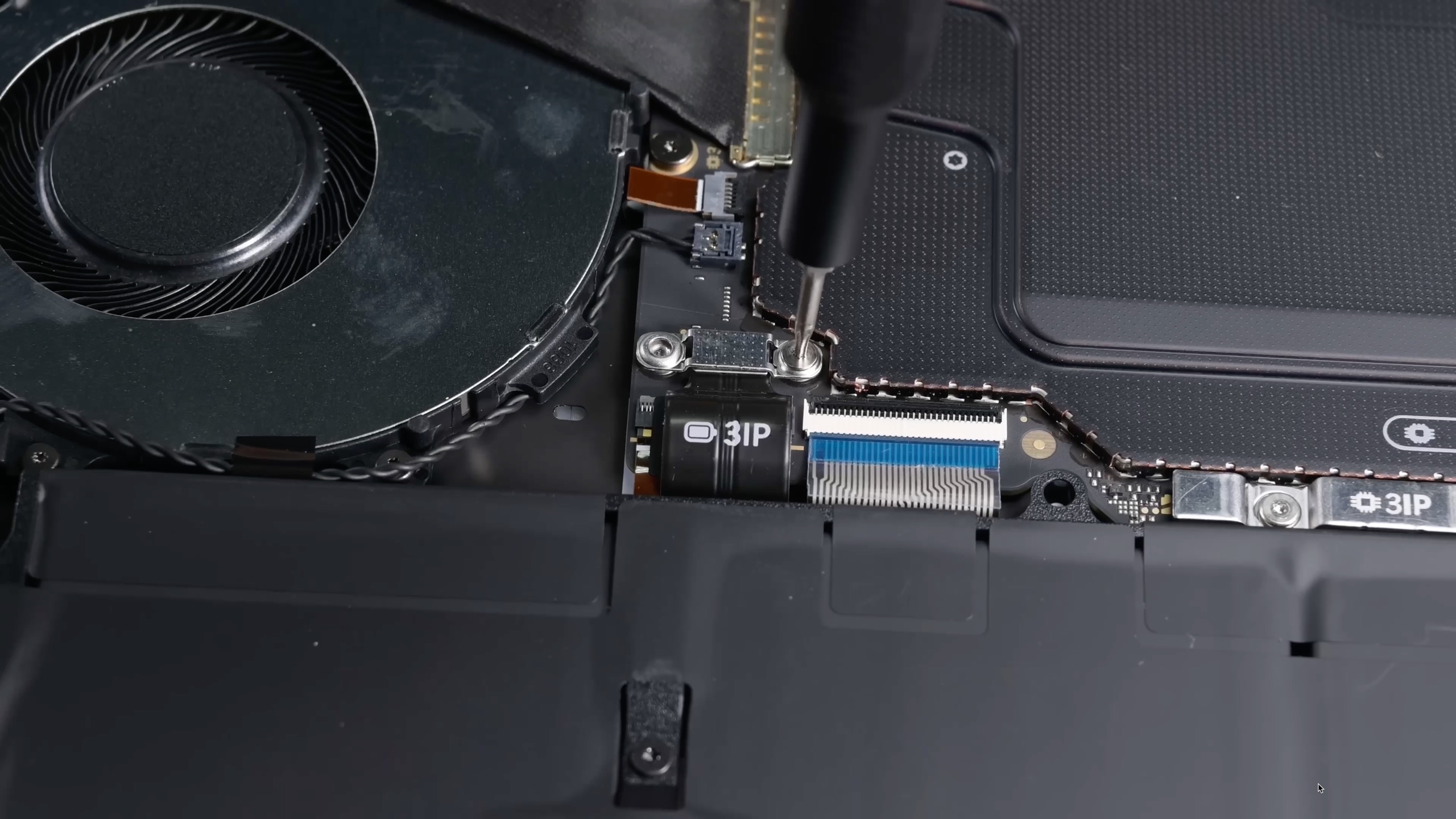
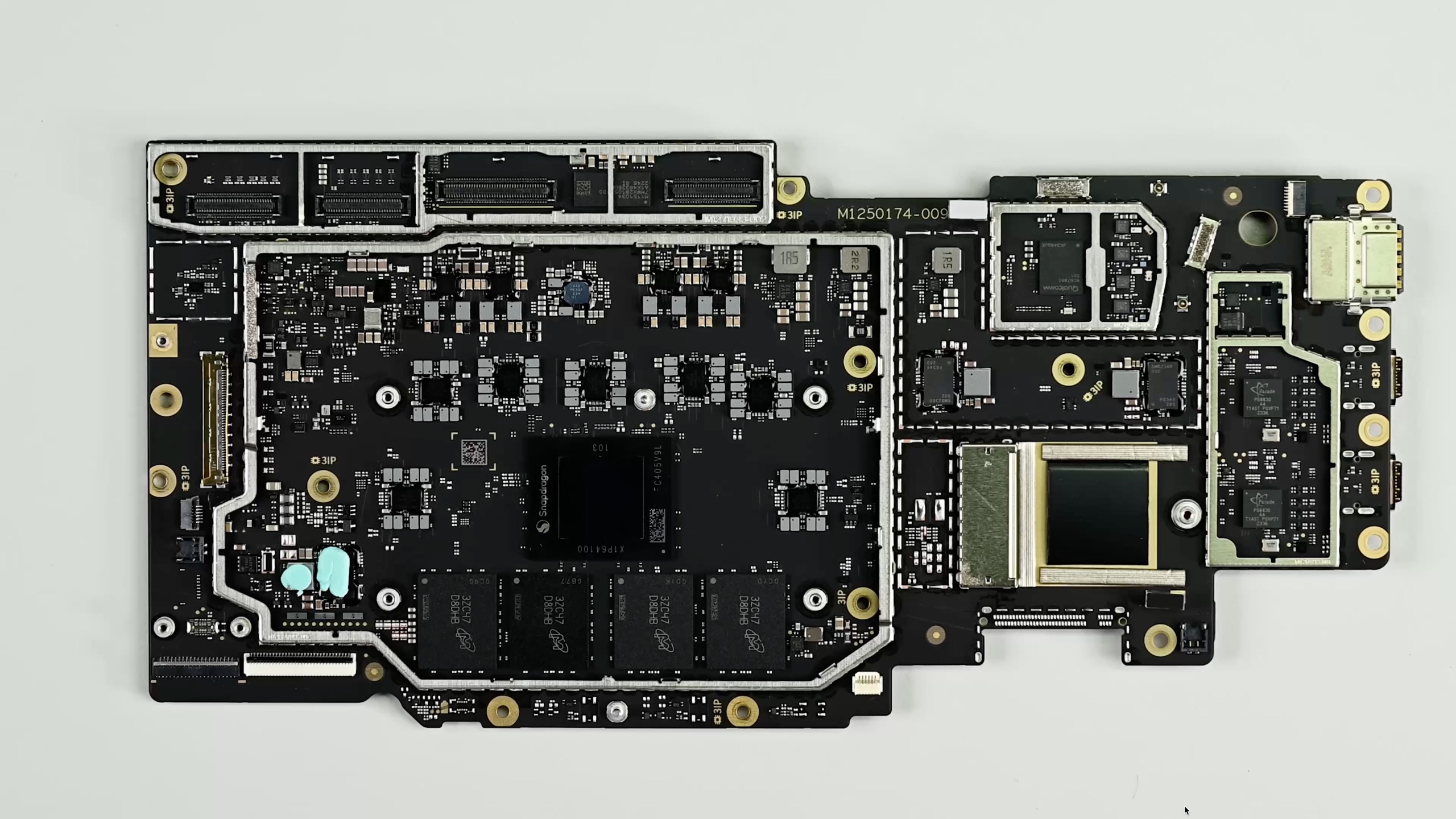
The Surface Pro 11 is also easy to work on. Mokhtari shows that the SSD can be replaced without disassembling the tablet. Tearing down the tablet for battery replacement or other repairs is slightly more involved than working on the laptop. The adhesive securing the screen could cause some frustration for a PC DIY enthusiast replacing the battery. That said, iFixit says the display removal is easy compared to other tablets.
Microsoft has taken great pains to make the tablet and laptop easier to repair. In the video, Mokhtari notes that when it comes to serviceability and modularity, “the Surface laptop line of devices started as some of the worst devices we’ve ever seen.” This new generation of devices shows that Microsoft is embracing the consumers’ right to repair by not only providing helpful labels and information inside the case but by publishing the service guides for them on launch day.







