
I tested out StoryPhones, the storytelling headphones for kids, with the help of a four-year-old. Here's what they were like to use, how they work and ultimately whether they are worth your money.
Screen-free audio players for kids are having a moment right now - from the Toniebox to the Yoto audio player - and for good reason. These devices are designed to be used by kids from the age of three, promoting independent learning and play, and so have super simple controls that are perfect for little hands.
But with more than one option to choose from - how do you know which is right for your child? Fortunately, I've tested them all with the help of my four-year-old nephew Max - here's how we got on when testing the newest option on the market - StoryPhones.
What are Storyphones?
Suitable for kids aged three and over, Storyphones are essentially an all-on-one storytelling headphone audio player.
They offer a screen-free (and hands-free) way for kids to enjoy stories, allowing them to learn and play independently. The headphones offer a great audio player solution for when you're on the go. Audio is played via 'shields' which are thin discs that are slotted into the headphones.
There are different kinds of shields that you can use with the StoryPhones:
- StoryShields - children's stories from the likes of Disney and Pixar
- PlayShields - these offer the option to record your own stories or songs. Your headphones should come with a PlayShield in the box, and you can record your own audio using the Storyphones app.
- ZenShields - these are also included with your headphones, and offers soothing sounds, like rainfall, waves and classical piano, to help kids calm down and unwind, and even fall asleep.

The headphones are available in different colours - grey or white, or you can choose a Disney-themed pair, in either blue or pink. I tested a grey pair. There are three listening modes too - Story, Bluetooth and Wired.

Packaging and set up
The StoryPhones come in attractive and compact packaging, so they'd make a lovely gift for a child. Not only does the packaging include all of the instructions to need to set up the headphones, there is also a picture to colour in, which I thought was a really nice touch, especially considering these headphones are aimed at kids.

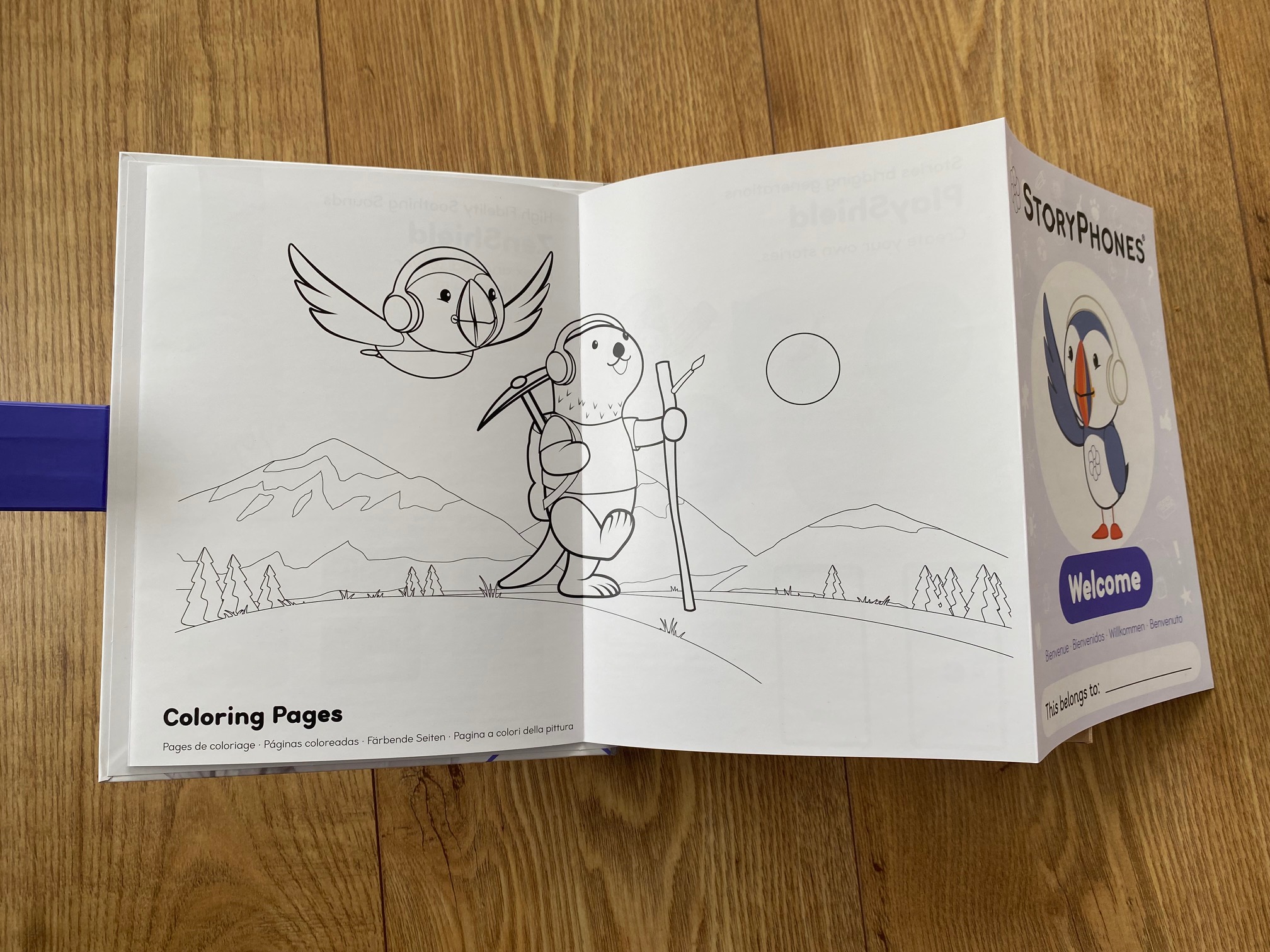
It doesn't take long to set up the StoryPhones, but you will need to download the StoryPhones app on to your smartphone, and register in order to complete the set up. This was relatively simple, although it took a couple of attempts for me to set the language and link the StoryPhones - not that it was difficult, just that the first attempt failed. The process was complete in about five minutes.
What you get in the box
- StoryPhones
- PlayShield, with customisable stickers
- ZenShield (already attached to the StoryPhones)
- Travel bag
- Audio cable
- USB-C charger

What you get in the pack ultimately depends on the package you buy. If you buy one of the Disney-themed sets, instead of a PlayShield and ZenShield, you will get two Disney StoryShields instead.
What are StoryPhones like to use?
When you first add a StoryShield to the headphones, you need to be connected to WiFi and you have to wait a minute or so (depending on your WiFi connection) for the content to download, before you can listen to the story. However, you should only need to do this once. Once the story has been downloaded, you should be able to listen to the StoryShield anywhere at any time, without being connected to WiFi.
Attaching and switching a shield: I found it really easy to attach a shield - they are magnetic - but I definitely had to show Max how to make sure the shield was attached properly - it needs to sit flush over the grooves on the outside of the headphones. The grooves and ridges are there so that when the shield is twisted, you can move through chapters of the story.
Controls: The shield fits on the outside of one ear cover, while on the other, you'll find simple volume and skipping controls. These are really easy to use, although when Max was having a listen, he was so engrossed in the story that he didn't use the controls at all. But older children may be more inclined, especially as they grow in independence and start to want control their own listening experience.

Volume: When it comes to volume, I think the default setting does have too high a maximum volume that could be damaging for younger ears. However, parents can choose from three volume limits (depending on the age of their child) in the app, so make sure you do this before giving the StoryPhones to a child for the first time.
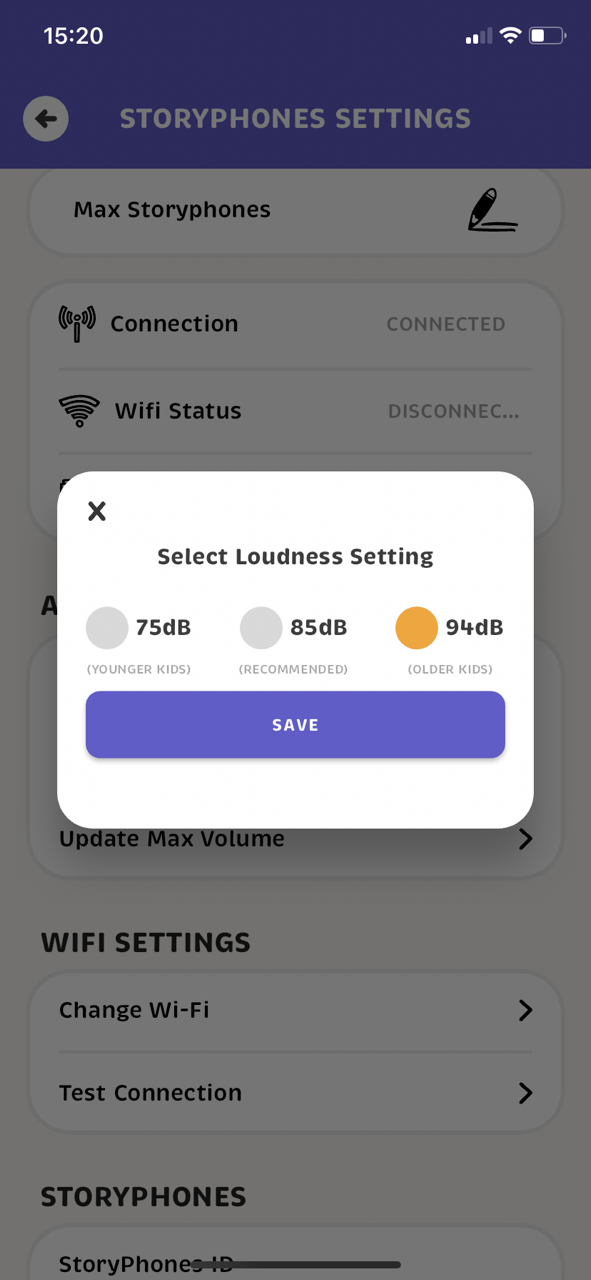
Auto switch off and battery life: After 15 minutes of being idle, the StoryPhones will switch off, (you can just pop a shield on to start playback again) and with one full charge, you can get up to 20 hours of playtime. This is close to the battery life of the Yoto, and significantly higher than the battery life of the Toniebox, which is about seven hours.
Comfort: When it comes to comfort, the StoryPhones have very soft cushioning, which means they won't hurt your little one's ears. or their head, and they are adjustable - at their biggest, even I could wear them comfortably.
StoryPhones listening modes
A real plus of the StoryPhones is that they can act as regular headphones too. There are three different listening modes with StoryPhones:
- StoryMode - This is when you attach a shield and listen to the stories or sounds determined by your choice of shield
- BluetoothMode - Connect your StoryPhones to your smartphone via bluetooth, and your little one can listen to music or audio books that may be on your phone.
- WiredMode - Your StoryPhones come with a 3.5mm jack audio cable, which means that you can physically connect the headphones to another device and listen via a wired connection.
How do Storyphones compare to Yoto and Tonies?
Storyphones offer quite a different listening experience compared to a Toniebox or Yoto player. While the other players have the option to listen with headphones or on a speaker, StoryPhones are 100 per cent headphones, which means they can be particularly suitable for children who may share rooms (while wanting to listen to different things), or for kids who want to sit with friends or family while they listen to their own stories, instead of boring grown up conversations or TV programmes.
StoryPhones can also be particularly useful when travelling, especially if you are trying to keep a child calm and entertained at the same time. If you already have a Yoto Mini, then you've probably already sussed a travel-friendly audio player option, but if you have a Toniebox or a larger Yoto playet, you may find them too bulky to take on holiday.
The shields themselves are circular (they almost feel like a badge, but without the pin). These are smaller that Tonies or Yoto cards, but while that might be good from a storage point of view, it does make them easier to lose, especially if you have a growing collection. There is no official storage option available as yet, like the Yoto card wallet, but if you only have a few shields, they will easily fit in the carry back along with the StoryPhones for the time being.
Are StoryPhones worth the money?
StoryPhones have a price tag of £80-90, depending on which StoryPhones you buy and where you buy them from, and shields cost about £13 if you buy them individually. Shield bundles are available, with four shields for about £38, which works out at about £9.50 per shield. Price-wise, this is pretty much on par with Yoto and Tonies.
But what really adds to the value of these headphones is that they can also be used as regular headphones, which means they can grow with your child, even as their tastes change. The headphones are neutral enough that they won't feel too childish as your kid grows, and they are adjustable so will always offer a comfortable fit.
Should you buy StoryPhones if you already have a Yoto or Toniebox?
Whether you should buy StoryPhones if you already have another audio player in your collection will depend on a few factors.
If you want something suitable for travel, then StoryPhones are a great option as they are more compact that the Toniebox or larger Yoto player. However, if you already have a Yoto Mini, they you might find you already have your travel needs covered.
If you want your child to enjoy their audio player through headphones, then you can buy player specific headphones. Yoto headphones are wireless and cost about £35, while Tonies headphones are wired and cost about £25. But if you want headphones that can also act as an audio player in their own right, then StoryPhones will also work with the Toniebox and Yoto player, via a wired connection.
For more toy news, Yoto has launched new Harry Potter cards in response to huge demand, and we round up this year's top Christmas toys based on our hands-on testing.







