
At first glance, I expected the SteelSeries Apex Pro Gen 3 TKL to be like any other basic, matte black gaming keyboard I’ve tried, but the features it offered inside its unassuming chassis quickly set it apart.
While a nice design is a big win for any keyboard in my book, it’s not the most important trait for a gaming keyboard. The SteelSeries Apex Pro Gen 3 TKL has a no-frills design that gets the job done, with a nice keycap font and the perfect chassis size for my desk, but it blends right in with a sea of other matte black gaming keyboards.
What makes it stand out is what it offers under the hood: several game-changing features for streamlining performance in fast-paced gameplay. The Apex Pro Gen 3 TKL comes with OmniPoint 3.0 magnetic hall effect switches, which allows you to adjust the actuation point for each key, a feature that isn’t possible on regular mechanical keyboards. SteelSeries went beyond basic actuation point customization on this keyboard, though.
The question is, do software and performance features make enough of a difference to legitimately impact gameplay? And will that push it onto our best gaming keyboards list? After using the SteelSeries Apex Pro Gen 3 TKL as my main gaming keyboard for a few weeks, I think I’ve found the answer.
SteelSeries Apex Pro Gen 3 TKL: Price and configurations

The SteelSeries Apex Pro Gen 3 TKL costs $219 for the wired version or $269 for wireless. Each model is available in seven languages: US English, UK English, French, German, Japanese, Korean, and Nordic. It’s only available in a matte black colorway. Our review unit is the wired model in US English.
SteelSeries Apex Pro Gen 3 TKL: Design

The SteelSeries Apex Pro Gen 3 TKL mainly sticks to the tried-and-true design of previous Apex keyboards, but that’s not a bad thing. The minimalistic, polished look gets all the basics right. I especially like that SteelSeries uses a clean, simple font for its keycaps instead of a more over-the-top “gamer” font.
As a TKL keyboard, this model features a full row of function keys and six utility keys but no number pad. For that, take a look at the larger SteelSeries Apex Pro Gen 3. In the top right corner above the utility keys there’s a small OLED display, scroll wheel, and media button. You can use the display to view and adjust switch actuation settings, macros, lighting, and configurations for different games.
I’m a big fan of scroll wheels, but the one on the Apex Pro Gen 3 TKL is so small and deeply recessed in the case that it’s uncomfortable to use.

On many keyboards, the top case is elevated a bit to cover the gaps under the keycaps and help prevent dust from getting into the switches. Conveniently, this also allows special keys like a scroll wheel to sit at the same height as the keycaps, as on the Razer BlackWidow V4. That’s not the case on the Apex Pro Gen 3 TKL.
On this keyboard, the “top case” is effectively just the plate the switches are mounted on, so the tiny scroll wheel and media button sit lower than the keycaps, which isn’t the most ergonomic design.
That might sound like a minor issue, but it means you have to reach over the top row of keys to reach the media button or scroll wheel. The scroll wheel being so tiny and nearly flush with the switch plate makes it all the more awkward to reach. If I were in the middle of a fast-paced gaming session, I would be more likely to reach for my headphones’ volume button than the mini scroll wheel on the Apex Pro Gen 3 TKL.

While the scroll wheel was a letdown, I liked that SteelSeries included built-in storage for a keycap puller on the bottom of the keyboard. It’s hidden under a soft silicone cover. A switch puller isn’t included, but the Apex Pro Gen 3 TKL is hot-swappable with other hall effect switches.
A detachable wrist rest is included in the box, which is always a big plus. I wasn’t sure about this one at first since it has a flat, rubberized surface instead of a cushy faux leather like most other wrist rests I’ve used. However, I ended up really liking the feel of this one.
The rubber features a soft, slightly grippy texture to it, much like the silicone cover on the bottom of the keyboard. It’s especially nice for gaming sessions since it doesn’t warm up or get sweaty. As an added bonus, the wrist rest gives the spacebar a slightly deeper sound.
SteelSeries Apex Pro Gen 3 TKL: Switches and keycaps

The Apex Pro Gen 3 TKL is a hall effect keyboard… mostly. All the main keys use SteelSeries OmniPoint 3.0 HyperMagnetic switches, but the function row and utility keys use normal Gateron red switches. They sound and feel effectively the same, but you can’t customize performance on any of the regular Gateron red switches since that capability is available only on magnetic hall effect switches.
If you don’t plan to replace or hot-swap the switches on your keyboard, the mix of hall effect and normal mechanical switches is likely not a big deal. However, if you do want the ability to hot-swap your switches, the mix of different switch types may be frustrating since you can’t use the same switch on the whole keyboard.
That said, I am a big fan of the OmniPoint 3.0 switches. They’re light, fast, and reliable, the three traits that are most important for gaming switches in my experience. The keystroke sound quality could be better, but it’s not bad at all. I didn’t notice any rattling, even on the larger keys.
The switches sound a lot like standard Cherry red switches – smooth and relatively quiet with a slightly metallic note when the keys bottom out. I really enjoyed typing on the Apex Pro Gen 3 TKL, so it makes a good all-around keyboard for those who work and game with the same gear.
SteelSeries Apex Pro Gen 3 TKL: Performance

I used the SteelSeries Apex Pro Gen 3 TKL as my main gaming keyboard for over a month, so I’ve tested it out with nearly every type of game in my collection. I had a great experience with it across the board but was especially impressed with how smooth and consistent performance was in fast-paced games.
The Apex Pro Gen 3 TKL handled Roboquest, Marvel Rivals, and Halo: The Master Chief Collection like a champ, keeping up perfectly with my quick keystrokes. All three titles require a balance of speed and precision, which is exactly what hall effect keyboards are perfect for. I didn't change the actuation point on any of my keys much, but set it a bit higher on my WSAD keys for these games to make movement snappier.
I also completed a speedrun of Minecraft using the Apex Pro Gen 3 TKL and was impressed with how it handled parkour and combat. I never had issues with rapid key presses canceling each other out or failing to register thanks to the Rapid Tap feature, which automatically prioritizes the most recent keystroke.
Fast-paced games are also where Protection Mode came in handy. Protection Mode is a SteelSeries exclusive feature that’s great for gamers who need speedy performance but tend to button mash or “fat finger” their keyboard. I have a habit of accidentally hitting or holding down adjacent keys in tense gameplay, so having the option to activate Protection Mode and prevent those accidental keystrokes was convenient.
While I didn’t use it often, the ability to set a custom actuation point for each individual hall effect switch is also nice to have, especially for esports players. Per-key actuation points allow you to fine-tune the sensitivity for each key based on your gameplay style.
For instance, you could set a higher actuation point for your movement keys and a deeper actuation point for actions or macros, allowing movement to be snappy while reducing the chance of accidental keystrokes for actions and abilities.
SteelSeries Apex Pro Gen 3 TKL: Software
You can customize lighting and performance on the Apex Pro Gen 3 TKL through the SteelSeries GG app. Navigating the app could be a more intuitive experience, but it offers just about every customization feature you could want.
You can activate Rapid Tap and Protection Mode for every individual key and set the actuation point for each hall effect key. Conveniently, SteelSeries GG features pre-made configuration profiles for some popular games, which saves time. For instance, it automatically found the Minecraft configuration for me with Rapid Tap and Protection Mode pre-assigned accordingly.
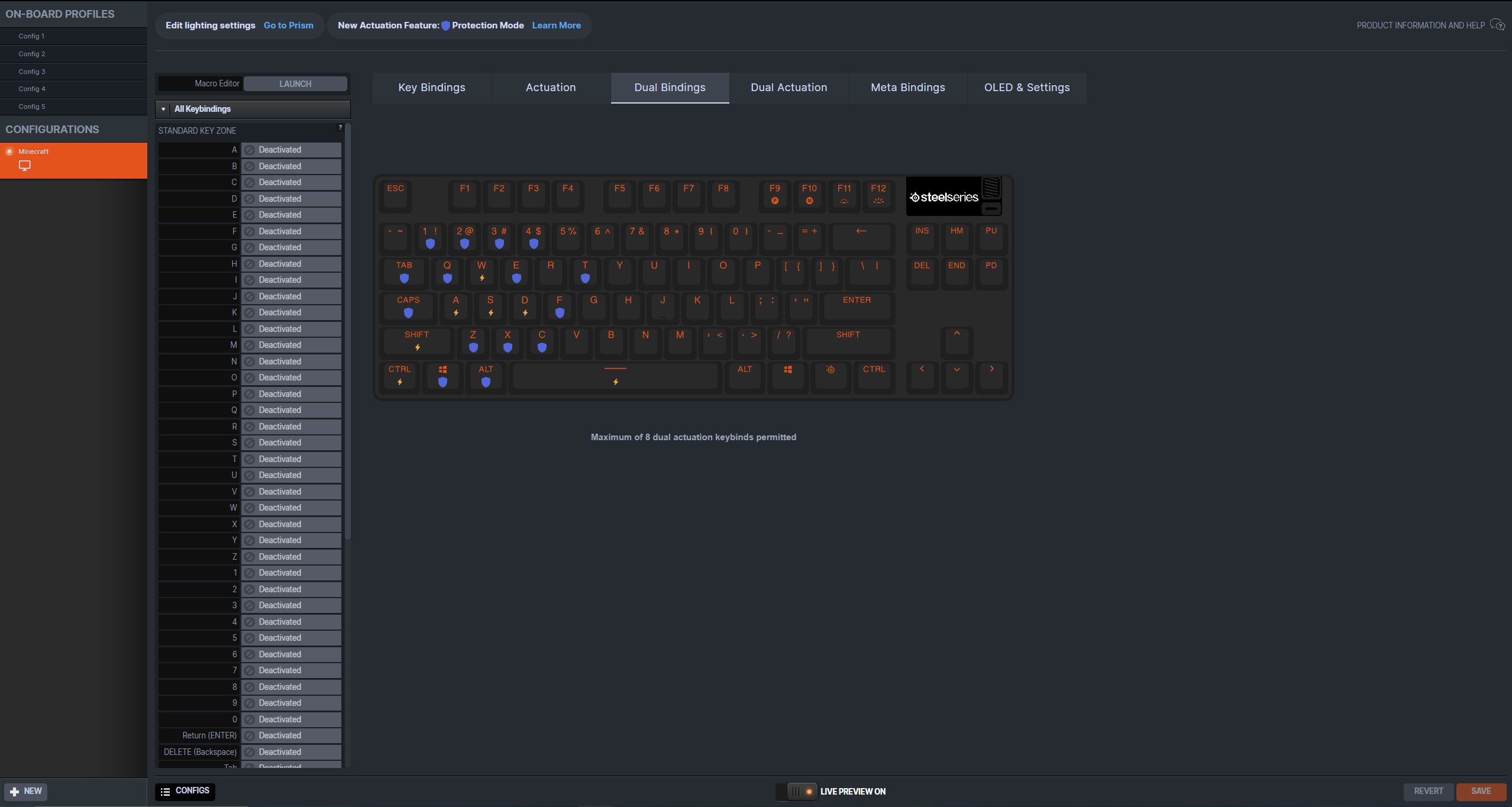
SteelSeries GG is also where you can swap between various pre-made lighting modes or create your own per-key RGB design. This process could be a bit more straightforward.
In SteelSeries GG you have to go to Engine > Prism > Effects > Single Color. Initially the whole keyboard will be one color then you can select individual keys to assign a different color to them. It’s worth noting, you need SteelSeries GG running in the background for custom lighting profiles to remain active.
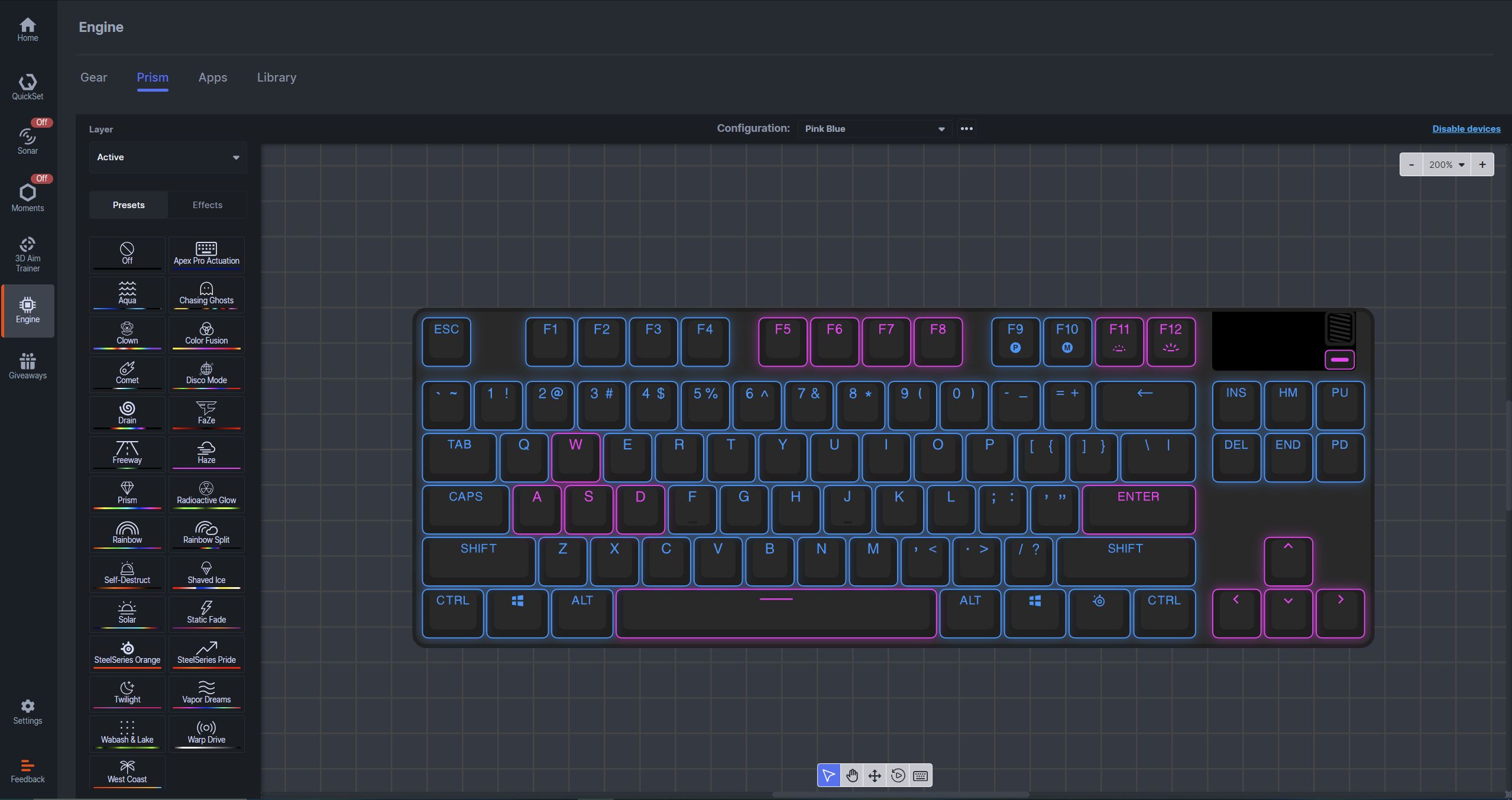
SteelSeries GG is a fairly good app overall, though. Aside from your keyboard settings, you can also use it to practice certain games with the 3D Aim Trainer feature, record and view gameplay clips with Moments, and fine tune game and chat audio with Sonar.
Bottom line

The SteelSeries Apex Pro Gen 3 TKL is a top-notch gaming keyboard with fantastic magnetic switches and several features that streamline performance for fast-paced games. The design is polished and practical overall, but the size and placement of the scroll wheel and media button make them uncomfortable to use. However, the included wrist rest is comfortable and the hidden switch puller is a nice bonus.
The Apex Pro Gen 3 TKL is an especially good pick for esports players or gamers who prefer fast-paced titles where quick, precise keystrokes are crucial. Rapid Tap, Protection Mode, and per-key customizable actuation points can be legitimate game changers in these types of games. Preventing clumsy keystrokes or activating a key a fraction of a second earlier might seem like small benefits, but they can make the difference between winning and losing in highly competitive games.
While this gaming keyboard isn’t perfect, the Apex Pro Gen 3 TKL gets the important elements right and may boast the most comprehensive set of performance features I’ve seen on a gaming keyboard. Of course, it may not be the best fit for everyone.
For instance, the Razer BlackWidow V4 75% features a more ergonomic scroll wheel and media buttons. You can compare the SteelSeries Apex Pro Gen 3 TKL to even more competitors with our guide to the best gaming keyboards of the year.







