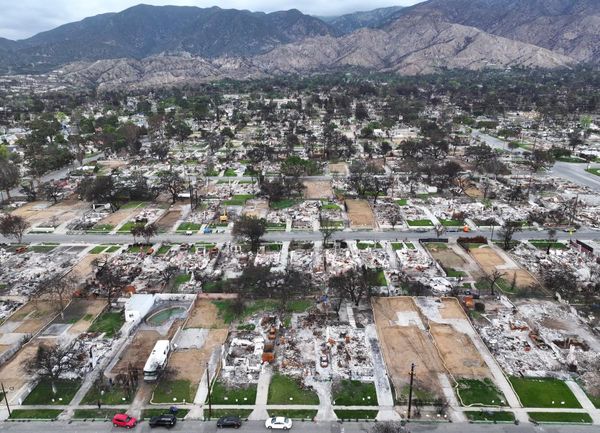Steam has begun testing new settings for game updates in the Steam Client Beta, which anyone can opt into, meaning they'll soon be added to Steam for everyone. The improvements essentially give you more granular control over when and what Steam downloads in terms of updates, and it seems to be a response to the ballooning filesizes of contemporary big-budget games.
In regards to game updates generally, Valve says Steam "continues to try to strike a balance between keeping your games ready to play and efficiently using your bandwidth." The automatic settings that most of us will have enabled sees Steam prioritising updates for games you've recently played, and bundling together updates for games you haven't recently played for later download (and you can of course mess around with this queue and tell it to do what you want).
Valve says this is fine for "most cases," but it's adding increased control because "some users might want to delay updating a 200GB game until they are ready to play it again in a few months, especially if they are on metered connections or have monthly bandwidth caps. For others who play the same game every night, they might want updates downloaded as soon as they are available."
This instantly makes a lot of sense. I've had God of War: Ragnarok sitting on my PC for months now (190GB!) being updated, and all I do is keep on playing Counter-Strike 2. I want updates for the latter instantly downloaded, but I don't really need every update for Ragnarok until I decide to sit down and play it.
The new section is added to the "Downloads" tab in the Steam client, and you can set the default to "let Steam decide when to update the game (based on factors like when you last played the game, bandwidth availability, etc.) or wait to update until the game is launched." You can also set specific game overrides by selecting "Game Properties" on titles in your library, and these overrides will be viewable in the "Downloads" section under "Manage Exceptions."
I'm in the fortunate position of having a fairly fast and unmetered connection, but the use case here is undeniable because game file sizes really have got stonkingly big. To take a few recent examples, Stalker 2 will use up about 154GB of storage: But as anyone who's installed it will know, since release it's had multiple enormous patches, some of which involve redownloading the entire game. Others like Indiana Jones and the Great Circle, Black Myth: Wukong and the Horizon games all gobble up well over 100GB.
There are real outliers beyond that too, like Ark: Survival Evolved, which has a base install size of around 130GB that can balloon into 300GB+ if you start acquiring expansions and DLC. If you're a glutton for the big bois, here are the real mighty storage hogs.
Amusingly enough, Valve signs off with a minor humblebrag about Steam's "robust set of existing download options," which to be fair are as good as it gets, and says it wants to hear from any users about settings they'd like to see that the client doesn't currently have. There's no real rule-of-thumb for when the company rolls out beta features to Steam more generally, but non-beta users should expect to see these new options soon.