
If the Steam Deck was a beta, the Steam Deck OLED is its finished form. It's not a sequel, it's not a beefed up "pro" version, and it's not a major redesign. I can't even tell the difference between the old model and the new model when I sit them next to each other—save for the new orange accents. The Steam Deck OLED, which replaces most of the current models at the same price, is the ultimate form of one of the best handheld gaming PCs available today.
The differences between the original Steam Deck and the Steam Deck OLED are largely invisible, but they refine what was already a fantastic way to play PC games wherever you want. There are clear improvements with its most crucial stats: it has noticeably better battery life, more storage capacity, a sharper, brighter screen, and weighs a tad less. But there are also some surprises, too: the touch screen is way more responsive, the thumbsticks have an improved grip, and the bigger fan purrs much softer than before.
I don't want to go back to the original Steam Deck now. I don't hate it, but the OLED captures the promise of the original in ways I didn't initially expect. And while I don't think there's a sensible reason to upgrade if you've already bought one, the Steam Deck OLED cements Valve's device as the most accessible handheld gaming PC you can buy right now.
The Steam Deck OLED is like every YouTube chef who will implore you to make your own pizza dough from scratch. It's a subtle, yet essential change to the experience that will ruin all other pizza doughs for you. Like adding in a few drops of honey, the OLED screen on the new Deck sweetens the experience of playing games in a way that has me feeling more fancy than I probably should.

APU: AMD Sephiroth
Lithography: TSMC 6nm
CPU: Zen 2
Cores: 4
Threads: 8
GPU: RDNA 2
Compute units: 8
TDP: 4 - 15W
Memory: 16GB LPDDR5-6400
Storage: 512GB | 1TB NVMe SSD
Screen: 7.4-inch OLED
Peak luminance: 1,000cd/m² (HDR) | 600cd/m² (SDR)
Native resolution: 1280 x 800
Refresh rate: 90Hz
Network: Tri-band WiFi 6E, BT 5.3
Battery: 50Whr
Price: $549 | $649
My favorite games radiate on the new Deck's slightly larger 7.4-inch screen. The OLED panel can push 1,000 nits of brightness, which is to say that when you take your first steps into Elden Ring's pastoral opening region without properly adjusting your settings, it's like someone flipped on light mode. And with an impressive 110% of the DCI-P3 gamut, the colors on the Deck OLED are deliciously vibrant. Given the Deck's modest screen resolution—it's still 1280x800—the color accuracy combined with the sharp 1M:1 contrast ratio distracts you from the fuzziness of playing games below 1080p.
HDR does too. When it's on, HDR clarifies the extremes of a scene, revealing detail in the darkest blacks and brightest whites. Neon signs pierce through the dim bar in one of Cyberpunk 2077's intros without clouding the shape of the letters with bloom, and the brilliant deserts in Diablo 4 don't swallow your character whole. On such a small screen, that level of clarity meaningfully impacts fast-paced games. I can actually see what's going on as my Sorceress electrifies entire rooms of demons. It's almost hard to go back to my regular old PC monitor that is embarrassingly incapable of displaying that level of detail.
The cost, of course, is a little bit of battery life, depending on your brightness setting. The Deck OLED bumps the battery up to 50Wh (from 40Wh) for a noticeable improvement in the amount of time you have before you're tethered to a charging cable (which Valve has also improved making it way longer).
At half brightness, HDR doesn't make a huge difference—at least when you have the choice. Software updates might change this down the line, but right now the Deck OLED will default to HDR on for modern games. Baldur's Gate 3, for example, won't even let you turn it off in-game. That said, playing games at 90Hz with HDR on would only knock the battery life down 20 minutes or so in my tests.
With default settings on the original Deck (60Hz, Wi-Fi on) and default settings on the Deck OLED (90Hz, Wi-Fi on), you can start to see what that new battery is doing for you. The Deck OLED pulled out nearly another 45 to 60 minutes of battery life compared to the original. Certain games, like Cyberpunk 2077 and Baldur's Gate 3 are still going to eat up a lot of your juice no matter what, but squeezing any amount of extra time is a boon for a system like this. And if you play less-demanding games, like Vampire Survivors, you're looking at over an hour of extra battery life—or more.




Even if the impact is minor, I won't be trading away the Deck OLED's 90Hz mode. Spend several years playing PC games at 144Hz and then pick up a 60Hz handheld and tell me it's not painful, at least until you finally give in and adjust. A screen that can't refresh itself fast enough to match the speed of a game adds blurriness to motion and a delay between your button inputs and the action. That's not true with the Deck OLED, which can take, say, a game locked at 30 fps and triple each frame so it runs like butter at 90Hz. With a less than 1ms response time, games that waver around 30 to 40 fps (ie, many of them) have any hitches in their responsiveness completely smoothed out. You can, of course, lower the target refresh rate in the Deck's overlay settings, which didn't significantly impact battery life in my test. I'll happily give up a few minutes to play on 90Hz all the time.
Not every Deck model will have this power though. As part of the Deck OLED refresh, Valve is only keeping the 256GB LCD model around and lowering its price to $399, which is still a compelling offer if you don't have the money for the next step up. A 512GB Deck OLED for $549 now sits in the middle next to a 1TB model for $649. The most expensive version also comes with a carrying case that hides another, thinner carrying case inside of it—I love it, but it's definitely not worth the upgrade alone. With only a minor increase in price, the Deck OLED manages to push the value of what you get even further, suddenly making it much harder to consider the other options right now.



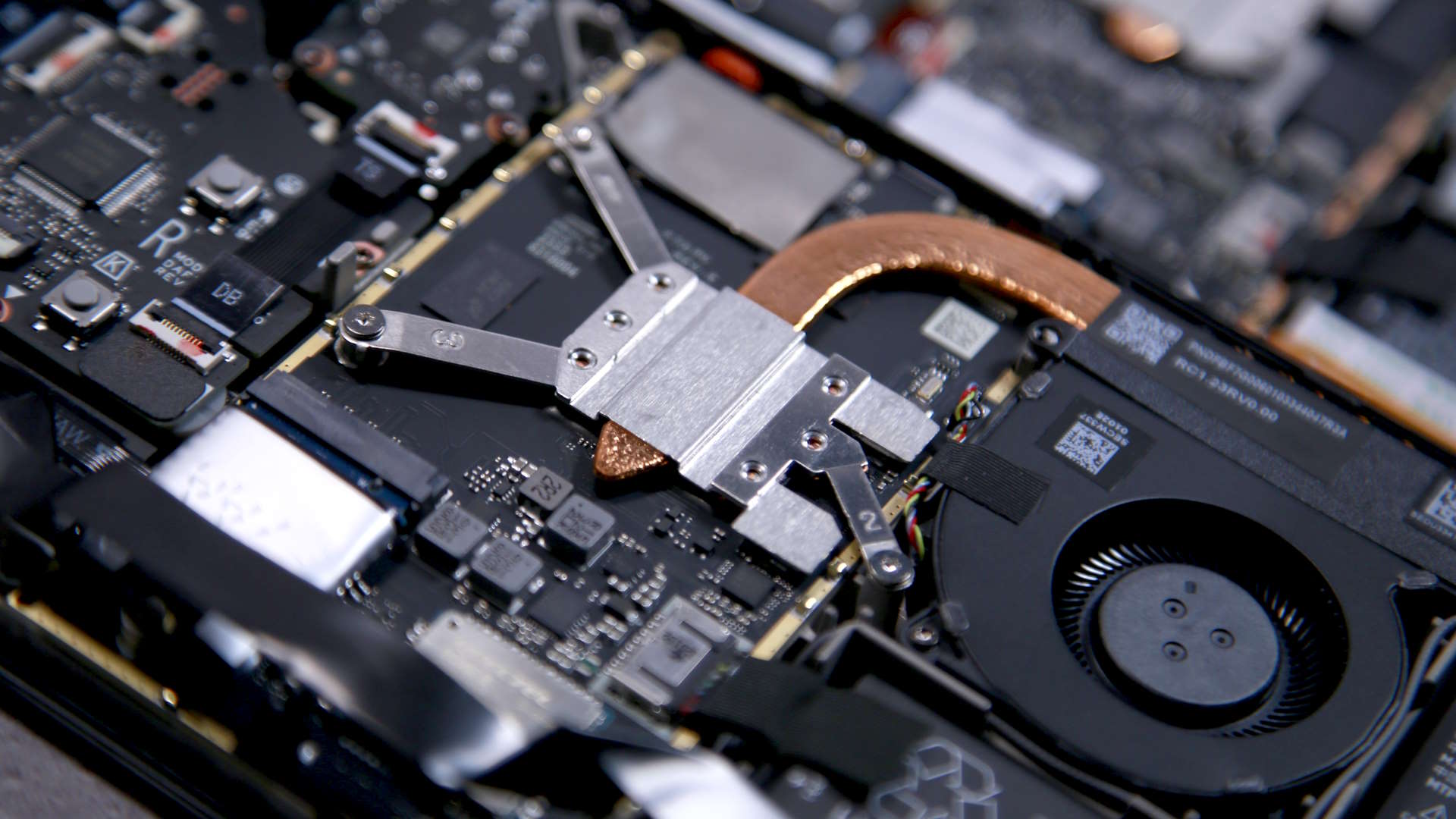
There's a list of smaller improvements that don't make as much of a difference individually, but are worth mentioning to get a full picture of what it's like to use this thing daily. Here's what stuck out with regular use:
- I didn't have to immediately reach for an SD card with how big the baseline SSD size is now
- Touch screen use isn't a laggy mess with its new 180Hz polling rate
- The new thumbstick grips and smoother movement are great, like using an Xbox controller
- Downloading games over Wi-Fi 6 rules and should've probably been there from the start
- The weight reduction of about 29g was surprisingly noticeable whenever I couldn't rest my arms on something
- Not only does it keep a charge longer, it charges faster now too
- I barely noticed the fan unless I was listening for it
✅ You've been holding out on a Steam Deck: The OLED screen, improved battery, and larger storage capacity are well worth the $549 price.
✅ Your Steam Deck is your primary gaming device: If you heavily use your Steam Deck to the point that the Deck OLED's improvements would make an impact, go for it.
❌ You're happy with your Steam Deck: While the screen, battery, and storage improvements are nice, you should hold out for a performance increase.
❌ You're after the fastest handheld PC: The higher wattage machines out there, using either the Z1 Extreme or Ryzen 7 7840U APUs deliver higher performance, but are generally more expensive. Sometimes by a huge amount.
For comparison, I forced myself to swap back to the old Deck after playing on the new one for a week and it was painful to look at its dull LCD display, rest my thumbs on the world's most slippery thumbsticks, and ride the rollercoaster of gaming without the new Deck's refresh rate tech. But after 30 minutes, most of that friction wore away. You can't diminish the novelty of lying in bed or sitting on a couch while you mosey around in Baldur's Gate 3 or blast through a dungeon in Diablo 4.
For all of the Deck OLED's improvements, they're not so revolutionary that I can't stand using my old model. I miss the extra battery life and the screen the most, but unless you've got a buddy dangling the newer model in front of you, you're probably better off waiting for whatever Valve releases next. Because other than shifting some internal hardware around and shrinking the 4-core AMD APU down a little, the Deck OLED runs the continuously growing list of Verified Steam games just the same. Valve has even said that it will continue to maintain software parity with both models for the foreseeable future.
For those who haven't decided on a Deck yet, this is the absolute best version to get. Anyone with a big Steam library or the drive to tinker with Linux, there's simply no better handheld available. When I visited Valve to pick a Deck OLED up, almost every developer I met described the Deck OLED as the device they wanted to make from the beginning. It's the device I would've wanted from the beginning, too. At a price that still slips in under the competition despite all of its improvements, the Steam Deck OLED earns the crown as the king of handheld gaming PCs.







