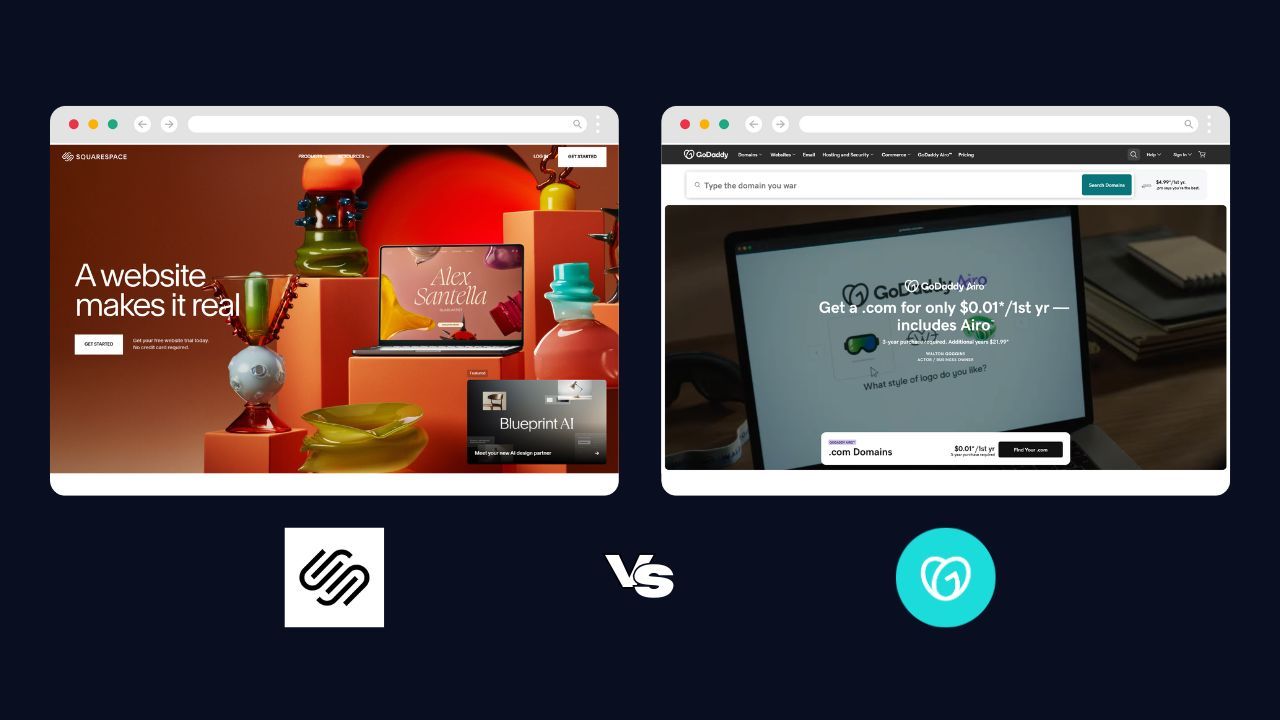
Squarespace is a top website builder known for its elegant designs and robust features. With over 100 premium, mobile-optimized templates, it’s a favorite for creatives and businesses seeking visually stunning, professional websites.
Pros
- Beautiful, customizable templates
- AI website builder included
- Unlimited products on all plans
- 24/7 expert support
- All-in-one platform approach
Cons
- Higher starting price
- No free plan available
- Limited third-party integrations
- Steeper learning curve
GoDaddy Website Builder is a popular choice for beginners, offering a user-friendly interface and quick setup. With many templates and marketing tools, it’s designed to help small businesses and entrepreneurs create functional websites with ease.
Pros
- Lower starting price
- Free plan available
- Simple drag-and-drop editor
- Fast setup process
- Strong marketing tools
Cons
- Basic template designs
- Limited customization options
- Commerce features cost extra
- Less design flexibility
Squarespace and GoDaddy are both reliable website builders for beginners in 2025. They help businesses establish an online presence quickly, with limited creative freedom but a much quicker set up time. Each platform also offers hosting, templates, and other tools.
That said, there are some differences. Squarespace emphasizes just a little bit more on creative control. It's no WordPress or Webflow, but you still get really aesthetic templates and more flexible customization tools. GoDaddy prioritizes simplicity and affordability above all. So you only get basic customization tools in the site editor, but a whole lot more additional add-ons and integrations that can help small businesses with different online tasks.
We've tested both platforms multiple times. This guide will help you choose based on your comfort level, functional requirements, and creative focus.
Squarespace vs GoDaddy: A detailed breakdown
Feature |
Squarespace |
GoDaddy |
|---|---|---|
Starting price |
$16/month |
$9.99/month |
Free plan |
No |
Yes (limited) |
Templates |
100+ award-winning designs |
Basic customizable themes |
Editor type |
Fluid Engine drag-and-drop with pixel precision |
Simple click-and-drag interface |
AI website builder |
Blueprint AI with personalized content |
Basic AI creation via questionnaire |
E-commerce |
Built-in on all plans with unlimited products |
Available on higher-tier Commerce plans only |
Payment methods |
Credit cards, PayPal, Apple Pay, Afterpay, ACH |
Credit cards, PayPal, Apple Pay, Google Pay |
SEO tools |
Built-in with AI SEO report and optimization |
Standard SEO features, advanced requires add-on |
Email marketing |
Integrated with AI-assisted writing |
Built-in basic email marketing |
Mobile optimization |
Automatic responsive design |
Mobile-friendly templates |
Customer support |
24/7 award-winning support |
24/7 support |
Domain included |
Free for first year on annual plans |
$0.01 for first year with 3-year plan |
Analytics |
In-depth traffic and commerce analytics |
Basic analytics with GoDaddy InSight score |
Social integrations |
Instagram, Facebook selling and marketing |
Facebook, Instagram, Yelp, Google My Business |
Blog features |
Robust CMS with AI writing tools |
Basic blogging with email updates |
App market |
Extensive third-party extensions |
Limited integrations |
Squarespace vs GoDaddy: Features
Squarespace packs a solid feature set that spans beyond basic website building. You get built-in e-commerce capabilities on every plan. That means unlimited products right from the start. The platform's AI tools include Blueprint for site creation and Design Intelligence for brand consistency. Recent updates also brought enhanced AI content support with tone adjustment and audience targeting.
GoDaddy takes a different approach with features. Its Airo AI handles product listings, pricing recommendations, and social content creation. The platform includes email marketing on all plans, from 100 emails monthly on Basic to 100,000 on Commerce. GoDaddy Studio creates branded videos and social ads using AI. However, advanced e-commerce features require plan upgrades.
Both platforms offer mobile optimization and SEO tools. Squarespace provides more sophisticated analytics and reporting. GoDaddy focuses on marketing automation and social media integrations. The key difference: Squarespace includes premium features across all tiers. GoDaddy uses a freemium model with paid add-ons.
Winner: Squarespace offers more features out of the box, making it better for users who want everything included. GoDaddy suits those who prefer starting basic and adding features later.
Squarespace vs GoDaddy: Ease of use
A lot of independent testing shows Squarespace as the easiest builder to use in 2025. Drag-and-drop editing offers pixel-perfect placement. Its section-based approach keeps sites structured and professional. Plus, Blueprint AI generates complete websites in under four minutes. However, the platform still has a steeper learning curve for advanced use than some competitors.
GoDaddy prioritizes simplicity above all else. The setup takes minutes with AI-guided questionnaires. You answer basic questions and get a ready-to-edit site. The interface works well for total beginners. But this really limits customization options. Once your site is built, making major changes becomes very challenging.
Both platforms offer decent editors. Squarespace provides more control but requires longer to master. GoDaddy gets you online faster but with less flexibility. For design-conscious users, Squarespace's section-based system prevents layout mistakes. GoDaddy's rigid structure helps maintain consistency but frustrates creative users.
Mobile editing differs significantly between the two. Squarespace offers responsive design that works across devices. GoDaddy provides basic mobile optimization but less fine-tuning options for power users.
Winner: GoDaddy wins for absolute beginners who need to get online immediately. Squarespace takes the crown for users willing to invest a little more time learning a more powerful system.
Squarespace vs GoDaddy: Integrations
Squarespace offers a curated selection of integrations focused on quality over quantity. Popular options include Google Maps, PayPal, MailChimp, and social media platforms. The platform connects seamlessly with creative tools like Flickr and SoundCloud. However, the app market remains limited compared to other builders. Third-party extensions like Spark Plugin add customization options.
GoDaddy provides essential integrations for small businesses. You get Facebook, Instagram, Google My Business, and Yelp connections. The platform integrates with major marketplaces like Amazon, eBay, and Etsy. Email marketing tools connect with popular services. But advanced integrations require higher-tier plans or separate subscriptions.
Their integration philosophy differs a lot. Squarespace maintains tight control to ensure stability and design consistency. This means fewer options but better reliability. GoDaddy opens more third-party connections but with varying quality levels.
For e-commerce, both platforms handle payment processors well. Squarespace supports more payment methods natively. GoDaddy focuses on marketplace integrations for broader product distribution.
Winner: Neither platform is that great at integrations. Squarespace offers better-curated options for creative professionals. GoDaddy provides more business-focused integrations for traditional commerce needs.
Squarespace vs GoDaddy: Security
Squarespace and GoDaddy both give you essential security features for peace of mind. SSL certificates come standard, so every site runs safely over HTTPS. Both platforms support PCI compliance, which is critical if you’re selling online—your customer data stays protected. They also offer two-factor authentication, making it harder for hackers to get in.
GoDaddy does score an extra point for its automated routine backups. You don’t have to remember to save your work or worry about losing changes. This is perfect for anyone who wants more redundancy. Squarespace offers basic backup options, but not as frequent or reliable as GoDaddy. Both builders update your site automatically, though, shielding you from vulnerabilities and threats.
In direct comparison, GoDaddy’s overall security score is higher, mostly thanks to those regular backups and a slightly broader set of protective tools. Squarespace still keeps things strong and simple, so it’s secure enough for most business users.
Winner: GoDaddy edges out Squarespace thanks to better backup routines and a slightly more robust security suite. It’s the better choice if you want maximum protection without fuss.
Squarespace vs GoDaddy: Support
Support is priority #1, especially if you’re new to websites. Squarespace offers 24/7 help through live chat and email. Response times are solid and the team knows their stuff. You also get a rich knowledge base with guides and tutorials for DIY learning. Sadly, there's no phone support option.
GoDaddy gives you round-the-clock support, with phone access included. If you prefer talking to someone, this is a big advantage. They also offer live chat and have lots of self-help resources and guides available. Feedback from users suggests GoDaddy’s support is fast and friendly, especially for setting up domains and basic sites.
For more specialized help, Squarespace has better design advice and creative troubleshooting. GoDaddy is unbeatable for issues around domains and web hosting, especially if you prefer speaking to agents on the phone.
Winner: GoDaddy wins for anyone who wants phone support and fast setup help. Squarespace appeals to users who favor email and live chat, especially those who need more advanced creative support.
Squarespace vs GoDaddy: Pricing and plans
GoDaddy is the easy pick for budget-conscious users. You can start with a free basic website and scale up only if you need more features. Paid plans start at $9.99/month, which includes ecommerce, marketing, and other upgrades as you go. Extras like email, domain management, and premium security cost more, but you don’t have to pay for features you’ll never use.
Squarespace does not offer a free plan, just a trial. Monthly plans begin at $16, but you get access to all core templates and features from day one. Every account includes hosting, unlimited bandwidth, and e-commerce, with no hidden fees or surprise upgrades. The main tradeoff is price. You’ll pay more, but you get everything upfront.
GoDaddy uses an à la carte system: start cheap, pay more as your needs grow. Squarespace is “all-inclusive”: higher entry fee, but full power from the start. Annual plans on both platforms include a free custom domain for the first year, giving your site a professional look as soon as you launch.
Winner: GoDaddy is the clear choice for users who want the lowest possible price or prefer a pay-as-you-grow model. Squarespace is best for those happy to invest a bit more for immediate access to every design and feature.
Squarespace vs GoDaddy: Final verdict
Squarespace takes the crown for most users in 2025. It offers superior design templates, comprehensive features from day one, and better creative control. The platform excels for creative professionals, service businesses, and anyone who wants a polished, professional website without compromises. You'll pay more upfront, but get everything included.
GoDaddy works best for budget-conscious beginners who need something online quickly. Its free plan and low starting prices make it accessible to everyone. The AI setup process gets you launched in minutes. However, you'll hit limitations fast if your needs grow beyond basic websites.
Squarespace vs GoDaddy: FAQs
Can I transfer my website from GoDaddy to Squarespace?
You can move between platforms, but it's not automatic. Squarespace doesn't offer direct migration tools from GoDaddy. You'll need to rebuild your site using Squarespace's templates and manually transfer content like text, images, and product listings. The process takes time but gives you a chance to improve your design.
GoDaddy also lacks automated import tools from Squarespace. Moving from Squarespace to GoDaddy means starting fresh with GoDaddy's simpler templates. You'll lose some design sophistication but gain cost savings. Both platforms let you export content, but expect some manual work regardless of direction.
Which platform is better for SEO?
Both platforms include basic SEO tools, but Squarespace offers more advanced options than GoDaddy. You get built-in SEO guidance, AI-powered content suggestions, and better control over meta tags and URLs. Squarespace templates are also cleaner and load faster for search engines.
GoDaddy provides standard SEO features like custom titles and descriptions. However, advanced SEO tools require paid add-ons through their Marketing subscription. For serious SEO efforts, Squarespace gives you more control out of the box. GoDaddy works fine for basic local business SEO needs.
Do I need coding skills to use either platform?
Neither platform requires coding knowledge. Both offer drag-and-drop editors that work visually. That said, Squarespace provides more design flexibility without code than GoDaddy. Its learning curve is slightly steeper but still manageable.
Which platform offers better value for e-commerce businesses?
Squarespace includes unlimited products and full e-commerce features on every plan. You get inventory management, multiple payment options, and detailed analytics from the start. Its cost pays for itself if you're serious about online selling.
GoDaddy requires upgrading to Commerce plans for proper e-commerce features. Basic plans limit your selling capabilities significantly. However, GoDaddy integrates well with marketplaces like Amazon and eBay, which can boost sales.
What happens to my website if I stop paying for the service?
Both platforms will take your website offline if you stop paying. Squarespace gives you a grace period to reactivate, but your site becomes inaccessible to visitors during downtime. You can export some content, but lose the design and functionality.
GoDaddy also disables websites for non-payment, though they may keep your domain active briefly. Neither platform offers permanent free hosting, so budget for ongoing monthly costs with either choice.







