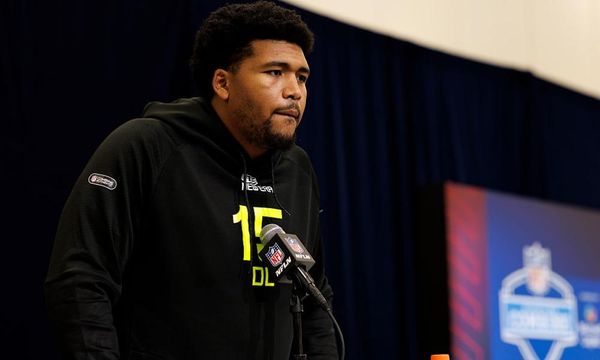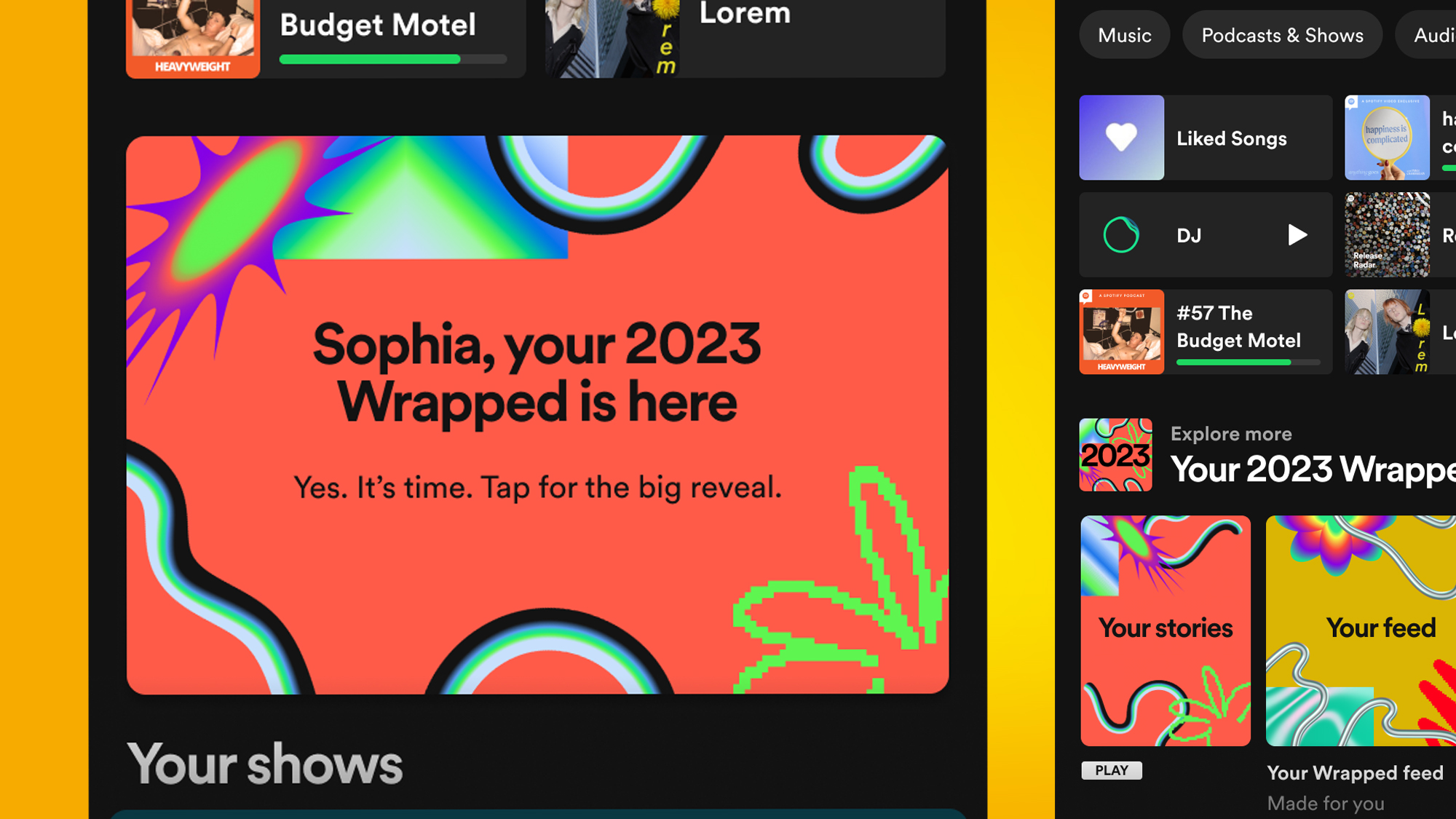
Spotify Wrapped 2023 is rolling out now, which means it's effectively Christmas morning for Spotify fans – and this year's version is the most feature-packed one we've seen so far.
The annual recap of your music listening habits over the past year should be popping up in your Spotify iOS or Android app any minute now – just keep an eye on the Home tab for a card like the one above. If it isn't showing, make sure you've updated to the latest version of the app.
Spotify Wrapped used to be a mobile-only experience, but you can now view it on desktop PCs or Macs, too. Just head to spotify.com/wrapped and log into your free or Premium account.
Last year, Wrapped 2022 delivered some new features like its 'listening personality' types and 'audio day', which gave us a taste of how our music tastes changed according to the time of day (goblincore in the mornings, for us).

But there are some new features to look out for in Spotify Wrapped 2023. These include 'Sound Town', which matches you to a city based on your listening habits, and 'Me in 2023' which gives you another label based on your Spotify habits (for example 'Alchemist' if you're particularly keen on rustling up playlists).
This year, the music streaming app is also plugging its Wrapped recap into newer features like Spotify AI DJ and Spotify Blend to give it a fresh lick of paint and make it even more irresistibly shareable. Here's how to find Spotify Wrapped 2023 and also a rundown of the best new features to look out for.
How to find Spotify Wrapped 2023
This year, you can find your Spotify Wrapped 2023 roundup in both the mobile app or on desktop.
To see it on your phone, make sure you're updated to the latest version of the Spotify app by going to the App Store (on iOS) or Play Store (on Android). You should then see a card (like the one below) titled 'Your 2023 Wrapped', which you can tap to jump into your musical roundup.
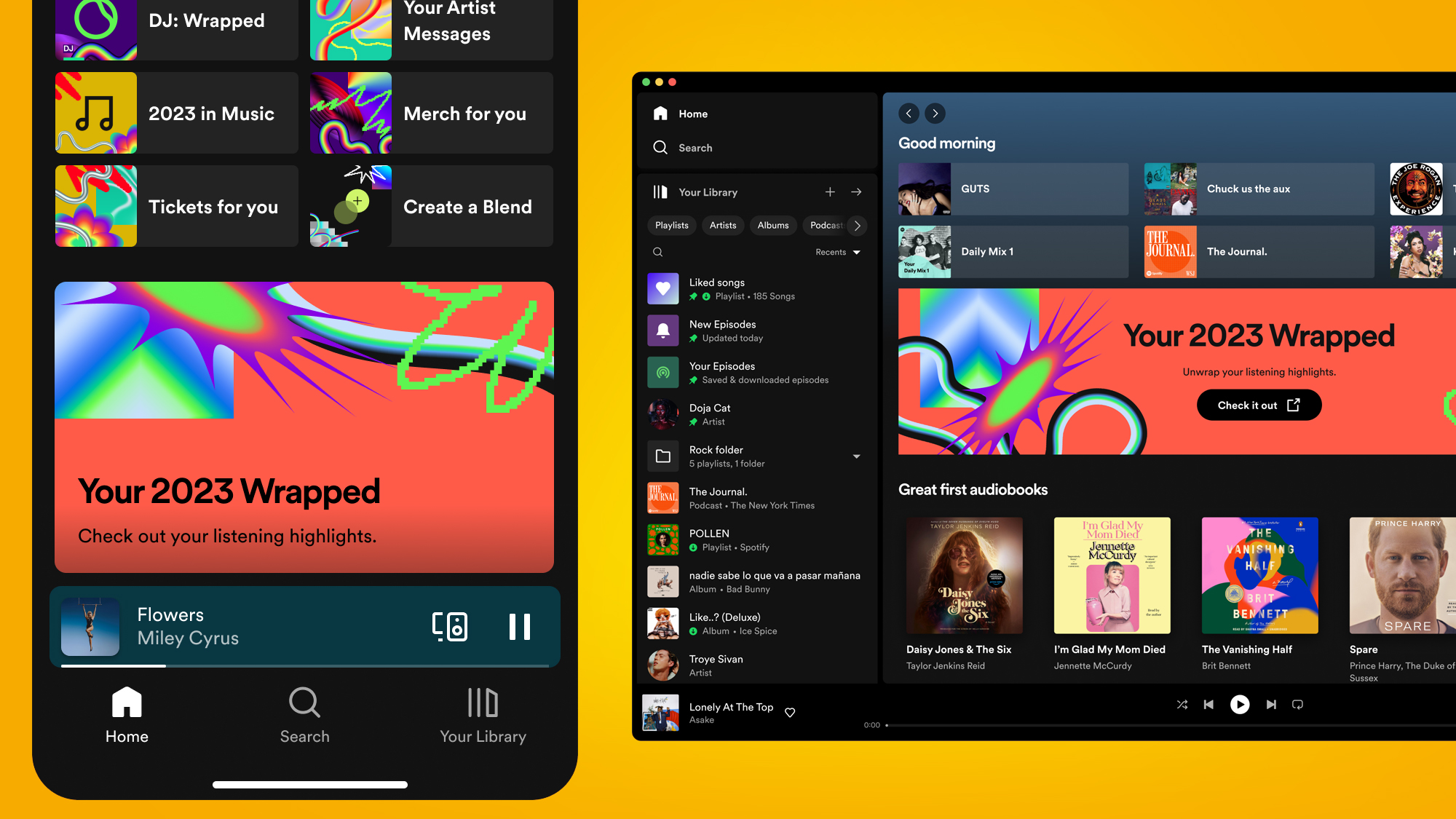
It's a similar process for desktop PCs or Macs – make sure you've updated to the latest version of the app and you'll see a banner like the one above. The rollout times can vary by region, so if you aren't seeing Wrapped 2023 yet, just wait for a couple of hours and check back in. If you still aren't seeing a card or banner, it can also be worth reopening the app or even deleting and reinstalling it.
Another alternative on both mobile and desktop is to open a web browser and head directly to spotify.com/wrapped. Once you've logged in, that should take you straight into your Wrapped 2023 breakdown. Still can't find it? Check out our guide on what to do when Spotify Wrapped isn't showing up.
Spotify Wrapped 2023 – best new features
Naturally, the 2023 version of Spotify Wrapped takes you through some of its staple features, including your total minutes of listening and the day that you listened to Spotify the most.
You also get to see your 'Top 5 genres' and 'Top 5 artists', with the latter now showing you the month that your listening peaked for each artist. If you're classed as a superfan, you may get a video message from the artist.
But Wrapped 2023 is also delivering some new features to look out for – here are the main ones.
1. Sound Town
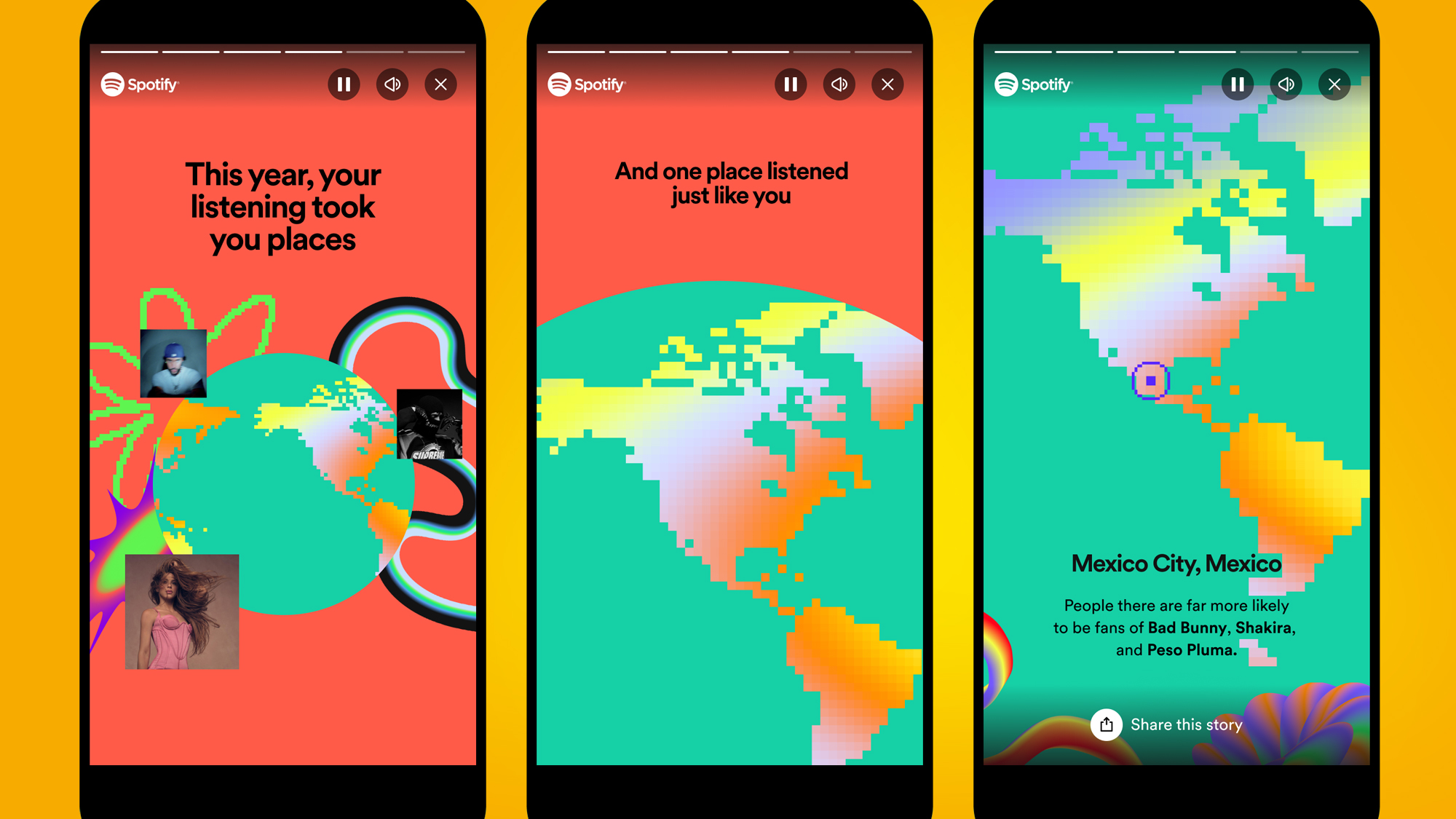
If you've always had a strange affinity for Buenos Aires or Brisbane for no apparent reason, the Sound Town feature in Wrapped 2023 may help explain it.
This feature matches you to a city based both on your listening habits and affinity for certain artists. If anything, it's good starting point to work out where you should be going on holiday in 2024.
2. Me in 2023
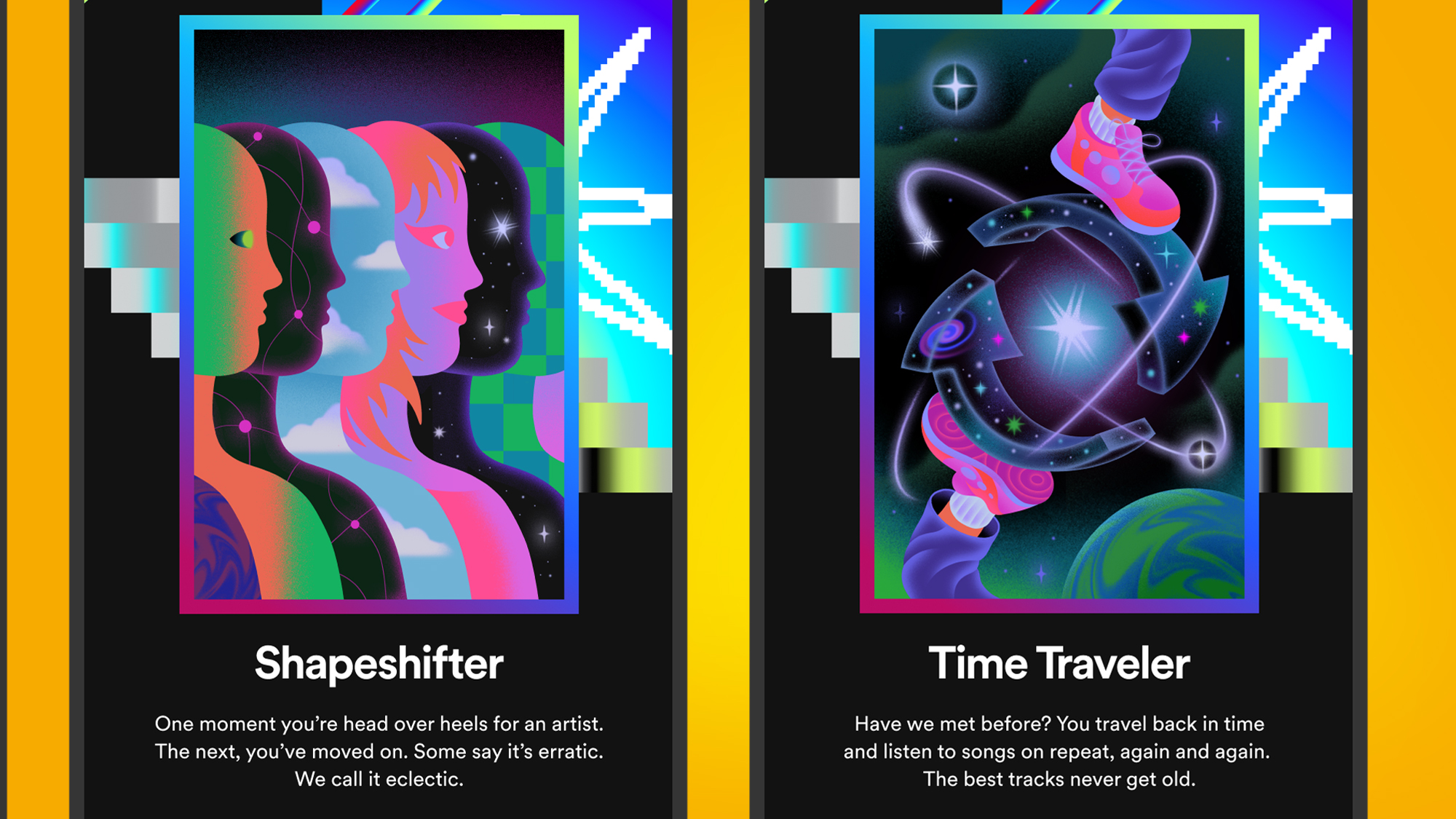
Last year, Spotify dabbled in Myers Briggs-style listening personalities in its Wrapped roundup, and this year it's doing it in a slightly different way. The 'Me in 2023' feature will give you a label based not just on your favorite artists, but your habits within the mobile or desktop app.
For example, if you regularly rustle up your own playlists rather than relying on pre-made ones, Wrapped will brand you an Alchemist. Or if you're quick to skip from one artist to another, it'll call you a Shapeshifter (which to us sounds like a generous way of saying 'short attention span'). We look forward to bristling indignantly at our label.
3. Video messages
We've seen artists pop up to say thanks to their biggest fans in Spotify Wrapped before, but this year the video messages promise to be on a bigger scale. Like before, you may see a video from your top artist within your personal Wrapped roundup, as long as they found time to make one.
But if not, you'll also be able to see video messages from what Spotify says are "thousands of artists" on the broader Wrapped feed on your Home screen. This less personalized Wrapped section rounds up editorial playlists, concerts taking place near you, and also those video messages from the likes of Taylor Swift and Bad Bunny.
4. Spotify AI DJ does Wrapped
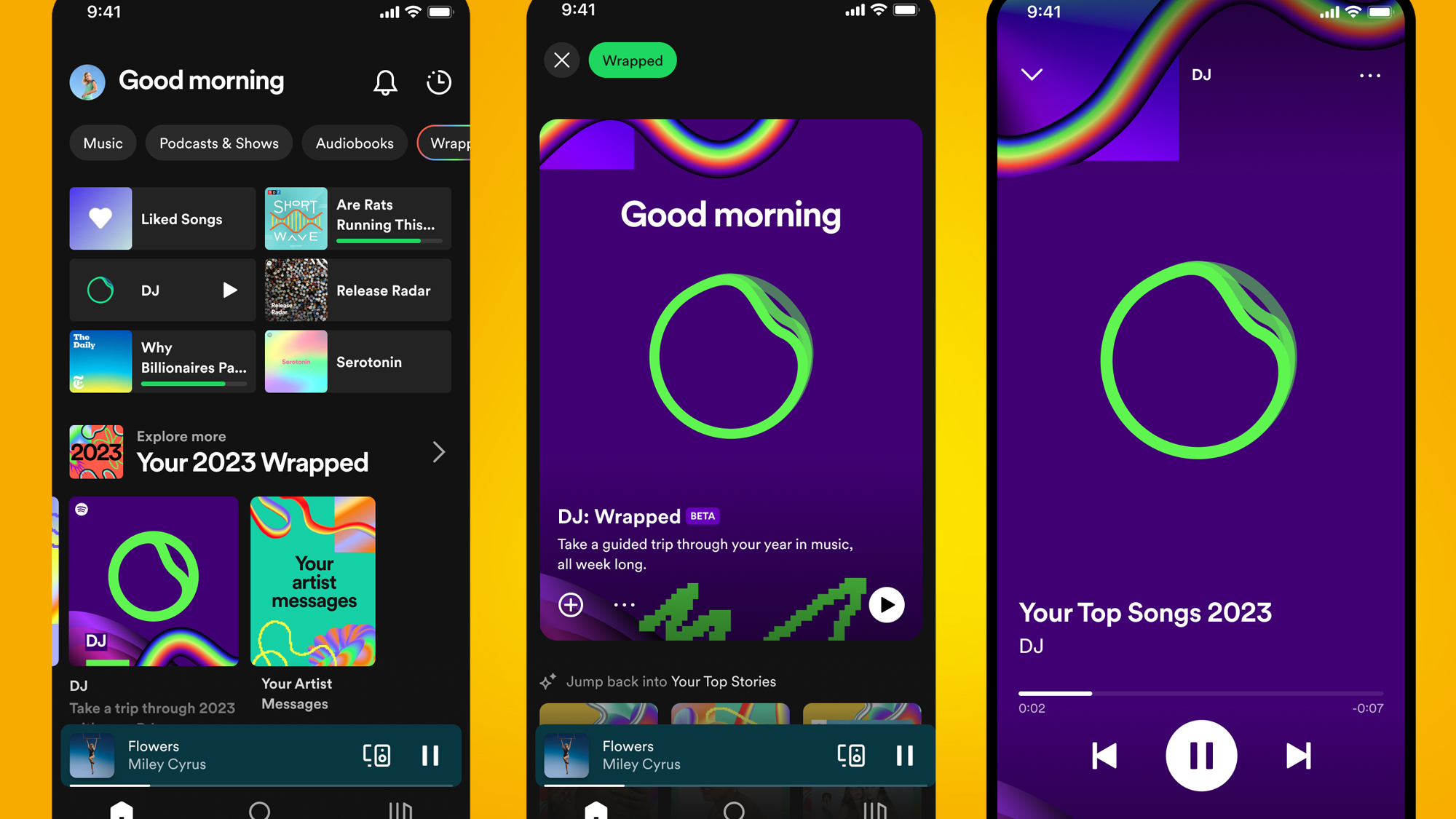
We've had mixed success with Spotify's AI DJ, which is a personalized, AI-powered radio station with commentary between songs from DJ X (which is actually the voice of Spotify's head of cultural partnerships Xavier Jernigan). But the feature this year is inevitably being combined with Wrapped.
Tap on the DJ card in your Home feed below the 'Your 2023 Wrapped' header and you'll get a playlist of your top songs in 2023, with personalized (and hopefully complementary) messages from the AI DJ. You'll need to be fairly quick to listen to it though – Spotify says it'll only be available for the first week after Wrapped launches.
5. Blend
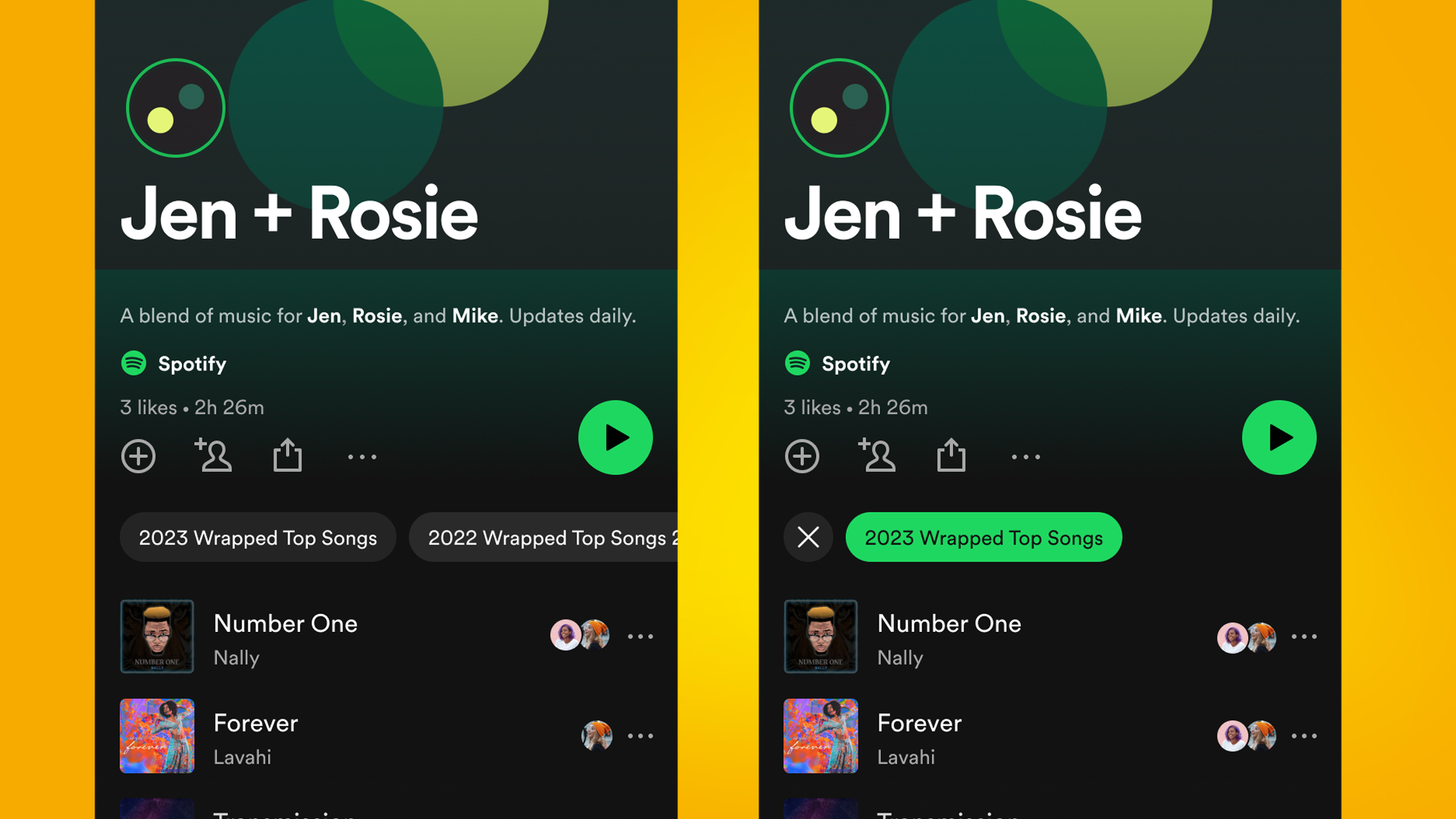
Spotify Wrapped has traditionally been a bit of a walled garden, but this year the streaming service is letting you use its Blend feature – a playlist that merges your shared tastes with another person – with Wrapped.
To make a playlist that combines your top songs of 2023 with another person, create a Blend playlist by searching for 'blend' in the search bar, tapping 'create a blend', and inviting another Spotify user. Then tap the ‘2023 Wrapped Top Songs’ filter and it'll combine all of your top tunes into one shared playlist. Your songs will be the best ones though, of course.