
TV tech is progressing with such speed that ‘standard’ OLED and QLED TVs are starting to fade into the background as the limelight becomes dominated by QD-OLED and MLA models. But before you go feeling sorry for those plucky OLEDs and QLEDs, spare a thought for their even less glamorous siblings, the standard LCD TVs. No organic materials, no Quantum Dots and no Mini LEDs; surely a ‘traditional’ LCD TV stands no chance?
Sony’s X90L says otherwise. Just as it squeezed seemingly every last drop of performance out of standard OLED technology for its A80L, Sony appears to have squeezed much of the remaining potential out of standard LCD for its mid-range X90L, the latest in a long line of very popular X90 models.
Price
The 55-inch version of the Sony X90L that we are reviewing today (the XR-55X90L, to give the TV its full title) is priced at £1599 / $1300 / AU$2095. That makes it usefully more affordable than the superb A80L OLED TV, which will set you back £1999 / $1900 / AU$2995.
Previous generations of the X90 line have been particularly popular in smaller sizes, but this 55-inch model is as small as the X90L gets. You can go much, much bigger though – right up to 98 inches if you have the space and budget.
Design

The design of Sony’s core TV models has varied little in recent years, and there’s no design revolution for the X90L, which is conservative to the point of slight blandness. It’s quite thick (5.6cm) and heavy (17kg) by modern TV standards, though not to a startling degree.
As with most current Sony TVs, the X90L comes with feet rather than a pedestal stand. These feet can be positioned either at the extremes of the set’s bottom edge or closer to its centre for a narrower footprint. The feet can also be extended to create a gap beneath the TV for a soundbar. This is handy, for sure, but the feet are quite chunky and they stick out quite a long way, so your soundbar will have to fit within them if you don’t want to have to place it quite far forward. That gives you a soundbar width limit of about 100cm, which rules out the likes of the Sonos Arc, Sennheiser Ambeo Soundbar Plus and even Sony’s own HT-A7000.
Features
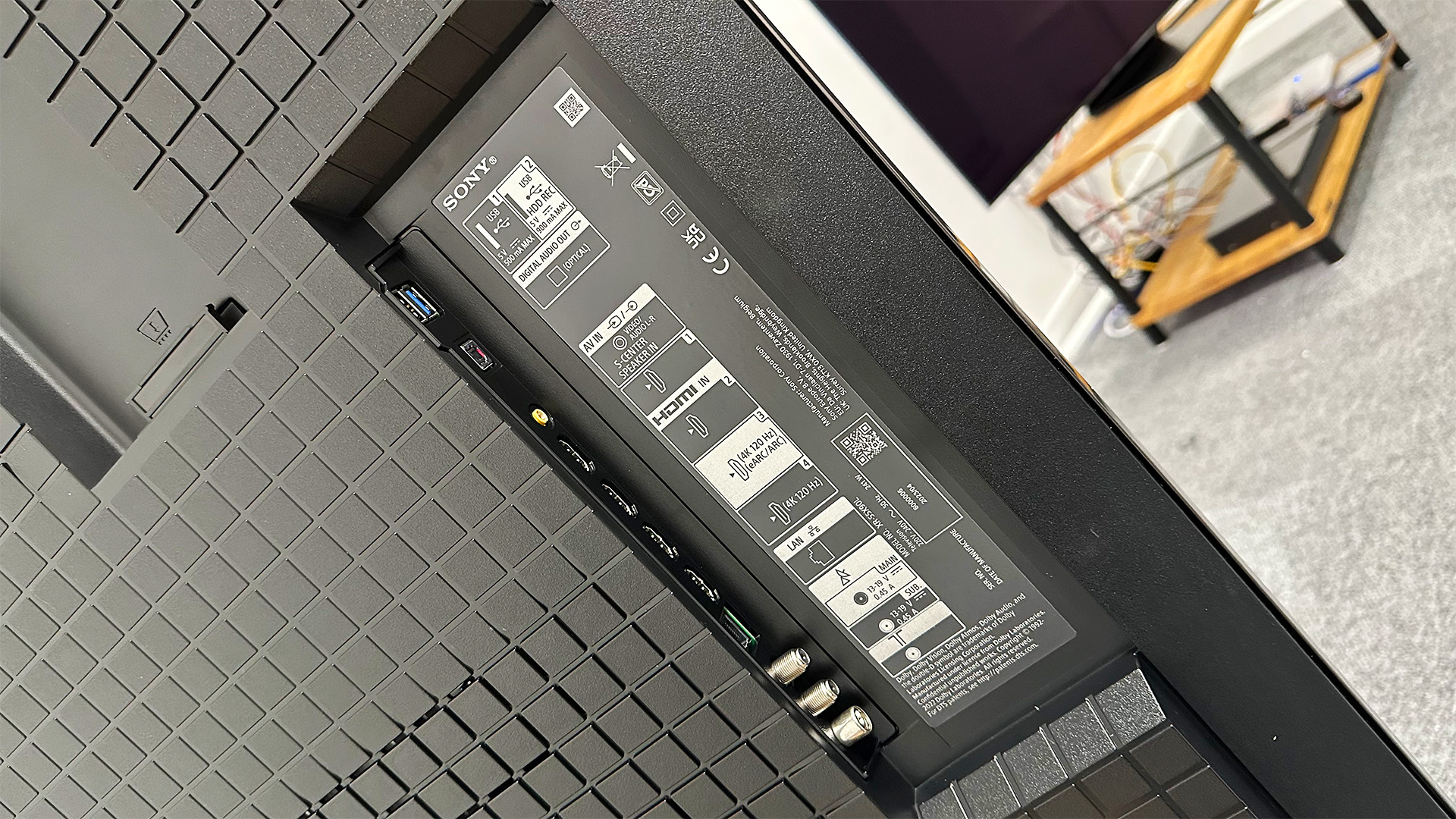
First things first, Sony’s 2023 TVs still have just two HDMI 2.1 sockets at best and one of those is also the eARC port. That means that if you end up using eARC to connect a soundbar or AV receiver, you will have just one HDMI socket left that can handle 4K/120Hz signals from a PS5, Xbox Series X or PC. That’s no problem if you have just one of those games machines, but if you have more than one or think you might end up with more than one, you’re going to have to connect the second one to one of the HDMI 2.0 sockets that tops out at 60Hz. Xbox gamers should also be aware that while the X90L does support Dolby Vision, it doesn’t have a dedicated Dolby Vision game mode, which means gaming in Dolby Vision suffers from pretty much unplayable levels of input lag.
Screen size 55 inches (also available in 65in, 75in, 85in, 98in)
Type LCD
Backlight Full-Array LED
Resolution 4K
HDR formats HLG, HDR10, Dolby Vision
Operating system Google TV
HDMI inputs x 4 (2 x 48Gbps HDMI 2.1)
Gaming features 4K/120Hz, VRR, ALLM
ARC/eARC eARC
Optical output? Yes
Dimensions (hwd, without stand) 71 x 123 x 5.6cm
Better news is that VRR and ALLM are both supported by the X90L, and while there’s no HGiG setting for platform-agnostic HDR calibration, the ‘Perfect for PS5’ functionality does automatically calibrate HDR for gaming on a PS5 – though we recommend double-checking the settings it selects as they tend to be just shy of spot-on.
While the X90L has a strong gaming feature set in the grand scheme of things, gaming clearly isn’t quite the priority to Sony’s TV division that it is to LG, as ironic as that may seem. Sony’s real focus is evidently movies, as it has been for a long time. That manifests itself in recurring unique features such as the exclusive Bravia Core streaming service, which streams movies in higher quality than any other service, and in enhancements to Sony’s already exemplary picture processing.
The X90L is, in fact, the cheapest model in Sony’s 2023 TV range to feature the Cognitive Processor XR chip, this latest version of which has a new XR Clear Image feature that’s really a suite of features that are designed to understand content type and quality and automatically upscale/upgrade accordingly.
On the panel side, the big upgrade is to the number of individual dimming zones that the direct, full-array backlight is split into. Sony never releases specific numbers for such things, but we understand that the X90L has more than double the dimming zones of last year’s X90K. The backlight still uses standard LEDs rather than Mini LEDs, so it will still have only a fraction of the dimming zones that feature in Samsung’s top ‘Neo QLED’ models, but this should still be a very useful upgrade to contrast all the same.
The interface is Google TV again, and it’s comfortably better than it has ever been, particularly when it comes to personalised content recommendations. It’s still not as slick or responsive as LG’s bespoke operating system, and it remains a jarring annoyance when you press the ‘Settings’ button while in an app and get thrown out of it and into Sony’s own menu system, but once you are accustomed to its foibles, the user experience is decent.
Google TV is also, of course, absolutely packed with apps. On top of the aforementioned Bravia Core app are the usual streaming suspects such as Netflix, Prime Video, Disney+ and Apple TV, plus all of the UK catch-up apps. Format support is as it should be, too, so all content that should be delivered in Dolby Vision and Dolby Atmos is.
On the subject of HDR, HLG and HDR10 are supported on top of the aforementioned Dolby Vision, but HDR10+ isn’t on board, as is the norm for Sony TVs.
Picture

We kick proceedings off with the It remake – one of our favourite test movies of recent years – in Dolby Vision, and the X90L quickly impresses. Even in the Dolby Vision Dark mode, which we generally find to be too dark on Sony’s OLEDs, the X90L is beautifully bright and punchy, delivering superb highlights such as the bright, white clouds hanging over the menacing house on Neibolt Street. Very bright colours, such as the red of the stained glass window behind Stanley in his father’s office, aren’t as vibrant as they are from OLEDs such as the A80L and LG C3, but they certainly don’t look washed-out in isolation and the X90L is outright brighter than both of those models.
Sony has done an excellent job of combining this brightness with deep blacks, making for a very impactful picture overall, and also of combining those deep blacks with good shadow detail. Our LG C3 review sample digs up even more fine detail from the dark corners of Derry's sewers, but you never feel as though you are missing out when viewing on the X90L.
This is, of course, a backlit TV, and no amount of dimming zones is ever going to be capable of matching the pixel-level contrast control of an OLED, but the X90L utilises its hardware very impressively. The backlight is very even and consistent, without any of the patchiness or clouding of LCD TVs of old (or some cheaper LCD TVs of right now), and while the black level does raise a little in high-contrast images, you rarely notice when watching real content.
The exception is when faced with a very small area of bright light in an otherwise pitch-black screen: the final ‘Replicant’ text that remains at the bottom-left of the black screen when the rest of Blade Runner 2049’s intro text has faded creates a noticeable area of light. It’s impressive how rare these instances are, though. Most Samsung QLEDs – even its flagship, Mini LED models – struggle with this whole wall of text, with obvious brightening and darkening of the backlight as the ratio of light-to-dark shifts, as well as a generally concave look to the image thanks to the centre being brighter than the edges. The Sony’s delivery is far more consistent and far less jarring.
Other than that minor paling in the very brightest parts of the picture, the X90L’s colours are brilliantly natural, not only in its Dolby Vision presets but also when viewing HDR in the TV’s ‘Custom’ preset. Opt for this mode and you will get a really cinematically accurate performance with little to no further adjustment necessary. We would, though, recommend adding a little bit of motion processing: Sony’s Motionflow technology is so good, you can add a point or two of ‘Smoothness’ and switch ‘Clarity’ to ‘Minimum’ (from ‘Off’) to get smoother, cleaner motion with no shimmer being added to complicated movement and none of the dreaded soap opera effect ever appearing.
Everything we watch over days of testing is beautifully detailed and sharp without there being any sense of exaggeration or enhancement, and the upscaling of non-4K content is handled very well indeed, with even an old episode of Bottom in SD looking pretty clean and controlled.
One flaw to LCD technology that the X90L can’t entirely escape is limited viewing angles. Colours retain a reasonable amount of vibrancy as you move out of the TV’s sweet spot, but blacks fade quite quickly and the workings of the backlight that are generally very well hidden become noticeable. Off-axis viewing isn’t bad by LCD TV standards, but Samsung’s top QLEDs are better in this regard and OLEDs are almost entirely consistent regardless of the angle at which you are watching.
Sound

Because the X90L is a backlit TV, it can’t feature the sort of actuator-based audio system, which involves the whole panel being vibrated in order to create sound, of its OLED siblings. Sony has attempted to recreate the ‘sound-from-picture’ effect through clever processing but, inevitably, dialogue sounds less focused and less direct from the X90L than it does from the A80L. There is also less fullness to voices, which have a slightly synthetic edge to them, and they are not projected into the room as much as we would like.
Overall, though, the X90L sounds pretty good for a TV of its size and price. Like the A80L, it has been tuned to work within its natural limits, so rather than dive for deep bass that it surely won’t reach, it plays it safe, limiting extension. That means it’s not as weighty as TVs such as the LG C3, but also that it’s not provoked into distortion by the super-deep notes at the start of Blade Runner 2049’s second chapter.
This scene also demonstrates that the X90L is a pretty punchy performer, delivering notes with a good degree of impact even though there’s not a huge amount of weight behind them. And while there is not a large amount of headroom in terms of volume, dynamics are decent, allowing the scene to build pretty effectively.
Finally, while the sound isn’t as focused as it is from the A80L, it is nicely spacious, and effects do stretch beyond the chassis’ physical confines in a way that helps develop atmosphere.
Of course, while the X90L sounds pretty good for a mid-range TV, it still sounds much worse than a good soundbar – even a quite affordable one. A Sonos Beam (Gen 2) would be an excellent partner.
Verdict

It may not be a glamorous TV, but thanks to Sony’s excellent care and attention, the X90L is a TV that is a genuine pleasure to watch and to live with. If your budget won’t stretch to an OLED (most obviously the A80L), this is a superb option that delivers consistently cinematic and cinematically consistent results. An excellent buy.
SCORES
- Picture 5
- Sound 4
- Features 4
MORE:
OLED instead? Check out the full Sony A80L review
Here are the best TVs you can buy right now
And these are the best soundbars







