
While Sony refreshes most of its TVs every year, the 32-inch KD-32W800 has remarkably stuck around since 2021. Presumably either because it keeps selling well enough to make an upgrade unnecessary, or because Sony just isn’t putting any effort into the 32-inch TV world anymore.
Whatever the reason for its longevity, though, the simple fact is that the W800 is still widely available all around the world at a relatively premium price by today’s 32-inch TV standards. Does it really deserve such an enduring run, though, or is it actually past its sell-by date?
Price
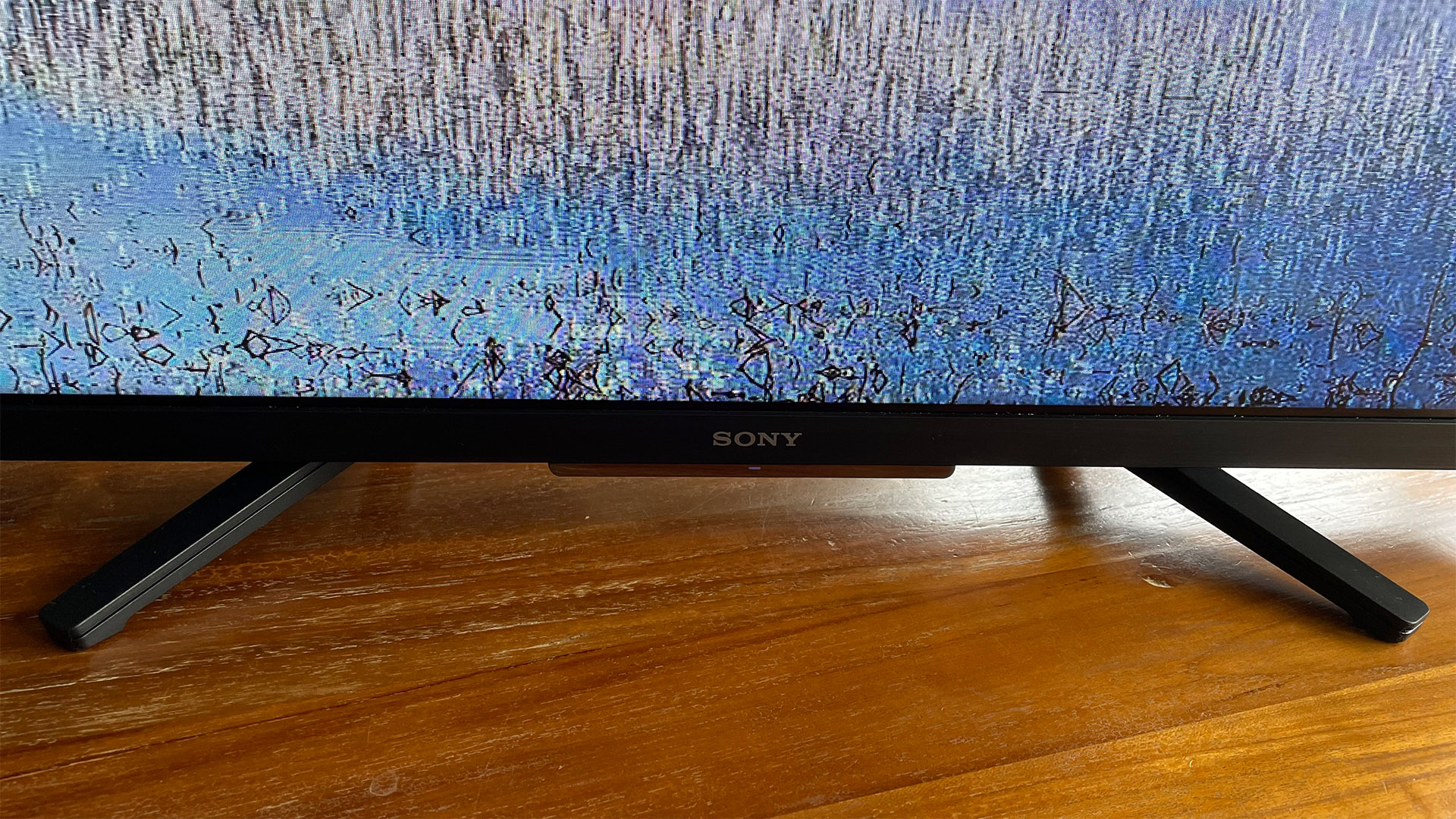
With a UK price of £299, the Sony KD-32W800 is pretty expensive by today’s 32-inch TV standards. This holds true, too, in the US, where the equivalent 32W830K model goes for $298, and especially in Australia, where it costs AU$729.
With Android TV and Sony’s Bravia Engine processor on board, though, it certainly has the on-paper potential to justify its price, despite the fact that it’s been around longer than any of its current 32-inch rivals.
Design

The W800’s screen is mounted within a fairly chunky frame by modern TV standards, but it makes this work for rather than against it by dressing the frame in an unusual brushed matte grey finish.
While setting the TV up, it becomes obvious that this frame is made of pretty lightweight plastic, but at least Sony has tried to disguise this fact when you’re looking at the TV from a regular watching distance.
Less easy to disguise is the fact that the 32W800’s rear sticks out a country mile by today’s usually fairly svelte standards. While this may be an issue for anyone thinking of mounting their TV on a wall, though, it’s not really a problem for anyone setting the TV on its provided feet. The chunky rear could even prove to be a strength if it turns out that it’s given Sony room to equip the TV with a decent set of speakers.
In fact, the uninspiring black plastic finish and clumsy ‘clown’s shoes’ look of the black desktop feet are more of an eyesore than the bulky back.
The 32W800 ships with a single long and button-heavy remote control that looks a bit complicated at first but turns out to be reasonably easy to learn your way around. Happily, its button roster includes dedicated Freeview Play, Netflix, Disney+ and Prime Video keys.
Features

The Sony 32W800 fits a native 1366x768 resolution into its 32-inch screen and lights all those pixels with a direct LED lighting system, where the LEDs sit right behind the screen rather than around its edges. It uses an IPS type of LCD panel – a fact that instantly sets alarm bells ringing since, while IPS screens can deliver slightly wider effective viewing angles than the alternative VA types of panel, they struggle to produce the sort of contrast required for a convincing TV picture.
There’s HDR support on board, in the HDR10 and HLG flavours, and in what may arguably be the best explanation for the 32W800’s relatively high price, it also carries Sony’s Bravia Engine image processing system. This is actually a pretty ageing processing system compared with the Cognitive XR systems found on Sony’s other TVs these days, but it still promises richer colours, enhanced realism and reduced picture noise.

Screen size 32 inches
Type LCD (IPS)
Backlight Direct LED
Resolution 1366 x 768
HDR formats HLG, HDR10
Operating system Android TV
HDMI inputs x3
Gaming features None
ARC/eARC ARC
Optical output? Yes
Dimensions (hwd, without stand) 44 x 73 x 7.8cm
Smart features on the W800 are provided by Android TV. This isn’t an altogether good thing, as it’s a little clunky, buggy and more dictatorial than helpful with the content it recommends. It does, though, carry a huge amount of content (more than 7000 apps) that includes most of the main global video streaming services. It also supports Chromecast right out of the box. Sony has also helpfully added Freeview Play in the UK, to ensure that Android’s blind spots when it comes to a few of the UK’s popular catch-up TV services are covered.
Connections comprise a trio of HDMI 2.0 ports, two USB 2.0 ports (one of which can be used for recording live TV to USB storage drives if you’re still into that), a headphone jack, a digital audio output, and an ethernet port. Plus there’s support for both Bluetooth and wi-fi.
This connectivity together with the fact that, as you’d expect, the panel only supports 60Hz refresh rates means gaming support is limited to 1080p 60Hz HDR. The set does sport a Game preset, though, in which input lag drops to a pretty respectable 33.7ms.
Beyond the claimed presence of the Bravia Engine processor, picture adjustments are fairly limited. There are separate Adaptive Luma Control and Local Contrast Control options, one of which adjusts brightness in response to changes in the image content to try and improve contrast, the other of which breaks the image down into small areas to help the auto brightness adjustment achieve better results. Neither of these features really makes much of a difference, though.
In fact, the only picture option that does make a significant difference is a Gamma adjustment, which lets you see more shadow detail if you set it to its Bright rather than Middle level. As we’re about to discover, though, that’s nowhere near enough to save the W800’s pictures from relative ignominy by Sony’s usual standards.
Picture

While the 32W800’s picture has a few things going for it if you can be bothered to look hard enough, the good bits are all depressingly secondary to a single massive Achilles Heel: black levels so bad that they make dark scenes all but unwatchable.
Parts of the picture that should look black don’t just look grey, as they might with a typical low-contrast TV, they actually seem to glow.
As well as looking horribly unnatural in itself, the W800’s inability to deliver anything remotely resembling a black tone means that dark scenes also have no sense of depth or three-dimensionality, and are painfully lacking in subtle detail. As noted at the end of the Features section, switching the Gamma setting up to Bright can bring a little more detail into play in dark scenes. The degree of improvement is far more marginal, though, than it needs to be to turn the TV’s fortunes around.
The 32W800’s innate lack of contrast together with fairly limited brightness by today’s LCD TV standards knocks on into its colour performance during dark scenes. While there’s an agreeable warmth to colour tones that isn’t commonly seen with rival small-screen TVs, the set’s dark scene limitations see this warmth tip over into looking quite unnatural and jaundiced.
It doesn’t help, either, that the W800 suffers with very limited viewing angles despite its use of an IPS type of panel. If you’re as little as 15 degrees off-axis, the already poor contrast performance becomes even worse.
The 32W800’s fundamentally warm tones work much more effectively with bright scenes. Aside from the screen not being bright enough to really get much value from its HDR capabilities, bright scenes can look quite vibrant and engaging. So long as they don’t contain any substantial dark bits, that is.
The 32W800’s pictures look sharp and detailed too, despite the screen only being HD Ready rather than Full HD. And the sharpness remains high even during action scenes or sport thanks to impressively judder- and blur-free motion handling.
The 32W800’s good picture qualities are often evident in its gaming performance, too. But so too, of course, are its problems with dark images, putting you at a huge disadvantage if you find yourself trying to play through a dark area of a game.
Sound

The Sony 32W800’s audio is much more satisfying than its pictures. The good news starts with a long list of helpful audio settings, including an audio delay option, an equaliser, a pseudo surround mode, and a long list of themed audio presets.
Concerns about the 32W800 only carrying a pair of 5W bass reflex speakers are quickly allayed, too, by a surprisingly well-rounded and polished tone to its sound that remains intact even when a sound mix piles on the pressure. Voices are always clear and well contextualised, too, while the sound projects well enough to create an authentic sense of space well beyond the confines of the TV’s bodywork.
Audio detail levels are high, contributing to a strong and accurate sense of left and right separation but with dialogue always locked in the middle where it should be. Despite its limited power it additionally manages to expand its output well to meet the rising challenges of potent action scenes.
The most extreme treble and bass moments from the epic Blade Runner 2049 soundtrack can cause a little distortion from the 32W800’s speakers, but the same can be said of many much bigger and more expensive TVs – and audio moments that expose this weakness are few and far between.
Verdict

Sony’s 32W800 32-inch TV has been around so long that we’d kind of expected it to be some sort of timeless classic performer. Unfortunately, though, while it sounds good and offers a decent bounty of features, its picture quality would have been hard to live with even back in 2021 when the TV first appeared. So by 2024 standards, it just doesn’t cut it at all.
SCORES
- Picture 2
- Sound 4
- Features 4
MORE:
Read our review of the Amazon QL43F601
Also consider the Toshiba 24WK3C63DB
Read our Hisense 43A6KTUK review
Best TVs: flagship OLEDs and affordable flatscreens tried and tested







