
Replacing a three-time What Hi-Fi? Award-winner can’t be easy, and yet that is the task Sony set itself with the catchily named Bravia Theatre Bar 9. Its predecessor, the HT-A7000, appeared in 2021 and has been proclaimed Product of the Year in our soundbars category in that and every year since. Had Sony not replaced it, there’s every chance that it would have won again this year.
But Sony has replaced it, and the Bravia Theatre Bar 9 (aka the Bravia Theater Bar 9 in the States) features subtler styling, a more practical design, a better app and more drivers – but fewer HDMI sockets. Of course, what really matters is whether Sony has also managed to improve the sound.
Price
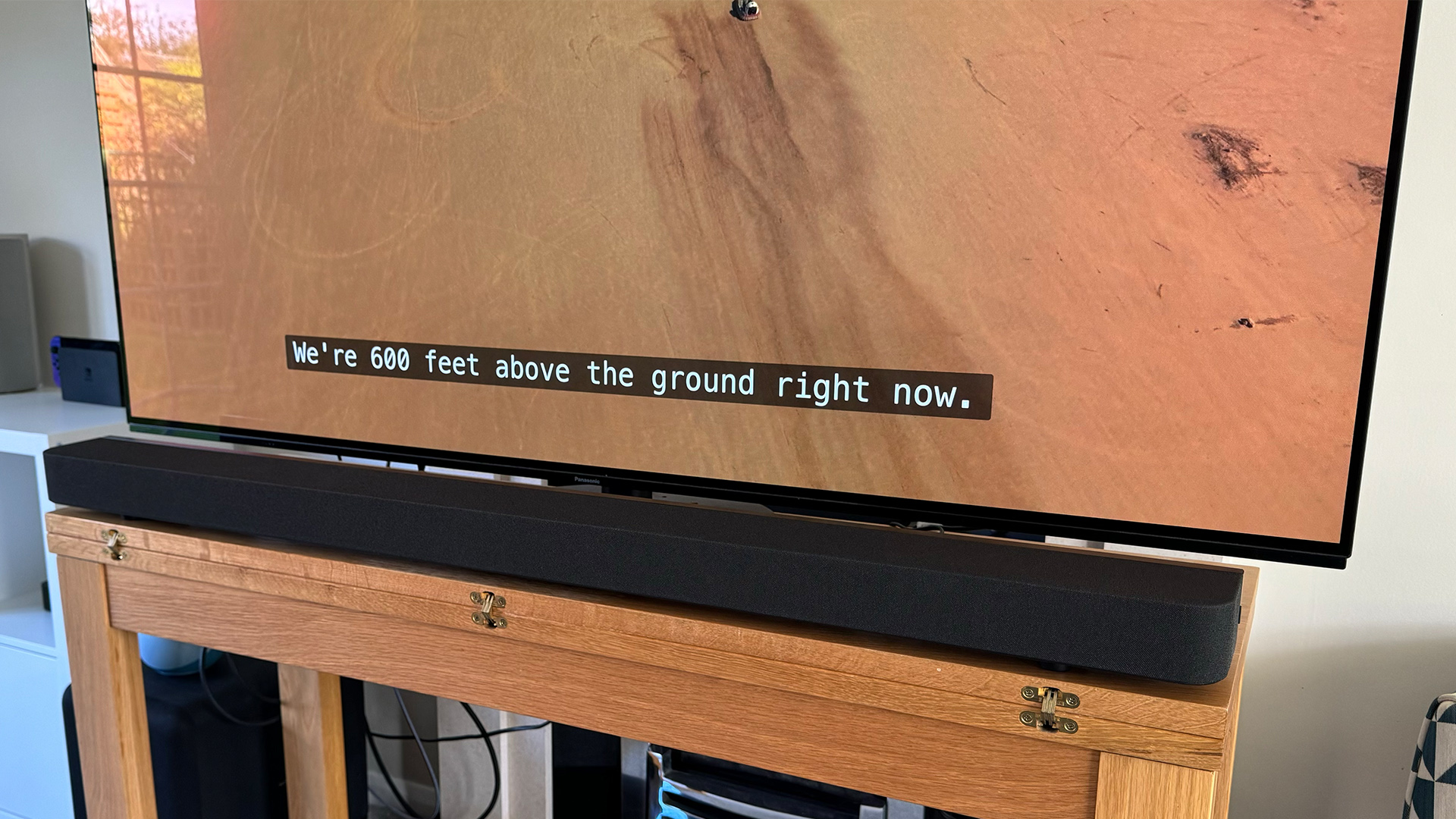
The launch price of the Bravia Theatre Bar 9 (which also has the product code ‘HT-A9000’) is £1399 / $1400 / AU$1795. That’s a not-insignificant increase on the launch price of the HT-A7000, which was £1199 / $1300 / AU$1699 at launch, but that did come out way back in 2021.
It’s against the HT-A7000 that the Bravia Bar 9 will be most enthusiastically judged – it is still the best performance-per-pound soundbar you can buy and the last few examples are being sold with some huge discounts.
There’s no end of non-Sony rivals to contend with as well, of course, most notably the Sennheiser Ambeo Soundbar Plus and Samsung HW-Q990D, the latter of which is a complete system in a box.
The Sonos Arc, meanwhile, is significantly cheaper than the Theatre Bar 9 but looms large over the Dolby Atmos soundbar category, and the much-rumoured Sonos Arc Ultra, which will apparently carry a similar price tag to the Sony Bravia Theatre Bar 9, must surely be close to launch at this point.
Design

Soundbar aesthetics are hard to get right and very much open to interpretation. Still, to these eyes, the Bravia Theatre Bar 9 is much more visually appealing than the HT-A7000, which we described as having ‘slightly confused styling’ way back in our original review. It’s not aged particularly well, either, and it now looks a bit old-fashioned as well as confused.
The design of the Bravia Theatre Bar 9 makes a lot more sense. The rounded front corners and fabric cover, which shrouds 90 per cent of the bar’s visible surfaces, make the Bar 9 look much softer and more discreet. It doesn’t stand out in a room, and that’s just as it should be.

Connectivity HDMI out (eARC), 1 x HDMI 2.1 in, wi-fi, Bluetooth 5.2, AirPlay 2
Format support Dolby Atmos, DTS:X
Streaming Spotify Connect
Voice control? No
Dimensions (hwd) 6.4 x 130 x 11 cm
In terms of dimensions, the Bar 9 is exactly the same width as the HT-A7000 (130cm), but it’s also less tall (at 6.4cm) and deep (11cm), making it seem more svelte and also more likely to sit in front of your TV without blocking the bottom of its screen. Handy ‘spacers’ (essentially foot extensions) are also included in the box so that the ‘bar can be raised slightly to straddle a TV stand. Inevitably, these are designed primarily with the new Bravia 9, Bravia 8 and Bravia 7 TVs in mind, but they also work like a charm with the Panasonic LZ1500 and Samsung S95D TVs with which we combine the Bar 9 for testing. Should you prefer to wall-mount there’s a bracket included in the box.
Quite remarkably, there’s just one control on the whole device – a power button nestled on the metal frame on the right-hand end. During testing, we’re surprised to discover that we don’t miss on-device controls for functions such as volume and input, but that’s because as well as the soundbar’s own remote control (a bare-bones little thing), most controls can be handled by your TV’s remote and more advanced adjustments are made via the app – more on which below.
More disappointing, though, is Sony’s decision to follow soundbar fashion and not give the Theatre Bar 9 a display. The HT-A7000 had a basic-but-useful scrolling text display, but the Bar 9 has naught but a couple of lights, one that illuminates only when the system is muted or isn’t properly set-up/connected, and another that is primarily designed to indicate which input is in use. This second light can illuminate in five different colours and it can flash in various different sequences, so making proper use of it involves referring back to the manual. There must be a better way, and there is – a simple display.
Features

Under the fabric cover are 13 individual drivers (up from 11 on the HT-A7000) and quad passive radiators. Along the front are four woofers, three standard tweeters and two beam tweeters; on each end is a side speaker; and on the top are two up-firing speakers and those passive radiators.
The up-firing drivers and beam tweeters are the same as those found in the HT-A7000, but all of the other speakers (and the passive radiators) are new. Of particular note are the four front-firing woofers, which are 1.7 times larger than those of the HT-A7000 and are designed to boost bass and midrange.
This array is designed, as expected, to create a sort of bubble of sound in your room using Sony’s 360 Spatial Sound Mapping, which creates phantom speakers in places where physical speakers don’t exist. You can, though, add more physical speakers if you wish, with the Bar 9 supporting the existing SA-RS5 and SA-R3S wireless surrounds and SA-SW5 and SA-SW3 wireless subwoofers.
While it’s certainly not an excuse for the soundbar itself not having a display, the new ‘Bravia Connect’ partner app is largely very good. Its most important function is to talk you through the Sound Field Optimisation process, which involves taking three measurements using your smartphone. The process is very quick and made very straightforward by the clear instructions and animations. Sony says that this Sound Field Optimisation has been improved this year and can better account for the individual characteristics of a room. Intriguingly, the goal is to tune the sound to match Sony’s reference listening rooms in Tokyo as closely as possible.
From within the app, you can also make various advanced adjustments to, for example, the height of the soundfield, the automatic dynamic range compression (DRC) and the HDMI signal format. However, we find that the default settings are all what we would consider to be ‘correct’, so most users will never need to delve into these advanced settings. For most, the main page of the app is all they’ll need. This allows you to mute and change volume, change input, adjust the amount of bass, and even take a measurement for the current listening position, just in case you’re sitting in a different seat to usual and want to temporarily adjust the soundfield accordingly.

There are just three further ‘buttons’ on the front page of this app, and each one has a corresponding button on the remote. These simply toggle the Night, Voice and Sound Field features. As you would expect, Night mode reduces dynamic range and bass weight so that sound carries through the house less, and Voice is designed to enhance dialogue for greater clarity. Sound Field, meanwhile, simply toggles the soundbar's 3D audio processing which, by default, will be Sony’s own 360 Spatial Sound Mapping. Dolby Speaker Virtualizer and DTS Neural:X are alternatively available in the advanced settings, but we find that the default 360 Spatial Sound Mapping works best throughout our testing.
And that’s it for sound settings. There are no dedicated ‘Music’, ‘Movie’ or ‘Game’ settings, and as far as we’re concerned, that’s as it should be. When soundbars feature modes such as those, we test them and almost always find that turning them off and sticking with ‘Standard’ is the way to go for the most consistent and authentic sound. Here, Sony has simply made the decision and reduced confusion. In day-to-day listening, the only setting you really need to bother yourself with is Sound Field, which is best switched off for stereo music but can be left on for practically everything else.
As you would hope, the Bravia Theatre Bar 9 can handle both Dolby Atmos and DTS:X 3D sound formats. Support for IMAX Enhanced is coming post-launch via a software update, but that also requires wireless surrounds and a subwoofer. Sony’s Acoustic Centre Sync makes a return with the Bar 9, so that owners of certain Bravia TVs can use the TV as the centre channel of the surround system created by the soundbar, and many Sony TVs going back as far as 2019 will also have the Bar 9’s controls integrated into its menus when connected.
While in most ways the Bar 9 is an upgrade on the HT-A7000, there is one disappointing downgrade: the number of HDMI inputs has been reduced from two to one. While it seems likely that the majority of Bar 9 owners will simply connect their TV to the soundbar using eARC and leave it at that, some always need more HDMI inputs. The Bar 9 does at least have one of those, which is more than can be said for rivals such as the Sonos Arc, and it supports 4K/120Hz, VRR and ALLM, but the Samsung Q990D has two such inputs.
HDMI isn’t the only way to send sound to the Theatre Bar 9, of course: you can also send music using Spotify Connect, AirPlay and Bluetooth 5.2. It’s a shame that Tidal Connect isn’t also supported.
Sound

While it might seem counterintuitive, we often start our soundbar tests (after a good day or so of running-in) with music, as this is usually a great way of digging into the core sound quality. And, feeding the Sony Bravia Theatre Bar 9 Tool’s Invincible via Bluetooth, we’re immediately impressed.
We’re instantly struck by how crisp and clean the delivery is, and how it sounds both airy and direct. The soundbar’s rhythmic and spatial organisation is second to none in this category, with every instrumental and vocal layer afforded space to breathe while clearly maintaining its tether to the whole.
Dynamics are superb, with lower-level subtleties in individual notes and Maynard James Keenan’s vocals rendered impressively, and the overall build of the track delivered with consistent granularity. There’s impressive tonal balance, too, with crisp but controlled treble at one end and deep, weighty bass at the other, with neither overshadowing the expressive midrange.
Quite remarkably, the HT-A7000 sounds a touch fuzzy and congested by comparison, though we do appreciate its extra tonal warmth, which is particularly effective through the vocals.
Playing the duel scene from Deadpool & Wolverine, the clarity and organisational ability again shine through. Every strike of sword on claw zings crisply through the controlled audio chaos, and every blade into body-part is conveyed with an appropriately unpleasant squelch. Dynamics are once again excellent and, combined with the crisp punch of each effect, that makes for a hugely exciting delivery. Our only concern here is that some particularly deep bass notes stick out slightly more than they perhaps should, which, at high volumes, can be a touch distracting. By and large, though, the bass does an excellent job of underpinning the action with satisfying weight.

Switching to our regular Unbroken Dolby Atmos test, the Theatre Bar 9 puts in arguably the most Atmos-y delivery we’ve heard from a solo soundbar. You’ll need to add wireless surrounds if you want the audio to stretch behind the listening position, but the Bar 9 alone pushes sound far out to the left and right, a long way into the room and right up to the ceiling. More importantly, it places individual effects into this soundstage effectively and tracks them as they sweep across the room. To be clear, the Samsung HW-Q990D is still a fairly hefty step up in this regard, but that’s a full package rather than just a ’bar.
The Theatre Bar 9’s other strengths shine through here, too. Its clarity and low-level dynamic subtlety mean the voices of the bomber’s crew are both intelligible over the background noise and emotive, the flak hits with weight and punchy precision, and the impressive spatial organisation makes it easy to audibly track the action even when all hell breaks loose.
Again, it’s a noticeable upgrade on the HT-A7000, with just one exception: those increases to clarity and detail appear to have come with a slight reduction in warmth and richness, and at times the Bravia Bar 9 comes across a little clinical.
Verdict

Even with that slightly clinical character, the Sony Bravia Theatre Bar 9 is comfortably better than the excellent HT-A7000 that preceded it. For clarity, detail, dynamics, solidity and outright Atmos-ness, it’s hard to fault, and its design is a big improvement, too.
First reviewed: May 2024. Updated review: November 2024.
SCORES
- Sound 5
- Build 4
- Features 4
MORE:
Read our review of the Sony HT-A7000
Also consider the Samsung HW-Q990D
Read our Sonos Arc review
Best soundbars: options for every need, recommended by our experts







