
Price: $2,999.99
Screen size: 65 inches
Model: Sony K-65XR90
Resolution: 3,840x2,160
HDR: HDR10, HLG, Dolby Vision
Refresh Rate: 120Hz
Ports: 2 HDMI 2.1, 2 HDMI 2.0, 2 USB
Audio: 70W
Smart TV Software: Google TV
Size (without stand): 56.9x32.9x1.9 inches
Weight (without stand): 71.4 pounds
If you’ve come to expect flagship TVs from prestige brands to be fancy, super-tricked-out OLEDs, the Sony Bravia 9 may surprise you. This is a Mini-LED set, albeit one that utilizes all of Sony’s most advanced picture and gaming technologies, and the result is a TV that competes aggressively with OLED sets in terms of black quality. Add in its intense brightness and the Bravia 9 easily earns its place at the top of Sony’s lineup.
Those capabilities don’t come cheap, though. You don’t see them equally in every picture mode. And you will have to sacrifice some of the ultravivid colors and next-level HDR you frequently see on OLED and especially QD-OLED sets. But considering everything you do get, the Sony Bravia 9 is probably the best LED TV you can get — and it’s unquestionably one of the best TVs on the market overall.
Sony Bravia 9 review: Pricing and availability
Sony has revamped and renamed a significant portion of its TV catalog, introducing its Bravia moniker directly into the product names. This has made the progression of performance and price clearer than it used to be: The traditional LED Bravia 3 is the entry point, with the Mini-LED Bravia 7, the OLED Bravia 8, and the decked-out Mini-LED Bravia 9 at the top. As Sony has kept a handful of earlier product names to fill out the ranks, it hasn’t eliminated confusion entirely, but every little bit does help. The Bravia 9 is available in three different models:
- Sony K-65XR90 (65-inch): $2,999.99
- Sony K-75XR90 (75-inch): $3,499.99
- Sony K-85XR90 (85-inch): $4,799.99
We evaluated the 65-inch model, but because the 75- and 85-inch versions use the same technologies, with the only significant difference being the number of dimming zones the larger screens require, we expect similar performance from them.
Sony Bravia 9 review: Design
Sony has designed the Bravia 9 to be noticed. It measures 56.9 x 32.9 x 1.9 inches and weighs 71.4 pounds, making it very difficult to unbox and set up by yourself.
A dark metal band around the inch-thick screen’s left, right, and top edges gives it a gleaming outline; a thicker bezel at the screen’s bottom helps anchor it visually. Look at the back of the TV, and you’ll see it’s been crafted as a vast field of black, plastic squares that brings a distinct style to a part of the set you normally don’t see.

You can mount the Bravia 9 on a wall using the 300x300 VESA holes on that rear panel (check out our guide to the best TV mounts), or you can use the included stand. Sony offers expanded functionality here, as it may be installed in any of four positions: standard (with each of the two feet in the lower corners) and narrow (both feet much closer to the set’s middle); the feet can also be configured to offer essentially no clearance or about 3 additional inches to accommodate a soundbar.

In any case, the outermost edges of the feet are rounded to give the stand a soft, polished look. Gray plastic cases cover the rear portions, and one of the feet has been machined with a channel for routing cables straight through it and down—a design choice I’ve never seen before but quite like.
Sony Bravia 9 review: Ports
The power cable is located near the center of the Bravia 9 but closer to its right side, whereas all the ports angle off the left edge of the TV. These include a coaxial cable connector; IR in; an RS-232C port; Ethernet; optical audio out (doubling as S-Center Speaker In); two USB; and four HDMI, one of which is equipped with ARC/eARC capabilities for connecting a soundbar. (The switch for turning on or off the integrated far-field microphone is located in this area as well.)

Per Sony’s usual, only two of the HDMI ports support the newer and more powerful HDMI 2.1 standard, which enables 4K at 120Hz and a bunch of other handy features mostly used for gaming purposes; the others use HDMI 2.0. Sony has been fiercely committed to limiting the number of HDMI 2.1 ports, even though its two main contenders in the high-end space, LG and Samsung, offer a full complement on their sets.
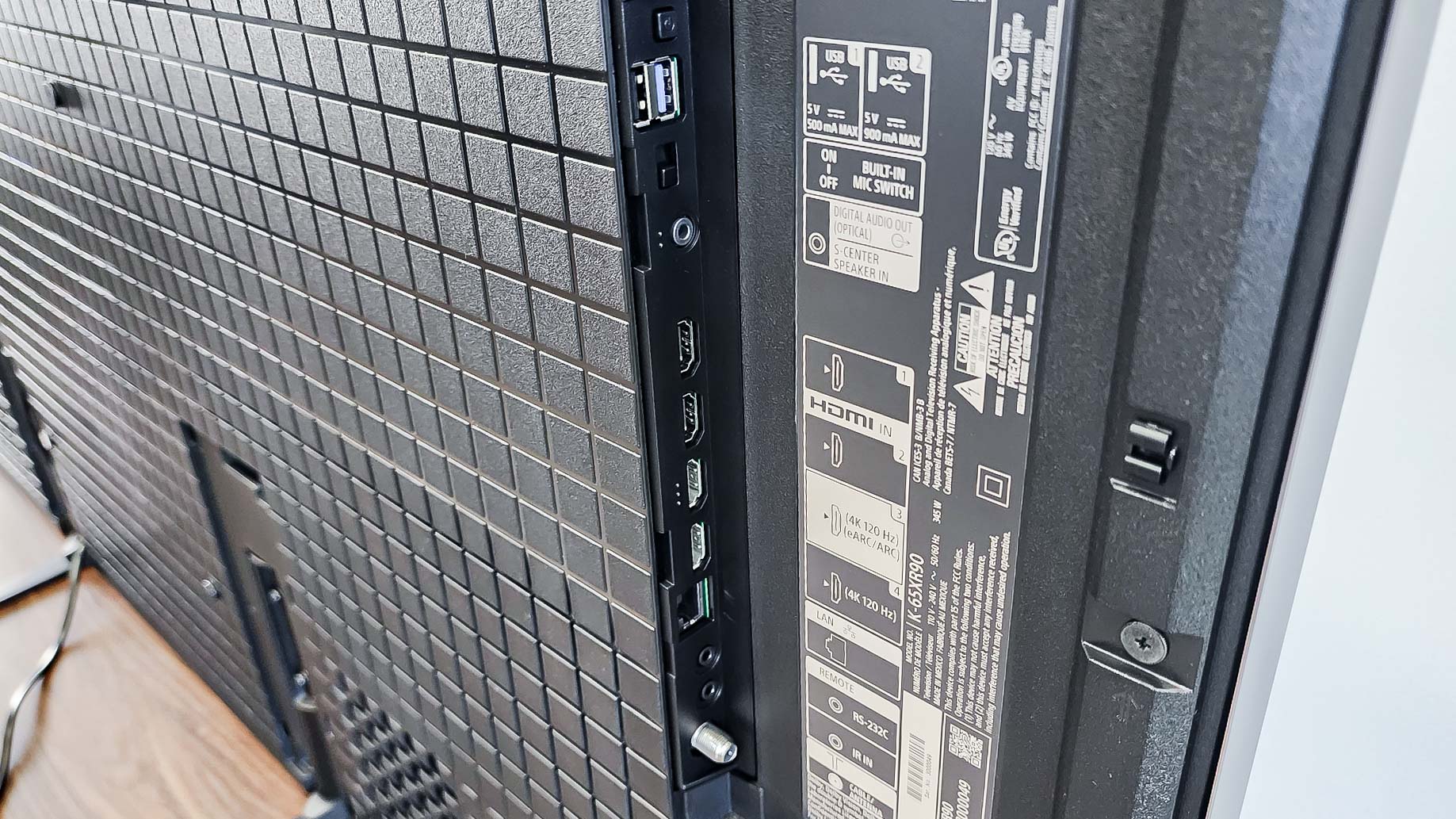
Several snap-on plastic panels make it possible for you to completely hide all the ports if you want to, another smart design choice that keeps even the back of the set as clean as can be.
Sony Bravia 9 review: How we test
We follow a standard testing protocol for every TV we review at Tom’s Guide. Our benchmarks include a series of technical and subjective tests designed to rate the set’s performance. For our technical tests, we take measurements using an X-Rite i1 Pro spectrophotometer, a SpectraCal VideoForge Pro pattern generator, and Portrait Displays’ Calman TV-calibration software. We also use a Leo Bodnar 4K Input Lag Tester for determining the TV’s gaming prowess.
Subjective tests vary based on the reviewer, but usually feature observations based on a diverse selection of movies, TV shows, and other content reflecting the things you may actually want to watch on the TV. For a more detailed look at what we do and how we do it, check out our “How we test TVs” page.
Sony Bravia 9 review: Performance
For a while now, TV companies have been boasting that their best LED sets look as good as OLEDs, but the Bravia 9 is the first I’ve seen personally where that’s legitimately true—at least some of the time. The number of different processing and backlight manipulation functions Sony has employed give this set the potential to display breathtaking blacks, which, when paired with its immense brightness, means you get to experience the full, luscious range of possibilities with both shadow and light.
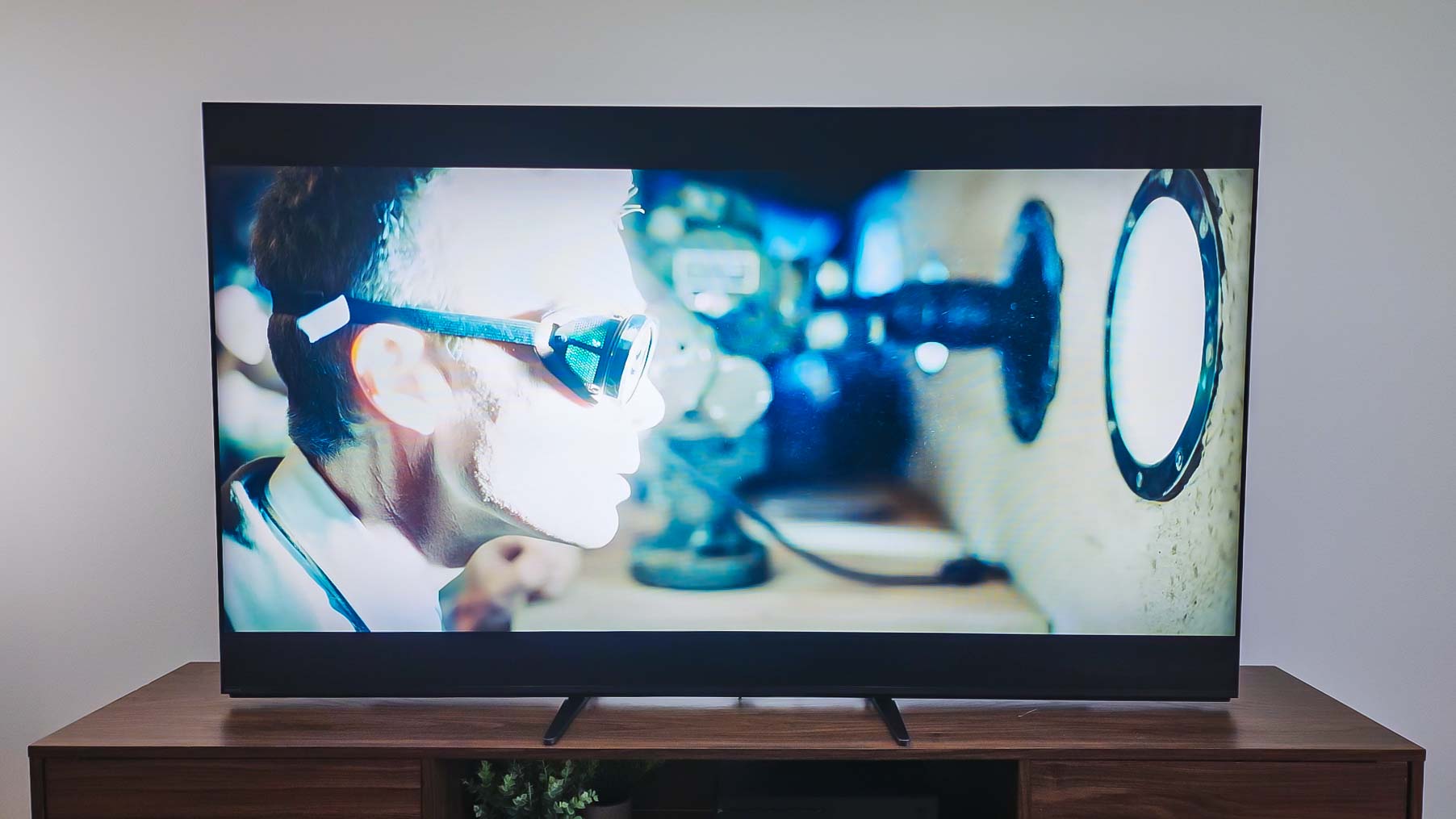
The dizzying contrasts of “Oppenheimer,” both in the Trinity test scene and in the lengthy black-and-white sequences, stun and sear with their vibrancy. Movies where color is critical, like “Barbie” and “The Super Mario Bros. Movie,” pop delightfully off the screen, and “Spider-Man: Across the Spiderverse” is potent and vivid, exactly the kind of comic-book-come-to-life it’s supposed to resemble. Our other test movies, “Mission: Impossible—Dead Reckoning” and “Avatar: The Way of Water” looked properly lively, too, and, though it’s not something we regularly notice, the Bravia 9’s black menus stood out for their declarative appearance.

The key caveat here is that all this is only unimpeachably true in Bravia 9’s Professional picture mode. Unlike Filmmaker Mode, which most companies employ in an attempt to recreate Hollywood moviemaking standards at home, Professional is intended to match the capabilities of Sony’s BVM-HX3110 30.5" 4K Trimaster HX Professional Master Monitor—which retails for upwards of $30,000. As a result, its color and general picture quality are captivating, but with SDR content it’s really dim (see the “Test results” section for more on this), and thus isn’t realistic or pleasant to use in all but near-total dark-room situations.

As the Cinema (very similar to Filmmaker) and Standard modes are considerably brighter, you’re much more likely to want to use them on a regular basis. Although they certainly look good, black on them is detectably less perfect, to the point that it becomes borderline gray on Standard—more in keeping with what you’d expect from traditional LCD sets. Keep in mind what you’re getting with the Bravia 9, what its limitations are, and which picture mode you’re using, and you’re unlikely to be disappointed, regardless of what you want to watch.

You will, however, be best off staying toward the center of the screen. The Bravia 9’s viewing angles are tolerable but hardly spectacular, and the picture starts distorting well before you reach the display’s corners.
Sony Bravia 9 review: Test results
Just how much brightness do you have to sacrifice with SDR content in the Bravia 9’s Professional mode? We measured 127 nits in our performance tests, which is all but unheard of with a TV using any display technology. (It’s not the lowest we’ve seen — that would be Sony’s own QD-OLED A95L — but it’s down there.) By way of comparison, Standard mode registered 834 nits and Cinema mode 498.
But this was in no way the end of the story. With HDR content (and again in Professional mode), we measured 2,713 nits, which places the Bravia 9 squarely in the top tier of brightest sets we’ve tested. It is surpassed by the Hisense U8N (3,296 nits), but because the human eye perceives brightness logarithmically, you’re unlikely to be able to discern a massive difference between the two sets.
Color was also very good, with the Bravia 9’s Delta-E (a value representing the relationship between color at the source and as displayed on the screen, with lower numbers meaning greater accuracy) an impressive 1.7971. (The LG G4 OLED came in only slightly lower, at 1.4041.) The set also covered 99.1685% of the Rec. 709 (SDR) color gamut.
The Bravia 9 did not make the strongest possible showing with HDR color, covering only 95.32% of the UHDA-P3 gamut (the lowest of our competing sets) and 78.02% of the wider Rec. 2020 gamut (more than the G4 or the Samsung S95D).
Sony Bravia 9 review: Audio
Unlike Sony’s higher-end OLED TVs, which use Acoustic Surface Audio+ to transform the screen itself into a speaker, the Bravia 9 uses a more traditional 70W speaker system. As a result, it sounds more like a traditional TV: acceptable, but not exceptional. The bass thumps attractively enough but doesn’t resound, and trebles play somewhat shrilly at the uppermost volume levels.
Though the Bravia 9 implements the Dolby Atmos and DTS:X formats, the TV does have one unusual audio feature. In addition to two frame tweeters on the set’s sides, a new beam tweeter bounces sound upward. Sony claims that this makes the sound seem to come from exactly the place on screen where it should. And, for the first time, this matched my experience, with the sound’s positioning uncannily accurate when watching multiple action movies (at least by the standards of TV audio).
I’d still judge the effect minor, and hardly a make-or-break thing as far as immersion, but it’s a nice facet of the Bravia 9’s soundscape. For better audio quality overall, though, you will definitely want to augment the set with one of the best soundbars.
Sony Bravia 9 review: Gaming
We didn’t see blistering results from the Bravia 9 on our input lag test. With our Leo Bodnar 4K Input Lag Tester, we measured 17.1ms. That’s a bit high for more expensive TVs in general, as well as slightly above what we usually experience with Sony, which already tends to be at the back of the pack. (Competing LG and Samsung sets regularly get below 10ms.)
That said, Sony’s TVs have some of the best gaming features out there—unsurprising, considering the company makes the industry-leading PlayStation 5 console. Beyond what is already made possible by HDMI 2.1, including 4K at 120Hz, Variable Refresh Rate (VRR), and Auto Low-Latency Mode (ALLM), via the pop-up game bar, you can reduce motion blur, turn on the black equalizer, display a crosshairs on screen, or turn on Multi View. (YouTube is the only app currently supported for use in game mode, but if you want to watch a playthrough while stuck in a tough area, it’s ideal.) The TV also supports Dolby Vision for Gaming.

The Bravia 9 is also the first Sony TV to support game screen size adjustment out of the box. This shrinks down the set’s picture to a percentage you select, centering the image low and filling the rest of the space in with black (as if a closing iris opening). This makes gaming more reasonable if you have to sit very close to the screen because of the layout of the room, or if you find a smaller picture more immersive than a huge one. It may not be the kind of thing everyone will need, but it’s a fascinating, original capability.
As part of the Perfect for PlayStation 5 program, the Bravia 9 also gives you access to some Sony-specific features. Auto HDR Tone Mapping optimizes PS5 graphics settings during setup to help HDR always look its best. Auto Genre Picture Mode switches between the Game and Standard picture modes.

The combination of these features made playing titles on the Xbox (Starfield) and PS5 (Elden Ring) alike a joy, and gave me some of the most fun I’ve had gaming on a TV.
Sony Bravia 9 review: Smart features
Like all of Sony’s recent models, the Bravia 9 uses Google TV as its operating system. The most powerful and polished TV OS you can get, it connects to your Google Account to sync your searches across all platforms, making your TV just another extension of your digital life. With a sharp, easy-to-navigate design (a carousel up top, “Top picks for you” drawn from your inputs and streaming services, the app bar, Google-curated content below that), it’s also incredibly easy to use.

You can cast content from other devices via Google Chromecast or Apple AirPlay 2. Unlike other new TVs from LG and Samsung, the Bravia 9 is also equipped with an ATSC 3.0 tuner for picking up over-the-air 4K broadcasts. The TV can tie into your smart home ecosystem with both Google Assistant (accessible via either the microphone in the remote control or the TV’s integrated far-field mic) and Apple Home Kit.
Your purchase of the Bravia 9 includes 10 credits to redeem on Sony Pictures Core, Sony’s proprietary, high-bitrate streaming service. Formerly known as Bravia Core, it’s not much to speak about, with titles limited to those in Sony’s own catalog; “Anyone But You,” “Ghostbusters: Frozen Empire,” and “Madame Web” were top selections as of this writing. Even so, the interface and the library itself have been cleaned up, so it’s simpler to get around and find things you may actually want to watch or buy. Sony Pictures Core is, at best, a questionable value-add, but it feels like less of an afterthought than it used to.
Sony Bravia 9 review: Remote
The Bravia 9 is the first Sony TV to include the company’s new Eco Remote. As its name implies, it’s constructed with a significant amount of post-consumer plastics, and it eschews removable batteries in favor of permanent, rechargeable batteries you can juice up via the USB Type-C port in the remote’s base. (This isn’t quite as swank as Samsung’s solar-chargeable remote, but it’s still a step in the right direction.) The unit’s off-black color and the blue flecks that hint at the recycling give the Eco Remote an unusual look that won’t be to everyone’s taste.

The Eco Remote works just fine, though, and is beautifully laid out, with a tight collection of well-organized buttons (including shortcut keys for Sony Pictures Core, Netflix, Disney+, Amazon Prime Video, Crunchyroll, and YouTube) on its no-space-wasted frame. Another plus just for the Bravia 9: It has a touch-activated backlight that makes the remote easier to use in the dark.
Sony Bravia 9 review: Verdict
Before the Sony Bravia 9, I would have told you that the future of TVs lay in the realm of QD-OLED more or less ruled by the incredible Sony A95L OLED. Now, the situation is not so clear-cut. A TV with a screen that gets both almost as black and more than two times brighter, while costing hundreds of dollars less? That’s a potentially irresistible deal.
Of course, if you have that much money to spend anyway, dropping another few hundred dollars for an OLED with better color might not be a big deal, assuming you can live without the brightness. And if your budget is tighter, the considerably less expensive Hisense U8N, which is on par with the Bravia 9 in most areas but lacks the superlative contrast, color accuracy and many of the fancier software features, could appear more attractive.
This puts Sony’s set in a challenging position, but it’s still more than good enough to stand out from the crowd. So if you’re in the market for a luxury television that provides a luxury experience, even if you have to pay a luxury price, the Bravia 9 deserves a bravo.







