
What you need to know
- Samsung's April 2024 update is starting to reach some Galaxy S24 devices with security fixes and other improvements.
- While the update brings support for 480p resolution Instant Slow-Mo videos, other camera improvements are unclear.
- The monthly security patch is arriving ahead of schedule and comes in at a size of 818MB.
Samsung's monthly security update is reaching some Galaxy S24 devices already in the U.S., following early rollouts in other regions. The April 2024 update became available on a few of Android Central's devices starting Wednesday, March 27, bringing security patches and bug fixes. While not explicitly stated in Samsung's changelog, the April 2024 update could fix some of the Galaxy S24 series' persistent camera issues.
The update comes in at 818MB, but not much is revealed by the official changelog. Samsung only provides vague references to improved stability, reliability, and security coming with the April 2024 patch.
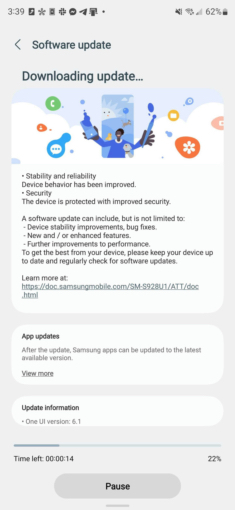
This differs from other regions, like South Korea, where Samsung specifically outlined camera improvements that were included in the April 2024 update. In a post on Samsung's community forums, a user shared the changelog for the April 2024 update in South Korea on a Galaxy S24 ultra smartphone. These fixes include better white balance and exposure, low-light photography, color accuracy, text clarity, and support for 480p resolution in Instant Slow-Mo video.
Some of these improvements, such as color accuracy and text clarity, specifically apply to the ExpertRAW camera app.
Android Central confirmed that the U.S. version of the April 2024 update does indeed bring Instant Slow-Mo support to videos with a 480x480 resolution. This does not necessarily confirm that all the other camera improvements are also available in the April 2024 update in the States. However, it means at least one of them was included in the update but not the changelog.
To check if your Samsung Galaxy S24 smartphone has received the over-the-air April 2024 security patch, open the settings app and navigate to the software update page. If it appears, start downloading the update — which can range from about 600MB to 900MB, depending on your region. After the update downloads, follow the on-screen prompts to install it on your device.







