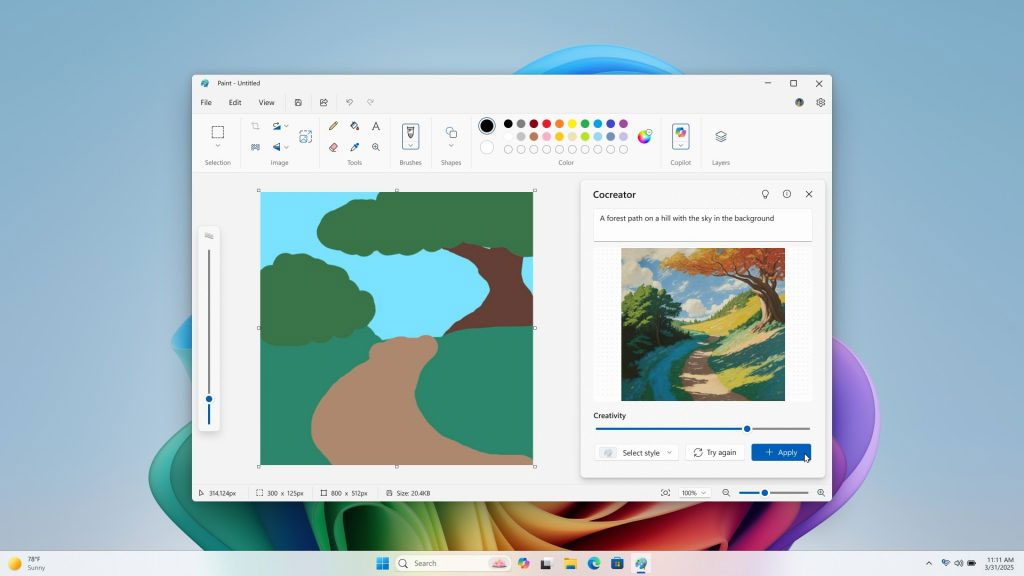
Microsoft has announced that several Windows 11 Copilot+ AI features are graduating from Snapdragon X exclusivity to AMD Ryzen AI 300 series and Intel Core Ultra 200V PCs. On Monday it began its expanded roll-out of features like Live Captions, Cocreator, Restyle Image, and Image Creator – so they will be available on modern AMD and Intel systems, as well as PCs packing Qualcomm Snapdragon X (SDX) series processors.
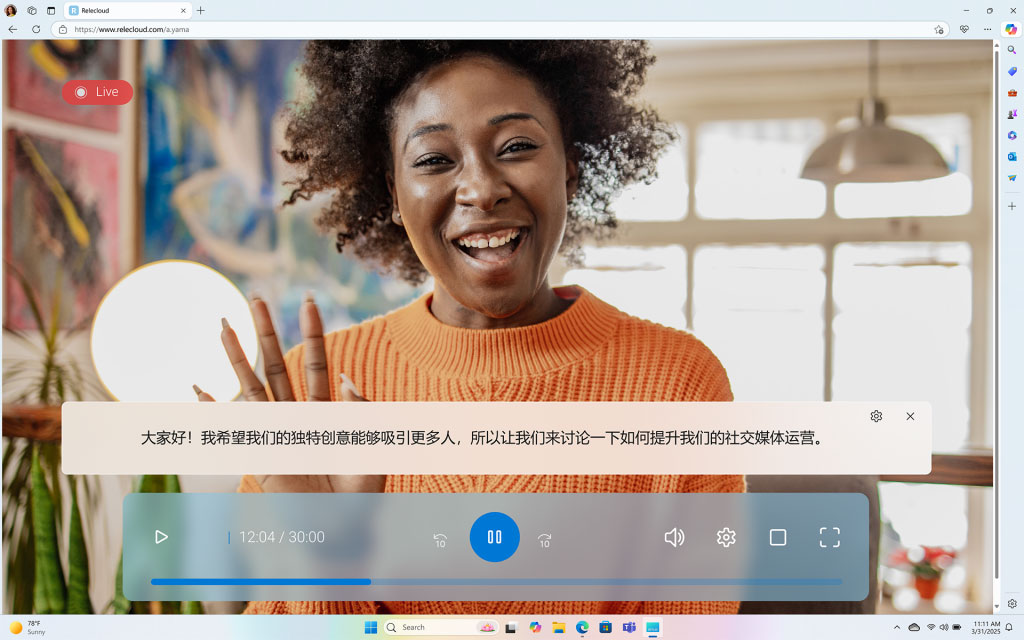
One of the most welcome additions to Windows 11 for those embraced by the expanded Copilot+ feature compatibility is probably Live Captions. Microsoft says that this feature “offers real-time translations in English for audio and video content during virtual meetings, podcasts, or video playback.” This feature, which Microsoft claims can live translate from 40 languages to English, has been around a while for SDX PCs, and is “coming soon” for those with a Ryzen AI 300 or Ultra 200V PC.
Another new Copilot+ addition which Microsoft characterizes as an accessibility feature is rolling out to Qualcomm SDX machines soon. Voice Access delivers better descriptive and flexible language interaction with Windows. AMD and Intel system owners with NPUs will have to wait until “later this year” for this one, though.
Cocreator in Paint is now ready for modern AMD and Intel processor owners. Here, Microsoft’s AI can help you create imagery from prompts or analyzing and improving on your badly drawn scrawl.
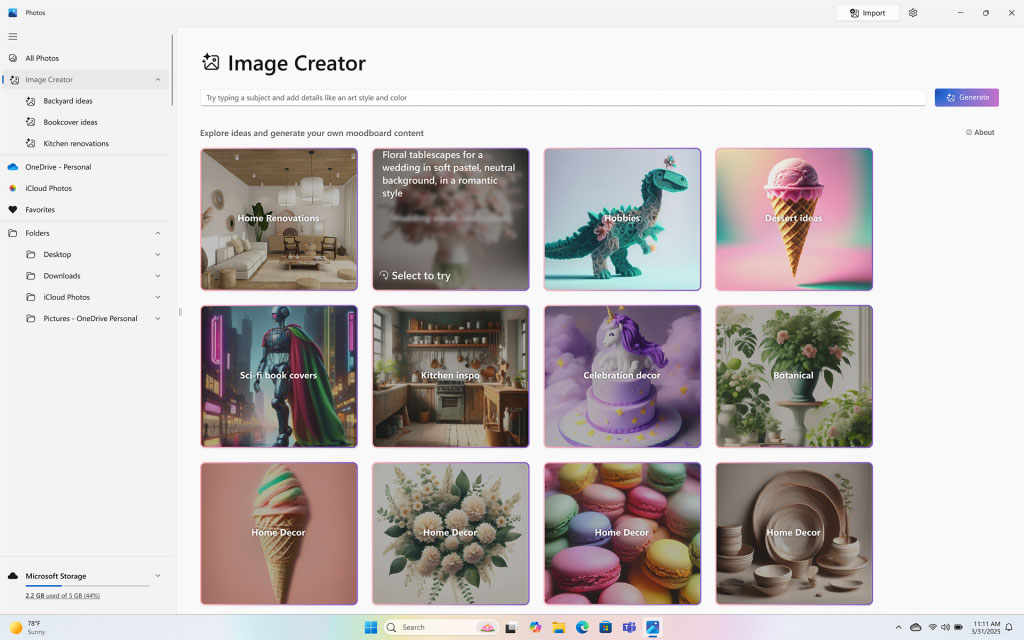
With Copilot+ smarts introduced to Microsoft’s Photos app, Windows 11 users with the requisite AMD and Intel chips get two ‘AI’ features to play with. Restyle Image is an AI-driven photo-filter style feature which can make existing works look something like an oil painting, sketch, or so on. Image Creator does what it says from your simple, or complex, text prompts.
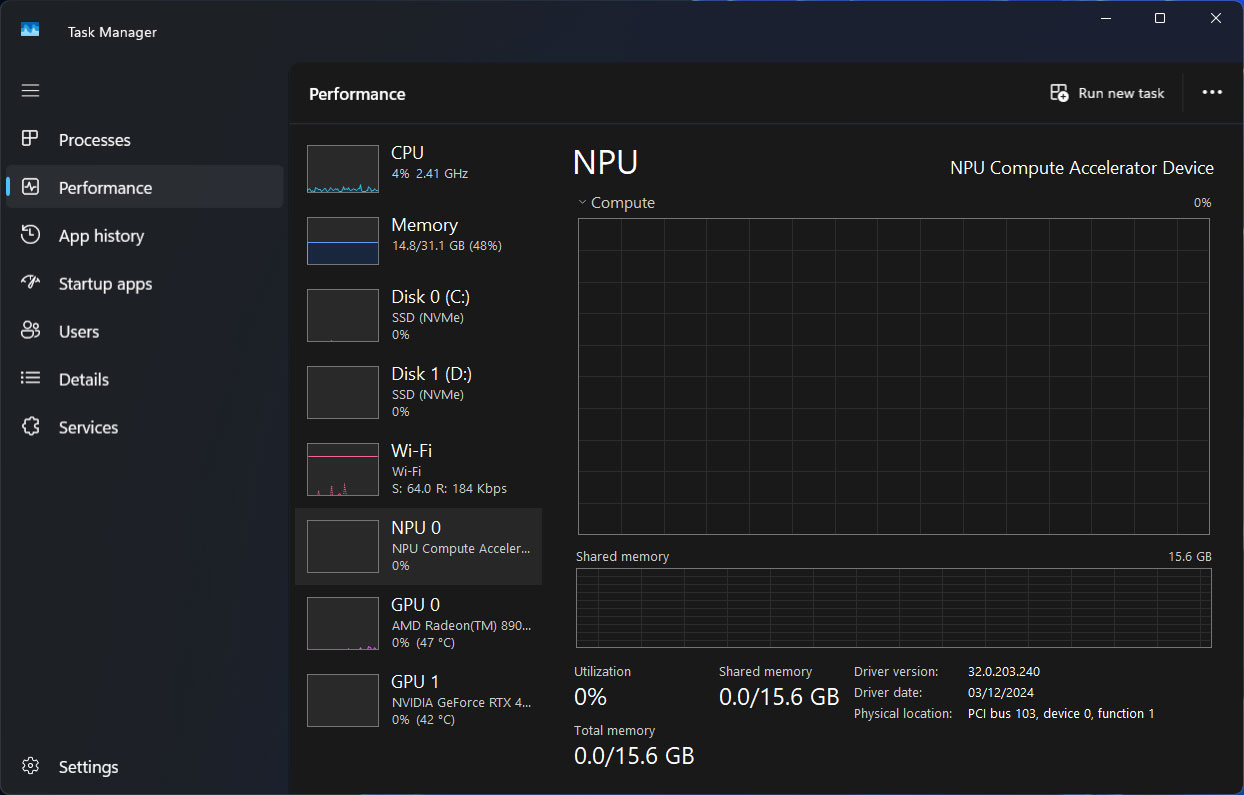
March non-security preview release update is required, for now
Microsoft says to make sure you switch on ‘Get the latest updates as soon as they’re available’ in your updates control panel. If you are eager to try some of the features outlined above, that unfortunately means opting to install the March non-security preview release. You must also ensure the host apps (Paint, Photos etc) are up-to-date via the Microsoft Store. Remember, the expanded feature rollout availability will also vary based on your location and language selection.
Considering x86 PCs with NPU-packing processors have been available for months, Microsoft has been rather tardy in breaking its most attractive Copilot+ features out from their Qualcomm-only rut. According to our editor-in-chief, you all haven’t been missing much, though. Not long after launch, the Copilot+ features were judged to be “a bad joke.” Moreover, the much heralded Recall feature remains in (re)development after all the security and privacy concerns that were raised.







