
Shutter speed might just be the easiest component of the exposure triangle to get your head around: speed it up to freeze movement, slow it down to blur movement. But I’ve judged hundreds of thousands of images in photography competitions and I’ve concluded that camera shake is the number one mistake that both beginner and intermediate photographers are making. And while keeping tabs on your ISO and understanding the reciprocal rule will certainly help, I think ISO and Instagram inadvertently share a good portion of the blame.
Well, I say ISO is to blame, but what I really mean is the way we talk about ISO. And I’m guilty as charged. You see, we put so much emphasis on image quality and reducing noise that I think many photographers feel like they have to avoid noise at all costs. And a byproduct of this is unwanted camera shake. Somewhere along the way we’ve become more accustomed to capturing camera shake than noise, when really, it should be the other way around.

There’s nothing inherently wrong with noise. Sure, if you can avoid it by using a lower ISO, great. But a noisy image that’s sharp is always going to be preferable to a clean image that’s blurry. And in 2025 that rings true more than ever thanks to the incredible advancements of AI-powered noise-reduction software and the low-light capabilities of modern sensors. You need look no further than the sample images from the recently announced DxO PureRAW 5's DeepPRIME 3 noise-reduction to understand that noise is no longer something to fear. If it ever was.
If you’re a manual photographer experiencing camera shake issues and want to sort the problem immediately, switch to auto ISO so you can focus your attention on your shutter speed. This will help you to learn what shutter speeds you need to use in relation to your focal length and any movement within the scene. And it will also allow you to gauge how far you can push your camera’s ISO before the noise really does become untenable. If you’re not comfortable balancing your shutter speed and aperture, then try shutter priority and auto ISO so you only have to worry about your shutter speed.
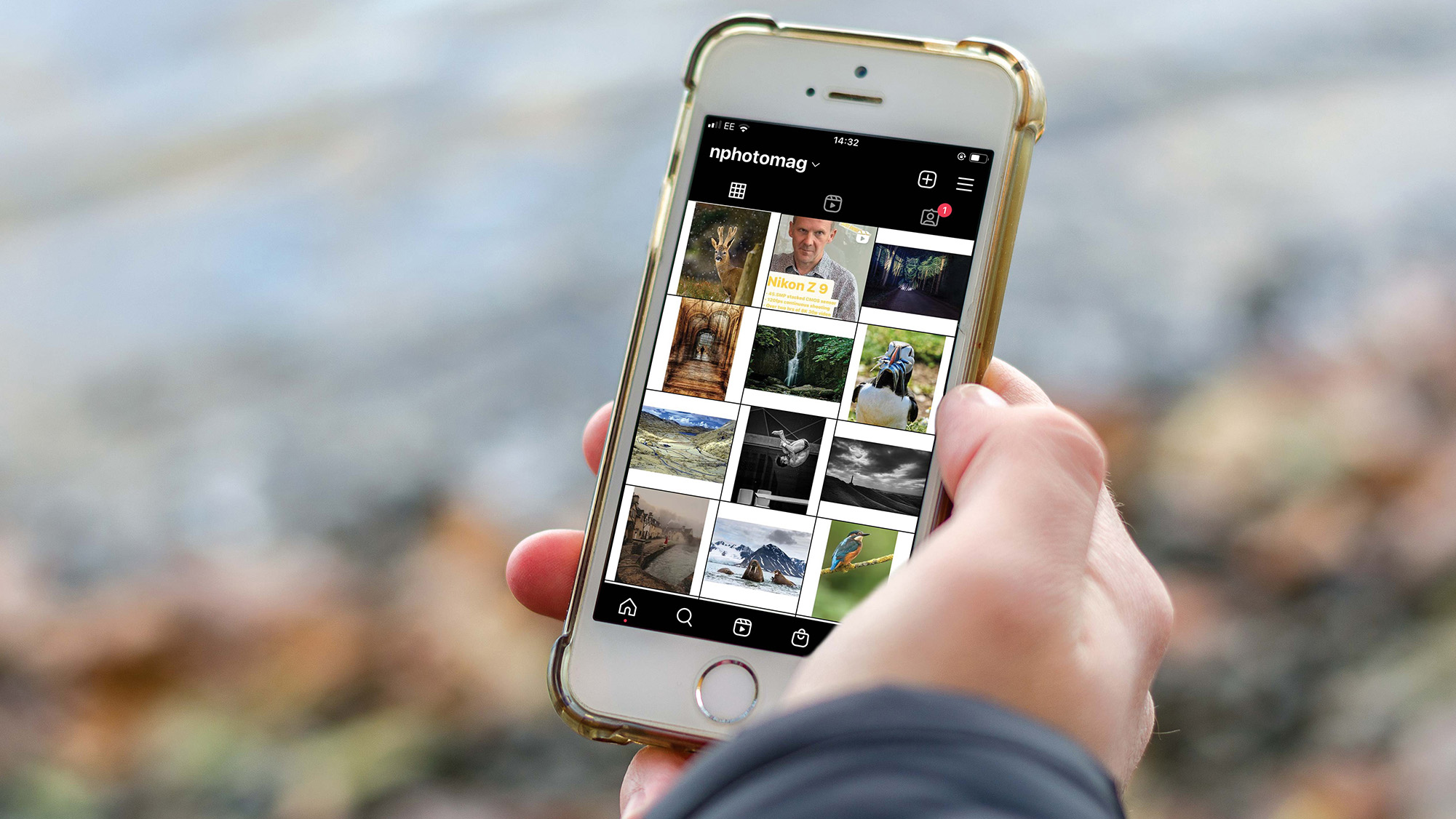
Now for Instagram. The problem here is Instagram’s thumbnail-size images. Pair that with a glorious, high-resolution camera-phone screen and, I hate to say it, but any old photograph looks half decent. And I think it’s making us a little lazy. I’ll be the first to admit that I’ve put images on Instagram that exhibit camera shake, knowing they'll look alright viewed on a vibrant smartphone screen.
On a related note, the same thing applies to your camera's rear LCD and playback screen. If you only look at the standard preview on a 3-inch screen, you cannot adequately tell whether or not your images are sharp enough. Make sure you zoom into your rear LCD’s playback screen to analyze the images you’re capturing properly to ensure they’re sharp.
So there you have it. If you're experiencing camera shake, unleash your ISO and make sure you're disciplined, even if the images are just going on Instagram. For other camera shake-related problems, I can tell you how to banish camera shake forever.
You may also like...
Want more photography foundation tutorials? Here are 11 tripod mistakes you could be making. And if you want to up your composition game, here’s how to upgrade your compositions FAST. And if low-light's the root of your camera shake problems, here are the best low-light cameras.







