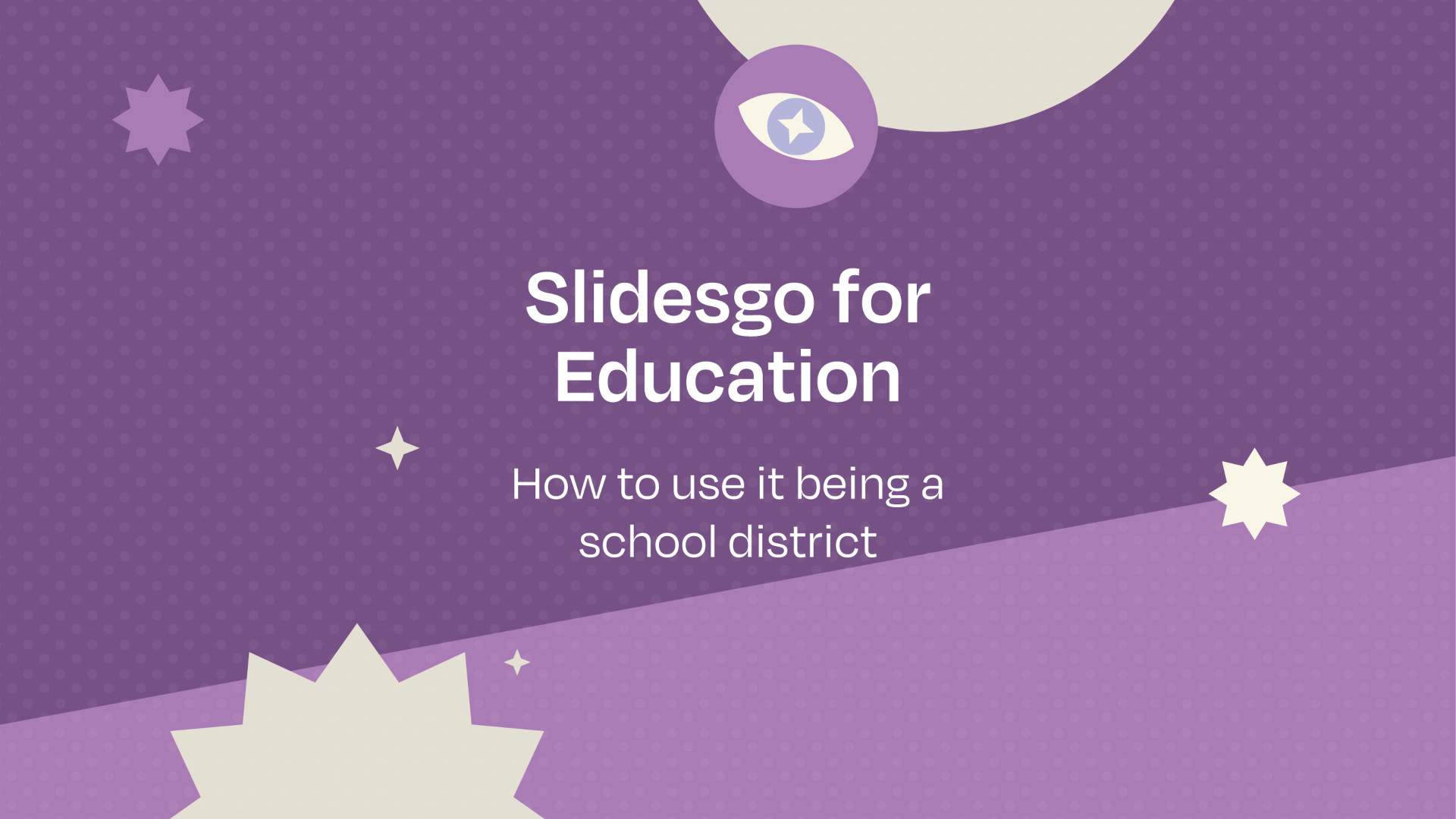
Slidesgo is a template-based slides presentation tool that comes from software company Freepik. Crucially, this uses the power of AI to enhance presentation creations that you may already be working on with the likes of Google Slides, Apple Keynote, and Microsoft PowerPoint.
With lots of templates and the ability to edit using the AI-assisted process, this makes for a fast and effective way to tailor learning to individuals and groups in the class without taking up too much teacher time.
Since this tool is also built for business, it's very powerful, but there are lots of education-specific parts of the build that also make it ideal for classroom use.
This guide aims to lay out all you need to know about Slidesgo and how it can help in your classroom.
What is Slidesgo?
Slidesgo is an AI-assisted slides presentation generation tool that works across other slide-based software and is tuned specifically for teaching.
The education specific part of Slidesgo offers lots of templates that are made with teachers' needs specifically in mind. That can mean finding a perfect template, often free, may be an easy process that doesn't even require a great deal of editing.
The idea here is to offer professional level results without it taking as much time as it might for a teacher building these from scratch.
Crucially, this can work in multiple languages, allowing teachers to present one topic to a class and reach multiple students in their home tongues, at the same time.
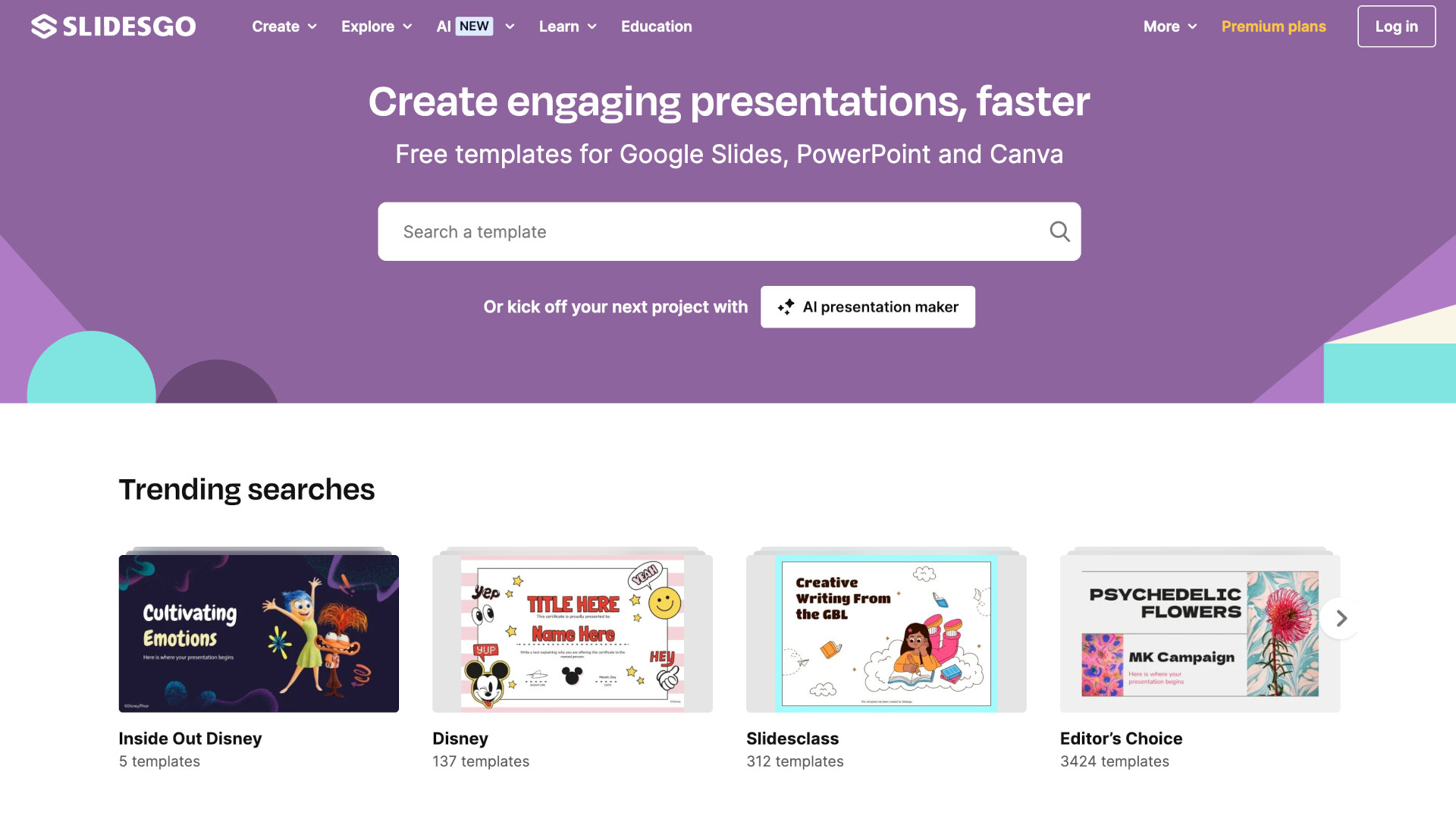
How does Slidesgo work?
Slidesgo is available for use by anyone, immediately, with lots of free templates that don't require you to pay anything or to even sign up for an account.
Either scroll through or use the search bar to find a template that suits your needs, or start directly with the AI. Select the AI tool and complete some basic boxes to get going. Enter a topic, writing tone, language, number of slides, style, and hit generate presentation to get your result.
At this point you will be asked to sign-in if you want results, but this can be done with a current Google or Apple account as well as with email. Although if your school has signed up, you will be able to access it that way.
The templates are laid out in sections to help in making a selection with areas such as Math, Literacy, Science, Thesis Defense, Music, Teacher Toolkit, and more all available.
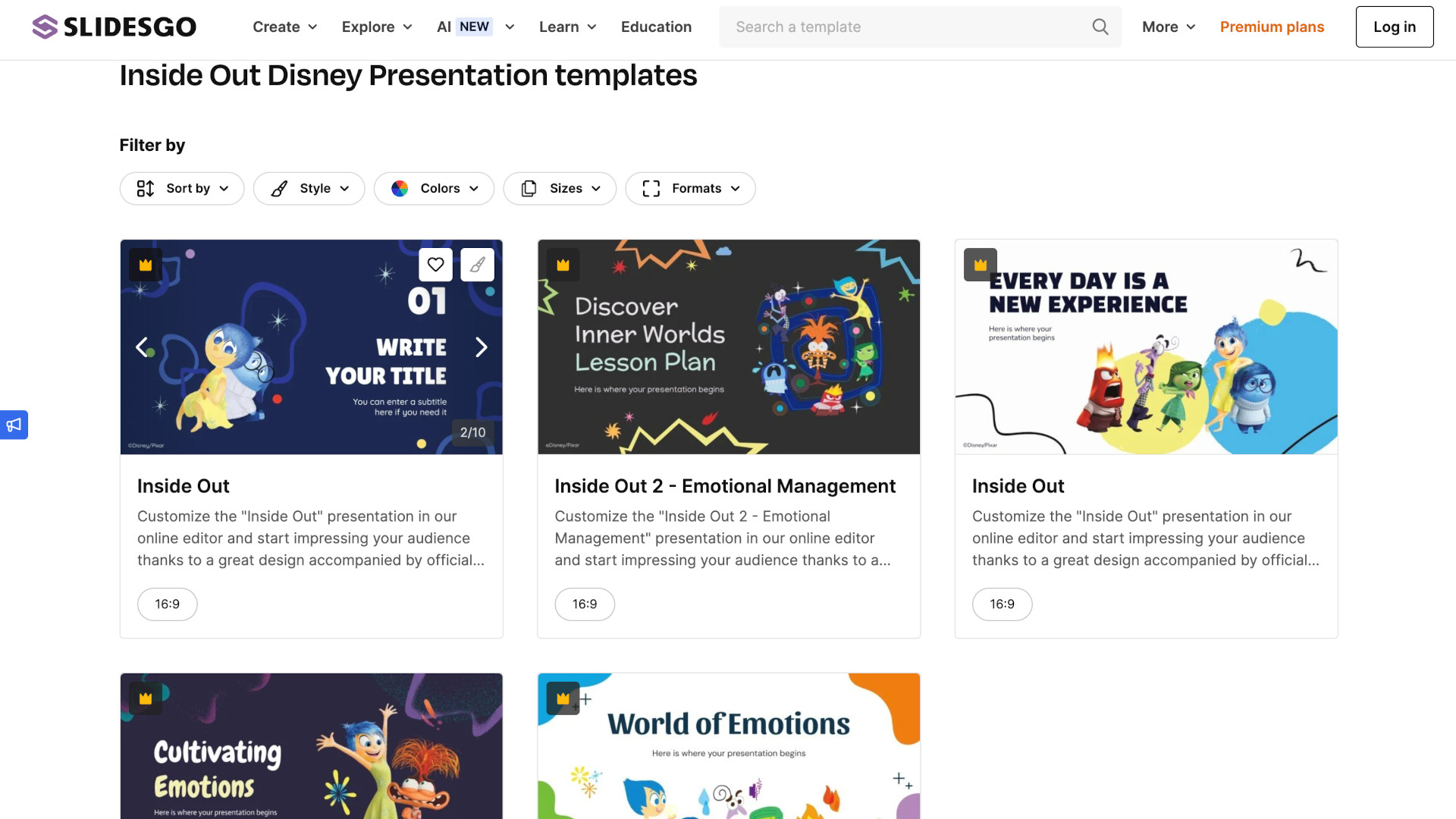
What are the best Slidesgo features?
Slidesgo is very easy to use as all those helpful templates are laid out with big colorful images so you can get a taste of what is available at a glance. Searching through options is an easy and very real possibility -- which is great if you're not sure what you want but are open to inspiration.
The AI generation is also super efficient and helpful. While that can be done the first time, this is also an area that you can improve on as you use it more and learn how the outcome is achieved.
Slidesgo lets you download your creations, however, there is a limit as unlimited downloads only available to premium subscribers. You do get a few more per month -- five rather than two -- if you sign-up using your email.
You have the option to upload your own images for use in the slides, and also have access to a host of icons and imagery from the company that you can use for free as part of your plan.
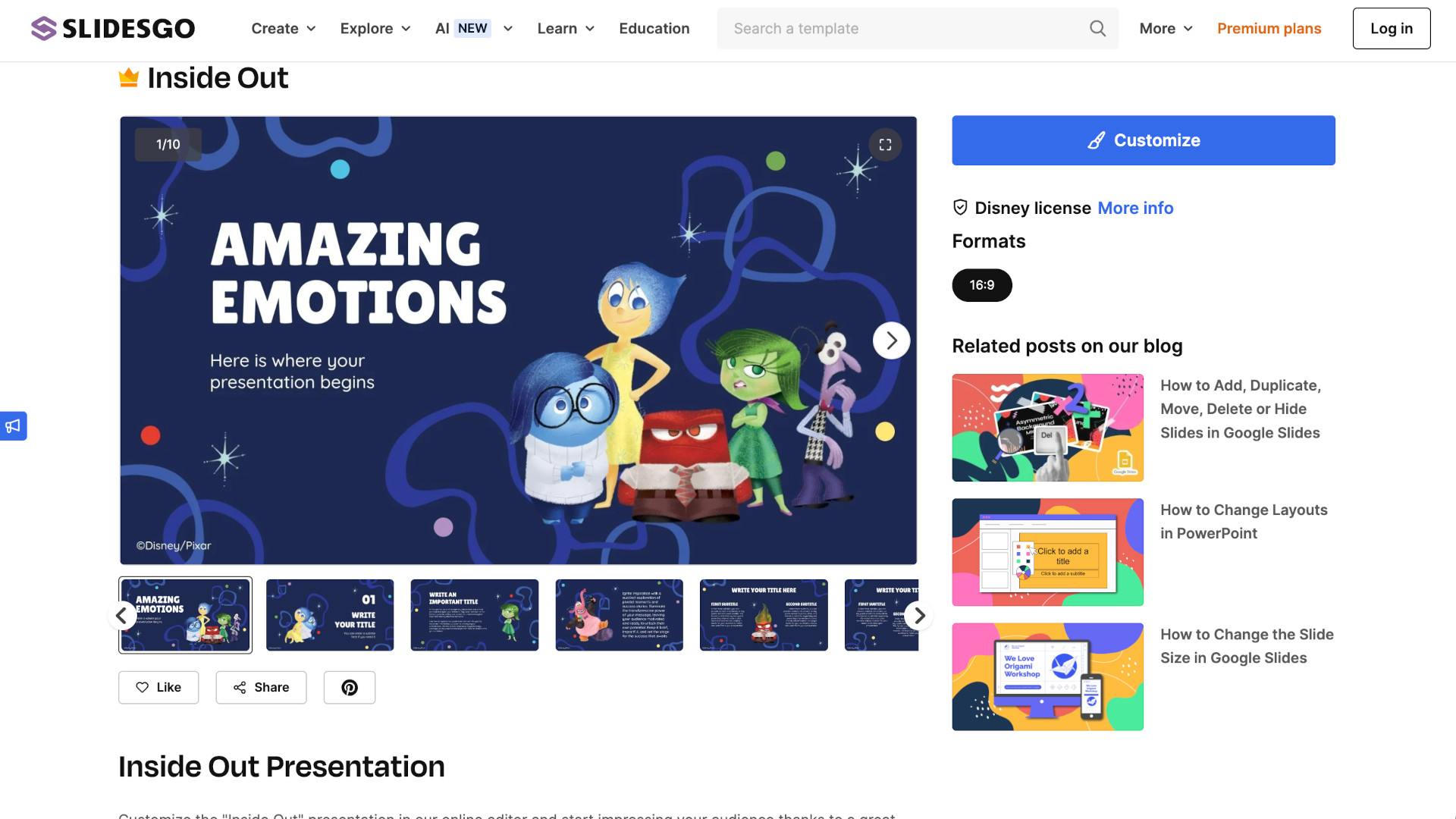
How much does Slidesgo cost?
Slidesgo is free to use in a limited way, and also offers the option to sign-up and to pick from two payment plans for more features.
The Free version lets you access templates of presentations and provides the ability to download two per month. Sign-up using your email address and that is extended to five downloads per month.
Two paid versions are available: Enterprise and Education. These are the same, only the latter gets larger discounted pricing. With these you get unlimited downloads per month, access to more than 15,000 premium templates, larger discounts for larger teams, the ability to share templates without crediting the company, priority support, up to 1,000 users, and the ability to add, remove or reassign users as necessary.
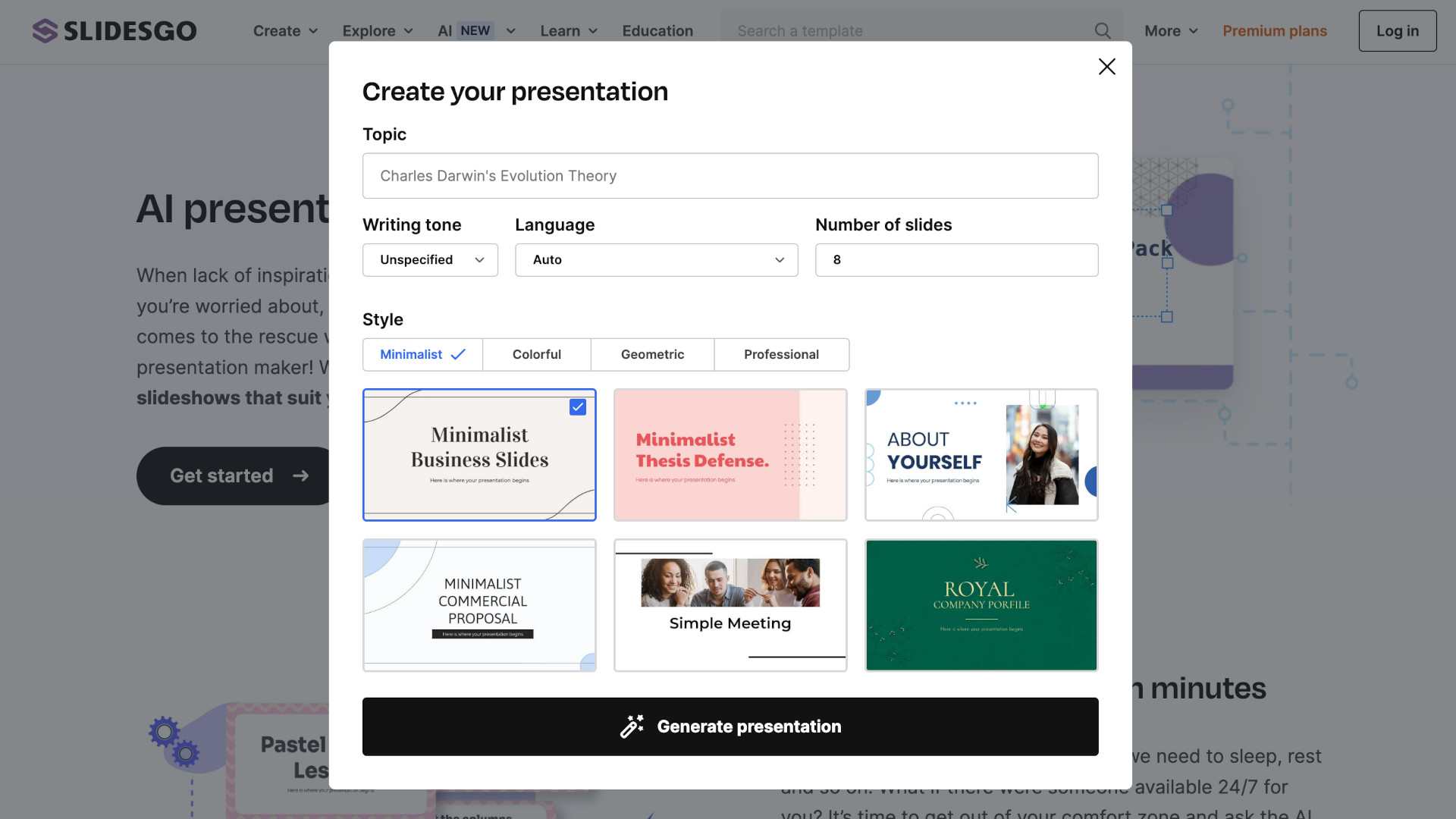
Slidesgo best tips and tricks
Start a class
Use a fun and relevant slide template to build a basic guidance into a new subject at the start of class to grab attention and engage the students, with the option to share the slides for reference later.
Share to edit
Pick templates to share with students and assign them the task of completing these with relevant information from the class, and to offer that back as their homework to show what they've learned.
Try before you buy
This tool offers a lot before you pay so it's worth giving it a go to see if this suits your needs before you commit to any payment plan.







