
Skylum's Luminar Neo 2023 becomes another in a long list of photo-editing software applications to introduce AI technology. We’ve already seen it in the likes of Adobe Photoshop, Canva, and Pixlr. You’ve probably already had a go with generative AI tools in these packages, and if you have, you won’t find anything new here with Luminar Neo, which is already among the best photo-editing software you can find.
The generative features in Luminar Neo 2023 centre around being able to erase objects, swap objects out and expand the limits of an image with new content. These tools, called GenErase, GenSwap, and GenExpand, give editors a whole host of additional creative possibilities that would otherwise have been impossible.
These improvements provide a whole host of benefits to the end-user including time-saving, increased creativity and rescuing previously unusable photos. Let’s take a look at the three main features and see how they perform on their own as well as in comparison to Photoshop.
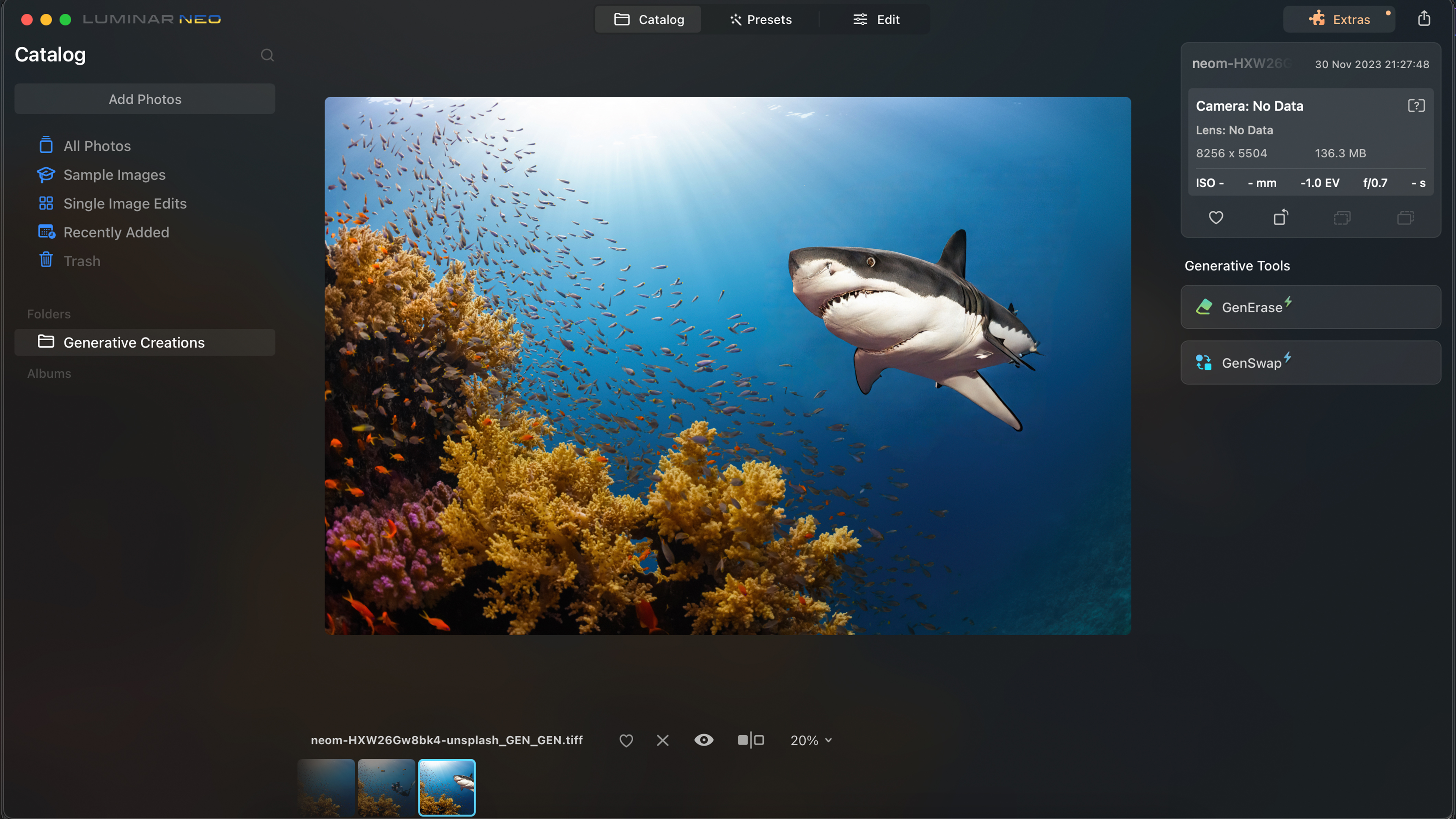
Luminar Neo 2023 review: System requirements
Luminar Neo 2023 review: GenErase

The first of three generative tools is an erase tool. This enables artists to remove unwanted items in their images. Luminar Neo will guess what the new background should be based on the rest of the image. I’m not a huge fan of these tools as I find that they deliver unusable results as often as usable ones. I therefore find them hard to rely on in a production-type workflow.
This is also the case with Luminar Neo’s generative solutions. GenErase gave unpredictable and at times unusable results in my tests. I’m sure with practice I would be able to better predict the circumstances in which it would work but I’d prefer it to work straight out of the box.
One thing I think is lacking in the implementation is a progress bar. Instead, you are presented with a graphic overlay on top of the image to show that it's working hard. To have no idea of how long it’s going to take or whether it is making any progress at all is disappointing. I appreciate it might be difficult to predict due to the complexity of the calculations but even a rudimentary estimation would be better than nothing.
When comparing this with the competition, AI erasing in Photoshop is done through their generative fill tool which can both erase or generate. I prefer having both in one tool as it makes the workflow a little more straightforward. When I have an unwanted object in my scene I’m always going to want to either erase it or swap it out. It therefore makes sense, to me, to combine the two.
Luminar Neo 2023 review: GenSwap

If you’re familiar with Photoshop, then the comparative tool in there is called generative fill. In essence, the workflow is very similar with a few simple steps needing to be followed. Simply create your selection by brushing an area and then entering your text prompt. This is where the results are dependent upon how good the information you give it is. Luminar Neo gives some tips to help with the prompting process but it only provides these while the GenSwap is actually happening. I think it would make sense to provide tips when entering the prompt.
The actual quality of the swap is pretty good although it doesn’t manage to blend the new item in with the background perfectly every single time. That’s probably too much to ask at this point in our journey with AI and generative tools. In many regards, the results were comparable with Photoshop.
One distinct area of difference between the two is that Photoshop gives you the option to cycle through three options after the generation has done its job. This gives an increased level of creative freedom and maximises the chances that the software will generate a solution that you will like. Luminar Neo only gives one option rather than multiple which, again, I think is an oversight. To create a new option I have to re-run the tool but this takes longer than instantly cycling through options that have already been generated.
Luminar Neo 2023 review: GenExpand
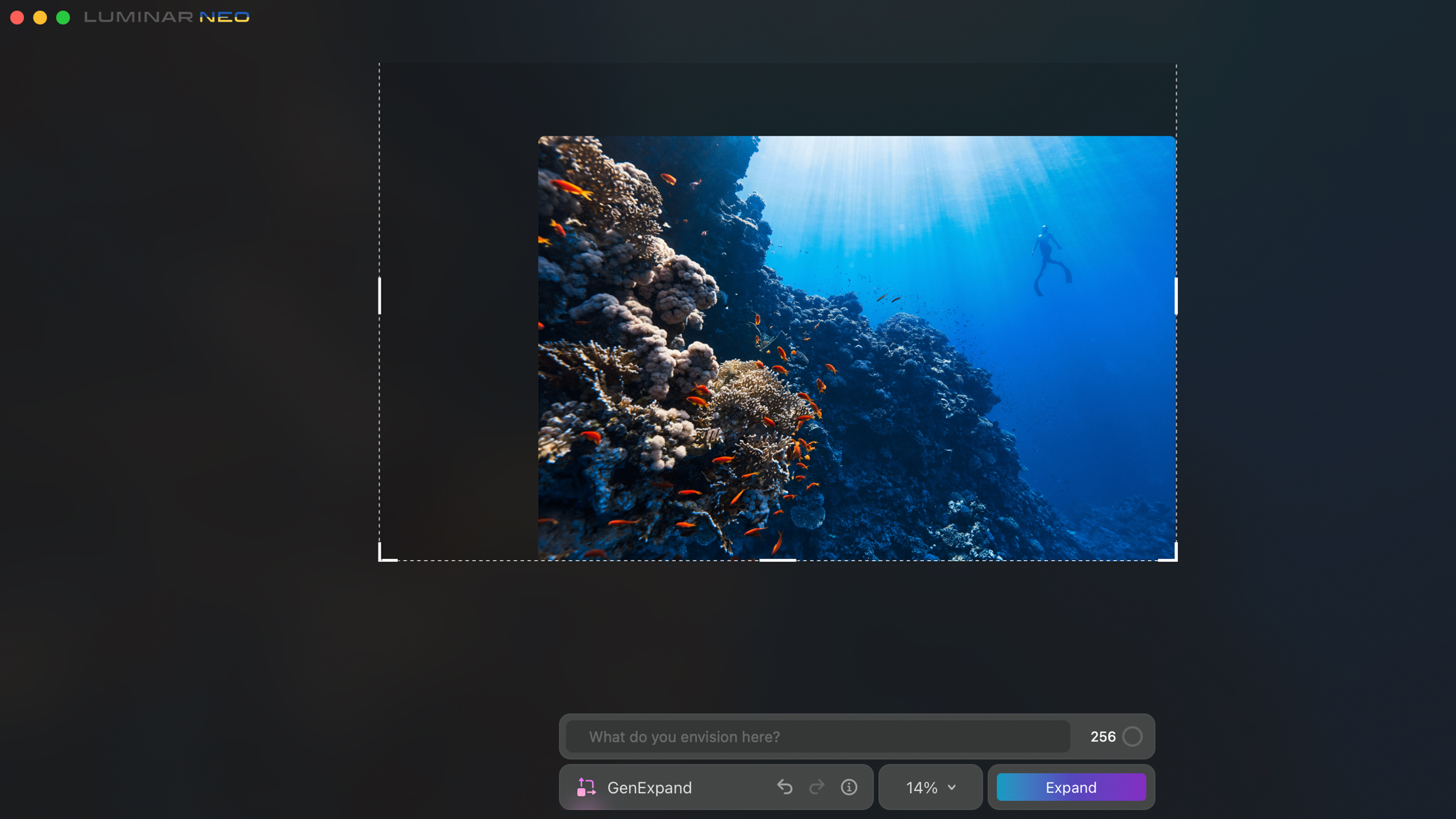
GenExpand enables artists to expand the size of the canvas and have AI fill in the extra space. It does this by analysing what is already in the scene and therefore what might have been just out of shot when the photo was taken. The tool works very similarly to GenErase and GenSwap and is as easy to use as the other two. After choosing the GenExpand option, simply use the crop handles to expand the canvas size and then hit ‘Expand’. If you want you can also add text prompts to help the AI algorithm have a clearer idea of what you want.
I found this tool to be the most reliable out of all three. It was able to generate believable results most of the time although there were instances where it went completely wrong and I was forced to start again. It excelled in avoiding creating a ‘hard’ edge from the point of generation which was good to see. Luminar Neo is not particularly quick with regards to generating the results but if you’re happy waiting a minute or two then you won’t mind too much.
There is a significant gamble when using these generative AI tools and you need to be prepared for that when using them, otherwise you’ll be regularly disappointed and frustrated. It is possible to help the GenExpand tool by extending sides of the canvas that are made up of large predictable colours, such as the sky, grass or the sea.
Should I get Luminar Neo 2023?

I wouldn’t buy Luminar Neo just for its new AI capabilities. It is an incredible photo-editing application but the generative tools introduced here can be found in almost all of the more established photo-editing applications. If you’re already a Luminar Neo user, then it's definitely worth upgrading, especially if you want to explore how you might use AI to enhance your workflow. If you’re considering an application purely on its AI then I would favour Photoshop over Luminar Neo.







