
It's been a long, long time since strategy game players have had a new Sid Meier's Civilization game on their hands. In fact, it's been the better part of a decade; the last one to come out was 2016's Civilization 6, so it's hardly a surprise that fans of the classic series are eager to play Firaxis Games' next entry. Luckily, they won't have to wait very long to do so, as the highly anticipated Sid Meier's Civilization 7 is scheduled to drop on February 11, with February 6 Early Access available to anyone who preorders the Deluxe or Founder's Edition.
While Civilization 7 will be available to play on many different platforms — Xbox Series X|S, Xbox One, PS5, PS4, and PC systems are all getting a version of the title — the franchise has largely been exclusive to PC throughout its history, and thus, most of its fans are on that platform. Because of this, many players interested in Civilization 7 are also trying to find out if they'll be able to run the game on their computers.
Thankfully, developer Firaxis and publisher 2K have unveiled Civilization 7's minimum PC requirements and recommended specs in advance of the game's release, complete with hardware suggestions for Windows, Mac, and Linux at multiple different performance levels. You'll find all of that information in the sections below, along with details on how you can check what your rig's specs are, suggestions and guides for making upgrades, how we expect the game to run on gaming handhelds, and more.
Civilization 7 PC requirements and specs
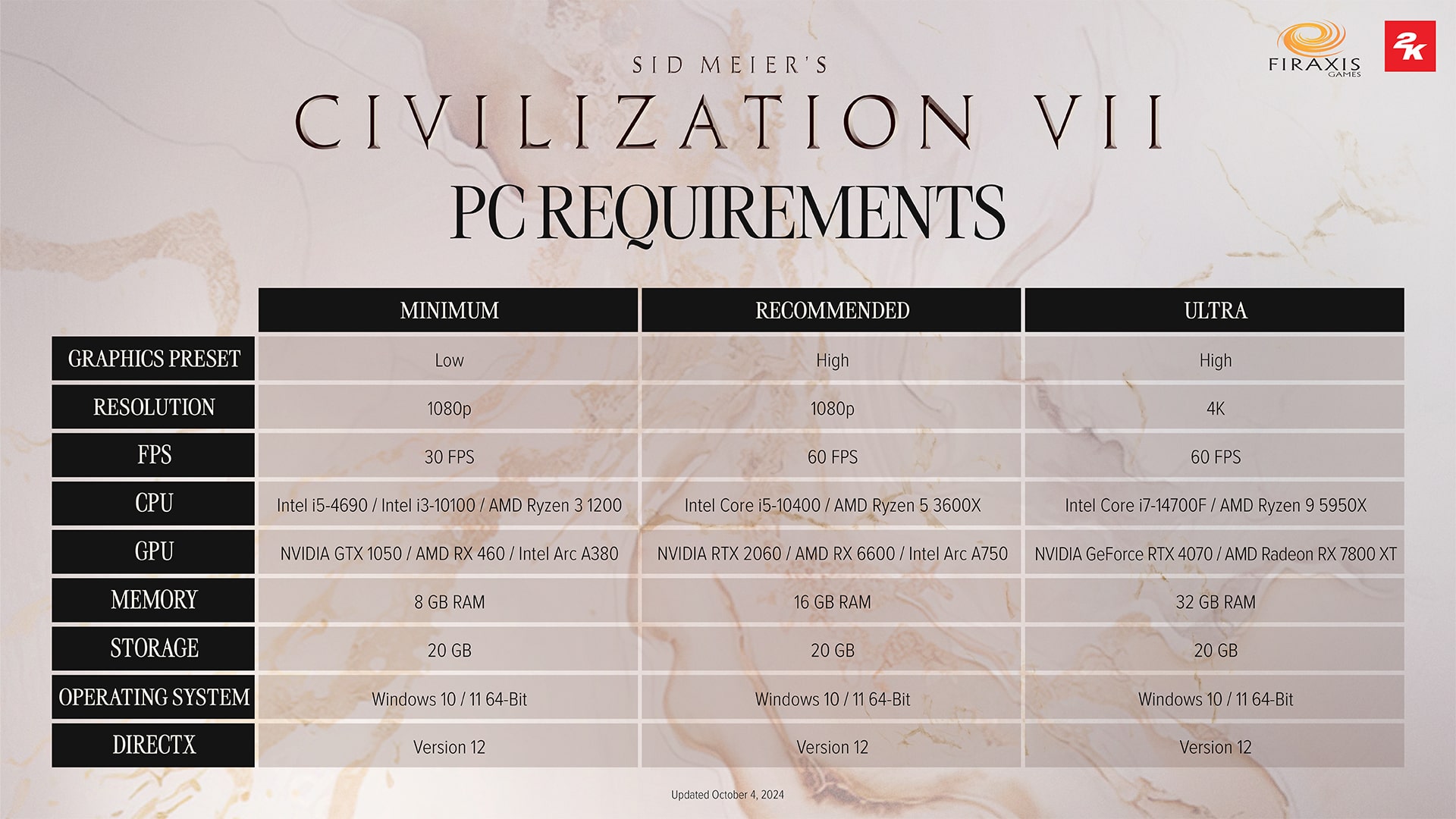
Late last year, Civilization 7's developers shared the official Windows system requirements and recommended specs on social media, with Firaxis revealing the Mac and Linux requirements a few months later in late December. This was done with helpful chart graphics that you'll find above and below, but I've also included their contents in tables you can view here as well.
Civilization 7 Windows requirements
These are the requirements to play Sid Meier's Civilization 7 on a PC using Microsoft's Windows 10 or Windows 11 operating system. The official spec recommendations cover three performance tiers, ranging from an entry-level Low 30 FPS experience to maxed out settings with Ultra visuals, 4K, and a smooth framerate of 60 FPS.
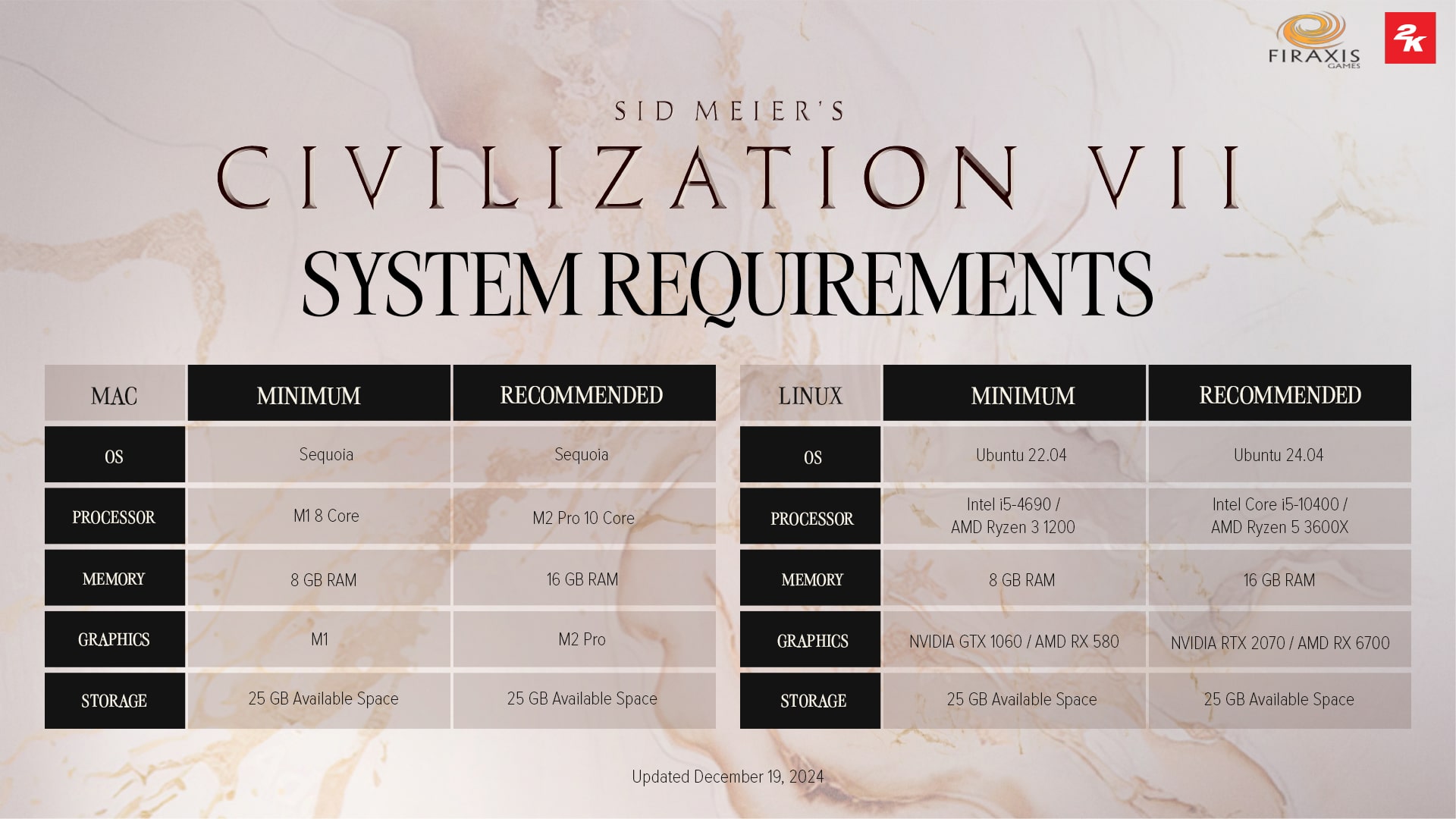
Civilization 7 Mac requirements
The below table features the minimum and recommended specs for playing Civilization 7 on an Apple Mac computer.
Civilization 7 Linux requirements
Finally, these requirements show the hardware you'll need if you want to play Civilization 7 on a PC with the Linux operating system installed.
Overall, compared to the vast majority of other modern releases, Civilization 7's PC requirements are very accessible; after all, it only takes up 20-25GB of space (I long for the days when that was common), and can be played with processors and graphics cards that are a full 10 years old such as Intel's 2014 i5-4690. It doesn't look like there's a hard requirement for an SSD, either, though I definitely still recommend getting one if you're still using slower and older HDD drives in your PC.
The 4X strategy title only starts needing beefy specs if you push into 4K Ultra, with Firaxis recommending modern and high-end components like a 14th Gen Intel i7 chip and NVIDIA's RTX 4070 GPU. That processor requirement in particular is a little high, though the graphics card one is lower than other new games that often need an RTX 4080 for enthusiast-level visuals and performance.
As long as you have a gaming PC you bought or built in recent years or a modern Mac, you should have absolutely no issues whatsoever getting Civilization 7 to run well. If you have an older system, however, you may need to upgrade your RAM up to 16GB for a quality 1080p 60 FPS experience. 8GB used to be the standard many years ago, but it's risen to 16GB ever since games started frequently requiring more than that around the turn of the decade.
Something worth touching on is that it's unclear if these requirements and spec recommendations factor in Super Resolution technologies. Things like NVIDIA's DLSS 3 and AMD's FSR 3 use techniques such as resolution upscaling and frame generation to considerably improve overall performance while only slightly downgrading visual quality, giving players valuable ways to boost their framerate without sacrificing graphics. Generally, developers don't include Super Resolution data in charts like these without disclosing it, so it's likely that these recommendations were not made with it in mind and that you can make use of those technologies to get some extra performance.
How to check your PC specs

As I said before, you probably don't need to upgrade your system or get a new one as long as the PC you plan to play Civilization 7 on is relatively modern. Still, it's worth checking to see if you meet Firaxis' requirements and spec recommendations, especially if you're hoping to play with maxed settings and resolutions higher than 1080p.
Thankfully, checking to see what hardware you have in your rig is very easy and will only take you a minute or two. To do so, follow the steps below:
- Click the Windows button on the taskbar.
- Type dxdiag in the taskbar.
- Click dxdiag to see your PC's specifications.
- Select the System tab for your component details relating to memory, processors, and Windows version.
- Click on Display tab for GPU details.
Note that similar menus exist in the Mac and Linux operating systems like "About This Mac" and "System Info," so use these to view your hardware specs if you're using one of those instead of Windows.
How to upgrade your PC for Civilization 7

In the event that you don't have the specs you need in order to run Civilization 7 at your desired performance level, you'll need to upgrade your existing rig with new components, build an entirely new system, purchase a pre-built one, or get your hands on an alternative like a gaming laptop. It won't be difficult to pick something our or put something together that runs the game well, but even so, the plethora of components, systems, and brands on the market makes it tough to know what the best options are.
To help you pick a route to go down and get the best bang for your buck, I've featured a list of Windows Central guides, recommendations, and explainers below. Read these, and you'll have a good idea of how to get a system perfect for Civilization 7.
- Recommendations: Best pre-built gaming PCs | Best gaming laptops
- Memory: How to upgrade and install RAM in a laptop | How to upgrade and install RAM in a desktop
- Storage: Best SSD for PC | How to upgrade laptop HDD to SSD | Tips to free up space on Windows 11
- CPU: Best CPU for your PC | How to install an Intel CPU in your PC
- GPU: Best graphics cards | How to install a new graphics card
- Overall tips: How to build your PC the right way
Can Civilization 7 run on gaming handhelds?

Most PC gamers will play Civilization 7 with a traditional desktop setup or a laptop, but some will prefer using an option that's become increasingly popular in recent years: a gaming handheld. Handheld gaming PCs have sharply risen in popularity ever since the Steam Deck came onto the scene in 2022, especially with ASUS, MSI, Lenovo, and others developing their own devices to compete in the new market.
Curious if you'll be able to play Civilization 7 using a gaming handheld? The below sections will cover everything we know about how the game will run on them, so make sure to read on.
Is Civilization 7 Steam Deck Verified?
Ahead of the game's launch, Firaxis and 2K have officially confirmed that Civilization 7 is Steam Deck Verified on its Steam page. That means you should be able to run it just fine on Valve's handheld; notably, given that it has low requirements and was developed to work on the Linux operating system that SteamOS uses, it may end up being one of the smoothest titles to play on Steam Deck in recent memory.
Can you play Civilization 7 on ROG Ally, Legion Go, or other gaming handhelds?
Considering that all signs are pointing towards Civilization 7 running well on Steam Deck, it's extremely likely that it'll be even better on alternative handhelds like the ASUS ROG Ally, Lenovo Legion Go, and the newer ROG Ally X. These all have considerably more performant specs than the Steam Deck does, so I expect they'll be able to handle Civilization 7 easily.
Get your PC ready for the next age of Civilization
With the long-awaited seventh entry in the Civilization series now just a few weeks away, now is the ideal time to make any necessary upgrades to your PC or to buy a new one that meets the game's requirements. With most of the title's necessary specs on the light side, you probably won't need to change anything about your PC as long as it's fairly modern. With that said, you might need to add some RAM to your rig or upgrade your CPU and/or GPU if you're aiming for max quality and performance, so make sure you refer to the tables above, check the hardware you have already, and use our guides and suggestions when deciding on any upgrades you need.
Sid Meier's Civilization 7 looks to be one of 2025's biggest and boldest strategy games, and may also end up being one of the best Xbox games and best PC games of the year. Preordering it typically costs $69.99, though thanks to CDKeys (read our CDKeys FAQ for more on why we trust the retailer), you can pick it up on PC for a sweet discount.







