
Larian Studios has gifted us with two options for upscaling in Baldur's Gate 3. You can enable either Nvidia's DLSS or AMD's FSR via the settings menu. The game runs well on our test bench without a helping hand yet it's good to have the option for a performance boost in the tank if you ever need it.
Importantly, having both DLSS and FSR gives everyone an opportunity for a performance bump regardless of whether you're running an Nvidia, AMD, or Intel GPU.
Should I use DLSS in Baldur's Gate 3?
If you can enable it on your PC, DLSS is the best upscaling option in Baldur's Gate 3.
In testing, DLSS offered the best visual quality of the two available upscalers while still offering a major uplift in performance. I shouldn't have expected less from an Nvidia Gameworks sponsored game, I suppose.
With DLSS Quality enabled, I saw a 55% frame rate boost at 4K. That extends to a 99% increase with DLSS Performance on. I also saw a decent increase in the 1% low frame rate, which is a great marker of how consistent the frame rate is. Though noticeably 0.1% lows didn't generally increase much, meaning there are still those occasional moments when the frame rate drops and there's not much DLSS can do about it.
Should I use FSR in Baldur's Gate 3?
Enabling FSR 1.0 means Baldur's Gate 3 isn't as lovely to look at as with DLSS. That's a shame, as it's the only option for players on AMD, Intel, and older Nvidia hardware. The picture quality is noticeably worse off for the use of FSR, with detail in hair, foliage, and complex textures (such as clothing) being lost or aliased into oblivion as a result of the upscaler. You can get rid of the worst of this with Ultra Quality mode, which does play nicely with AMD hardware, but it's still a bit ropey at times.
I'm sure some of my woes with FSR could be fixed by an upgrade to the latest version. Baldur's Gate uses FSR 1.0, the first generation of AMD's upscaling tech, and it's nowhere near as good as the newer FSR 2.0 tech. Fingers crossed it gets patched in at a later date as the second generation of AMD's upscaling tech is supposedly relatively straightforward to implement if a game already supports DLSS.
Yet there is a diamond in the rough. In my testing, FSR in Performance mode offered the highest increase in frame rates versus a native picture—a whopping 129% increase. That said, this mode looks significantly worse than the native picture, and I wouldn't recommend you use it unless in extremely dire circumstances. The likelihood is that if you're struggling that much for performance, you may not see such a large fps boost with FSR enabled at lower resolutions anyways.
FSR also offers a decent increase in 0.1% lows in most modes, which means it's slightly improving on the worst frame times compared to native or DLSS.
Benchmarks
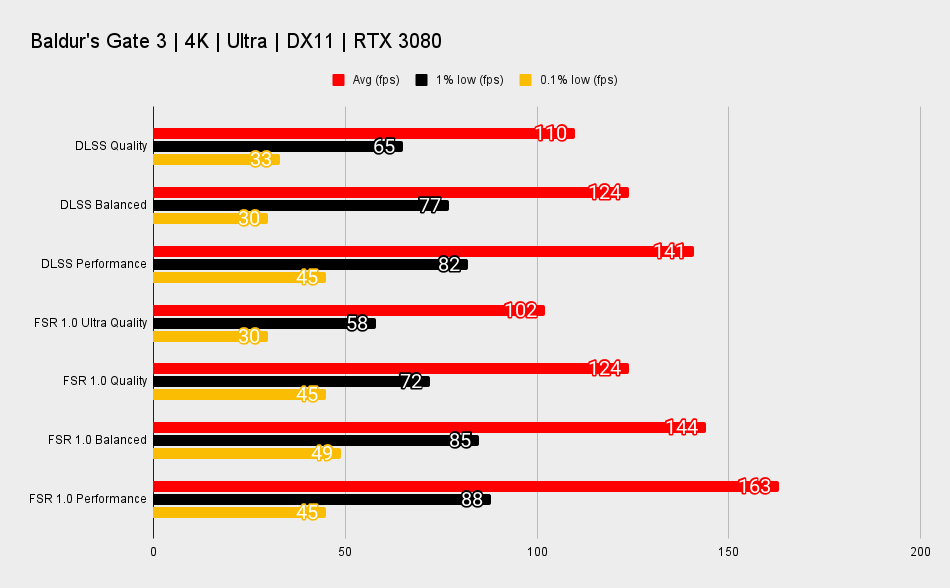
Comparison images
Note: These still images don't entirely do justice to the differences in how these upscalers perform while in motion. Try them out in-game for yourself for the full picture.
What are DLSS and FSR and can I enable them on my PC?
DLSS (Deep Learning Super Sampling) is a proprietary feature and only available on Nvidia RTX 20-series and newer graphics cards. It's the better choice of the two in Baldur's Gate 3, as it offers a large performance boost for only a small hit to visual quality.
FSR (FidelityFX Super Resolution) is AMD's upscaling feature. Unlike DLSS, this feature can be enabled on any graphics card, though its benefits aren't often as pronounced on really old gear. If you're running an AMD or Intel GPU, or you're using an older GTX card from Nvidia, FSR is your only option for upscaling.







