
The Samsung Galaxy S25 is finally official, bringing with it a slew of upgrades including the latest Qualcomm processors, more RAM, new colors, and plenty of new features.
But wondering about upgrading to a Galaxy S25, Galaxy S25 Plus, or Galaxy S25 Ultra isn't as cut and dry as some previous generations of Samsung Galaxy phones used to be. Sure, these phones are materially better than last year's and offer more features and better hardware, but are they $800 or more better? For some people, that answer is definitively a no.
If you're coming from an older Samsung Galaxy device — that largely means a Galaxy S22 or older — upgrading to a Galaxy S25 makes a lot of sense. It's a huge upgrade from previous generations and adds a ton of new features older hardware simply cannot support. Upgrading to a Galaxy S25 from a Galaxy S24 doesn't make as much sense, though.
Should you upgrade to a Galaxy S25 from a Galaxy 24?

If you're using a Samsung Galaxy S24 right now, there are almost no reasons to upgrade to the Galaxy S25. Let's break it down by model.
Galaxy S24 and Galaxy S24 owners considering upgrading to a Galaxy S25 of the same model will see a bump in performance for everything they do. The Galaxy S24 isn't exactly a slow phone and won't feel "old" any time soon, but the new processor in the Galaxy S25 is 30-40% faster depending on what you do.
Other than that, don't expect to see much that's different. Most Galaxy S24 models already have 12GB of RAM — only a few smaller Galaxy S24 models shipped with 8GB of RAM — and while the Galaxy S25 has a bunch of nifty new AI features, they'll almost certainly make their way to the Galaxy S24 series when the One UI 7 update is released in a few weeks.
Samsung didn't change the battery size, make the charging faster, or swap out the cameras for something new or different, so most of your daily experience won't be different between these two generations of Galaxy phones.
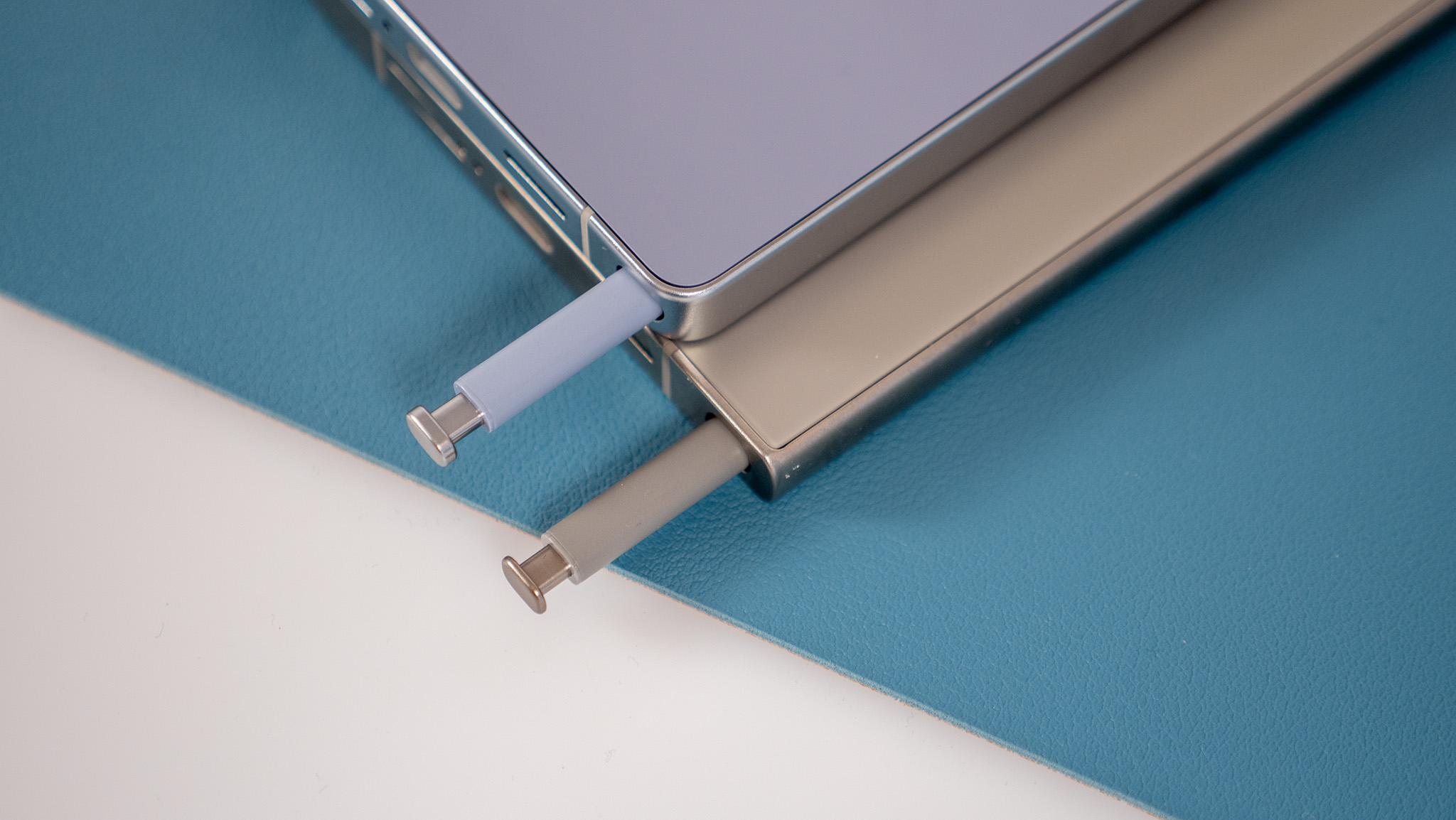




The Galaxy S25 Ultra sees the biggest year-over-year changes, but they might not appeal to everyone.
Galaxy S24 Ultra owners will see a few more changes when moving to a Galaxy S25 Ultra, but you might not like most of them. Samsung has ditched the curved sides in favor of completely flat side rails, while it chose round corners instead of square ones. That gives the Galaxy S25 Ultra a completely different look and feel compared to the Galaxy S24 Ultra.
In addition to that, the Galaxy S25 Ultra's S Pen no longer supports Air Commands or Bluetooth Low Energy connectivity. That means the Galaxy S25 Ultra doesn't allow you to use the S Pen as a remote camera shutter, among other things.
You will get a boost in performance thanks to the Snapdragon 8 Elite for Galaxy processor inside the Galaxy S25 Ultra. Additionally, rumor has it that Samsung may have fixed some of the Galaxy S24 Ultra display complaints. We haven't confirmed this yet but will do so as soon as we have review units.
Samsung also upgraded the ultrawide angle camera on the back of the Galaxy S25 Ultra to a 50MP sensor from a 12MP sensor on the Galaxy S24 Ultra. That will result in better quality ultrawide photos as well as much higher quality macro shots since the same camera captures both types of photos.
Samsung also added several new camera features like Galaxy LOG and Nightography Video which probably won't come to the Galaxy S24 Ultra. We'll have to wait and see what's in the final One UI 7 update but Samsung hasn't confirmed these features yet.
Should you upgrade to the Galaxy S25 from a Galaxy S23 or older?

The Galaxy S25 series sports a 30-40% performance boost over the Galaxy S24, making the Galaxy S25 series the fastest mobile phones on the market. Last year's Galaxy S24 delivered a roughly 30% performance improvement over the Galaxy S23, while the Galaxy S23 was about a 40% performance boost over the Galaxy S22.
All that to say, if you're coming from a Galaxy S22 or older, a Galaxy S25 of any size is going to feel like a near-revolutionary improvement in speed and overall performance.
In addition, most Galaxy S21, S22, and S23 phones offered 8GB of RAM while the Galaxy S25 family packs 50% more. Anyone who multitasks regularly will see a huge difference in performance, and this additional RAM enables a host of cutting-edge new AI features that you're sure to love.

Brighter, bolder displays and stronger construction mean these will last a long time.
The displays have all seen big upticks in brightness, clarity, and several other features that can also be seen as improvements. Samsung doubled the PWM rate of its phones last year, making these phones more eye-friendly than your older Galaxy phone in some ways. They're still not as good as most other Android brands these days, so if you're sensitive to PWM dimming you'll want to look elsewhere like the OnePlus 13.
Samsung's build quality has improved even more since the Galaxy S23 and older, with phones sporting more robust metal frames and glass that's stronger and more scratch-resistant than ever. The Galaxy S25 Ultra packs a titanium frame, which is both more scratch-resistant and stronger, all while reducing the weight over aluminum.
The Galaxy S25 family features completely flat front and back glass which makes finding a screen protector easier in some cases, although you'll want to follow our best Galaxy S25 screen protector guide to ensure you find one that works with the ultrasonic fingerprint sensor under the glass.

The Galaxy S25's One UI 7 isn't just packed with features, it also comes with a seven-year software update promise.
The Galaxy S25 family launches with Android 15 and One UI 7 which sports a different look and feel compared to previous versions of Samsung's operating system. New features like a vertical app drawer and expanded quick toggles UI make One UI better than ever. Even that terrible old multitasking UI design has been given a fresh coat of paint, so it's easier and faster than ever to switch between running apps.
The Galaxy S25's new processor and expanded RAM enable great new AI features like AI Select, Now Brief, and AI Agents. Unlike some of the niche Galaxy AI features from last year, many of these new features are ones you'll actually find yourself using from day to day.
Now Brief will give you a Morning Brief and an Evening Brief, which includes daily information summaries and hidden features that you might not have known about. It's easily accessible via the Now Bar, which appears on the bottom of your home screen and in the status bar.

AI Select gives the old Smart Select tool a significant upgrade by giving you smart, context-sensitive actions when you circle something on your screen. That includes easy text extraction from images, generative edit suggestions, creating GIFs from videos, and lots more.
New AI features take the frustration out of common tasks by giving you smart, context-sensitive actions by just circling things on the screen.
AI Agents can be found by pressing and holding the power button which will now display a new Gemini UI in addition to context-sensitive buttons. When you're watching a YouTube video, for instance, a button will appear to summarize the video for quick reference. That can be nice when you just want the dang recipe and don't feel like sitting through all the "like and subcribe" fluff that some videos have.
Camera and battery life improvements over the years have added up to a really big deal. While the physical battery size may not be much different from your old phone, newer, more efficient processors and better software mean battery life should be better on the Galaxy S25 than your old Galaxy phone.
And the cameras are also guaranteed to be better than whatever older Galaxy phone you're coming from thanks to notable improvements in sensors, lens quality, and new processors with AI power that understand what's being captured and can enhance it in new and important ways.
Lastly, Samsung guarantees seven years of software updates with every Galaxy S25. That means you won't have to consider upgrading again for a very long time, all while getting great new features and important security updates round the clock. All in all, the Galaxy S25 is a huge upgrade for owners of older Galaxy phones and one we can heartily recommend.







