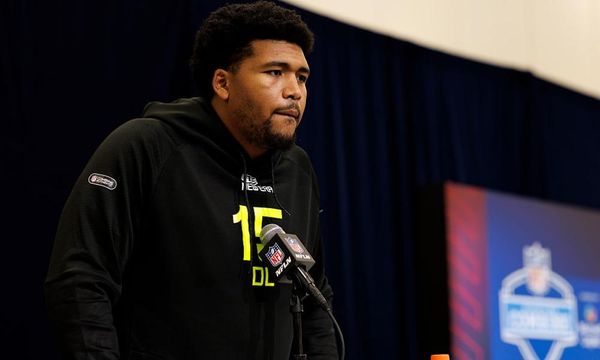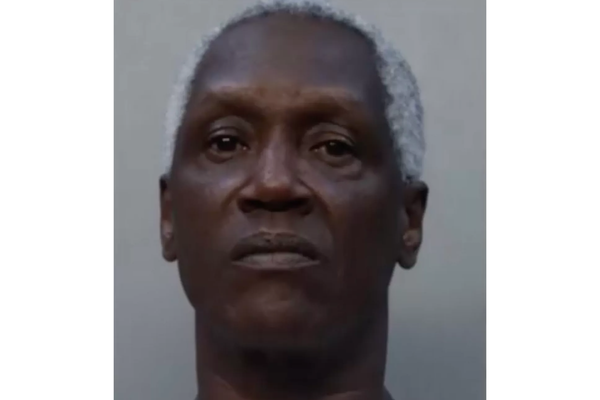Sharge is a brand that needs no introduction; the Chinese manufacturer made a name for itself on the back of its charging accessories like the Storm 2 and Storm 2 Slim power banks. Design is a big differentiator for the brand, with all of its products featuring a see-through aesthetic. That was the case with the ICEMAG magnetic power bank as well, and that's true of Sharge's latest product, the Disk.
The Sharge Disk is an external SSD enclosure designed for M.2 2230 drives. While these drives aren't as prevalent as M.2 2280 options, they're slowly gaining traction thanks to handheld devices like the Steam Deck. The difference is that the M.2 2230 drives are shorter; the last two numbers in the designation refer to the length, so in this instance, the numbers correlate to drives that are 30mm long. By contrast, M.2 2280 drives are 80mm long.

Sharge sells the Disk as an SSD enclosure, and it is now available on Amazon for $49. For that price, you get the Sharge Disk along with a silicone case — you can choose between yellow and grey — and a USB-C to USB-C cable.
The biggest selling point of the Disk is the size; it is tiny, and doesn't take up much room at all. It has dimensions of 53.4 x 39.8 x 16.7mm, and the enclosure weighs just 14.5g (24g with the case). In fact, it's quite easy to lose, and the bundled case gives it some much-needed bulk — and visibility.

Like other Sharge products, the Disk has a see-through design; one half of the enclosure has an acrylic window that lets gives you a good look at the SSD that's housed within. The other side is arguably the biggest differentiator for the Disk, as this is where a fan is located.

The fan does a good job ensuring the SSD doesn't overheat — which is a routine enough occurrence — and it kicks into action whenever the drive is active. Sharge touts a 20-degree differential when the fan is active, and while I didn't see notice that much of a gulf, active cooling does make a difference.




There are tiny vents on the side that serve as the exhaust, and while the fan is audible when the drive is in use, it isn't loud by any measure; when connected to my gaming rig, its noise was drowned out by the fans on my Corsair H150i Elite XT AIO cooler.

The Disk has a USB-C port to one side that works over the USB 3.2 Gen 2 standard, and you get the full 10Gbps bandwidth. That's a good thing because that allows you to take full advantage of any M.2 SSD you slot into the Disk.

On that note, I didn't have any M.2 2230 SSDs with me, so Sharge sent over a WD SN740 SSD with the enclosure. The 1TB drive has a 64MB cache, interfaces over PCIe 4.0 x4, and uses SanDisk's 112-layer TLC NAND flash memory. The drive itself is immaterial as you'll need to get your own — this particular WD variant is sold as an OEM model, so it isn't available to consumers — and if you're eyeing the Sharge Disk, I'd suggest buying Micron's 2TB 2400 M.2 2230 drive that costs just $156.

Installing the drive in the Sharge Disk is about as straightforward as it gets. The acrylic cover slides off easily, and you can just slot in the drive and secure the fastener — the tool-free installation definitely makes things easy. The Sharge Disk enclosure is made out of metal, and it touts IP54 dust and water resistance (when used with the case), and you get a nifty write protection feature that essentially lets you lock the drive. There's also a 6.56-ft drop-proof rating, so the enclosure is clearly built to last.

Because of the USB-C connectivity, you can use the Sharge Disk with just about any device. I connected it to my Windows machine, a host of phones, including the Pixel 8 Pro and iPhone 15 Pro Max, and also tested it with the Steam Deck. What's nifty about using it with the Steam Deck is that it serves as an external drive that boosts the storage of the console, but the downside is that you don't have access to the USB-C charging port while it's in use.

Overall, the Sharge Disk has been terrific in daily use. It worked reliably across a wide variety of devices, and the WD SN740 was just as fast as full-length M.2 2280 drives. You're looking at just over $200 for the enclosure and a 2TB drive, and while you can get 4TB portable SSDs such as the Crucial X9 Pro for around the same price, the upside with the Sharge Disk is that you get much more versatility, and better performance.
So if you're looking for an enclosure that lets you slot in an M.2 2230 drive, the Sharge Disk is an easy recommendation.